Chapter 4. Configuration
Display
In the 'Display' dialog, you can control what is displayed when K-Meleon starts up, as well as what is displayed in any new windows you open (such as with Ctrl+N). You may also choose a background image for the toolbars, or disable the background image.
Figure 4-1. Configure Display
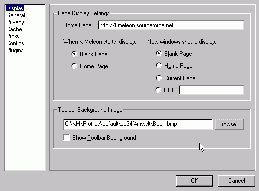
- Home Page:
Your home page is the first page viewed when K-Meleon is started. A home page can either be an Internet web page or reside on a local hard drive.
See the preference kmeleon.general.homePage.
- When K-Meleon starts, display:
Choose here whether to display a blank page, or the URL selected in 'Home Page:' when K-Meleon first starts up.
- New windows should display:
Choose here what to display in new windows after K-Meleon starts up. You can choose to display a 'Blank Page', the 'Home Page', the 'Current Page' of the old window, or you can choose 'URL' and specify any page you'd like.
- Toolbar Background Image
This is where you provide the path to a BMP file to be used for the background image for the toolbars, or uncheck the box to disable background images.