Plugins
In the 'Plugins' dialog, you can control which K-Meleon-specific plugins are loaded when you start K-Meleon, and select options for some plugins.
Figure 4-7. Configure Plugins
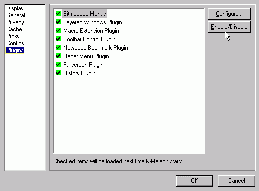
In the 'Plugins' dialog, you can control which K-Meleon-specific plugins are loaded when you start K-Meleon, and select options for some plugins.
The kplugins currently available in K-Meleon are:
Bitmapped Menus
Rebar Menu Plugin
- Configure...
Clicking on this button will bring up an options dialog for the selected plugin, allowing you to change various aspects of it's behavior, or enable/disable certain of it's features. Note that not all plugins have options to configure.
- Enable/Disable
Clicking on this button will enable (checked box) or disable (unchecked box) the selected plugin. This determines whether or not the plugin will be loaded the next time you start K-Meleon.