Privacy
Many users want the ability to protect their privacy while using the Internet. K-Meleon includes a number of features designed to protect your privacy. These features allow you to set your own level of protection.
Figure 4-3. Configure Privacy
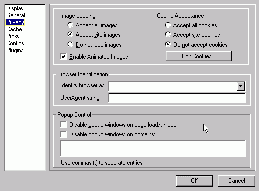
K-Meleon provides these privacy features:
Browser Identification
Cookies
SSL
Browser Identification
When your browser accesses a web site, that site can capture information about you from your browser. Your browser identifies the browser and operating system that you are using through a reference called the UserAgent. You can change your browser indentification to help obscure your identity. Some users also change their browser identification to test browser-specific features of web sites or to ensure compatability with legacy scripts.
The settings for Browser Indentification are located under Edit - Preferences - Privacy. K-Meleon includes 6 predefined UserAgent strings from you to select from. These settings are:
Identify browser as: selection Type of Browser/Operating System Default Mozilla 0.9.5/Windows2000 Netscape 6.1 Netscape 6/6.1/WindowsNT Netscape 4.76 Netscape 4.76/WindowsNT MSIE 6.0 Internet Explorer 6/Windows2000 MSIE 5.5 Internet Explorer 5.5/WindowsNT MSIE 4.0 Internet Explorer 4.0/WindowsNT
To set your browser identification, select the browser identification you wish to use from the pull-down menu next to Identify browser as:. When you change the browser indentification from Default, the appropriate UserAgent string will be displayed in the UserAgent string: box. If you wish, you can further change this information by editing the information that is displayed in the box. Click on OK to save your changes. The UserAgent string associated with the Default is not displayed.
Note: Changing your UserAgent string from the Default will prevent JRE from working with your browser. Also, certain sites may not function or display properly if you change your UserAgent string.
Cookies
Cookies can be used to create profiles about you and your browsing habits and other personal information that you might not want to share with web sites that you visit. The ability to control cookies helps you protect your privacy. The settings for cookies are located under Edit - Preferences - Privacy. K-Meleon provides three levels of cookie acceptance. These settings are:
Setting Action Accept all cookies Allows all cookies to be set and accessed regardless of their origin. This is the least secure setting. Accept site cookies Allows only cookies to be set by the site that you are visiting. Cookies from other sites can not be set. This can help block cookies set by online advertisers. Do not accept cookies Does not allow any cookies to be set. This is the most secure setting. It may prevent you from accessing some web sites.
Note: If you first allow cookies and then change your settings later to disallow cookies, sites may still be able to access your old cookies.
SSL
The Secure Sockets Layer (SSL) protocol provides a way for a browser and a web site to authenticate each other and transmit encrypted information. This helps provide an additional layer of security when transmitting confidential data over the Internet. SSL is automatically enabled when you visit an encrypted site.
K-Meleon also provides warnings when entering and leaving encrypted sites. You have the option of enabling or disabling these warnings from appearing when you visit encrypted sites. K-Meleon also provides a visual indicator of the level of encryption through the lock icon in the lower right-hand corner of the browser on the status bar.
Setting Action There is NOT a secure connection with this site. Data transmitted to this site is not encrypted. There is a secure connection with this site. Data transmitted to this site is encrypted.