K-Meleon
The user.js file is an advanced way of changing preferences. You can change most settings from the browser or K-Meleon's config files. The standard way to change advanced preferences is to type about:config into the address bar and press enter. Any preferences set in user.js will override settings on the about:config page.
There are 2 advantages to editing user.js to change settings:
- User.js is permanent. It will override changes made in the browser.
- User.js is portable.. You can move prefs to a new installation simply by moving the profile over.
You can find user.js at K-Meleon > Profiles > your.profile > user.js and can open it with any text editor. There may be no settings in the file by default.
Syntax
A brief guide to syntax rules:
- Any line beginning with // is a comment and won't affect K-Meleon.
- Any valid preference setting will begin with user_pref and end with a semi-colon.
- All preferences must begin on a new line.
- All preferences must include a name in quotation marks, a comma, and a value.
- A value can be an integer, boolean, or a string depending on the preference.
- If the preference value is stored in a separate file, the file location must use 2 backslashes.
- For example user_pref("accessibility.mouse_focuses_formcontrol", true); would move the cursor focus to a web form when the mouse cursor was over that form without waiting for a mouse click.
Removing Preferences
Changes in user.js will be added to prefs.js also. To remove a preference, edit out the line in user.js and then edit out the same line in prefs.js. Both files can be opened in any text editor. The open-source text editor Notepad++ offers syntax highlighting.
More information
- Preference examples in the K-Meleon documentation.
- A brief overview from Mozilla.
- The complete guide to prefs from Mozillazine.
- Arkenfox: "A template which aims to provide as much privacy and enhanced security as possible, and to reduce tracking and fingerprinting as much as possible - while minimizing any loss of functionality and breakage (but it will happen)."
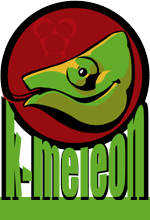
 English
English