K-Meleon
Introduction
Over recent months the Mozilla Foundation have been focusing on bringing out newer versions of the Gecko Rendering Engine (GRE) and thusly newer versions of their browser products which close up newly found security holes. As K-Meleon v0.9 is based on the older v1.7.5 GRE and looks like not being updated often, the following tutorial will explain a quick and easy method for updating v0.9 of K-Meleon with a new GRE for those who seek better security.
Update K-Meleon 0.9 to use the latest Mozilla Engine
1. Download the zip version of Mozilla 1.7.8. Click here.
2. Unzip the zip file, usually right-clicking on the file and selecting "Extract" should create a folder with the contents of the zip file.
3. With K-Meleon closed, copy the following files and folders from the Mozilla directory you have just created into your existing K-Meleon directory (usually c:\program files\k-meleon) and, when prompted, have existing files overwritten:
Folders:
* components
* greprefs
* ipc
* res
* all *.dll files in the main directory (where mozilla.exe resides)
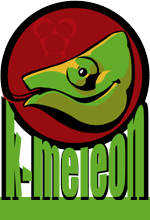
 English
English