Extensions :
K-Meleon Web Browser Forum
K-Meleon is the most powerful pain in the ass thing I have ever used. Absolutely love it, am accustom to the give and take nature of things so makes it even more interesting.
Anyways suspension. Yep yep I use a very low end laptop so the cpu is worth 16$, so every bit of CPU usage is very important. Can't even load 720P+ videos on here using flash. Sites like IMGUR and a few others constantly kill my cpu when I am not even using them. The great suspender was on chrome (never use this browser, check your I/O writes/memory usage lmao) and suspend tab on firefox. So my questions are:
1. Is there a way to use this app from firefox in K-Meleon or a work around?
2. This one I am very sure is possibly possible... instead of using flash like never install it and route the feed through a video player on your local machine? Like I am working on developing a new browser but omg it takes forever, so a way to just use an alternate video renderer would help with CPU/mem a lot. The datarates online are not usually too high so should render ok.
Thanks for any help or suggestions you can provide and the reason I like K-Meleon is the simplistic interface, low writes, and low memory. Truly a model software to aspire to such benchmarks whilst developing your own.
NO a Firefox addon that manipulatates its XUL or uses part of its XUL GUI to remain in contact with a html page etc. cannot work. K-Meleon has a GUI from MFC embed ... etc.
Most likely it will not work.
Some pages can use html5 rendering. See this thread. http://kmeleonbrowser.org/forum/read.php?12,131838
You can set dom.ipc.plugins.enabled to false. The plugin container is a resource hog especially for RAM and an extra process that can be switched off.
And You can use flashblock so that only wanted flash renders.
If this is not sufficient for some reason use a download manager that works with K-Meleon / or another browser and play the video locally.
I have done it that way on another PC with VCL player.
VLC player going into the net. K-Meleon: Copy URL of Youtube.
And then paste it into the oppropriate field in VLC.
Does not work on all pages but on some.
Playing Youtube html5 and VCL side by side.
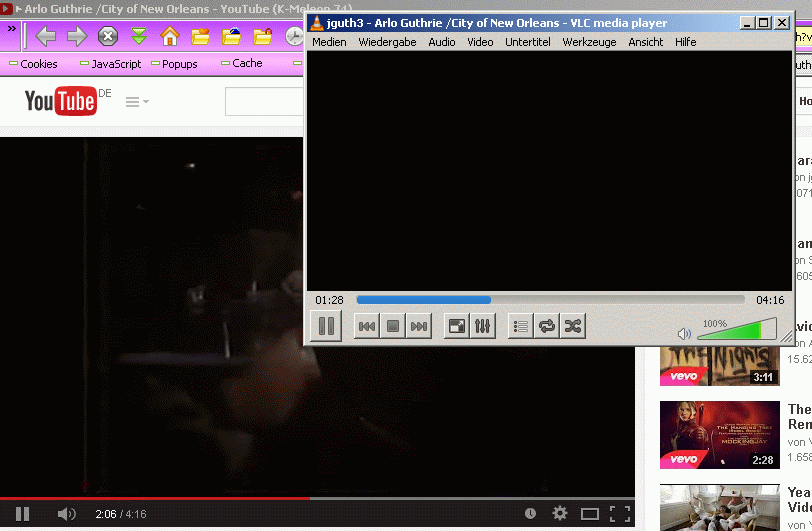
p.s. maybe help to improve km?
Edited 3 time(s). Last edit at 02/07/2015 07:29PM by guenter.
Attachments:
VLC.gif (58.4 KB)
Thanks for the feedback, issue number one will just live it for now.
2. I used VLC for awhile then it just became irrelvant, is a memory hog. I reinstalled it and tried this before I submitted this post because as you said certain links such as copyright protected are unplayable through embedding. This led me to the concept of utilising the browser as the handler. It creates the native transport then tunnels to built in player or external. So for all intensive purposes firefox is still handling the request and there is no embedding going on simply transferance should hypothetically work.
What I am thinking more a long the lines this defines capturing software then have that interfaces with x application. So if a video is detected it will prompt to download it locally as a temp file and load it in x player as the capture program handels the network aspect of it. Will look it up if non-applicable then utilising a program like you suggested would work. Have the download manager install into a temp folder you created that is automatically flushed after a certain size. I just have personal issues with download managers, am a data hoarder if data is merely captured or rendered thorugh a plugin the whole purpose is on a temp basis, download manager is more permanent in essence then you argue over the intergity and then if you have this old machine it will not work either way. Like I said personal issues. Not the right forum for this on that note then.
Thanks for the feed back truly, will have to keep figuring out local ways to solve this. I have a lot ideas with how I want a system to work my only solution is to develop a custom system at this point. I receive similar answers to other software questions, unless you intimantly know how the data is working together doing a lot of what I like to do is seen as impossible. And as most sites operate on user basis, and the code is developed on a group basis there is no correlated way to reach an answer unless it is an all ready developed solution or can be work around utilising the built in functions. Either way works for me, the more I type the more ideas come to mind have a good one
have a good one
btw, is there a possibility, that a flash video does not start automatically, but only when clicking on it?
thanks
michael
Yes! Through Flashblock. You can enable it from Options > Preferences > Page Display > Content Filters > Enable Flashblock
For FlashBlock to work on YouTube you will also need to add these lines to your "userContent.css":
All about K-Meleon extensions.
Tab Suspension/Video Handling
Posted by:
Despuit
Date: February 03, 2015 11:15PM
K-Meleon is the most powerful pain in the ass thing I have ever used. Absolutely love it, am accustom to the give and take nature of things so makes it even more interesting.
Anyways suspension. Yep yep I use a very low end laptop so the cpu is worth 16$, so every bit of CPU usage is very important. Can't even load 720P+ videos on here using flash. Sites like IMGUR and a few others constantly kill my cpu when I am not even using them. The great suspender was on chrome (never use this browser, check your I/O writes/memory usage lmao) and suspend tab on firefox. So my questions are:
1. Is there a way to use this app from firefox in K-Meleon or a work around?
2. This one I am very sure is possibly possible... instead of using flash like never install it and route the feed through a video player on your local machine? Like I am working on developing a new browser but omg it takes forever, so a way to just use an alternate video renderer would help with CPU/mem a lot. The datarates online are not usually too high so should render ok.
Thanks for any help or suggestions you can provide and the reason I like K-Meleon is the simplistic interface, low writes, and low memory. Truly a model software to aspire to such benchmarks whilst developing your own.
Re: Tab Suspension/Video Handling
Posted by:
guenter
Date: February 07, 2015 04:23PM
Quote
Despuit
K-Meleon is the most powerful pain in the ass thing I have ever used. Absolutely love it, am accustom to the give and take nature of things so makes it even more interesting.
Anyways suspension. Yep yep I use a very low end laptop so the cpu is worth 16$, so every bit of CPU usage is very important. Can't even load 720P+ videos on here using flash. Sites like IMGUR and a few others constantly kill my cpu when I am not even using them. The great suspender was on chrome (never use this browser, check your I/O writes/memory usage lmao) and suspend tab on firefox. So my questions are:
1. Is there a way to use this app from firefox in K-Meleon or a work around?
2. This one I am very sure is possibly possible... instead of using flash like never install it and route the feed through a video player on your local machine? Like I am working on developing a new browser but omg it takes forever, so a way to just use an alternate video renderer would help with CPU/mem a lot. The datarates online are not usually too high so should render ok.
Thanks for any help or suggestions you can provide and the reason I like K-Meleon is the simplistic interface, low writes, and low memory. Truly a model software to aspire to such benchmarks whilst developing your own.
NO a Firefox addon that manipulatates its XUL or uses part of its XUL GUI to remain in contact with a html page etc. cannot work. K-Meleon has a GUI from MFC embed ... etc.
Most likely it will not work.
Some pages can use html5 rendering. See this thread. http://kmeleonbrowser.org/forum/read.php?12,131838
You can set dom.ipc.plugins.enabled to false. The plugin container is a resource hog especially for RAM and an extra process that can be switched off.
And You can use flashblock so that only wanted flash renders.
If this is not sufficient for some reason use a download manager that works with K-Meleon / or another browser and play the video locally.
I have done it that way on another PC with VCL player.
VLC player going into the net. K-Meleon: Copy URL of Youtube.
And then paste it into the oppropriate field in VLC.
Does not work on all pages but on some.
Playing Youtube html5 and VCL side by side.
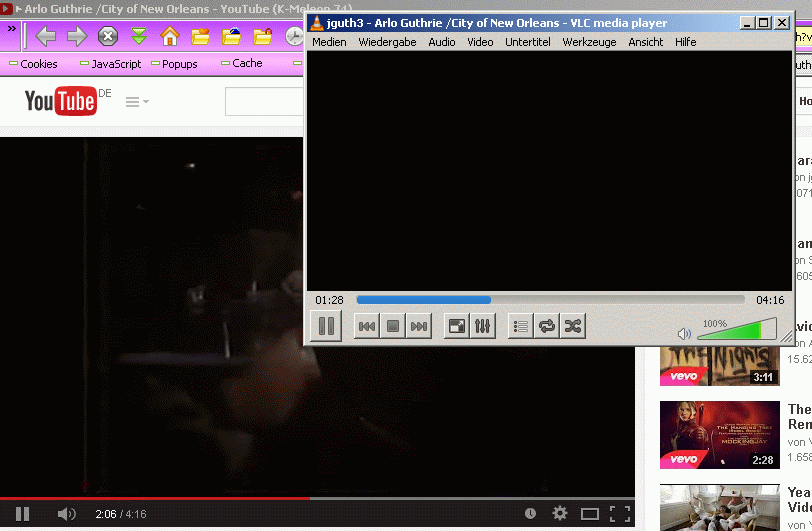
p.s. maybe help to improve km?
Edited 3 time(s). Last edit at 02/07/2015 07:29PM by guenter.
Re: Tab Suspension/Video Handling
Posted by:
despuit
Date: February 07, 2015 10:41PM
Quote
guenter
Quote
Despuit
K-Meleon is the most powerful pain in the ass thing I have ever used. Absolutely love it, am accustom to the give and take nature of things so makes it even more interesting.
Anyways suspension. Yep yep I use a very low end laptop so the cpu is worth 16$, so every bit of CPU usage is very important. Can't even load 720P+ videos on here using flash. Sites like IMGUR and a few others constantly kill my cpu when I am not even using them. The great suspender was on chrome (never use this browser, check your I/O writes/memory usage lmao) and suspend tab on firefox. So my questions are:
1. Is there a way to use this app from firefox in K-Meleon or a work around?
2. This one I am very sure is possibly possible... instead of using flash like never install it and route the feed through a video player on your local machine? Like I am working on developing a new browser but omg it takes forever, so a way to just use an alternate video renderer would help with CPU/mem a lot. The datarates online are not usually too high so should render ok.
Thanks for any help or suggestions you can provide and the reason I like K-Meleon is the simplistic interface, low writes, and low memory. Truly a model software to aspire to such benchmarks whilst developing your own.
NO a Firefox addon that manipulatates its XUL or uses part of its XUL GUI to remain in contact with a html page etc. cannot work. K-Meleon has a GUI from MFC embed ... etc.
Most likely it will not work.
Some pages can use html5 rendering. See this thread. http://kmeleonbrowser.org/forum/read.php?12,131838
You can set dom.ipc.plugins.enabled to false. The plugin container is a resource hog especially for RAM and an extra process that can be switched off.
And You can use flashblock so that only wanted flash renders.
If this is not sufficient for some reason use a download manager that works with K-Meleon / or another browser and play the video locally.
I have done it that way on another PC with VCL player.
VLC player going into the net. K-Meleon: Copy URL of Youtube.
And then paste it into the oppropriate field in VLC.
Does not work on all pages but on some.
Playing Youtube html5 and VCL side by side.
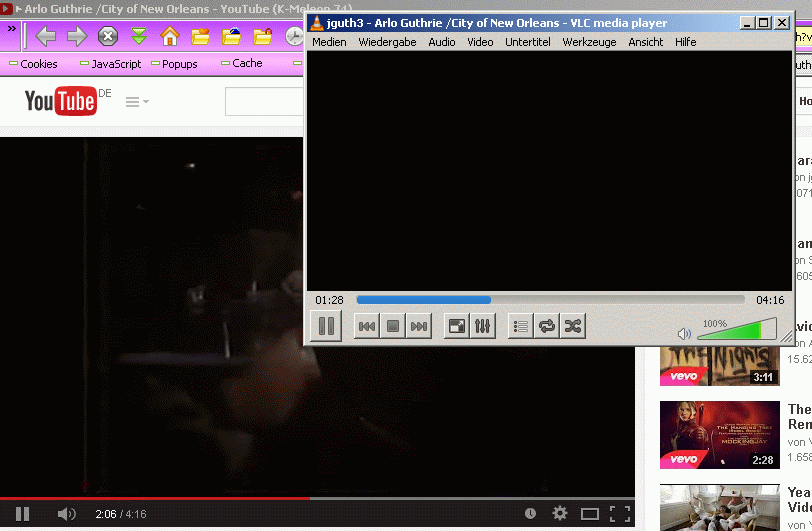
p.s. maybe help to improve km?
Thanks for the feedback, issue number one will just live it for now.
2. I used VLC for awhile then it just became irrelvant, is a memory hog. I reinstalled it and tried this before I submitted this post because as you said certain links such as copyright protected are unplayable through embedding. This led me to the concept of utilising the browser as the handler. It creates the native transport then tunnels to built in player or external. So for all intensive purposes firefox is still handling the request and there is no embedding going on simply transferance should hypothetically work.
What I am thinking more a long the lines this defines capturing software then have that interfaces with x application. So if a video is detected it will prompt to download it locally as a temp file and load it in x player as the capture program handels the network aspect of it. Will look it up if non-applicable then utilising a program like you suggested would work. Have the download manager install into a temp folder you created that is automatically flushed after a certain size. I just have personal issues with download managers, am a data hoarder if data is merely captured or rendered thorugh a plugin the whole purpose is on a temp basis, download manager is more permanent in essence then you argue over the intergity and then if you have this old machine it will not work either way. Like I said personal issues. Not the right forum for this on that note then.
Thanks for the feed back truly, will have to keep figuring out local ways to solve this. I have a lot ideas with how I want a system to work my only solution is to develop a custom system at this point. I receive similar answers to other software questions, unless you intimantly know how the data is working together doing a lot of what I like to do is seen as impossible. And as most sites operate on user basis, and the code is developed on a group basis there is no correlated way to reach an answer unless it is an all ready developed solution or can be work around utilising the built in functions. Either way works for me, the more I type the more ideas come to mind
 have a good one
have a good oneRe: Tab Suspension/Video Handling
Posted by:
Michael Sattler
Date: February 11, 2015 09:26AM
btw, is there a possibility, that a flash video does not start automatically, but only when clicking on it?
thanks
michael
Re: Tab Suspension/Video Handling
Posted by:
Tnebi
Date: February 11, 2015 02:39PM
Yes! Through Flashblock. You can enable it from Options > Preferences > Page Display > Content Filters > Enable Flashblock
Re: Tab Suspension/Video Handling
Posted by:
Yogi
Date: February 11, 2015 06:51PM
For FlashBlock to work on YouTube you will also need to add these lines to your "userContent.css":
@-moz-document domain(youtube.com){
div#theater-background {display:none}
}

 English
English