Extensions :
K-Meleon Web Browser Forum
UPDATE: v2 / 2011-05-15
Macro works in KM 1.5.4 or newer.
UPDATE: v3 / 2015-03-22
Additional command for KM75 or newer: Copy Link Name
Additional command for KM1.6: Copy Link Name > URL bar
(In other KM-versions same functions as version2)
UPDATE: v4 / 2015-03-29
Should now also work with bookmarklet- and javascript-links.
=====
This macro allows to select parts of a link name, after toggling off the "link function".
The link is usually toggled on again automatically shortly after.
Right-click on a link to temporarily disable it with "LINK TOGGLE":
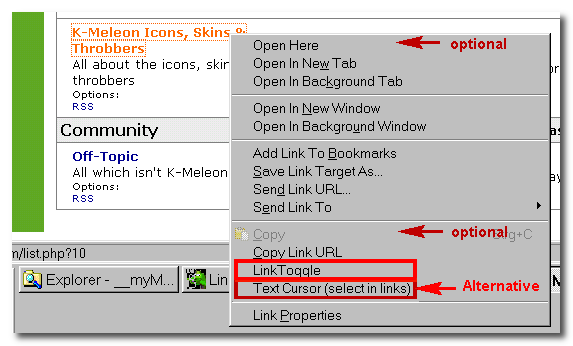
("Open Here" and "Copy" have nothing to do with toggling, just a little bonus, you can hide those lines if you prefer. There are descriptions inside the macro file "LinkToggle.kmm", just open it with a text editor, and add or remove a comment sign # at the chosen "setmenu" lines.)
The AUTOMATIC RESTORE is done if you toggle a link, select some text, right-click and use one of those 4 commands:
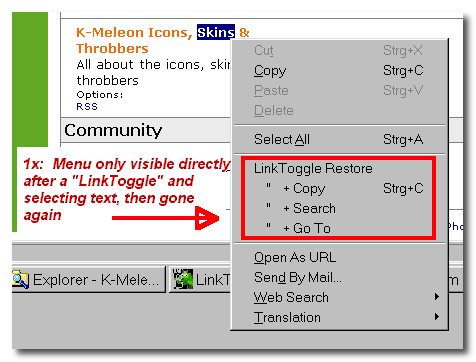
"Restore + Copy" copies selected text into the clipboard.
(For keyboard fans: CTRL+C also restores automatically, but only 1x, afterwards it's without "restore" again.)
"Restore + Search" sends the selected text to your current search engine or dictionary website.
(Same as hitting the search button/globe after selecting some text. Or use the "Web Search" in the same menu to choose another search engine etc. Plus automatic link restore.)
"Restore + Go To" opens selected text as URL.
(Same as hitting the "Go" button after selecting some text, or same as clicking on "Open As URL" in the same menu. Plus automatic link restore.)
After use, the menu block above is deleted again:
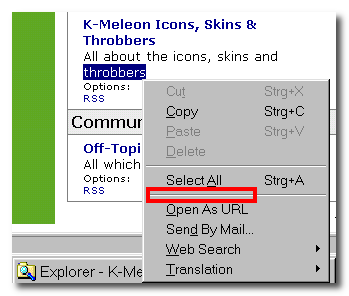
The link RESTORE usually happens automatically, otherwise use this, near "Reload" menu:
(That line gets created only if LinkToggle was used in this session, and stays visible until browser is closed)
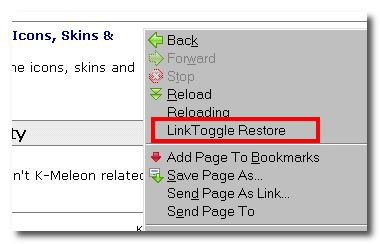
Note: on FRAMES pages restoring works in active frame only.
But of course reloading a page always restores everything too.
----------------------------
Alternative Toggle:
On a few websites "LinkToggle" doesn't work. In such cases right-click on the link and use "Text Cursor (select in links)" Now if you click inside a page, that produces a visible cursor which you can move with the arrow keys even inside a link, then click Shift+Arrow to select some text.
Catch is: This special pref also changes the Home + End keys, and PageUp+Down keys, that's why this macro is coded to RESET it automatically as soon as possible: at first use of Ctrl+C or at next page load.
If you do NOT want to reset it automatically, use the permanent setting in the "View" menu.
(Code: uses a hidden Mozilla pref: "browse with caret")
----------------------------
INSTALLATION:
Save the attached kmm-file into one of your K-Meleon macros folders
Close browser (and loader if used) and restart K-Meleon.
"Un-Installation": Remove "LinkToggle.kmm" from macros folder.
Or hit F2>Macro Extension to temporarily disable single macros.
Edited 13 time(s). Last edit at 03/29/2015 07:50PM by siria.
Attachments:
LinkToggle_menu1.png (12 KB)
linktoggle.kmm (8.5 KB)
Updated code, see above...
(Edit2: no change, only restored old images)
Edited 4 time(s). Last edit at 02/28/2014 10:28PM by siria.
Attachments:
LinkToggle_menu2.png (6.4 KB)
LinkToggle_menu3.png (11.5 KB)
It works great in win 7.Good job.
Major update to Version-2, see first post!
Greatly recommended to update, if anyone has it installed.
With the first version I wasn't very happy yet, but this one is now really nice
Thanks morfana!
Edited 1 time(s). Last edit at 05/15/2011 08:48PM by siria.
Attachments:
LinkToggle_menu4.png (7.4 KB)
Download link not working, alas.
Ah, ne'er mind. The site's back online.
UPDATE version-3: (2015-03-22)
Additional command for KM75 or newer: Copy Link Name
Additional command for KM1.6: Copy Link Name > URL bar
(In other KM-versions macro v3 has the same functions as v2)
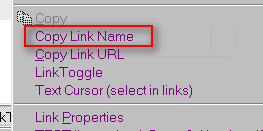 . .
. . 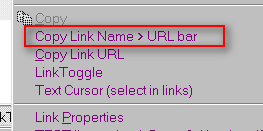
Why this new command not for all KM versions? Because the macro needs the injectJS-return function to get link names, which doesn't work in KM1.5 or KM74. And in KM1.6 there's a prob with the clipboard-format, as a workaround the macro copies the name into the URL bar.
If you're still using KM1.5.4 or KM74, I still recommand to update this macro, just in case some day you'll update to a new KM-version and plan to copy your old macros over.
Download-Link is in first post above.
Edited 1 time(s). Last edit at 03/22/2015 05:32PM by siria.
Attachments:
LinkToggle_menu75.png (4 KB)
LinkToggle_menu16.png (3.3 KB)
Need a tester with KM75RC :cool:
Have found a prob in KM1.6, bookmarklet-links containing special characters (like > { }) are not identified by the native KM JS_handlLink-macro and therefore not toggled.
But perhaps it works in KM75 ??
Here's a test page, has a few example bookmarklets on the right side, e.g. "List All Links":
subsimple.com/bookmarklets
In case 75 doesn't toggle those links either, please try if the KM1.6 workaround helps there too?
By adding this at the bottom of the kmm-file:
JS_hndlLink{
$JS_doit="for(var j=0,a=getElementsByTagName('a');j<a.length;j++)with(a[j])if(urlencode(href)==urlencode(\"".urlencode($LinkURL)."\")){".$JS_doitLink."}";
&JS_hndlDoc;
}
Had tested.
It also doesn't work for some links in RC.
And yes - the solution works here too.
Great tool, siria!
Thanks for helping
New version-4 is now uploaded above.
All about K-Meleon extensions.
LinkToggle (to select parts of link name) UPDATE! May15
Posted by:
siria
Date: April 08, 2011 11:49PM
UPDATE: v2 / 2011-05-15
Macro works in KM 1.5.4 or newer.
UPDATE: v3 / 2015-03-22
Additional command for KM75 or newer: Copy Link Name
Additional command for KM1.6: Copy Link Name > URL bar
(In other KM-versions same functions as version2)
UPDATE: v4 / 2015-03-29
Should now also work with bookmarklet- and javascript-links.
=====
This macro allows to select parts of a link name, after toggling off the "link function".
The link is usually toggled on again automatically shortly after.
Right-click on a link to temporarily disable it with "LINK TOGGLE":
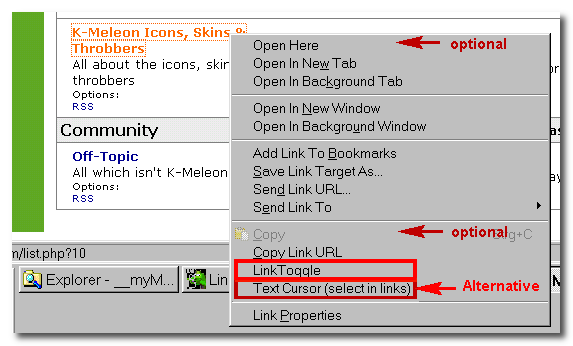
("Open Here" and "Copy" have nothing to do with toggling, just a little bonus, you can hide those lines if you prefer. There are descriptions inside the macro file "LinkToggle.kmm", just open it with a text editor, and add or remove a comment sign # at the chosen "setmenu" lines.)
The AUTOMATIC RESTORE is done if you toggle a link, select some text, right-click and use one of those 4 commands:
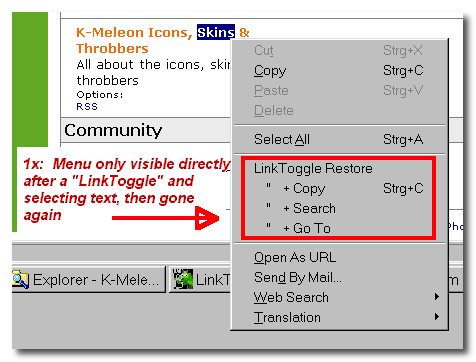
"Restore + Copy" copies selected text into the clipboard.
(For keyboard fans: CTRL+C also restores automatically, but only 1x, afterwards it's without "restore" again.)
"Restore + Search" sends the selected text to your current search engine or dictionary website.
(Same as hitting the search button/globe after selecting some text. Or use the "Web Search" in the same menu to choose another search engine etc. Plus automatic link restore.)
"Restore + Go To" opens selected text as URL.
(Same as hitting the "Go" button after selecting some text, or same as clicking on "Open As URL" in the same menu. Plus automatic link restore.)
After use, the menu block above is deleted again:
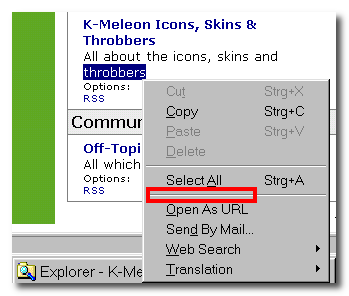
The link RESTORE usually happens automatically, otherwise use this, near "Reload" menu:
(That line gets created only if LinkToggle was used in this session, and stays visible until browser is closed)
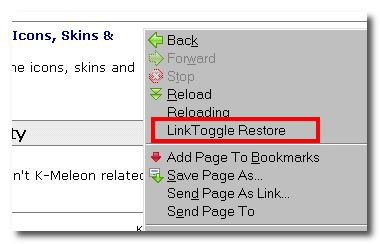
Note: on FRAMES pages restoring works in active frame only.
But of course reloading a page always restores everything too.
----------------------------
Alternative Toggle:
On a few websites "LinkToggle" doesn't work. In such cases right-click on the link and use "Text Cursor (select in links)" Now if you click inside a page, that produces a visible cursor which you can move with the arrow keys even inside a link, then click Shift+Arrow to select some text.
Catch is: This special pref also changes the Home + End keys, and PageUp+Down keys, that's why this macro is coded to RESET it automatically as soon as possible: at first use of Ctrl+C or at next page load.
If you do NOT want to reset it automatically, use the permanent setting in the "View" menu.
(Code: uses a hidden Mozilla pref: "browse with caret")
----------------------------
INSTALLATION:
Save the attached kmm-file into one of your K-Meleon macros folders
Close browser (and loader if used) and restart K-Meleon.
"Un-Installation": Remove "LinkToggle.kmm" from macros folder.
Or hit F2>Macro Extension to temporarily disable single macros.
Edited 13 time(s). Last edit at 03/29/2015 07:50PM by siria.
Re: LinkToggle (to select parts of link name)
Posted by:
siria
Date: April 09, 2011 02:15PM
Updated code, see above...
(Edit2: no change, only restored old images)
Edited 4 time(s). Last edit at 02/28/2014 10:28PM by siria.
Re: LinkToggle (to select parts of link name)
Posted by:
morfana
Date: April 12, 2011 10:20AM
It works great in win 7.Good job.
Re: LinkToggle (to select parts of link name) UPDATE! May15
Posted by:
siria
Date: May 15, 2011 08:42PM
Major update to Version-2, see first post!
Greatly recommended to update, if anyone has it installed.
With the first version I wasn't very happy yet, but this one is now really nice

Thanks morfana!

Edited 1 time(s). Last edit at 05/15/2011 08:48PM by siria.
Re: LinkToggle (to select parts of link name) UPDATE! May15
Posted by:
WJ
Date: January 13, 2012 04:16PM
Download link not working, alas.
Re: LinkToggle (to select parts of link name) UPDATE! May15
Posted by:
WJ
Date: January 13, 2012 04:47PM
Ah, ne'er mind. The site's back online.
Re: LinkToggle (to select parts of link name) UPDATE! May15
Posted by:
siria
Date: March 22, 2015 05:31PM
UPDATE version-3: (2015-03-22)
Additional command for KM75 or newer: Copy Link Name
Additional command for KM1.6: Copy Link Name > URL bar
(In other KM-versions macro v3 has the same functions as v2)
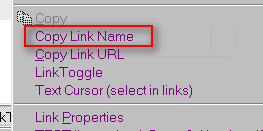 . .
. . 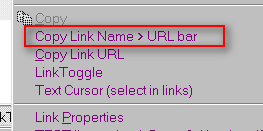
Why this new command not for all KM versions? Because the macro needs the injectJS-return function to get link names, which doesn't work in KM1.5 or KM74. And in KM1.6 there's a prob with the clipboard-format, as a workaround the macro copies the name into the URL bar.
If you're still using KM1.5.4 or KM74, I still recommand to update this macro, just in case some day you'll update to a new KM-version and plan to copy your old macros over.
Download-Link is in first post above.
Edited 1 time(s). Last edit at 03/22/2015 05:32PM by siria.
Re: LinkToggle (to select parts of link name) UPDATE! May15
Posted by:
siria
Date: March 28, 2015 10:32PM
Need a tester with KM75RC :cool:
Have found a prob in KM1.6, bookmarklet-links containing special characters (like > { }) are not identified by the native KM JS_handlLink-macro and therefore not toggled.
But perhaps it works in KM75 ??
Here's a test page, has a few example bookmarklets on the right side, e.g. "List All Links":
subsimple.com/bookmarklets
In case 75 doesn't toggle those links either, please try if the KM1.6 workaround helps there too?
By adding this at the bottom of the kmm-file:
JS_hndlLink{
$JS_doit="for(var j=0,a=getElementsByTagName('a');j<a.length;j++)with(a[j])if(urlencode(href)==urlencode(\"".urlencode($LinkURL)."\")){".$JS_doitLink."}";
&JS_hndlDoc;
}
Re: LinkToggle (to select parts of link name) UPDATE! May15
Posted by:
rodocop
Date: March 29, 2015 12:04AM
Had tested.
It also doesn't work for some links in RC.
And yes - the solution works here too.
Re: LinkToggle (to select parts of link name) UPDATE! May15
Posted by:
rodocop
Date: March 29, 2015 12:06AM
Great tool, siria!
Re: LinkToggle (to select parts of link name) UPDATE! May15
Posted by:
siria
Date: March 29, 2015 07:51PM
Thanks for helping

New version-4 is now uploaded above.

 English
English