Extensions :
K-Meleon Web Browser Forum
Latest version as 2016-02-11:
Versión 2.7 (3rd page of this thread)
http://kmeleonbrowser.org/forum/read.php?9,115116,142560#msg-137598
Extension for K-Meleon v1.5.4 - 1.6b2
KM Extension <-- Right-Click to auto-install w/KEM
LastPass is probably the safest & most convenient password & form fill manager available. LastPass Lite integrates LastPass's capabilities into K-Meleon. While not as full-featured as the official browser plugin/extension for other browsers, through the macros plugin it makes use of LastPass bookmarklets and adds more features than what is offered from the bookmarklets alone. Chiefly among them are the *AutoFill & *AutoLogin features. The first time you use LastPass Fill or Login on a page, on subsequent visits your info is automatically filled in and you're automatically logged in.
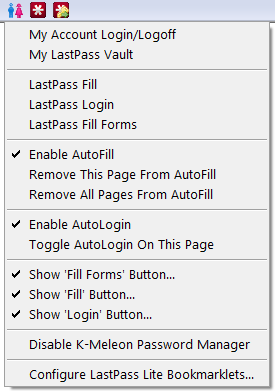
Since each user has different bookmarklets, the first time you use fill, login or fill forms you'll be prompted to set your bookmarklets into LastPass Lite by logging into your account. No copy & paste is necessary, just follow the instruction provided.
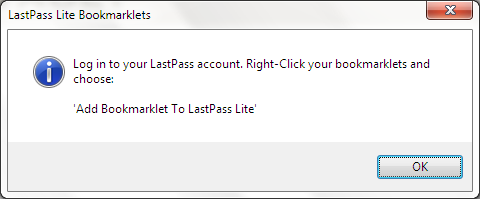
The menu item above is only available during configuration and will not clutter your link context menu needlessly.
Most features listed in the LastPass Lite menu(available from the Tools menu or by right-clicking the buttons) are self-explanatory. The 'Toggle AutoLogin On This Page' item is useful on pages that take you back to the original login page after you logout of the site. This can create an endless loop of autologging in & out. If you stumble upon such a page, first uncheck Enable AutoLogin, then go to the site's login page and click 'Toggle AutoLogin On This Page'. This will block AutoLogin on that page and change it to just AutoFill.
*Note: The AutoFill & AutoLogin pages in LastPass Lite are specific to K-Meleon and are not synced with the AutoFill & AutoLogin sites of the LastPass plugin/extension for other browsers.
**From LastPass.com: The bookmarklets have a few limitations that the Internet Explorer, Firefox, Safari, and Google Chrome plugins don't that you need to be aware of: Frame and Iframe based pages where the frames are in different JavaScript domain boundaries may not allow the bookmarklet to fill in your data. You may be able to find a different login page, or open the specific frame in a new window to allow your login.
***Javascript, 3rd Party Cookies & Enabling referrers required.
Please post COMMENTS/QUESTIONS in this thread.
Edited 5 time(s). Last edit at 10/02/2017 08:04PM by JohnHell.
Listed as Beta for testing in case I missed obvious or not so obvious bugs.(Edit:Just found an obvious spelling bug in the second pic posted above. Will fix next release) I tested on Win7 64 & Ubuntu 10.10 w/Wine 1.3. Also looking to add translation files. Any who could help would be great. Just Quote the following and fill in the areas to the right of the = sign.
# LANGUAGE DEFINITION FILE for LastPass Lite
Page Removed From AutoFill=
AutoLogin=
ALLOWED=
BLOCKED=
" on this page."=
Delete All Sites From AutoFill List?=
Clear LastPass AutoFill List=
Restart required to change toolbar.=
Toolbar Buttons=
Add 'Login' Bookmarklet To=
Add 'Fill' Bookmarklet To=
Add 'Fill Forms' Bookmarklet To=
Log in to your LastPass account. Right-Click your bookmarklets and choose:=
'Add Bookmarklet To LastPass Lite'=
" Bookmarklets"=
Login=
Fill=
Fill Forms=
" Bookmarklet added successfully."=
My Account Login/Logoff=
My LastPass Vault=
Enable AutoFill=
Remove This Page From AutoFill=
Remove All Pages From AutoFill=
Enable AutoLogin=
Toggle AutoLogin On This Page=
Show 'Fill Forms' Button...=
Show 'Fill' Button...=
Show 'Login' Button...=
Disable K-Meleon Password Manager=
"Configure "=
Add Bookmarklet To=
LastPass Bookmarklets require enabling 3rd party cookies to LastPass.com and for security reasons, they rely on K-Meleon to send referrers.=
Do you want LastPass Lite to enable these settings for you?=
#--------------------------------
Edited 3 time(s). Last edit at 06/15/2011 01:41AM by jsnj.
jsnj,
Thanks much for your work with LastPass... it is one of my two methods (other than the builtin password manager which I only use for minor sites) for handling passwords (the other is Passwordsafe, a standalone password manager from Sourceforge).
Much thanks.
N
ndebord,
Thanks. LastPass makes life so much easier especially if you use multiple browsers like I do and with the lack of a full-fledged form filler in KM 1.6b since Roboform only marginally & kludgingly works, LastPass is the only manager I use.
jsnj,
Different strokes. KM is the only browser I use UNLESS I must, then right click and on to IE8 or FF3.6.xxx.... Between LastPass and PasswordSafe I feel more secure now than I have in years!
P.S. It is a pity that Mozilla made so many changes in the Gecko engine that forbid us from easily updating KM and its extensions also. We are pretty lucky that we have so much working, but still there are those problems that come with MOzilla going for one large file instead of modules that we could dissect and modify for use with KM and our macro scripting language. I'm still hoping that history.dll can be fixed as that is an essential tool to my mind.
N
Edited 1 time(s). Last edit at 03/09/2011 05:30AM by ndebord.
I have just installed LastPass Lite in M-Meleon 1.5.4 and it will not work. I follow the procedures to the letter however when I go to a site I want to login to it will not do so automatically or even when I sleect login manually. It continually opens a page for me to login to LastPass to right click on my bookmark and select "Add Bookmarklet To lastPass Lite" even when I have just finished doing that! Closing K-Meleon and restarting has no affect either.
Could someone provide a specific step by step procedure for using LastPass Lite from the moment I land on a site I wish to login into. The information set out in the LastPass Lite page is sadly lacking this. The bookmatkelts are set up correctly and appear in my toolbars and in the Tools menu, they just don't work!
Even clicking on the Bookmarklets link from the Actions menu on the left side of my LastPass page after I have logged in takes me to a LastPass pop up explanation of using the bookmarklet with various browsers but K-Meleon is not mentioned.
I am not a computer novice. I am an experienced computer user in most respects however this has me baffled and frustrated.
Please help.
Peter Wills
Sorry you're having problems. It seems as if you're doing everything correctly. The Lastpass Lite macro extension sets your bookmarklets to your prefs file located in your profile folder. It seems as though they are not getting written there. If it can't find the bookmarklet in your prefs file, it automatically sends you to your vault to set it up. Perhaps it's a Windows access control permissions issue that prevents the prefs file from being written to. But if that were the case I'd assume you'd have more problems with K-Meleon than just with this macro extension.
If you know how to change permissions to your K-M profiles folder then do so. Otherwise, to test if that's the problem you can create a blank profile.ini file(w/Notepad or similar) and place it into your K-Meleon installation folder(usually C:\Program Files\K-Meleon). Restart K-M and it'll create a Profiles folder inside your K-M installation folder. It'll recognize the macro extensions you have installed. Configure LastPass Lite bookmarklets and see if it works properly then.
Edited 1 time(s). Last edit at 04/02/2011 08:52PM by jsnj.
Thanks for your reply. My profile.ini file in c:\program Files\k-meleon\profiles looks like this:-
[Profile0]
Name=default
Path=zw8gt5e0.default
IsRelative=1
Default=1
[General]
StartWithLastProfile=1
My pref.js file in c:\program Files\k-meleon\profiles\zw8gt5e0.default which has not been edited looks like this:-
# Mozilla User Preferences
/* Do not edit this file.
*
* If you make changes to this file while the application is running,
* the changes will be overwritten when the application exits.
*
* To make a manual change to preferences, you can visit the URL about:config
* For more information, see http://www.mozilla.org/unix/customizing.html#prefs
*/
user_pref("browser.cache.memory.capacity", 32768);
user_pref("browser.link.open_external", 3);
user_pref("browser.link.open_newwindow", 3);
user_pref("browser.link.open_newwindow.restriction", 0);
user_pref("browser.startup.homepage", "www.google.com.au");
user_pref("browser.tabs.closeButtons", 1);
user_pref("config.trim_on_minimize", true);
user_pref("dom.disable_open_during_load", false);
user_pref("dom.disable_window_move_resize", true);
user_pref("dom.disable_window_open_feature.location", true);
user_pref("dom.disable_window_open_feature.menubar", true);
user_pref("dom.disable_window_open_feature.personalbar", true);
user_pref("dom.disable_window_open_feature.scrollbars", true);
user_pref("dom.disable_window_open_feature.toolbar", true);
user_pref("dom.event.contextmenu.enabled", false);
user_pref("image.animation_mode", "once");
---
user_pref("kmeleon.display.XPos", 0);
user_pref("kmeleon.display.YPos", 0);
user_pref("kmeleon.display.height", 300);
user_pref("kmeleon.display.maximized", true);
user_pref("kmeleon.display.newWindowOpenAs", 1);
user_pref("kmeleon.display.width", 345);
user_pref("kmeleon.download.lastDir", "C:\\Downloads\\");
user_pref("kmeleon.download.saveDir", "C:\\Downloads\\");
user_pref("kmeleon.general.openurl", "ID_OPEN_LINK_IN_NEW_TAB");
user_pref("kmeleon.general.saveType", 1);
user_pref("kmeleon.plugins.bookmarks.editdialog.maximized", true);
user_pref("kmeleon.plugins.bookmarks.load", true);
user_pref("kmeleon.plugins.bookmarks.maxMenuLength", 9999);
user_pref("kmeleon.plugins.bookmarks.menuAutoDetect", false);
user_pref("kmeleon.plugins.bookmarks.openurl", "ID_OPEN_LINK_IN_NEW_TAB");
user_pref("kmeleon.plugins.bookmarks.toolbarFolder", "Personal Toolbar Folder");
user_pref("kmeleon.plugins.favorites.load", true);
user_pref("kmeleon.plugins.favorites.openurl", "ID_OPEN_LINK_IN_NEW_TAB");
user_pref("kmeleon.plugins.fullscreen.last", false);
user_pref("kmeleon.plugins.gestures.LR", "ID_NAV_FORWARD");
user_pref("kmeleon.plugins.gestures.RL", "ID_NAV_BACK");
user_pref("kmeleon.plugins.gestures.load", true);
user_pref("kmeleon.plugins.history.dialog.height", 500);
user_pref("kmeleon.plugins.history.dialog.left", 50);
user_pref("kmeleon.plugins.history.dialog.maximized", false);
user_pref("kmeleon.plugins.history.dialog.sortOrder", 0);
user_pref("kmeleon.plugins.history.dialog.top", 50);
user_pref("kmeleon.plugins.history.dialog.width", 500);
user_pref("kmeleon.plugins.history.dialog.zoom", false);
user_pref("kmeleon.plugins.hotlist.load", true);
user_pref("kmeleon.plugins.hotlist.openurl", "ID_OPEN_LINK_IN_NEW_TAB");
user_pref("kmeleon.plugins.macros.LastPass.AutoLoginDisabled", "https://www.google.com/accounts/ServiceLoginAuth," ;
;
user_pref("kmeleon.plugins.macros.accel.mouse.configs", "Firefox 2.0;SeaMonkey 1.1;Opera 9.2;");
user_pref("kmeleon.plugins.macros.encoding.cache.size", 5);
user_pref("kmeleon.plugins.macros.modules.compat.load", false);
user_pref("kmeleon.plugins.macros.reload.interval", 120);
user_pref("kmeleon.plugins.macros.selected.openurl", "ID_OPEN_LINK_IN_NEW_TAB");
user_pref("kmeleon.plugins.macros.translate.menu.regions", "1111111");
user_pref("kmeleon.plugins.macros.translate.service.langpairs", "zh:en,zt;zt:en,zh;en:zh,zt,nl,fr,de,el,it,ja,ko,pt,ru,es;nl:en,fr;fr:en,de,el,it,pt,nl,es;de:en,fr;el:en,fr;it:en,fr;ja:en;ko:en;pt:en,fr;ru:en;es:en,fr;");
user_pref("kmeleon.plugins.macros.translate.service.name", "&Babel Fish Translation");
user_pref("kmeleon.plugins.macros.translate.service.regions", "1011100");
user_pref("kmeleon.plugins.macros.translate.service.url.page", "http://babelfish.altavista.com/babelfish/trurl_pagecontent?lp=<from>_<to>&url=<url>";);
user_pref("kmeleon.plugins.macros.translate.service.url.text", "http://babelfish.yahoo.com/translate_txt?lp=<from>_<to>&trtext=<txt>";);
user_pref("kmeleon.plugins.macros.translate.to", "en");
user_pref("kmeleon.plugins.macros.zoom", "text");
user_pref("kmeleon.plugins.sessions.cleanShutdown", false);
user_pref("kmeleon.plugins.sessions2.Last Session.count", 1);
user_pref("kmeleon.plugins.sessions2.Last Session.window0", "19 0 0 345 300 0 -1 ");
user_pref("kmeleon.plugins.sessions2.Last Session.window0.count", 1);
-
user_pref("kmeleon.plugins.update.lastcheck", 1301711774);
user_pref("kmeleon.prefs_inited", true);
user_pref("kmeleon.tabs.onCloseOption", 2);
user_pref("kmeleon.tabs.onOpenOption", 1);
user_pref("kmeleon.tabs.useLoadingIcon", false);
user_pref("kmeleon.tabs.useLoadingTitle", true);
user_pref("kmeleon.toolband.&Go Buttons.index", 6);
user_pref("kmeleon.toolband.&Go Buttons.size", 59);
user_pref("kmeleon.toolband.&Main Bar.index", 2);
user_pref("kmeleon.toolband.&Main Bar.size", 243);
user_pref("kmeleon.toolband.&Privacy Bar.break", 1);
user_pref("kmeleon.toolband.&Privacy Bar.index", 8);
user_pref("kmeleon.toolband.&Privacy Bar.size", 1181);
user_pref("kmeleon.toolband.&Privacy Bar.visibility", true);
user_pref("kmeleon.toolband.&Search Buttons.index", 7);
user_pref("kmeleon.toolband.&Search Buttons.size", 42);
user_pref("kmeleon.toolband.&Zoom Buttons.index", 4);
user_pref("kmeleon.toolband.&Zoom Buttons.size", 59);
user_pref("kmeleon.toolband.Bookmarks.break", 1);
user_pref("kmeleon.toolband.Bookmarks.index", 10);
user_pref("kmeleon.toolband.Bookmarks.size", 1171);
user_pref("kmeleon.toolband.Bookmarks.visibility", true);
user_pref("kmeleon.toolband.Extensions Manager.break", 0);
user_pref("kmeleon.toolband.Extensions Manager.index", 9);
user_pref("kmeleon.toolband.Extensions Manager.size", 97);
user_pref("kmeleon.toolband.Extensions Manager.visibility", true);
user_pref("kmeleon.toolband.Mail/&News Buttons.index", 3);
user_pref("kmeleon.toolband.Mail/&News Buttons.size", 36);
user_pref("kmeleon.toolband.Menu.size", 399);
user_pref("kmeleon.toolband.Tab/&Window Buttons.index", 12);
user_pref("kmeleon.toolband.Tab/&Window Buttons.size", 59);
user_pref("kmeleon.toolband.Tabs.index", 11);
user_pref("kmeleon.toolband.Tabs.size", 1219);
user_pref("kmeleon.toolband.Throbber.index", 1);
user_pref("kmeleon.toolband.Throbber.size", 28);
user_pref("kmeleon.toolband.URL Bar.index", 5);
user_pref("kmeleon.toolband.URL Bar.size", 837);
user_pref("layout.frames.force_resizability", true);
user_pref("network.cookie.cookieBehavior", 0);
user_pref("network.cookie.prefsMigrated", true);
user_pref("security.warn_entering_secure", false);
user_pref("security.warn_leaving_secure", false);
user_pref("security.warn_submit_insecure", false);
user_pref("signon.SignonFileName", "83609089.s");
user_pref("signon.expireMasterPassword", false);
When I open the KM extension Manager it shows only one extension installed .... the LastPassLite extension. When I select that extension and click on Edit Macro it tells me that the extension is installed but also says "This extesnion does not include a macro" but there is a file called LastPasLite.kmm in C:\Program Files\K-Meleon\macros.
I have a general macro folder and a macro folder in my profile folder. Does K-Meleon look at both of these to see what extensions are installed?
Should I uninstall the LastPassLite extension and install it again manually without using the KEM?
I still don't get it.
I will try what you suggested and see if that makes any difference.
Peter Wills
Edited 1 time(s). Last edit at 06/11/2011 05:44PM by jsnj.
There's no need to try what I suggested since your profile is already stored in your installation folder. Usually there can be permission problems only if your profile is stored in your app data folder. That's what I thought anyway. It also appears that lastpass lite has written to your prefs file as evidenced by the autologin disabled pref. Just not the bookmarklets. I'm not sure what to tell you. I've tested it on XP SP3 & Win7 & Ubuntu w/Wine with no problems. I've no idea why KEM won't recognize the macro in your main macro folder. K-Meleon checks your profile macro folder first, then the main macro folder. You can move the kmm file to your profile macro folder just to test but obviously K-Meleon reads from your main macro folder or you'd have all sorts of problems otherwise. So I really don't know whatelse to suggest.
Edited 2 time(s). Last edit at 04/03/2011 07:27PM by jsnj.
Thanks for taking the time to look at it anyway. I have not tested it on any other computer but I do have a laptop and another desktop in the house with XP and Vista on them so I will test it on them. The computer I am running it on at the moment has Windows 2000 SP4 on it.
I had also copied the LastPassLite kmm file into my profile macro folder as well but this made no difference.
If I get it solved I will re-post.
Thanks again.
Peter Wills
Well, the only other suggestion I have since something seems to be preventing the bookmarklets from being written to your prefs, is to open your user.js file(Edit - Configuration - User Settings) and add the following:
Go to your vault. Right-click your bookmarklets. Copy link url. Paste into each pref value space replacing: PASTE JS CODE HERE. Keep the quotation marks. Save the file. Restart and see if it works.
Edited 1 time(s). Last edit at 04/04/2011 10:14PM by jsnj.
got Km portable
done jsnj suggestion and it works
Thanks a lot
Dear Moderator(s), I suggest removing the profile.ini contents posted in this thread on April 03, 2011, it's irrelevant and the browsing history/links it contains could be trouble.
No problem. Did you have to do more than just install the extension normally for it to work?
It was actually his prefs.js file. I doubt much trouble could have come from those links but I removed them anyway since they were irrelevant as you mentioned.
Hello,
yes, at first it didn't work, same thing as pjpw2320
so i wrote in user.js, i just follow the instructions
portable km 1.60
Hmm....OK. Which Windows OS are you using? I ask because I tested on XP & 7 w/o problems. pjpw2320 was using Win2k. I'm just wondering if you're using the same to see if that's a factor or not.
Check for spelling errors: the KEM files spell it "LastPastLite" and the kmm is actually spelled "LastPassLite" ;-) That's probably the reason why KEM can't find the file for editing, but about that rights stuff I have no clue about.
Yes. Thx. Noticed that shortly after the other poster mentioned the problem w/KEM. It is the reason, but waiting to update the extension to try to resolve the writing bookmarklets to prefs file issue that I can't reproduce on XP & Win7. I'm wondering if it has anything to do w/encoding since I wasn't diligent in making sure the file was UTF-8. I don't know if Win2k is different from XP & Win7 in that regard.
Edited 1 time(s). Last edit at 06/11/2011 08:19PM by jsnj.
I use XP
so is it a spelling error ? sorry i didn't understand your last answer because of my poor english...
Thanks
I really don't know what the problem is yet. It's obviously not a win2k issue. I'm glad you're able to make it work through your user.js file. But I'll have to try and see if I can figure out why setting the bookmarklets to the prefs file in the UI doesn't work for some users.
Just a german translation file, format is UTF-8. Goes into folder locales/de-DE :-)
Attachments:
LastPassLite.kml (2 KB)
@Gaelle
Since you are not English, can you check your bookmarklets for me to see if they contain the following words within the javascript text? If they don't, then I've found the problem.
"AutoLogin"
"AutoFill"
"Fill_Forms"
Updated to v1.0. Changes:
Made slight change to Adding/Configuring bookmarklets. Hopefully fixed the issue that some users were having.
Corrected spelling mistakes in the ini file for KEM
New German translation file by Siria
v1.0.1 - More spelling changes in the KEM ini file.
Edited 1 time(s). Last edit at 06/18/2011 08:28PM by jsnj.
Hmm, noticed there are three "Add xy bookmarklet TO" now. Just trying to find a better translation for that semi-sentence, my last one is just gruesome, but for grammar reasons need to know how would that continue, add it "to" what..?
Edited 1 time(s). Last edit at 06/18/2011 11:16PM by siria.
Yes, there are 3 now since v1.0. The previous version sniffed the bookmarklet links for specific words to determine which bookmarklet it was. If the specific words weren't found, the bookmarklet wasn't written to prefs. I'm thinking that was the cause of the problem for some users. Now there's no sniffing. The user chooses the corresponding menu item to set each bookmarklet.
"Add xy bookmarklet TO" LastPass Lite
BTW, even after the spelling corrections, KEM's 'Edit Macro' function won't work. Haven't a clue why. Might be something obvious I'm not seeing.
Edited 1 time(s). Last edit at 06/19/2011 12:21AM by jsnj.
Ah okay, thanks, understand it a bit better now. Have also looked a bit around on their homepage, but without creating an account yet. May do so later for more testing, will see.
Hmm, editing, wonder if exchanging the "Tools" path with "tools" in kmextmanager.kmm makes it work? Then again, can't really be, or other macros couldn't be edited either (can they?). Or could it be KEM/Autoit may not like "UTF-8 with BOM" in the ini file, but guess that's highly unlikely too, oh well. No idea.
A general KEM question for skins, since sometimes I create buttons too: Should the button path in the ini-file contain the folder (1=default\buttonname.bmp), or is "default" assumed by default, since logically it's always that folder? Are the button pics removed when uninstalling a macro, with or without folder in ini? (yeah okay, some day I will install and try KEM myself ;-)
(PS: Funny that the KEM-kmm still describes itself as "extensions uninstaller-experimental" :cool: And wonder if "open" and "opentab" shouldn't be replaced with "OpenURL_InNew")
Edit: Okay, finally got me an account. The LastPass bookmarklet scripts look definitely all english, while all the text and howto-explanations on that website are german. So guess they are most likely the same for all languages
Back to that little translation line I'm struggling with, sigh.
"Add Bookmarklet To LastPass Lite"
Would be literally and in correct german grammar:
"Bookmarklet zu LastPass Lite hinzufügen"
But frankly it would sound better, in german only:
"LastPass Bookmarklet speichern" (=...save/store)
Funnily in english it's the other way around, there "Add" sounds better ;-)
Edited 3 time(s). Last edit at 06/19/2011 12:15PM by siria.
Default skins folder is assumed. KEM is supposed to uninstall everything specified in that ini file. You should try KEM. Once you use it you'll probably want to release your macro extensions in the format. Right-click auto-install makes life so much easier for users. It's so much more convenient than select all, copy, open notepad, paste, save, don't forget the kmm when naming the file, place into macro folder etc... And that's just for the macro file alone. Also users don't have to worry about extracting into the right folder/subfolder.
Regarding LastPass bookmarklets: That's what I thought too since when creating the extension I logged into my vault in a few different languages and the bookmarklet links remained the same. So I thought it was a safe bet to check the links for the specifed English words to set them correctly in prefs requiring only 1 menu item. But as reported in this thread, that didn't seem to be working for some users.
Thx for the translation. Will add next release.
Edited 2 time(s). Last edit at 06/19/2011 06:56PM by jsnj.
All about K-Meleon extensions.
LastPass Lite v1.0.1
Posted by:
jsnj
Date: March 09, 2011 03:24AM
Latest version as 2016-02-11:
Versión 2.7 (3rd page of this thread)
http://kmeleonbrowser.org/forum/read.php?9,115116,142560#msg-137598
Extension for K-Meleon v1.5.4 - 1.6b2
KM Extension <-- Right-Click to auto-install w/KEM
LastPass is probably the safest & most convenient password & form fill manager available. LastPass Lite integrates LastPass's capabilities into K-Meleon. While not as full-featured as the official browser plugin/extension for other browsers, through the macros plugin it makes use of LastPass bookmarklets and adds more features than what is offered from the bookmarklets alone. Chiefly among them are the *AutoFill & *AutoLogin features. The first time you use LastPass Fill or Login on a page, on subsequent visits your info is automatically filled in and you're automatically logged in.
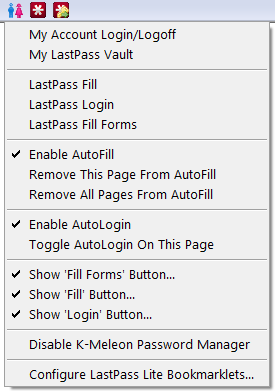
Since each user has different bookmarklets, the first time you use fill, login or fill forms you'll be prompted to set your bookmarklets into LastPass Lite by logging into your account. No copy & paste is necessary, just follow the instruction provided.
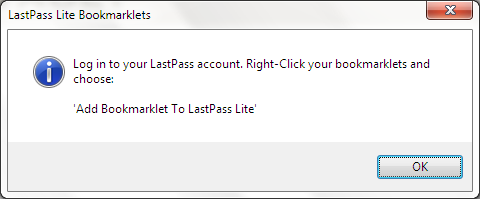
The menu item above is only available during configuration and will not clutter your link context menu needlessly.
Most features listed in the LastPass Lite menu(available from the Tools menu or by right-clicking the buttons) are self-explanatory. The 'Toggle AutoLogin On This Page' item is useful on pages that take you back to the original login page after you logout of the site. This can create an endless loop of autologging in & out. If you stumble upon such a page, first uncheck Enable AutoLogin, then go to the site's login page and click 'Toggle AutoLogin On This Page'. This will block AutoLogin on that page and change it to just AutoFill.
*Note: The AutoFill & AutoLogin pages in LastPass Lite are specific to K-Meleon and are not synced with the AutoFill & AutoLogin sites of the LastPass plugin/extension for other browsers.
**From LastPass.com: The bookmarklets have a few limitations that the Internet Explorer, Firefox, Safari, and Google Chrome plugins don't that you need to be aware of: Frame and Iframe based pages where the frames are in different JavaScript domain boundaries may not allow the bookmarklet to fill in your data. You may be able to find a different login page, or open the specific frame in a new window to allow your login.
***Javascript, 3rd Party Cookies & Enabling referrers required.
Please post COMMENTS/QUESTIONS in this thread.
Edited 5 time(s). Last edit at 10/02/2017 08:04PM by JohnHell.
Re: LastPass Lite Beta
Posted by:
jsnj
Date: March 09, 2011 03:28AM
# LANGUAGE DEFINITION FILE for LastPass Lite
Page Removed From AutoFill=
AutoLogin=
ALLOWED=
BLOCKED=
" on this page."=
Delete All Sites From AutoFill List?=
Clear LastPass AutoFill List=
Restart required to change toolbar.=
Toolbar Buttons=
Add 'Login' Bookmarklet To=
Add 'Fill' Bookmarklet To=
Add 'Fill Forms' Bookmarklet To=
Log in to your LastPass account. Right-Click your bookmarklets and choose:=
'Add Bookmarklet To LastPass Lite'=
" Bookmarklets"=
Login=
Fill=
Fill Forms=
" Bookmarklet added successfully."=
My Account Login/Logoff=
My LastPass Vault=
Enable AutoFill=
Remove This Page From AutoFill=
Remove All Pages From AutoFill=
Enable AutoLogin=
Toggle AutoLogin On This Page=
Show 'Fill Forms' Button...=
Show 'Fill' Button...=
Show 'Login' Button...=
Disable K-Meleon Password Manager=
"Configure "=
Add Bookmarklet To=
LastPass Bookmarklets require enabling 3rd party cookies to LastPass.com and for security reasons, they rely on K-Meleon to send referrers.=
Do you want LastPass Lite to enable these settings for you?=
#--------------------------------
Edited 3 time(s). Last edit at 06/15/2011 01:41AM by jsnj.
Re: LastPass Lite Beta
Posted by:
ndebord
Date: March 09, 2011 03:36AM
jsnj,
Thanks much for your work with LastPass... it is one of my two methods (other than the builtin password manager which I only use for minor sites) for handling passwords (the other is Passwordsafe, a standalone password manager from Sourceforge).
Much thanks.
N
Re: LastPass Lite Beta
Posted by:
jsnj
Date: March 09, 2011 03:51AM
ndebord,
Thanks. LastPass makes life so much easier especially if you use multiple browsers like I do and with the lack of a full-fledged form filler in KM 1.6b since Roboform only marginally & kludgingly works, LastPass is the only manager I use.
Re: LastPass Lite Beta
Posted by:
ndebord
Date: March 09, 2011 05:28AM
Quote
jsnj
ndebord,
Thanks. LastPass makes life so much easier especially if you use multiple browsers like I do and with the lack of a full-fledged form filler in KM 1.6b since Roboform only marginally & kludgingly works, LastPass is the only manager I use.
jsnj,
Different strokes. KM is the only browser I use UNLESS I must, then right click and on to IE8 or FF3.6.xxx.... Between LastPass and PasswordSafe I feel more secure now than I have in years!
P.S. It is a pity that Mozilla made so many changes in the Gecko engine that forbid us from easily updating KM and its extensions also. We are pretty lucky that we have so much working, but still there are those problems that come with MOzilla going for one large file instead of modules that we could dissect and modify for use with KM and our macro scripting language. I'm still hoping that history.dll can be fixed as that is an essential tool to my mind.
N
Edited 1 time(s). Last edit at 03/09/2011 05:30AM by ndebord.
Re: LastPass Lite Beta
Posted by:
pjpw2320
Date: April 02, 2011 11:45AM
I have just installed LastPass Lite in M-Meleon 1.5.4 and it will not work. I follow the procedures to the letter however when I go to a site I want to login to it will not do so automatically or even when I sleect login manually. It continually opens a page for me to login to LastPass to right click on my bookmark and select "Add Bookmarklet To lastPass Lite" even when I have just finished doing that! Closing K-Meleon and restarting has no affect either.
Could someone provide a specific step by step procedure for using LastPass Lite from the moment I land on a site I wish to login into. The information set out in the LastPass Lite page is sadly lacking this. The bookmatkelts are set up correctly and appear in my toolbars and in the Tools menu, they just don't work!
Even clicking on the Bookmarklets link from the Actions menu on the left side of my LastPass page after I have logged in takes me to a LastPass pop up explanation of using the bookmarklet with various browsers but K-Meleon is not mentioned.
I am not a computer novice. I am an experienced computer user in most respects however this has me baffled and frustrated.
Please help.
Peter Wills
Re: LastPass Lite Beta
Posted by:
jsnj
Date: April 02, 2011 08:50PM
Quote
pjpw2320
I have just installed LastPass Lite in M-Meleon 1.5.4 and it will not work. I follow the procedures to the letter however when I go to a site I want to login to it will not do so automatically or even when I sleect login manually. It continually opens a page for me to login to LastPass to right click on my bookmark and select "Add Bookmarklet To lastPass Lite" even when I have just finished doing that! Closing K-Meleon and restarting has no affect either.
Could someone provide a specific step by step procedure for using LastPass Lite from the moment I land on a site I wish to login into. The information set out in the LastPass Lite page is sadly lacking this. The bookmatkelts are set up correctly and appear in my toolbars and in the Tools menu, they just don't work!
Even clicking on the Bookmarklets link from the Actions menu on the left side of my LastPass page after I have logged in takes me to a LastPass pop up explanation of using the bookmarklet with various browsers but K-Meleon is not mentioned.
I am not a computer novice. I am an experienced computer user in most respects however this has me baffled and frustrated.
Please help.
Sorry you're having problems. It seems as if you're doing everything correctly. The Lastpass Lite macro extension sets your bookmarklets to your prefs file located in your profile folder. It seems as though they are not getting written there. If it can't find the bookmarklet in your prefs file, it automatically sends you to your vault to set it up. Perhaps it's a Windows access control permissions issue that prevents the prefs file from being written to. But if that were the case I'd assume you'd have more problems with K-Meleon than just with this macro extension.
If you know how to change permissions to your K-M profiles folder then do so. Otherwise, to test if that's the problem you can create a blank profile.ini file(w/Notepad or similar) and place it into your K-Meleon installation folder(usually C:\Program Files\K-Meleon). Restart K-M and it'll create a Profiles folder inside your K-M installation folder. It'll recognize the macro extensions you have installed. Configure LastPass Lite bookmarklets and see if it works properly then.
Edited 1 time(s). Last edit at 04/02/2011 08:52PM by jsnj.
Re: LastPass Lite Beta
Posted by:
pjpw2320
Date: April 03, 2011 05:34AM
Quote
jsnj
Quote
pjpw2320
I have just installed LastPass Lite in M-Meleon 1.5.4 and it will not work. I follow the procedures to the letter however when I go to a site I want to login to it will not do so automatically or even when I sleect login manually. It continually opens a page for me to login to LastPass to right click on my bookmark and select "Add Bookmarklet To lastPass Lite" even when I have just finished doing that! Closing K-Meleon and restarting has no affect either.
Could someone provide a specific step by step procedure for using LastPass Lite from the moment I land on a site I wish to login into. The information set out in the LastPass Lite page is sadly lacking this. The bookmatkelts are set up correctly and appear in my toolbars and in the Tools menu, they just don't work!
Even clicking on the Bookmarklets link from the Actions menu on the left side of my LastPass page after I have logged in takes me to a LastPass pop up explanation of using the bookmarklet with various browsers but K-Meleon is not mentioned.
I am not a computer novice. I am an experienced computer user in most respects however this has me baffled and frustrated.
Please help.
Sorry you're having problems. It seems as if you're doing everything correctly. The Lastpass Lite macro extension sets your bookmarklets to your prefs file located in your profile folder. It seems as though they are not getting written there. If it can't find the bookmarklet in your prefs file, it automatically sends you to your vault to set it up. Perhaps it's a Windows access control permissions issue that prevents the prefs file from being written to. But if that were the case I'd assume you'd have more problems with K-Meleon than just with this macro extension.
If you know how to change permissions to your K-M profiles folder then do so. Otherwise, to test if that's the problem you can create a blank profile.ini file(w/Notepad or similar) and place it into your K-Meleon installation folder(usually C:\Program Files\K-Meleon). Restart K-M and it'll create a Profiles folder inside your K-M installation folder. It'll recognize the macro extensions you have installed. Configure LastPass Lite bookmarklets and see if it works properly then.
Thanks for your reply. My profile.ini file in c:\program Files\k-meleon\profiles looks like this:-
[Profile0]
Name=default
Path=zw8gt5e0.default
IsRelative=1
Default=1
[General]
StartWithLastProfile=1
My pref.js file in c:\program Files\k-meleon\profiles\zw8gt5e0.default which has not been edited looks like this:-
# Mozilla User Preferences
/* Do not edit this file.
*
* If you make changes to this file while the application is running,
* the changes will be overwritten when the application exits.
*
* To make a manual change to preferences, you can visit the URL about:config
* For more information, see http://www.mozilla.org/unix/customizing.html#prefs
*/
user_pref("browser.cache.memory.capacity", 32768);
user_pref("browser.link.open_external", 3);
user_pref("browser.link.open_newwindow", 3);
user_pref("browser.link.open_newwindow.restriction", 0);
user_pref("browser.startup.homepage", "www.google.com.au");
user_pref("browser.tabs.closeButtons", 1);
user_pref("config.trim_on_minimize", true);
user_pref("dom.disable_open_during_load", false);
user_pref("dom.disable_window_move_resize", true);
user_pref("dom.disable_window_open_feature.location", true);
user_pref("dom.disable_window_open_feature.menubar", true);
user_pref("dom.disable_window_open_feature.personalbar", true);
user_pref("dom.disable_window_open_feature.scrollbars", true);
user_pref("dom.disable_window_open_feature.toolbar", true);
user_pref("dom.event.contextmenu.enabled", false);
user_pref("image.animation_mode", "once");
---
user_pref("kmeleon.display.XPos", 0);
user_pref("kmeleon.display.YPos", 0);
user_pref("kmeleon.display.height", 300);
user_pref("kmeleon.display.maximized", true);
user_pref("kmeleon.display.newWindowOpenAs", 1);
user_pref("kmeleon.display.width", 345);
user_pref("kmeleon.download.lastDir", "C:\\Downloads\\");
user_pref("kmeleon.download.saveDir", "C:\\Downloads\\");
user_pref("kmeleon.general.openurl", "ID_OPEN_LINK_IN_NEW_TAB");
user_pref("kmeleon.general.saveType", 1);
user_pref("kmeleon.plugins.bookmarks.editdialog.maximized", true);
user_pref("kmeleon.plugins.bookmarks.load", true);
user_pref("kmeleon.plugins.bookmarks.maxMenuLength", 9999);
user_pref("kmeleon.plugins.bookmarks.menuAutoDetect", false);
user_pref("kmeleon.plugins.bookmarks.openurl", "ID_OPEN_LINK_IN_NEW_TAB");
user_pref("kmeleon.plugins.bookmarks.toolbarFolder", "Personal Toolbar Folder");
user_pref("kmeleon.plugins.favorites.load", true);
user_pref("kmeleon.plugins.favorites.openurl", "ID_OPEN_LINK_IN_NEW_TAB");
user_pref("kmeleon.plugins.fullscreen.last", false);
user_pref("kmeleon.plugins.gestures.LR", "ID_NAV_FORWARD");
user_pref("kmeleon.plugins.gestures.RL", "ID_NAV_BACK");
user_pref("kmeleon.plugins.gestures.load", true);
user_pref("kmeleon.plugins.history.dialog.height", 500);
user_pref("kmeleon.plugins.history.dialog.left", 50);
user_pref("kmeleon.plugins.history.dialog.maximized", false);
user_pref("kmeleon.plugins.history.dialog.sortOrder", 0);
user_pref("kmeleon.plugins.history.dialog.top", 50);
user_pref("kmeleon.plugins.history.dialog.width", 500);
user_pref("kmeleon.plugins.history.dialog.zoom", false);
user_pref("kmeleon.plugins.hotlist.load", true);
user_pref("kmeleon.plugins.hotlist.openurl", "ID_OPEN_LINK_IN_NEW_TAB");
user_pref("kmeleon.plugins.macros.LastPass.AutoLoginDisabled", "https://www.google.com/accounts/ServiceLoginAuth,"
 ;
;
user_pref("kmeleon.plugins.macros.accel.mouse.configs", "Firefox 2.0;SeaMonkey 1.1;Opera 9.2;");
user_pref("kmeleon.plugins.macros.encoding.cache.size", 5);
user_pref("kmeleon.plugins.macros.modules.compat.load", false);
user_pref("kmeleon.plugins.macros.reload.interval", 120);
user_pref("kmeleon.plugins.macros.selected.openurl", "ID_OPEN_LINK_IN_NEW_TAB");
user_pref("kmeleon.plugins.macros.translate.menu.regions", "1111111");
user_pref("kmeleon.plugins.macros.translate.service.langpairs", "zh:en,zt;zt:en,zh;en:zh,zt,nl,fr,de,el,it,ja,ko,pt,ru,es;nl:en,fr;fr:en,de,el,it,pt,nl,es;de:en,fr;el:en,fr;it:en,fr;ja:en;ko:en;pt:en,fr;ru:en;es:en,fr;");
user_pref("kmeleon.plugins.macros.translate.service.name", "&Babel Fish Translation");
user_pref("kmeleon.plugins.macros.translate.service.regions", "1011100");
user_pref("kmeleon.plugins.macros.translate.service.url.page", "http://babelfish.altavista.com/babelfish/trurl_pagecontent?lp=<from>_<to>&url=<url>";);
user_pref("kmeleon.plugins.macros.translate.service.url.text", "http://babelfish.yahoo.com/translate_txt?lp=<from>_<to>&trtext=<txt>";);
user_pref("kmeleon.plugins.macros.translate.to", "en");
user_pref("kmeleon.plugins.macros.zoom", "text");
user_pref("kmeleon.plugins.sessions.cleanShutdown", false);
user_pref("kmeleon.plugins.sessions2.Last Session.count", 1);
user_pref("kmeleon.plugins.sessions2.Last Session.window0", "19 0 0 345 300 0 -1 ");
user_pref("kmeleon.plugins.sessions2.Last Session.window0.count", 1);
-
user_pref("kmeleon.plugins.update.lastcheck", 1301711774);
user_pref("kmeleon.prefs_inited", true);
user_pref("kmeleon.tabs.onCloseOption", 2);
user_pref("kmeleon.tabs.onOpenOption", 1);
user_pref("kmeleon.tabs.useLoadingIcon", false);
user_pref("kmeleon.tabs.useLoadingTitle", true);
user_pref("kmeleon.toolband.&Go Buttons.index", 6);
user_pref("kmeleon.toolband.&Go Buttons.size", 59);
user_pref("kmeleon.toolband.&Main Bar.index", 2);
user_pref("kmeleon.toolband.&Main Bar.size", 243);
user_pref("kmeleon.toolband.&Privacy Bar.break", 1);
user_pref("kmeleon.toolband.&Privacy Bar.index", 8);
user_pref("kmeleon.toolband.&Privacy Bar.size", 1181);
user_pref("kmeleon.toolband.&Privacy Bar.visibility", true);
user_pref("kmeleon.toolband.&Search Buttons.index", 7);
user_pref("kmeleon.toolband.&Search Buttons.size", 42);
user_pref("kmeleon.toolband.&Zoom Buttons.index", 4);
user_pref("kmeleon.toolband.&Zoom Buttons.size", 59);
user_pref("kmeleon.toolband.Bookmarks.break", 1);
user_pref("kmeleon.toolband.Bookmarks.index", 10);
user_pref("kmeleon.toolband.Bookmarks.size", 1171);
user_pref("kmeleon.toolband.Bookmarks.visibility", true);
user_pref("kmeleon.toolband.Extensions Manager.break", 0);
user_pref("kmeleon.toolband.Extensions Manager.index", 9);
user_pref("kmeleon.toolband.Extensions Manager.size", 97);
user_pref("kmeleon.toolband.Extensions Manager.visibility", true);
user_pref("kmeleon.toolband.Mail/&News Buttons.index", 3);
user_pref("kmeleon.toolband.Mail/&News Buttons.size", 36);
user_pref("kmeleon.toolband.Menu.size", 399);
user_pref("kmeleon.toolband.Tab/&Window Buttons.index", 12);
user_pref("kmeleon.toolband.Tab/&Window Buttons.size", 59);
user_pref("kmeleon.toolband.Tabs.index", 11);
user_pref("kmeleon.toolband.Tabs.size", 1219);
user_pref("kmeleon.toolband.Throbber.index", 1);
user_pref("kmeleon.toolband.Throbber.size", 28);
user_pref("kmeleon.toolband.URL Bar.index", 5);
user_pref("kmeleon.toolband.URL Bar.size", 837);
user_pref("layout.frames.force_resizability", true);
user_pref("network.cookie.cookieBehavior", 0);
user_pref("network.cookie.prefsMigrated", true);
user_pref("security.warn_entering_secure", false);
user_pref("security.warn_leaving_secure", false);
user_pref("security.warn_submit_insecure", false);
user_pref("signon.SignonFileName", "83609089.s");
user_pref("signon.expireMasterPassword", false);
When I open the KM extension Manager it shows only one extension installed .... the LastPassLite extension. When I select that extension and click on Edit Macro it tells me that the extension is installed but also says "This extesnion does not include a macro" but there is a file called LastPasLite.kmm in C:\Program Files\K-Meleon\macros.
I have a general macro folder and a macro folder in my profile folder. Does K-Meleon look at both of these to see what extensions are installed?
Should I uninstall the LastPassLite extension and install it again manually without using the KEM?
I still don't get it.
I will try what you suggested and see if that makes any difference.
Peter Wills
Edited 1 time(s). Last edit at 06/11/2011 05:44PM by jsnj.
Re: LastPass Lite Beta
Posted by:
jsnj
Date: April 03, 2011 07:24PM
There's no need to try what I suggested since your profile is already stored in your installation folder. Usually there can be permission problems only if your profile is stored in your app data folder. That's what I thought anyway. It also appears that lastpass lite has written to your prefs file as evidenced by the autologin disabled pref. Just not the bookmarklets. I'm not sure what to tell you. I've tested it on XP SP3 & Win7 & Ubuntu w/Wine with no problems. I've no idea why KEM won't recognize the macro in your main macro folder. K-Meleon checks your profile macro folder first, then the main macro folder. You can move the kmm file to your profile macro folder just to test but obviously K-Meleon reads from your main macro folder or you'd have all sorts of problems otherwise. So I really don't know whatelse to suggest.
Edited 2 time(s). Last edit at 04/03/2011 07:27PM by jsnj.
Re: LastPass Lite Beta
Posted by:
pjpw2320
Date: April 04, 2011 10:29AM
Thanks for taking the time to look at it anyway. I have not tested it on any other computer but I do have a laptop and another desktop in the house with XP and Vista on them so I will test it on them. The computer I am running it on at the moment has Windows 2000 SP4 on it.
I had also copied the LastPassLite kmm file into my profile macro folder as well but this made no difference.
If I get it solved I will re-post.
Thanks again.
Peter Wills
Re: LastPass Lite Beta
Posted by:
jsnj
Date: April 04, 2011 09:11PM
Quote
pjpw2320
Thanks for taking the time to look at it anyway. I have not tested it on any other computer but I do have a laptop and another desktop in the house with XP and Vista on them so I will test it on them. The computer I am running it on at the moment has Windows 2000 SP4 on it.
I had also copied the LastPassLite kmm file into my profile macro folder as well but this made no difference.
If I get it solved I will re-post.
Thanks again.
Well, the only other suggestion I have since something seems to be preventing the bookmarklets from being written to your prefs, is to open your user.js file(Edit - Configuration - User Settings) and add the following:
user_pref("kmeleon.plugins.macros.LastPass.JSFill","PASTE JS CODE HERE");
user_pref("kmeleon.plugins.macros.LastPass.JSFillForms","PASTE JS CODE HERE");
user_pref("kmeleon.plugins.macros.LastPass.JSLogin","PASTE JS CODE HERE");
Go to your vault. Right-click your bookmarklets. Copy link url. Paste into each pref value space replacing: PASTE JS CODE HERE. Keep the quotation marks. Save the file. Restart and see if it works.
Edited 1 time(s). Last edit at 04/04/2011 10:14PM by jsnj.
Re: LastPass Lite Beta
Posted by:
Gaelle
Date: June 11, 2011 12:07PM
got Km portable
done jsnj suggestion and it works
Thanks a lot

Re: LastPass Lite Beta
Posted by:
privy
Date: June 11, 2011 02:15PM
Dear Moderator(s), I suggest removing the profile.ini contents posted in this thread on April 03, 2011, it's irrelevant and the browsing history/links it contains could be trouble.
Re: LastPass Lite Beta
Posted by:
jsnj
Date: June 11, 2011 05:38PM
Quote
Gaelle
got Km portable
done jsnj suggestion and it works
Thanks a lot
No problem. Did you have to do more than just install the extension normally for it to work?
Re: LastPass Lite Beta
Posted by:
jsnj
Date: June 11, 2011 05:48PM
Quote
privy
Dear Moderator(s), I suggest removing the profile.ini contents posted in this thread on April 03, 2011, it's irrelevant and the browsing history/links it contains could be trouble.
It was actually his prefs.js file. I doubt much trouble could have come from those links but I removed them anyway since they were irrelevant as you mentioned.
Re: LastPass Lite Beta
Posted by:
Gaelle
Date: June 11, 2011 06:23PM
Hello,
yes, at first it didn't work, same thing as pjpw2320
so i wrote in user.js, i just follow the instructions
portable km 1.60
Re: LastPass Lite Beta
Posted by:
jsnj
Date: June 11, 2011 07:15PM
Quote
Gaelle
Hello,
yes, at first it didn't work, same thing as pjpw2320
so i wrote in user.js, i just follow the instructions
portable km 1.60
Hmm....OK. Which Windows OS are you using? I ask because I tested on XP & 7 w/o problems. pjpw2320 was using Win2k. I'm just wondering if you're using the same to see if that's a factor or not.
Re: LastPass Lite Beta
Posted by:
siria
Date: June 11, 2011 07:49PM
Check for spelling errors: the KEM files spell it "LastPastLite" and the kmm is actually spelled "LastPassLite" ;-) That's probably the reason why KEM can't find the file for editing, but about that rights stuff I have no clue about.
Re: LastPass Lite Beta
Posted by:
jsnj
Date: June 11, 2011 08:12PM
Quote
siria
Check for spelling errors: the KEM files spell it "LastPastLite" and the kmm is actually spelled "LastPassLite" ;-) That's probably the reason why KEM can't find the file for editing, but about that rights stuff I have no clue about.
Yes. Thx. Noticed that shortly after the other poster mentioned the problem w/KEM. It is the reason, but waiting to update the extension to try to resolve the writing bookmarklets to prefs file issue that I can't reproduce on XP & Win7. I'm wondering if it has anything to do w/encoding since I wasn't diligent in making sure the file was UTF-8. I don't know if Win2k is different from XP & Win7 in that regard.
Edited 1 time(s). Last edit at 06/11/2011 08:19PM by jsnj.
Re: LastPass Lite Beta
Posted by:
Gaelle
Date: June 11, 2011 08:39PM
I use XP
so is it a spelling error ? sorry i didn't understand your last answer because of my poor english...
Thanks
Re: LastPass Lite Beta
Posted by:
jsnj
Date: June 11, 2011 09:00PM
Quote
Gaelle
I use XP
so is it a spelling error ? sorry i didn't understand your last answer because of my poor english...
Thanks
I really don't know what the problem is yet. It's obviously not a win2k issue. I'm glad you're able to make it work through your user.js file. But I'll have to try and see if I can figure out why setting the bookmarklets to the prefs file in the UI doesn't work for some users.
Re: LastPass Lite Beta
Posted by:
siria
Date: June 11, 2011 09:30PM
Just a german translation file, format is UTF-8. Goes into folder locales/de-DE :-)
Re: LastPass Lite Beta
Posted by:
jsnj
Date: June 11, 2011 09:34PM
@Gaelle
Since you are not English, can you check your bookmarklets for me to see if they contain the following words within the javascript text? If they don't, then I've found the problem.
"AutoLogin"
"AutoFill"
"Fill_Forms"
Re: LastPass Lite v1.0
Posted by:
jsnj
Date: June 15, 2011 01:36AM
Updated to v1.0. Changes:
Made slight change to Adding/Configuring bookmarklets. Hopefully fixed the issue that some users were having.
Corrected spelling mistakes in the ini file for KEM
New German translation file by Siria
Re: LastPass Lite v1.0.1
Posted by:
jsnj
Date: June 18, 2011 08:27PM
v1.0.1 - More spelling changes in the KEM ini file.
Edited 1 time(s). Last edit at 06/18/2011 08:28PM by jsnj.
Re: LastPass Lite v1.0.1
Posted by:
siria
Date: June 18, 2011 11:15PM
Hmm, noticed there are three "Add xy bookmarklet TO" now. Just trying to find a better translation for that semi-sentence, my last one is just gruesome, but for grammar reasons need to know how would that continue, add it "to" what..?
Edited 1 time(s). Last edit at 06/18/2011 11:16PM by siria.
Re: LastPass Lite v1.0.1
Posted by:
jsnj
Date: June 19, 2011 12:20AM
Quote
siria
Hmm, noticed there are three "Add xy bookmarklet TO" now. Just trying to find a better translation for that semi-sentence, my last one is just gruesome, but for grammar reasons need to know how would that continue, add it "to" what..?
Yes, there are 3 now since v1.0. The previous version sniffed the bookmarklet links for specific words to determine which bookmarklet it was. If the specific words weren't found, the bookmarklet wasn't written to prefs. I'm thinking that was the cause of the problem for some users. Now there's no sniffing. The user chooses the corresponding menu item to set each bookmarklet.
"Add xy bookmarklet TO" LastPass Lite

BTW, even after the spelling corrections, KEM's 'Edit Macro' function won't work. Haven't a clue why. Might be something obvious I'm not seeing.
Edited 1 time(s). Last edit at 06/19/2011 12:21AM by jsnj.
Re: LastPass Lite
Posted by:
siria
Date: June 19, 2011 09:51AM
Ah okay, thanks, understand it a bit better now. Have also looked a bit around on their homepage, but without creating an account yet. May do so later for more testing, will see.
Hmm, editing, wonder if exchanging the "Tools" path with "tools" in kmextmanager.kmm makes it work? Then again, can't really be, or other macros couldn't be edited either (can they?). Or could it be KEM/Autoit may not like "UTF-8 with BOM" in the ini file, but guess that's highly unlikely too, oh well. No idea.
A general KEM question for skins, since sometimes I create buttons too: Should the button path in the ini-file contain the folder (1=default\buttonname.bmp), or is "default" assumed by default, since logically it's always that folder? Are the button pics removed when uninstalling a macro, with or without folder in ini? (yeah okay, some day I will install and try KEM myself ;-)
(PS: Funny that the KEM-kmm still describes itself as "extensions uninstaller-experimental" :cool: And wonder if "open" and "opentab" shouldn't be replaced with "OpenURL_InNew")
Edit: Okay, finally got me an account. The LastPass bookmarklet scripts look definitely all english, while all the text and howto-explanations on that website are german. So guess they are most likely the same for all languages

Back to that little translation line I'm struggling with, sigh.
"Add Bookmarklet To LastPass Lite"
Would be literally and in correct german grammar:
"Bookmarklet zu LastPass Lite hinzufügen"
But frankly it would sound better, in german only:
"LastPass Bookmarklet speichern" (=...save/store)
Funnily in english it's the other way around, there "Add" sounds better ;-)
Edited 3 time(s). Last edit at 06/19/2011 12:15PM by siria.
Re: LastPass Lite
Posted by:
jsnj
Date: June 19, 2011 06:33PM
Quote
siria
---
A general KEM question for skins, since sometimes I create buttons too: Should the button path in the ini-file contain the folder (1=default\buttonname.bmp), or is "default" assumed by default, since logically it's always that folder? Are the button pics removed when uninstalling a macro, with or without folder in ini? (yeah okay, some day I will install and try KEM myself ;-)
Edit: Okay, finally got me an account. The LastPass bookmarklet scripts look definitely all english, while all the text and howto-explanations on that website are german. So guess they are most likely the same for all languages
Back to that little translation line I'm struggling with, sigh.
"Add Bookmarklet To LastPass Lite"
Would be literally and in correct german grammar:
"Bookmarklet zu LastPass Lite hinzufügen"
But frankly it would sound better, in german only:
"LastPass Bookmarklet speichern" (=...save/store)
Funnily in english it's the other way around, there "Add" sounds better ;-)
Default skins folder is assumed. KEM is supposed to uninstall everything specified in that ini file. You should try KEM. Once you use it you'll probably want to release your macro extensions in the format. Right-click auto-install makes life so much easier for users. It's so much more convenient than select all, copy, open notepad, paste, save, don't forget the kmm when naming the file, place into macro folder etc... And that's just for the macro file alone. Also users don't have to worry about extracting into the right folder/subfolder.
Regarding LastPass bookmarklets: That's what I thought too since when creating the extension I logged into my vault in a few different languages and the bookmarklet links remained the same. So I thought it was a safe bet to check the links for the specifed English words to set them correctly in prefs requiring only 1 menu item. But as reported in this thread, that didn't seem to be working for some users.
Thx for the translation. Will add next release.
Edited 2 time(s). Last edit at 06/19/2011 06:56PM by jsnj.

 English
English