Announcements :
K-Meleon Web Browser Forum
Main changes of this release:
- Gecko 31.4.0
- The events processing has changed a bit. Tell me if the interface feels smoother or not, or worse.
- added navToggleJS (toggle js pref and js in all page) and pageToggleJS (toggle js in current page)
- Es locale (thank desga2)
- Fixes from previous thread: JSBridge RemoveButton, macro setcmdicon, wrong context menu on contenteditable (mainly webmail), tab bar context menu action not working, ...
Download 7z
EDIT:
K-Meleon 75 b3 update 1
- Some fixes for toolbars
- Fixed deadlock with "open with" dialog
- update for addbutton, setcmdicon, setbuttonicon
- about:downloads
- added automatic favorites refresh (may not work all the time)
K-Meleon 75 b3 update 2
Main changes:
- Fixed about:home memory leak
- Fixed missing status bar icon
- macro injectJS, added "hidden" for second parameter, run the script in an hidden page.
- macro getpref, fixed localized prefs
- Fixed image in toolbars.cfg
- Fixed menu on toolbar when holding left button
- Added favorites(Refresh)
- Added spellcheck:
K-Meleon 75 b3 update 3
Edited 4 time(s). Last edit at 03/08/2015 05:08PM by Dorian.
Sourceforge says the file is not found.
Same here even though it says that the last dev file was modified 2 hours ago.
Edit: Got it now.
Edited 1 time(s). Last edit at 02/05/2015 11:24PM by Yogi.
it feels a little smoother for me, thanks.
Edited 2 time(s). Last edit at 02/06/2015 06:09AM by chinarobin.
Same bug asa Beta2: when downloading a file and want to change the program that opens that file, a new window appears with some progrtams to chose from and kmeleon becomes inoperable .
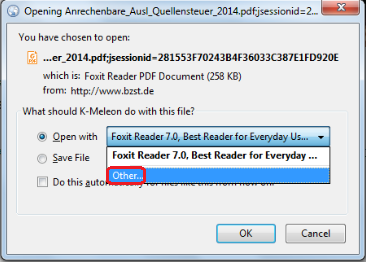
I don't really like these new small icons, expecially the Settings' one because they're not really visible at all. It would be better to have some icons like in Firefox or Chrome which are visible and nice or keep the old ones which are really good
Edited 1 time(s). Last edit at 02/06/2015 10:40AM by Tnebi.
GUI has learned a new trick - can change background picture on the fly. Like it.
Do not use them if You do not like them.
K-Meleon is skinable. AFAIK all old skins and their icons are still available / usable. The biggest icon set ever used in a skin is 48 pixels.
Most skins use 24 pixel sets.
All, You would have to do is update the code of their toolbars.cfg. Most of their old code is still supported. You merely adapt it to the new macro names.
This is 75b2 with a skin featuring my own throbber and some icons that I have adapted myself and prefer to the standard icons. It is a 24 pixel variant of the default skin and it has faux 3D. Means: Hot icon goes down a bit / 1 pixel - some people like me see this as 3D.
With 74b3 it looks identical.

Edited 4 time(s). Last edit at 02/06/2015 02:02PM by guenter.
Attachments:
75b2.gif (17.8 KB)
This is better but not quite right yet. When I change icon to onelook, I get the forward arrow instead of onelook. I can see the new icon as soon as I move mouse over it. Going back to the original icon works as expected.
Edit:
I have added another icon. Only in one case does the forward arrow appear now. It appears on the first change. Later changes work as expected.
Edited 1 time(s). Last edit at 02/07/2015 02:50AM by JamesD.
Many thanks for the update!
However I like it.
A glitch introduced in KM 75b1 still persists.
Namely, images on toolbar created by macro don't change when toggling prefs.
It's not important, but the "about:" is telling:
Mozilla/5.0 (Windows NT 5.0; rv:31.0) Gecko/20100101 K-Meleon/31.2.0
From 75 to 31 and the wrong subversion.
I don't know exactly... Maybe with XUL windows?
In my case at least I feel that the preferences panel had a tiny delay and now looks like opens quicker, but HTTP monitor has a XUL windows and I feel has the same delay :-?
Actually, very interesting the pageToggleJS Thank you sooooo much. Just only the navToggleJS is a big step forward and makes K-meleon way better than Firefox.
Thank you sooooo much. Just only the navToggleJS is a big step forward and makes K-meleon way better than Firefox.
Fixed the old skin support. Now the background icons are again transparent.
Fixed the toolbars buttons sync when toggle (mines are not created with macros)
Now, "the bad news":
- K-meleon process hangs more than before in the process list and now has another problem, and it is that now isn't recognized as hanged when opening again k-meleon, so it opens normally (the same process), so, you don't notice it is hanged. I have to check or in the Task Manager or "pslist k" (sysinternals tool) to be sure is closed.
EDIT: it actually doesn't hang K-meleon process, just it doesn't close. Killing it is as crash it, what didn't happen in previous betas, but, at the moment, without the side effects as lose the cache.
Forget the last. Happens the same (the Flickr procedure I told in the past) but the close, most of times, is a long delay to close... mmmm
Argh, and 2k issue too. I better stop mentioning this issue.
- partially related to the above (reat till the end), you said in the beta 2 thread that there is no need of the root chrome.manifest, and it is true for the binary string as it brings errors, but for detection of extensions in the extension folder (these extensions) you still need to tell where the folder is in that chrome file. I said it is partially related to the above because after create this file... mitigated a little the process hang, or at least is what I felt. I'll tell with an edit if after post this happens again.
- when being locked and unlock the toolbars, still not able to drag them until you restart K-meleon. The "dragger" is not shown until restart.
- I confirm KMFan2 bug with download/open dialog
And I would say more, but I was so excited with the jstoggle I may forgot something.
Edited 3 time(s). Last edit at 02/06/2015 10:16PM by JohnHell.
Bug in KM 75b3. Maybe someone can confirm.
A. With the default skin:
- if toggling through F7 the JS-state is displayed in StatusBar
- if toggling by clicking on the PrivBar, JS-state doesn't get displayed in StatusBar.
In both cases checkmark for JS-state is missing on the PrivBar.
B. With the Klassic skin navToggleJS doesn't work.
Edited 1 time(s). Last edit at 02/06/2015 07:55PM by Yogi.
That is because the only action that is using the new command id is the default privacy bar in the default toolbars.cfg:
In the Klassic skin, with its own toolbars.cfg that action is:
The VK_F7 is calling macros(pref_ToggleJavascript) (which has the status bar text change).
And, in the main.kmm the pref_ToggleJavascript macro isn't calling the new command id so isn't working to stop javascript.
It should be like:
As a workaround you can change every thing, but I'd wait for an update, maybe.
As I don't use the same macros and skins I didn't notice this until you said it. I just searched for how navToggleJS worked to figure out it was a command id instead a macro and change my own macros.
Edited 1 time(s). Last edit at 02/06/2015 09:17PM by JohnHell.
Sorry, folks - but how I can see and try ToggleJS options in action?
Use my own page that I used to report the bug to Mozilla:
http://www.geocities.ws/jothache/event_listener.html
@JohnHell
Thanks for the detailed info.
I won't change anything for now and will wait.
Fingers crossed.
Maybe I went beyond the necessary.If you change the pref_ToggleJavascript macro line and the default toolbars.cfg, so calls the pref_ToggleJavascript macro, all is done.
Dorian won't release an update for only this, or will be ?
?
Many thanks JohnHell!
It was only that one single line in the pref_ToggleJavascript macro which I had to change.
Toolbars.cfg doesn't has to be modified. It's already like you suggested.
Works now like a charm!
The only think that still bugs me a little in KM75 are the images on the toolbar created by macro, which don't change.
However I don't think that there will be a fix for that anytime soon.
Many thanks again.
Relieved to hear blocking JS works again! Thank you for fighting to reduce their new evil tricks, whew
Some day I'll hopefully manage to join the wagon again, but for now just glad John and James are staying updated with macro skills
I am on holiday this month. My testing and any contributions will be small and not on a regular schedule.
Does anyone have an idea why view source is not working from console? Someone else always fixed it when it was broken.
And before someone say it, File->Exit is broken in this build.
BUG
If you drag the url to create a link to internet (.url) other than over the toolbars and title zone, you can't create a shortcut.
Looks like dragging over the scrollbar, status bar and the viewport, invalidates the action.
Happening in 2k and XP.
--
My last word on the process hang topic with a .dwi (Dependency Walker log file) attached (I used the virtual machine to avoid "personal data"). Note: this only happens in 2k. Hadn't success on replicate on other systems.
I did this time because I found a shorter way to reproduce it: just renaming the httpmonitor extension folder and trying to run it (without success as can't find it) and close K-meleon; and a funny thing, and it is that it tries to close but enters a loop of hours trying to close.
I wouldn't say it doesn't hardly try to close
k-meleon_15-02-07.dwi
Edited 2 time(s). Last edit at 02/08/2015 07:40PM by JohnHell.
New bookmark file bug still here in KM75b3: adding new bookmark to the fresh bookmarks-file doesn't fill 'URL' field.
Seems to work for me. Both my button and File > Exit code worked.
I am using my laptop with Win 7 (64 bit)
I think the problem might originate in XUL.dll, but I have no specific info available.
In K-Meleon 75.0 Beta 3, I added readme.htnl to browser/omn.ja so that resource:///readme.html so "Resorer Default" to easily load
"Welcome to K-Meleon !" as my Homepage in the English Language
Otherwise someone who wants "Welcome to K-Meleon !" as their homeoage for the English locale.
They would have to manually add
file:///C:/Program%20Files%20(x86)/K-Meleon75.0Beta3/browser/readme.html unless the location of the readme.htnl file is different.
Additonaly, extracting onmi.ja in the browser folder also works with resource:///readme.html
If someone does not mind having an unoacked onmi,ja in the browser folder.
Does the new "navToggleJS" command need to be run on each page?
If I run navToggleJS on a page and then click on a link and load another page, will javascript run on the second page?
see: http://kmeleonbrowser.org/forum/read.php?2,131277,132063,page=2#msg-132063
Hi,
This problem persist in Beta3:
Find in page bar (Ctrl+F) can't be closed when you are using some translation.
Greetings.
 K-Meleon in Spanish
K-Meleon in Spanish
Hi desga2,
can you please take a look at your K-Ext15X_Proxy2? There is no hurry.
Everything worked fine till KM 75b.
Proxy2 works with KM 75b too, only thing that doesn't work are the images on the toolbar. They don't change after toggling.
At least it would be nice to know if it's because of a bug in KM 75b+ or something in Proxy2.kmm needs to be changed.
Edited 2 time(s). Last edit at 02/10/2015 10:10AM by Yogi.
Does anyone know if the old method of identifying a position within a image strip will work with the new setcmdicon statement? Also, would this method work for PNG files?
I am only getting the first position when I should be getting the second, third, and fourth positions in the above code.
The second question is whether there is a way to include a tooltip such as "Right click for menu" in the addbutton statement?
KM75b3 is as good as I can imagine except...
3 bugs
1) Lack of Search Button options.
pref kmeleon.plugins.macros.searchtyped.openurl isn't controlled by GUI anymore.
It isn't affected by 'Windows diversion' tab options.
And I see that in omni.ja\chrome\kmeleon\content\kmprefs\ pref-webfind.xul code of 'Search button' tab still exists, but tab isn't rendered in Pref panel.
2) Proxy settings bug with 'Custom Proxy 1'.
Solution from desga2 doesn't work as this proxy appears again and again and about:config every time gets populated with temp prefs like this:
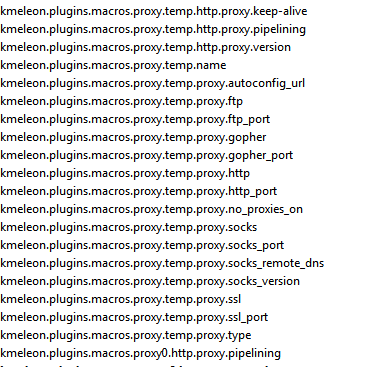
I've found that the reason of reappearing of this 'ghost proxy' is the default pref
If delete this pref - then 'Custom Proxy 1' isn't resurrecting but you cannot save new proxy config.
And vice versa: if add this pref to defaults - than saving gets possible but again this 'Custom Proxy1'
3) Sometime (comparatively frequently) context menu items do not work from the first click.
This was observed from the first 74 betas and still here in 75. Never seen in 1.6.
and 3 feature reguests:
1) Add support of about:downloads page (works in naruman's build)
2) Get back Print Preview option (also works in naruman's KM)
3) Add 'Paste&Go' command into URLbar context menu - this is very frequent request from newcomers migrating from other top-browsers.
Thank you, Dorian!
Desga, please, help him to find solutions for kmprefs bugs!
Edited 5 time(s). Last edit at 02/11/2015 06:37PM by rodocop.
K-meleon announcements.
Re: K-Meleon 75 Beta 3
Posted by:
Dorian
Date: February 05, 2015 08:15PM
Main changes of this release:
- Gecko 31.4.0
- The events processing has changed a bit. Tell me if the interface feels smoother or not, or worse.
- added navToggleJS (toggle js pref and js in all page) and pageToggleJS (toggle js in current page)
- Es locale (thank desga2)
- Fixes from previous thread: JSBridge RemoveButton, macro setcmdicon, wrong context menu on contenteditable (mainly webmail), tab bar context menu action not working, ...
Download 7z
EDIT:
K-Meleon 75 b3 update 1
- Some fixes for toolbars
- Fixed deadlock with "open with" dialog
- update for addbutton, setcmdicon, setbuttonicon
- about:downloads
- added automatic favorites refresh (may not work all the time)
K-Meleon 75 b3 update 2
Main changes:
- Fixed about:home memory leak
- Fixed missing status bar icon
- macro injectJS, added "hidden" for second parameter, run the script in an hidden page.
- macro getpref, fixed localized prefs
- Fixed image in toolbars.cfg
- Fixed menu on toolbar when holding left button
- Added favorites(Refresh)
- Added spellcheck:
- 2 commands
spellcheck(mouse): check word under mouse cursor
spellcheck(caret): check word at caret - Fixed spellcheck in facebook comments
K-Meleon 75 b3 update 3
Edited 4 time(s). Last edit at 03/08/2015 05:08PM by Dorian.
Re: K-Meleon 75 Beta 3
Posted by:
JamesD
Date: February 05, 2015 08:21PM
Sourceforge says the file is not found.
Re: K-Meleon 75 Beta 3
Posted by:
Yogi
Date: February 05, 2015 10:00PM
Same here even though it says that the last dev file was modified 2 hours ago.
Edit: Got it now.
Edited 1 time(s). Last edit at 02/05/2015 11:24PM by Yogi.
Re: K-Meleon 75 Beta 3
Posted by:
chinarobin
Date: February 06, 2015 06:07AM
it feels a little smoother for me, thanks.
Edited 2 time(s). Last edit at 02/06/2015 06:09AM by chinarobin.
Re: K-Meleon 75 Beta 3
Posted by:
KMfan2
Date: February 06, 2015 07:52AM
Same bug asa Beta2: when downloading a file and want to change the program that opens that file, a new window appears with some progrtams to chose from and kmeleon becomes inoperable .
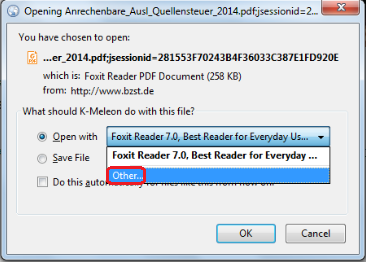
Re: K-Meleon 75 Beta 3
Posted by:
Tnebi
Date: February 06, 2015 10:40AM
I don't really like these new small icons, expecially the Settings' one because they're not really visible at all. It would be better to have some icons like in Firefox or Chrome which are visible and nice or keep the old ones which are really good
Edited 1 time(s). Last edit at 02/06/2015 10:40AM by Tnebi.
Re: K-Meleon 75 Beta 3
Posted by:
guenter
Date: February 06, 2015 11:21AM
GUI has learned a new trick - can change background picture on the fly. Like it.
Quote
Tnebi
I don't really like these new small icons, expecially the Settings' one because they're not really visible at all. It would be better to have some icons like in Firefox or Chrome which are visible and nice or keep the old ones which are really good
Do not use them if You do not like them.
K-Meleon is skinable. AFAIK all old skins and their icons are still available / usable. The biggest icon set ever used in a skin is 48 pixels.
Most skins use 24 pixel sets.
All, You would have to do is update the code of their toolbars.cfg. Most of their old code is still supported. You merely adapt it to the new macro names.
This is 75b2 with a skin featuring my own throbber and some icons that I have adapted myself and prefer to the standard icons. It is a 24 pixel variant of the default skin and it has faux 3D. Means: Hot icon goes down a bit / 1 pixel - some people like me see this as 3D.
With 74b3 it looks identical.

Edited 4 time(s). Last edit at 02/06/2015 02:02PM by guenter.
Re: K-Meleon 75 Beta 3
Posted by:
JamesD
Date: February 06, 2015 03:00PM
Quote
This may have been covered before, and I just did not understand.
I am trying to use 'setcmdicon' to change the image on a button created by a macro. I have two problems.
The first is that the change that takes place does not appear until I create a second window.
The second is that I do not see the correct image when the second or third window is opened.
The problem may be my code and not KM75b2u1.
My code and icons are here:
https://dl.dropboxusercontent.com/u/1522294/K75t.7z
This is better but not quite right yet. When I change icon to onelook, I get the forward arrow instead of onelook. I can see the new icon as soon as I move mouse over it. Going back to the original icon works as expected.
Edit:
I have added another icon. Only in one case does the forward arrow appear now. It appears on the first change. Later changes work as expected.
Edited 1 time(s). Last edit at 02/07/2015 02:50AM by JamesD.
Re: K-Meleon 75 Beta 3
Posted by:
Yogi
Date: February 06, 2015 03:54PM
Many thanks for the update!
It might feel smoother but it's hard to tell for sure on my system.Quote
Dorian
Tell me if the interface feels smoother or not,
However I like it.

A glitch introduced in KM 75b1 still persists.
Namely, images on toolbar created by macro don't change when toggling prefs.
Re: K-Meleon 75 Beta 3
Posted by:
JohnHell
Date: February 06, 2015 06:16PM
Quote
Dorian
Main changes of this release:
- Gecko 31.4.0
It's not important, but the "about:" is telling:
Mozilla/5.0 (Windows NT 5.0; rv:31.0) Gecko/20100101 K-Meleon/31.2.0
From 75 to 31 and the wrong subversion.
Quote
Dorian
- The events processing has changed a bit. Tell me if the interface feels smoother or not, or worse.
I don't know exactly... Maybe with XUL windows?
In my case at least I feel that the preferences panel had a tiny delay and now looks like opens quicker, but HTTP monitor has a XUL windows and I feel has the same delay :-?
Quote
Dorian
- added navToggleJS (toggle js pref and js in all page) and pageToggleJS (toggle js in current page)
Actually, very interesting the pageToggleJS
 Thank you sooooo much. Just only the navToggleJS is a big step forward and makes K-meleon way better than Firefox.
Thank you sooooo much. Just only the navToggleJS is a big step forward and makes K-meleon way better than Firefox.
Fixed the old skin support. Now the background icons are again transparent.
Fixed the toolbars buttons sync when toggle (mines are not created with macros)
Now, "the bad news":
- K-meleon process hangs more than before in the process list and now has another problem, and it is that now isn't recognized as hanged when opening again k-meleon, so it opens normally (the same process), so, you don't notice it is hanged. I have to check or in the Task Manager or "pslist k" (sysinternals tool) to be sure is closed.
Forget the last. Happens the same (the Flickr procedure I told in the past) but the close, most of times, is a long delay to close... mmmm
Argh, and 2k issue too. I better stop mentioning this issue.
- partially related to the above (reat till the end), you said in the beta 2 thread that there is no need of the root chrome.manifest, and it is true for the binary string as it brings errors, but for detection of extensions in the extension folder (these extensions) you still need to tell where the folder is in that chrome file. I said it is partially related to the above because after create this file... mitigated a little the process hang, or at least is what I felt. I'll tell with an edit if after post this happens again.
- when being locked and unlock the toolbars, still not able to drag them until you restart K-meleon. The "dragger" is not shown until restart.
- I confirm KMFan2 bug with download/open dialog
And I would say more, but I was so excited with the jstoggle I may forgot something.
Edited 3 time(s). Last edit at 02/06/2015 10:16PM by JohnHell.
Re: K-Meleon 75 Beta 3
Posted by:
Yogi
Date: February 06, 2015 07:53PM
Bug in KM 75b3. Maybe someone can confirm.
A. With the default skin:
- if toggling through F7 the JS-state is displayed in StatusBar
- if toggling by clicking on the PrivBar, JS-state doesn't get displayed in StatusBar.
In both cases checkmark for JS-state is missing on the PrivBar.
B. With the Klassic skin navToggleJS doesn't work.
Edited 1 time(s). Last edit at 02/06/2015 07:55PM by Yogi.
Re: K-Meleon 75 Beta 3
Posted by:
JohnHell
Date: February 06, 2015 09:16PM
Quote
Yogi
Bug in KM 75b3. Maybe someone can confirm.
A. With the default skin:
- if toggling through F7 the JS-state is displayed in StatusBar
- if toggling by clicking on the PrivBar, JS-state doesn't get displayed in StatusBar.
In both cases checkmark for JS-state is missing on the PrivBar.
B. With the Klassic skin navToggleJS doesn't work.
That is because the only action that is using the new command id is the default privacy bar in the default toolbars.cfg:
!JavaScript{
navToggleJS
Block JavaScript. Press F7 to toggle.
}
In the Klassic skin, with its own toolbars.cfg that action is:
JavaScript{
macros(pref_ToggleJavaScript)
Block JavaScript. Press F7 to toggle.
privbar_red.bmp[3]
privbar_green.bmp[3]
}
The VK_F7 is calling macros(pref_ToggleJavascript) (which has the status bar text change).
And, in the main.kmm the pref_ToggleJavascript macro isn't calling the new command id so isn't working to stop javascript.
It should be like:
pref_ToggleJavaScript{
macroinfo=_("Toggle JavaScript execution");
menuchecked=!getpref(BOOL,$pref_JavaScript);
togglepref(BOOL,$pref_JavaScript); id(navToggleJS); &_pref_SyncButtons;
statusbar(sub("%s",!getpref(BOOL,$pref_JavaScript)?$off:$on,_("JavaScript execution %s")));
}
As a workaround you can change every thing, but I'd wait for an update, maybe.
As I don't use the same macros and skins I didn't notice this until you said it. I just searched for how navToggleJS worked to figure out it was a command id instead a macro and change my own macros.
Edited 1 time(s). Last edit at 02/06/2015 09:17PM by JohnHell.
Re: K-Meleon 75 Beta 3
Posted by:
rodocop
Date: February 06, 2015 09:20PM
Sorry, folks - but how I can see and try ToggleJS options in action?
Re: K-Meleon 75 Beta 3
Posted by:
JohnHell
Date: February 06, 2015 09:22PM
Quote
rodocop
Sorry, folks - but how I can see and try ToggleJS options in action?
Use my own page that I used to report the bug to Mozilla:
http://www.geocities.ws/jothache/event_listener.html
Re: K-Meleon 75 Beta 3
Posted by:
Yogi
Date: February 06, 2015 09:32PM
@JohnHell
Thanks for the detailed info.
I won't change anything for now and will wait.
Fingers crossed.

Re: K-Meleon 75 Beta 3
Posted by:
JohnHell
Date: February 06, 2015 09:41PM
Quote
Yogi
@JohnHell
Thanks for the detailed info.
I won't change anything for now and will wait.
Fingers crossed.
Maybe I went beyond the necessary.If you change the pref_ToggleJavascript macro line and the default toolbars.cfg, so calls the pref_ToggleJavascript macro, all is done.
Dorian won't release an update for only this, or will be
 ?
?Re: K-Meleon 75 Beta 3
Posted by:
Yogi
Date: February 06, 2015 10:19PM
Many thanks JohnHell!
It was only that one single line in the pref_ToggleJavascript macro which I had to change.
Toolbars.cfg doesn't has to be modified. It's already like you suggested.
Works now like a charm!
The only think that still bugs me a little in KM75 are the images on the toolbar created by macro, which don't change.
However I don't think that there will be a fix for that anytime soon.
Many thanks again.

Re: K-Meleon 75 Beta 3
Posted by:
siria
Date: February 06, 2015 10:58PM
Relieved to hear blocking JS works again! Thank you for fighting to reduce their new evil tricks, whew

Some day I'll hopefully manage to join the wagon again, but for now just glad John and James are staying updated with macro skills

Re: K-Meleon 75 Beta 3
Posted by:
JamesD
Date: February 07, 2015 02:57AM
I am on holiday this month. My testing and any contributions will be small and not on a regular schedule.
Re: K-Meleon 75 Beta 3
Posted by:
Dorian
Date: February 08, 2015 05:06PM
Does anyone have an idea why view source is not working from console? Someone else always fixed it when it was broken.
And before someone say it, File->Exit is broken in this build.
Re: K-Meleon 75 Beta 3
Posted by:
JohnHell
Date: February 08, 2015 07:39PM
BUG
If you drag the url to create a link to internet (.url) other than over the toolbars and title zone, you can't create a shortcut.
Looks like dragging over the scrollbar, status bar and the viewport, invalidates the action.
Happening in 2k and XP.
--
My last word on the process hang topic with a .dwi (Dependency Walker log file) attached (I used the virtual machine to avoid "personal data"). Note: this only happens in 2k. Hadn't success on replicate on other systems.
I did this time because I found a shorter way to reproduce it: just renaming the httpmonitor extension folder and trying to run it (without success as can't find it) and close K-meleon; and a funny thing, and it is that it tries to close but enters a loop of hours trying to close.
I wouldn't say it doesn't hardly try to close

k-meleon_15-02-07.dwi
Edited 2 time(s). Last edit at 02/08/2015 07:40PM by JohnHell.
Re: K-Meleon 75 Beta 3
Posted by:
rodocop
Date: February 09, 2015 12:02AM
New bookmark file bug still here in KM75b3: adding new bookmark to the fresh bookmarks-file doesn't fill 'URL' field.
Re: K-Meleon 75 Beta 3
Posted by:
JamesD
Date: February 09, 2015 01:07AM
Quote
Dorian
And before someone say it, File->Exit is broken in this build.
Seems to work for me. Both my button and File > Exit code worked.
AppExit Button {
Leave{
ID_APP_EXIT
Exit K-Meleon
}
}
and
CloseWindow{
&Close Window=windowClose
Exit &K-Meleon=appExit
}
I am using my laptop with Win 7 (64 bit)
Quote
Dorian
Does anyone have an idea why view source is not working from console? Someone else always fixed it when it was broken.
I think the problem might originate in XUL.dll, but I have no specific info available.
Re: K-Meleon 75 Beta 3
Posted by:
George_Hall
Date: February 09, 2015 03:37PM
In K-Meleon 75.0 Beta 3, I added readme.htnl to browser/omn.ja so that resource:///readme.html so "Resorer Default" to easily load
"Welcome to K-Meleon !" as my Homepage in the English Language
Otherwise someone who wants "Welcome to K-Meleon !" as their homeoage for the English locale.
They would have to manually add
file:///C:/Program%20Files%20(x86)/K-Meleon75.0Beta3/browser/readme.html unless the location of the readme.htnl file is different.
Additonaly, extracting onmi.ja in the browser folder also works with resource:///readme.html
If someone does not mind having an unoacked onmi,ja in the browser folder.
Re: K-Meleon 75 Beta 3
Posted by:
JamesD
Date: February 09, 2015 04:40PM
Does the new "navToggleJS" command need to be run on each page?
If I run navToggleJS on a page and then click on a link and load another page, will javascript run on the second page?
see: http://kmeleonbrowser.org/forum/read.php?2,131277,132063,page=2#msg-132063
Re: K-Meleon 75 Beta 3
Posted by:
desga2
Date: February 10, 2015 09:12AM
Hi,
This problem persist in Beta3:
Find in page bar (Ctrl+F) can't be closed when you are using some translation.
Greetings.
Re: K-Meleon 75 Beta 3
Posted by:
Yogi
Date: February 10, 2015 10:08AM
Hi desga2,
can you please take a look at your K-Ext15X_Proxy2? There is no hurry.
Everything worked fine till KM 75b.
Proxy2 works with KM 75b too, only thing that doesn't work are the images on the toolbar. They don't change after toggling.
At least it would be nice to know if it's because of a bug in KM 75b+ or something in Proxy2.kmm needs to be changed.
Edited 2 time(s). Last edit at 02/10/2015 10:10AM by Yogi.
Re: K-Meleon 75 Beta 3
Posted by:
JamesD
Date: February 11, 2015 01:54PM
Does anyone know if the old method of identifying a position within a image strip will work with the new setcmdicon statement? Also, would this method work for PNG files?
setcmdicon("macros(_K75twice_code)", "checkX.bmp[2]", -1, -1, "JS_Flag.bmp[$_K75t_face+2]", "JS_Flag.bmp[$_K75t_face+3]" );
I am only getting the first position when I should be getting the second, third, and fourth positions in the above code.
The second question is whether there is a way to include a tooltip such as "Right click for menu" in the addbutton statement?
# addbutton(toolbarname, command, menu)
addbutton("K75try", "macros(_K75t_code)", "K75t");
Re: K-Meleon 75 Beta 3
Posted by:
rodocop
Date: February 11, 2015 03:44PM
KM75b3 is as good as I can imagine except...
3 bugs
1) Lack of Search Button options.
pref kmeleon.plugins.macros.searchtyped.openurl isn't controlled by GUI anymore.
It isn't affected by 'Windows diversion' tab options.
And I see that in omni.ja\chrome\kmeleon\content\kmprefs\ pref-webfind.xul code of 'Search button' tab still exists, but tab isn't rendered in Pref panel.
2) Proxy settings bug with 'Custom Proxy 1'.
Solution from desga2 doesn't work as this proxy appears again and again and about:config every time gets populated with temp prefs like this:
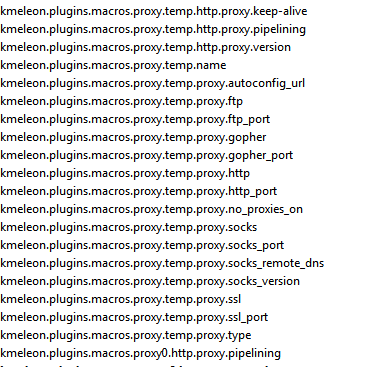
I've found that the reason of reappearing of this 'ghost proxy' is the default pref
pref("kmeleon.plugins.macros.proxy0.http.proxy.pipelining", xxx);
in kmeleon.js (doesn't matter - true or false).
If delete this pref - then 'Custom Proxy 1' isn't resurrecting but you cannot save new proxy config.
And vice versa: if add this pref to defaults - than saving gets possible but again this 'Custom Proxy1'
3) Sometime (comparatively frequently) context menu items do not work from the first click.
This was observed from the first 74 betas and still here in 75. Never seen in 1.6.
and 3 feature reguests:
1) Add support of about:downloads page (works in naruman's build)
2) Get back Print Preview option (also works in naruman's KM)
3) Add 'Paste&Go' command into URLbar context menu - this is very frequent request from newcomers migrating from other top-browsers.
Thank you, Dorian!
Desga, please, help him to find solutions for kmprefs bugs!
Edited 5 time(s). Last edit at 02/11/2015 06:37PM by rodocop.

 English
English