Announcements :
K-Meleon Web Browser Forum
Two last suggestions (for today, sorry for the flood):
- error warning with a hint where on skin.cfg is the error causing no icons
- explain or remove the feature that if the size of the bars is, for example 48, the icons get streched out to the bar if are defined smaller or get shrink if bigger.
I'm not against toolbars of the same size, but is useless to specify an icon size when they are going to strech or shrink.
Yes, the size tells how is the bmp or png and where to crop, but shouldn't stretch or shrink as "it devours" the quality of the icon from its actual size, getting a blurred effect in one cases and unexpected in others.
Oh, I forgot a last one bug I couldn't post yesterday as my ISP went down all the night.
In the macro language, when there is a line with just a single #, no more, no less, causes a parsing error.
The only way it fixes is when you add two lines with # conscutive, or removing them:
Edited 1 time(s). Last edit at 12/12/2014 11:37PM by JohnHell.
One more update on my missing throbber. When I started KM 75b1u1 tonight, it was gone again.

It does not show well on the photo, but there is slight shadow where the throbber should be. It is right below the right half of the window close button and right above my app exit button.
A second item is that when I looked at my profile there were two Cache.Trash files with the same date and timestamp. They were Cache.Trash1662 and Cashe.Trash2886 and both were dated 12/11 at 3:56 PM. I am not sure what this means. I don't remember what action I may have taken at that time yesterday.
I have both a success and a failure to report. I am not an expert on injectJS() so the failure may be mine.
I ran a macro with the following code. The first alert was correct and showed the datetime. Before the second alert could display my KM 75 failed with an error.
I think this code ran correctly in an earlier KM version.
Button can be added whenever you want, but for now:
- only chrome url work for icon
- toolbar is not resized, so the button may be hidden
Â
Edited 1 time(s). Last edit at 03/21/2016 12:07PM by adodupan.
Are you having the same issue that, quite often, but not much, K-meleon process keep open and, therefore, you can't open again unless you kill the process?
In the last minutes I had happening to me 3 times visiting groups.gooogle.com and the global stats page of statcounter gs.statcounter.com.
Edited 1 time(s). Last edit at 12/13/2014 11:13PM by JohnHell.
Confirmed.
Perhaps I don't correctly understand but I cannot confirm. The following code exists and I ran the macro. As expected, nothing happened and nothing showed in console 2.
Â
Edited 1 time(s). Last edit at 03/21/2016 12:07PM by adodupan.
One more problem with the skin running update one.
I clicked on a link in Daily Rotation with the skin looking correct. The link opens in a new window.

I had previously moved the green flag slightly to the left to get the throbber to show. When the new window opened, the flag was as far left as it could go and the entire menu reduced to one ">>" button.
This is likely connected to the problem of the missing throbber at every startup.
One additional note is that now the throbber does not have a black background. That part I like.
If anyone wants my macro to automatically include the skin name in the title, just ask.
Edited 1 time(s). Last edit at 12/14/2014 02:34PM by JamesD.
An empty macro as your example, without need to run, as the parsing of kmm is at K-meleon start, I get this in my profile and in a clean profile:
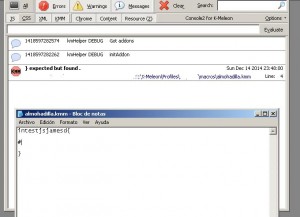
If I modify the macro so it is like one of these examples, the error disappears:
BTW, forget the macro name I reused the name of a disabled kmm file macro and added your name
Edited 1 time(s). Last edit at 12/14/2014 10:59PM by JohnHell.
I thier a way to prevent a toolvar button from like a keyboard key being pressed down.
Also Some toolbar button stay down after thet are prrssed down which I do not like. I like when toolbar buttons chenge color,
I think pressed key look draws to much attention while on a webpag,
And I also looks horrible on a webpage if you have to see key pessed look with extensions such as "Adblocl Plus" andn "No Script" when enabled.
While they are viewable on the Toolbar.
I know. The plugin is not initialised when bootstrap is called. The only solution I can think of for now, is to move jsbridge inside kmeleon.
Edit: this is why initAddon in kmHelper.js is currently called from 'content-document-global-created'
I think I need some screenshots to understand.
Are you able to reproduce it? It happened to me once, but couldn't reproduce it so far. Could be the same problem than Zero3K.
It doesn't work even with pink bmp? Alpha transparency never worked with w2k, but it was tricked by forcing a transparent color.
Default depends on dpi. 16px with 96dpi
Specific to the update?
That's how it should have been in the first place. Is there something different than normal?
Edited 3 time(s). Last edit at 12/15/2014 07:19PM by Dorian.
Â
Edited 1 time(s). Last edit at 03/21/2016 12:07PM by adodupan.
Toolna Button stays depressed with Adblock Plus and No Script Extensiosn.
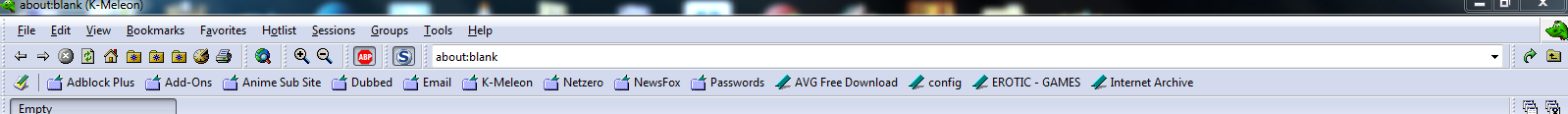
I would prefer that they would change color instead of staying depressed like holding doown a key board key.
Edited 1 time(s). Last edit at 12/16/2014 08:06AM by George_Hall.
Dorian,
1.K-Meleon 75.0 zh-CN locale: http://pan.baidu.com/s/1o6NoHfG
2.Try Certificate Viewer --> Details, K-Meleon crash!
________________________________________
K-Meleon zh-CN: http://pan.baidu.com/s/1o6NoHfG
Ah, that's because menuchecked is used for button state. I didn't think of this case.
Yeah, but to make this possible, plugins must be loaded without having access to the preferences. For what do you need kplugins during bootstrap?
Thanks you. Nice work. Though, I'm wondering why some translations are different from the original mozilla translation.
Edited 1 time(s). Last edit at 12/16/2014 09:37PM by Dorian.
Â
Edited 1 time(s). Last edit at 03/21/2016 12:08PM by adodupan.
Mmmh, I may need someone to spoil the story.
It seems to work with my basic tests.
Can you send me your code?
I admit skins should be able to tell at what size they look best.
But having blurred things in windows when using higher DPI, because an app does not support it, is unfortunately fairly common.
I've been all the week without even switching on the PC, so, I hope is not late:
I can't recall if sometimes I close by mouse, others by keyboard and that ends in a process kept open. Usually I close by mouse in the close button. Unless I have to go so quick and I Exit K-meleon with the keyboard shourcut.
Could be the same as Zero3k. I'll keep eyes open and close only by keyboard.
I can't reproduce it, but the last week I was visiting sites with huge javascript load as eBay and it was so common to close K-meleon without the process to close.
But it isn't something about open a page and then close, but browsing for a longer session (various open/close pages and in eBay I did a lot). Note also that I don't use tabs. I may be the only one in the forum, but I use K-meleon in "Window mode".
The last week, as I started to use the K-meleon75beta1u1 thanks to the injectJS fix, I adapted the skin (I didn't end). All images are/were with Magenta backgrounds (I didn't change them as I found the new skinning supports the 3 formats: PNG+alpha, BMP+alpha, BMP+magenta), and when loaded the skin, the icons had black background. K-meleon 75 in XP is all ok.
Alpha transparency, that I didn't know was introduced in K-meleon worked without problems, as Magenta backgrounds in K-meleon 74. They both are transparent in K-meleon 74. All this black started with K-meleon 75 and the new skinning. Using the old system, as I told, works. I'm right now without using skin.cfg and I have transparent background for BMP+magenta.
And, any way, as informative way, to pick the value and tell to users in the preference panel?
No. I tested now and in K-meleon 75b1 was happening too.
In fact, as I wasn't using K-meleon 75b1, only for skin tests, I had the toolbars as 36px (using the old skinning, not the new one), and I found this eloquent image:
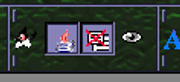
The holder is hidden "behind" the button because the button gets to the most left position possible (16x16 in this case), when you unlock toolbars.
What I said. Until 74, this included, were checkered, from 75 is plain.
Can't remember if 74g31 was as 75 too.
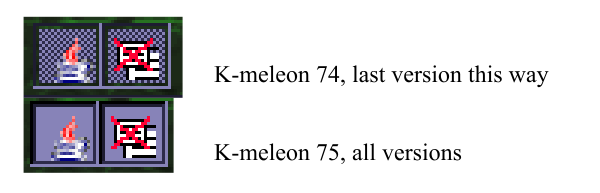
sube imagenes
This is not a Windows 2000 specific new feature, is XP too.
So, nothing to do here.
That is the reason I told to know the exact size is taking as default to set or create icons with appropiate size so the don't create that effect. It it is gonnay be dynamic based on DPI hasn't much sense to create a "fixed" small size.
We could create icons of 256x256 (Vista/7 and above) and have quite decent icons when shrink and forget any problem of get blurred stretched if set other size for the toolbars. But I find it as going a little beyond, doesn't it?
By the way, when using the old skinning, the icons don't get stretched.
I hope I haven't left anything
Edited 2 time(s). Last edit at 12/19/2014 05:20PM by JohnHell.
Regarding all my previous posts and pictures, it looks like I was the architect of my own destruction. My skin.cfg file was lacking one pair of brackets. Once found and fixed, the skin is working much better. My thanks to all who provided input to help me.
Dorian, I am sorry if I made extra work for you.
I will post the skin as soon as I complete a bit more work on the graphics.
Another issue, or completing it, I just found with the # symbol in one of my url cleaning macros. It happens that if it is placed in between two macro code lines, the next line is not executed.
If we have this is the difference between have an alert or don't have.
Looks like works as it was placed before the alert function.
I think I'll have to check my macros for "missing" alone # or I'll have more suprises.
Note that this started to happen in K-meleon 75. In K-meleon 74 didn't happen AFAIK.
@ JohnHell
Do you think it is possible for the '# alone' problem to be related to the operating system? I am on Win 7 (32 bit) and it does not happen to me on KM 75b1u1. My memory is hazy, but are you still on Win 2000?
Yes, I'm on Windows 2000.
But with some kind of errors, unless I forgot to, I test them in the XP SP2 virtual machine I have and this error happens on XP too.
And it's quite annoying to go, open the virtual machine, test with its damn slowness, and report, and if I forgot to test it and I'm writting something here to report, I spent time in open the VM, run it, test, back, confirm and ask you if you have the same issue.
I admit I don't test on the Windows 7 VM, but because it's mooooooooooore slow than XP.
I wouldn't be reporting if this was just a 2000 error. I'm not like "hey, I'm gonna report because I want to bother someone"
I do for things like the skinning, even don't expecting to be fixed, but just because it wasn't broken in the earlier version and, just in case, have the hope to fix. But in these cases, I admit is just only a 2K problem. I really don't bother myself trying to report something that is only my fault and only my fault to be using a die hard old OS and DLL wrappers. I understand the limitations
That's the reason too that I don't like to beta test most of applications out there. Too much test just to be sure and I'm not the best end user example Most of the times you receive a slap like "hey, you are using an old OS".
Most of the times you receive a slap like "hey, you are using an old OS".
Edited 2 time(s). Last edit at 12/20/2014 01:08AM by JohnHell.
Â
Edited 2 time(s). Last edit at 03/21/2016 12:08PM by adodupan.
Does this apply also for images within a new toolbar you add?
Just asking because the more comments I read lately the less of them I can understand. Probably it's the karma of the noob.
You can easily append images vertically or horizontally with XnView.
There are probably many tools you can do the same, so it's only an example.
Yogi, you need to try new JSBridge functions and everything will be clearer.
Here is a simple code with new functions, just paste it in the error console:
Components.utils.import('resource://gre/modules/Services.jsm');
const JSB = Components.classes['@kmeleon/jsbridge;1'].getService(Components.interfaces.nsIJSBridge);
var TEST = {
JSB.RegisterCmd(TEST.btn, TEST.desc, function () {
JSB.RegisterCmd(TEST.menu, '', function () {
JSB.SetMenu(TEST.menuName, JSB.MENU_COMMAND, TEST.menu, TEST.menu, '');
JSB.AddButton('&Main Bar', TEST.btn, TEST.menuName);
Edit:
Dorian, if you try to change menu (eg menuName: 'KMAbout'),
when you repeat the test, icons will not appear in the menu. Also, keyboard shortcuts will not appear.
Edited 1 time(s). Last edit at 12/21/2014 06:22PM by adodupan.
Is there any way for the privacy bar to have the special symbol to indicate that it is wider than the display width? My display must be set to at least 1110 for the whole bar to show.
I guess I could have two bars with one being for privacy status items and the other for privacy action items, but I am not sure how complicated that would be for new users to understand.
At the current level code, update one, it was necessary to split appAbout and User Agent into two items.

For User Agent I have:

The macro pref_ToggleUAmode is one I created for user agent and is modeled on code found in main.kmm.
uamain.kmm
Yes, I know the backgrounds of my images are black. I have a post in development where I hope Yogi can explain to me how to fix that.
At least the user agent mode is displayed on the button.
Nah, closing with mouse, closing with keyboard shortcuts..., there is no change. The process keeps.
Has any reported that the menuchecked feature in items in Tools > Privacy is overridden by the icon used in the privacy bar but the icon is always presented as 'COLD' regardless of the item's state?
I was finishing up a conversion of the Klassic skin when I saw this. I am unsure how to fix the problem.
My skin can be found here: https://copy.com/9OKXTArssEl9LKmk
Note: I think the same problem is in the default skin.

K-meleon announcements.
Re: K-Meleon 75 Beta 1
Posted by:
JohnHell
Date: December 12, 2014 11:36PM
Two last suggestions (for today, sorry for the flood):
- error warning with a hint where on skin.cfg is the error causing no icons
- explain or remove the feature that if the size of the bars is, for example 48, the icons get streched out to the bar if are defined smaller or get shrink if bigger.
I'm not against toolbars of the same size, but is useless to specify an icon size when they are going to strech or shrink.
Yes, the size tells how is the bmp or png and where to crop, but shouldn't stretch or shrink as "it devours" the quality of the icon from its actual size, getting a blurred effect in one cases and unexpected in others.
Oh, I forgot a last one bug I couldn't post yesterday as my ISP went down all the night.
In the macro language, when there is a line with just a single #, no more, no less, causes a parsing error.
The only way it fixes is when you add two lines with # conscutive, or removing them:
# #
Edited 1 time(s). Last edit at 12/12/2014 11:37PM by JohnHell.
Re: K-Meleon 75 Beta 1
Posted by:
JamesD
Date: December 13, 2014 12:55AM
One more update on my missing throbber. When I started KM 75b1u1 tonight, it was gone again.

It does not show well on the photo, but there is slight shadow where the throbber should be. It is right below the right half of the window close button and right above my app exit button.
A second item is that when I looked at my profile there were two Cache.Trash files with the same date and timestamp. They were Cache.Trash1662 and Cashe.Trash2886 and both were dated 12/11 at 3:56 PM. I am not sure what this means. I don't remember what action I may have taken at that time yesterday.
Re: K-Meleon 75 Beta 1
Posted by:
JamesD
Date: December 13, 2014 01:28AM
I have both a success and a failure to report. I am not an expert on injectJS() so the failure may be mine.
I ran a macro with the following code. The first alert was correct and showed the datetime. Before the second alert could display my KM 75 failed with an error.
$_Datetime_Value = injectJS( "Date()");
alert( $_Datetime_Value, "datestring", INFO);
$_Datetime_Date = injectJS( "var d = new Date(); function returnVar(d){return d;} returnVar(d);");
alert( $_Datetime_Date, "Date()", INFO);
I think this code ran correctly in an earlier KM version.
Re: K-Meleon 75 Beta 1
Posted by:
Dorian
Date: December 13, 2014 12:48PM
Quote
adodupan
Are there some limitations with a function AddButton (like 'OnSetup' only), i can not get a button when i try this function in error console.
Button can be added whenever you want, but for now:
- only chrome url work for icon
- toolbar is not resized, so the button may be hidden
Â
Posted by:
adodupan
Date: December 13, 2014 04:22PM
Â
Edited 1 time(s). Last edit at 03/21/2016 12:07PM by adodupan.
Re: K-Meleon 75 Beta 1
Posted by:
JohnHell
Date: December 13, 2014 11:13PM
Are you having the same issue that, quite often, but not much, K-meleon process keep open and, therefore, you can't open again unless you kill the process?
In the last minutes I had happening to me 3 times visiting groups.gooogle.com and the global stats page of statcounter gs.statcounter.com.
Edited 1 time(s). Last edit at 12/13/2014 11:13PM by JohnHell.
Re: K-Meleon 75 Beta 1
Posted by:
JamesD
Date: December 14, 2014 03:01AM
Quote
JohnHell
the toolbars button aren't synched unless you move the mouse in the window or hover on those icons
Confirmed.
Re: K-Meleon 75 Beta 1
Posted by:
JamesD
Date: December 14, 2014 03:46AM
Quote
JohnHell
In the macro language, when there is a line with just a single #, no more, no less, causes a parsing error.
The only way it fixes is when you add two lines with # conscutive, or removing them:
Perhaps I don't correctly understand but I cannot confirm. The following code exists and I ran the macro. As expected, nothing happened and nothing showed in console 2.
_Snippet_RunCode {
#
}
Â
Posted by:
adodupan
Date: December 14, 2014 02:10PM
Â
Edited 1 time(s). Last edit at 03/21/2016 12:07PM by adodupan.
Re: K-Meleon 75 Beta 1
Posted by:
JamesD
Date: December 14, 2014 02:33PM
One more problem with the skin running update one.
I clicked on a link in Daily Rotation with the skin looking correct. The link opens in a new window.

I had previously moved the green flag slightly to the left to get the throbber to show. When the new window opened, the flag was as far left as it could go and the entire menu reduced to one ">>" button.
This is likely connected to the problem of the missing throbber at every startup.
One additional note is that now the throbber does not have a black background. That part I like.
If anyone wants my macro to automatically include the skin name in the title, just ask.
Edited 1 time(s). Last edit at 12/14/2014 02:34PM by JamesD.
Re: K-Meleon 75 Beta 1
Posted by:
JohnHell
Date: December 14, 2014 10:58PM
Quote
JamesD
Quote
JohnHell
In the macro language, when there is a line with just a single #, no more, no less, causes a parsing error.
The only way it fixes is when you add two lines with # conscutive, or removing them:
Perhaps I don't correctly understand but I cannot confirm. The following code exists and I ran the macro. As expected, nothing happened and nothing showed in console 2.
_Snippet_RunCode { # }
An empty macro as your example, without need to run, as the parsing of kmm is at K-meleon start, I get this in my profile and in a clean profile:
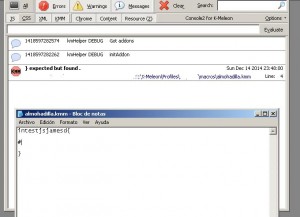
If I modify the macro so it is like one of these examples, the error disappears:
intestjsjamesd{ # # } intestjsjamesd{ } intestjsjamesd{ } #
BTW, forget the macro name I reused the name of a disabled kmm file macro and added your name

Edited 1 time(s). Last edit at 12/14/2014 10:59PM by JohnHell.
Re: K-Meleon 75 Beta 1
Posted by:
George Hall
Date: December 15, 2014 04:15PM
I thier a way to prevent a toolvar button from like a keyboard key being pressed down.
Also Some toolbar button stay down after thet are prrssed down which I do not like. I like when toolbar buttons chenge color,
I think pressed key look draws to much attention while on a webpag,
And I also looks horrible on a webpage if you have to see key pessed look with extensions such as "Adblocl Plus" andn "No Script" when enabled.
While they are viewable on the Toolbar.
Re: K-Meleon 75 Beta 1
Posted by:
Dorian
Date: December 15, 2014 07:05PM
Quote
adodupan
It seems it is not possible to get a nsIJSBridge in bootstrap.js.
'@kmeleon/jsbridge;1' in Components.classes is false
I know. The plugin is not initialised when bootstrap is called. The only solution I can think of for now, is to move jsbridge inside kmeleon.
Edit: this is why initAddon in kmHelper.js is currently called from 'content-document-global-created'
Quote
George Hall
I thier a way to prevent a toolvar button from like a keyboard key being pressed down.
Also Some toolbar button stay down after thet are prrssed down which I do not like. I like when toolbar buttons chenge color
I think I need some screenshots to understand.
Quote
JohnHell
Are you having the same issue that, quite often, but not much, K-meleon process keep open and, therefore, you can't open again unless you kill the process?
In the last minutes I had happening to me 3 times visiting groups.gooogle.com and the global stats page of statcounter gs.statcounter.com.
Are you able to reproduce it? It happened to me once, but couldn't reproduce it so far. Could be the same problem than Zero3K.
Quote
JohnHell
@Dorian, the skinning problem of black backgrounds with the new skin system still persists under Windows 2000, but, if you keep the old system, I have no more problems as the old have transparent icons. So, I'll keep the old skinning on my skin unless you remove that support in future releases of K-meleon.
It doesn't work even with pink bmp? Alpha transparency never worked with w2k, but it was tricked by forcing a transparent color.
Quote
JohnHell
1.- the "Toolbar size (deafult 0)" option in preference doesn't hold the value set in the preference kmeleon.display.toolbars_size. By the way, what is the default size? 20 I guess.
Default depends on dpi. 16px with 96dpi
Quote
JohnHell
2.- when you lock toolbars, upon restart, is not respected the space between a toolbar and the adjacent toolbar, so, when you unlock toolbars to change their positions, you can't see and use the holder of the toolbar to move. You need to restart K-meleon again to see it and be able to move the tolbars.
Specific to the update?
Quote
JohnHell
3.- This is not a bug. The checkered background for toolbar icons when they are active now is plain. Don't get me wrong, the icons now look clearer, so just saying. If it is a new feature, it is not a bad feature.
That's how it should have been in the first place. Is there something different than normal?
Edited 3 time(s). Last edit at 12/15/2014 07:19PM by Dorian.
Â
Posted by:
adodupan
Date: December 16, 2014 01:55AM
Â
Edited 1 time(s). Last edit at 03/21/2016 12:07PM by adodupan.
Re: K-Meleon 75 Beta 1
Posted by:
George_Hall
Date: December 16, 2014 05:30AM
Quote
Dorian
Quote
George Hall
I thier a way to prevent a toolvar button from like a keyboard key being pressed down.
Also Some toolbar button stay down after thet are prrssed down which I do not like. I like when toolbar buttons chenge color
I think I need some screenshots to understand.
Toolna Button stays depressed with Adblock Plus and No Script Extensiosn.
I would prefer that they would change color instead of staying depressed like holding doown a key board key.
Edited 1 time(s). Last edit at 12/16/2014 08:06AM by George_Hall.
Re: K-Meleon 75 Beta 1
Posted by:
Chanson Yu
Date: December 16, 2014 01:21PM
Dorian,
1.K-Meleon 75.0 zh-CN locale: http://pan.baidu.com/s/1o6NoHfG
2.Try Certificate Viewer --> Details, K-Meleon crash!
________________________________________
K-Meleon zh-CN: http://pan.baidu.com/s/1o6NoHfG
Re: K-Meleon 75 Beta 1
Posted by:
Dorian
Date: December 16, 2014 09:20PM
Quote
George_Hall
Toolna Button stays depressed with Adblock Plus and No Script Extensiosn.
Ah, that's because menuchecked is used for button state. I didn't think of this case.
Quote
adodupan
I expect support for kplugins in addons soon. Does this mean that we should expect same trouble with kplugins in a bootstrap addons.
If yes, move jsbridge inside km will not solve the problem.
Yeah, but to make this possible, plugins must be loaded without having access to the preferences. For what do you need kplugins during bootstrap?
Thanks you. Nice work. Though, I'm wondering why some translations are different from the original mozilla translation.
Edited 1 time(s). Last edit at 12/16/2014 09:37PM by Dorian.
Â
Posted by:
adodupan
Date: December 17, 2014 09:15PM
Â
Edited 1 time(s). Last edit at 03/21/2016 12:08PM by adodupan.
Re: K-Meleon 75 Beta 1
Posted by:
Dorian
Date: December 18, 2014 08:35PM
Mmmh, I may need someone to spoil the story.
Quote
adodupan
When i use RegisterCmd function with a SetMenu, i can not delete added item.
It seems to work with my basic tests.
Can you send me your code?
Quote
JohnHell
- explain or remove the feature that if the size of the bars is, for example 48, the icons get streched out to the bar if are defined smaller or get shrink if bigger.
I admit skins should be able to tell at what size they look best.
But having blurred things in windows when using higher DPI, because an app does not support it, is unfortunately fairly common.
Re: K-Meleon 75 Beta 1
Posted by:
JohnHell
Date: December 19, 2014 05:15PM
I've been all the week without even switching on the PC, so, I hope is not late:
Quote
Dorian
Quote
JohnHell
Are you having the same issue that, quite often, but not much, K-meleon process keep open and, therefore, you can't open again unless you kill the process?
In the last minutes I had happening to me 3 times visiting groups.gooogle.com and the global stats page of statcounter gs.statcounter.com.
Are you able to reproduce it? It happened to me once, but couldn't reproduce it so far. Could be the same problem than Zero3K.
I can't recall if sometimes I close by mouse, others by keyboard and that ends in a process kept open. Usually I close by mouse in the close button. Unless I have to go so quick and I Exit K-meleon with the keyboard shourcut.
Could be the same as Zero3k. I'll keep eyes open and close only by keyboard.
I can't reproduce it, but the last week I was visiting sites with huge javascript load as eBay and it was so common to close K-meleon without the process to close.
But it isn't something about open a page and then close, but browsing for a longer session (various open/close pages and in eBay I did a lot). Note also that I don't use tabs. I may be the only one in the forum, but I use K-meleon in "Window mode".
Quote
Dorian
Quote
JohnHell
@Dorian, the skinning problem of black backgrounds with the new skin system still persists under Windows 2000, but, if you keep the old system, I have no more problems as the old have transparent icons. So, I'll keep the old skinning on my skin unless you remove that support in future releases of K-meleon.
It doesn't work even with pink bmp? Alpha transparency never worked with w2k, but it was tricked by forcing a transparent color.
The last week, as I started to use the K-meleon75beta1u1 thanks to the injectJS fix, I adapted the skin (I didn't end). All images are/were with Magenta backgrounds (I didn't change them as I found the new skinning supports the 3 formats: PNG+alpha, BMP+alpha, BMP+magenta), and when loaded the skin, the icons had black background. K-meleon 75 in XP is all ok.
Alpha transparency, that I didn't know was introduced in K-meleon worked without problems, as Magenta backgrounds in K-meleon 74. They both are transparent in K-meleon 74. All this black started with K-meleon 75 and the new skinning. Using the old system, as I told, works. I'm right now without using skin.cfg and I have transparent background for BMP+magenta.
Quote
Dorian
Quote
JohnHell
1.- the "Toolbar size (deafult 0)" option in preference doesn't hold the value set in the preference kmeleon.display.toolbars_size. By the way, what is the default size? 20 I guess.
Default depends on dpi. 16px with 96dpi
And, any way, as informative way, to pick the value and tell to users in the preference panel?
Quote
Dorian
Quote
JohnHell
2.- when you lock toolbars, upon restart, is not respected the space between a toolbar and the adjacent toolbar, so, when you unlock toolbars to change their positions, you can't see and use the holder of the toolbar to move. You need to restart K-meleon again to see it and be able to move the tolbars.
Specific to the update?
No. I tested now and in K-meleon 75b1 was happening too.
In fact, as I wasn't using K-meleon 75b1, only for skin tests, I had the toolbars as 36px (using the old skinning, not the new one), and I found this eloquent image:
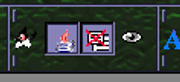
The holder is hidden "behind" the button because the button gets to the most left position possible (16x16 in this case), when you unlock toolbars.
Quote
Dorian
Quote
JohnHell
3.- This is not a bug. The checkered background for toolbar icons when they are active now is plain. Don't get me wrong, the icons now look clearer, so just saying. If it is a new feature, it is not a bad feature.
That's how it should have been in the first place. Is there something different than normal?
What I said. Until 74, this included, were checkered, from 75 is plain.
Can't remember if 74g31 was as 75 too.
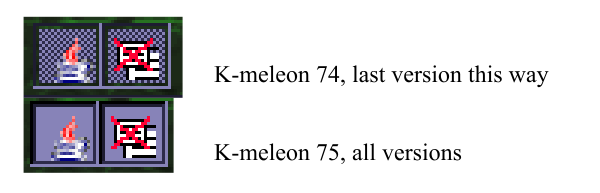
sube imagenes
This is not a Windows 2000 specific new feature, is XP too.
Quote
Dorian
Quote
JohnHell
- explain or remove the feature that if the size of the bars is, for example 48, the icons get streched out to the bar if are defined smaller or get shrink if bigger.
I admit skins should be able to tell at what size they look best.
But having blurred things in windows when using higher DPI, because an app does not support it, is unfortunately fairly common.
So, nothing to do here.
That is the reason I told to know the exact size is taking as default to set or create icons with appropiate size so the don't create that effect. It it is gonnay be dynamic based on DPI hasn't much sense to create a "fixed" small size.
We could create icons of 256x256 (Vista/7 and above) and have quite decent icons when shrink and forget any problem of get blurred stretched if set other size for the toolbars. But I find it as going a little beyond, doesn't it?
By the way, when using the old skinning, the icons don't get stretched.
I hope I haven't left anything

Edited 2 time(s). Last edit at 12/19/2014 05:20PM by JohnHell.
Re: K-Meleon 75 Beta 1
Posted by:
JamesD
Date: December 19, 2014 06:25PM
Regarding all my previous posts and pictures, it looks like I was the architect of my own destruction. My skin.cfg file was lacking one pair of brackets. Once found and fixed, the skin is working much better. My thanks to all who provided input to help me.
Dorian, I am sorry if I made extra work for you.
I will post the skin as soon as I complete a bit more work on the graphics.
Re: K-Meleon 75 Beta 1
Posted by:
JohnHell
Date: December 19, 2014 07:30PM
Another issue, or completing it, I just found with the # symbol in one of my url cleaning macros. It happens that if it is placed in between two macro code lines, the next line is not executed.
If we have this is the difference between have an alert or don't have.
whatever{
#
alert("hello");
}
whatever{
alert("hello");
}
Looks like works as it was placed before the alert function.
I think I'll have to check my macros for "missing" alone # or I'll have more suprises.
Note that this started to happen in K-meleon 75. In K-meleon 74 didn't happen AFAIK.
Re: K-Meleon 75 Beta 1
Posted by:
JamesD
Date: December 20, 2014 12:02AM
@ JohnHell
Do you think it is possible for the '# alone' problem to be related to the operating system? I am on Win 7 (32 bit) and it does not happen to me on KM 75b1u1. My memory is hazy, but are you still on Win 2000?
Re: K-Meleon 75 Beta 1
Posted by:
JohnHell
Date: December 20, 2014 01:06AM
Yes, I'm on Windows 2000.
But with some kind of errors, unless I forgot to, I test them in the XP SP2 virtual machine I have and this error happens on XP too.
And it's quite annoying to go, open the virtual machine, test with its damn slowness, and report, and if I forgot to test it and I'm writting something here to report, I spent time in open the VM, run it, test, back, confirm and ask you if you have the same issue.
I admit I don't test on the Windows 7 VM, but because it's mooooooooooore slow than XP.
I wouldn't be reporting if this was just a 2000 error. I'm not like "hey, I'm gonna report because I want to bother someone"

I do for things like the skinning, even don't expecting to be fixed, but just because it wasn't broken in the earlier version and, just in case, have the hope to fix. But in these cases, I admit is just only a 2K problem. I really don't bother myself trying to report something that is only my fault and only my fault to be using a die hard old OS and DLL wrappers. I understand the limitations

That's the reason too that I don't like to beta test most of applications out there. Too much test just to be sure and I'm not the best end user example
 Most of the times you receive a slap like "hey, you are using an old OS".
Most of the times you receive a slap like "hey, you are using an old OS".Edited 2 time(s). Last edit at 12/20/2014 01:08AM by JohnHell.
Â
Posted by:
adodupan
Date: December 20, 2014 01:32AM
Â
Edited 2 time(s). Last edit at 03/21/2016 12:08PM by adodupan.
Re: K-Meleon 75 Beta 1
Posted by:
Yogi
Date: December 20, 2014 07:58PM
Quote
adodupan
When i use a function AddButton, the images are rotated.
Does this apply also for images within a new toolbar you add?
Just asking because the more comments I read lately the less of them I can understand. Probably it's the karma of the noob.

Quote
adodupan
Also, how to get an image from png files with several images inside.
You can easily append images vertically or horizontally with XnView.
There are probably many tools you can do the same, so it's only an example.
Re: K-Meleon 75 Beta 1
Posted by:
adodupan
Date: December 20, 2014 09:22PM
Yogi, you need to try new JSBridge functions and everything will be clearer.
Here is a simple code with new functions, just paste it in the error console:
Components.utils.import('resource://gre/modules/Services.jsm');
const JSB = Components.classes['@kmeleon/jsbridge;1'].getService(Components.interfaces.nsIJSBridge);
var TEST = {
- menuName: 'MenuName',
menu: 'Menu Test',
btn: 'Button Test',
desc: 'Right-click for more options',
icon: 'chrome://global/skin/icons/information-64.png',
title: 'Msg editor',
info: 'This message will appear in the error console, when you press the button.',
value: 'Edit your message',
check: {
- value: false
JSB.RegisterCmd(TEST.btn, TEST.desc, function () {
- Services.console.logStringMessage(TEST.value);
JSB.RegisterCmd(TEST.menu, '', function () {
- var result = Services.prompt.prompt(null, TEST.title, TEST.info, TEST, null, TEST.check);
JSB.SetMenu(TEST.menuName, JSB.MENU_COMMAND, TEST.menu, TEST.menu, '');
JSB.AddButton('&Main Bar', TEST.btn, TEST.menuName);
Edit:
Dorian, if you try to change menu (eg menuName: 'KMAbout'),
when you repeat the test, icons will not appear in the menu. Also, keyboard shortcuts will not appear.
Edited 1 time(s). Last edit at 12/21/2014 06:22PM by adodupan.
Re: K-Meleon 75 Beta 1
Posted by:
JamesD
Date: December 22, 2014 05:25PM
Is there any way for the privacy bar to have the special symbol to indicate that it is wider than the display width? My display must be set to at least 1110 for the whole bar to show.
I guess I could have two bars with one being for privacy status items and the other for privacy action items, but I am not sure how complicated that would be for new users to understand.
At the current level code, update one, it was necessary to split appAbout and User Agent into two items.
{
"images": [ { "name":"information.png", "width":21, "height":21 } ],
"commands": [
"appAbout"
]
},
is connected with:
!About{
appAbout
}
and uses: 
For User Agent I have:
!User Agent{
macros(pref_ToggleUAmode)
Toggle User Agent string Firefox compatible
}
which is connected with:
{
"images": [ { "name": "pri_other.png", "width":21, "height":21 } ],
"commands": [
"macros(pref_ToggleUAmode)",
[ "privacy(ClearCache)",
"privacy(ClearCookies)",
"privacy(ClearHistory)",
"privacy(ClearSignon)",
"macros(kPrivacy_ClearAll)",
"macros(JS_killFlash)",
"privacy(ClearMRU)",
"macros(JS_killApplets)" ]
]
},
and uses: 
The macro pref_ToggleUAmode is one I created for user agent and is modeled on code found in main.kmm.
uamain.kmm
# uamain.kmm
# Support for Klassic2 and MyKlassic2 skins from JamesD
# ----- User Agent mode /Privacy Bar
$pref_UAmode="general.useragent.compatMode.firefox";
pref_ToggleUAmode{
macroinfo=_("Toggle User Agent Mode");
menuchecked=(getpref(BOOL,$pref_UAmode));
togglepref(BOOL,$pref_UAmode); &_pref_SyncButtonsm2;
if (getpref(BOOL,"general.useragent.compatMode.firefox")) {
statusbar(_("User Agent is Firefox compatible mode"));
} else {
statusbar(_("User Agent is K-Meleon default"));
}
}
# Toolbar Integration
_pref_SyncButtonsm2{
$__cm2="CheckButton"; $__mm2=",macros(pref_Toggle";
# Privacy Bar (make sure the toolbar name is correct):
$__toolbar="&Privacy Bar";
pluginmsg(toolbars,$__cm2,$__toolbar.$__mm2."UAmode),".(getpref(BOOL,$pref_UAmode)?0:1));
}
$OnLoad=$OnLoad."_pref_SyncButtonsm2;";
$OnStartup=$OnStartup."_pref_SyncButtonsm2;";
Yes, I know the backgrounds of my images are black. I have a post in development where I hope Yogi can explain to me how to fix that.
At least the user agent mode is displayed on the button.
Re: K-Meleon 75 Beta 1
Posted by:
JohnHell
Date: December 23, 2014 10:11PM
Quote
JohnHell
I've been all the week without even switching on the PC, so, I hope is not late:
Quote
Dorian
Quote
JohnHell
Are you having the same issue that, quite often, but not much, K-meleon process keep open and, therefore, you can't open again unless you kill the process?
In the last minutes I had happening to me 3 times visiting groups.gooogle.com and the global stats page of statcounter gs.statcounter.com.
Are you able to reproduce it? It happened to me once, but couldn't reproduce it so far. Could be the same problem than Zero3K.
I can't recall if sometimes I close by mouse, others by keyboard and that ends in a process kept open. Usually I close by mouse in the close button. Unless I have to go so quick and I Exit K-meleon with the keyboard shourcut.
Could be the same as Zero3k. I'll keep eyes open and close only by keyboard.
I can't reproduce it, but the last week I was visiting sites with huge javascript load as eBay and it was so common to close K-meleon without the process to close.
But it isn't something about open a page and then close, but browsing for a longer session (various open/close pages and in eBay I did a lot). Note also that I don't use tabs. I may be the only one in the forum, but I use K-meleon in "Window mode".
Nah, closing with mouse, closing with keyboard shortcuts..., there is no change. The process keeps.
Re: K-Meleon 75 Beta 1
Posted by:
JamesD
Date: December 25, 2014 09:22PM
Has any reported that the menuchecked feature in items in Tools > Privacy is overridden by the icon used in the privacy bar but the icon is always presented as 'COLD' regardless of the item's state?
I was finishing up a conversion of the Klassic skin when I saw this. I am unsure how to fix the problem.
My skin can be found here: https://copy.com/9OKXTArssEl9LKmk
Note: I think the same problem is in the default skin.

 English
English