Announcements :
K-Meleon Web Browser Forum
But I don't search about possible missing strings, as I had no time to do it.
I'll have a look to other resources to find missing strings.
A+
Mozilla/5.0 (x11; U; Linux x86_64; fr-FR; rv:38.0) Gecko/20100101 Ubuntu/12.04 K-Meleon/76.0
Web: http://jujuland.pagesperso-orange.fr/
Mail : alain [dot] aupeix [at] wanadoo [dot] fr

Ubuntu 12.04 - Gramps 3.4.9 - Harbour 3.2.0 - Hwgui 2.20-3 - K-Meleon 76.0 rc
Interesting because most of them seems to be strings added by MFC that probably are not even used. The important ones are in 3892
A res must be used as it now displays an internal error instead of nothing.
Corrected.
Here are the missing strings in res 3892:
62267, "A skin with this name already exists. Do you want to replace it?"
62268, "The package installation failed. "
62269, "Do you want to install the skin %s ?"
62270, "Right click for more options"
Last french dll joined
Thanks
A+
Mozilla/5.0 (x11; U; Linux x86_64; fr-FR; rv:38.0) Gecko/20100101 Ubuntu/12.04 K-Meleon/76.0
Web: http://jujuland.pagesperso-orange.fr/
Mail : alain [dot] aupeix [at] wanadoo [dot] fr

Ubuntu 12.04 - Gramps 3.4.9 - Harbour 3.2.0 - Hwgui 2.20-3 - K-Meleon 76.0 rc
Edited 2 time(s). Last edit at 12/02/2014 05:17PM by JujuLand.
Attachments:
kmeleon.dll-fr.zip (44.4 KB)
I have been experiencing an issue where the page being shown in a tab/tabs are turning black and having to be scrolled through in order to have its contents shown every now and then.
When i use a function SetMenu or SetMenuCallback, keyboard shortcuts (alt + 'some character') do not appear in the menu when i use a mouse. When i use the keyboard, everything is fine. I have tried this in old version 1.5, same behavior.
It seems this is old bug.
Components.classes['@mozilla.org/moz/jssubscript-loader;1']
Edit: This is a deletion
Components.classes['@mozilla.org/moz/jssubscript-loader;1']
Also, after adding new item to the menu using a function SetMenuCallback, it is not possible to delete added item.
Components.utils.import('resource://gre/modules/Services.jsm');
var jsbridge = Components.classes['@kmeleon/jsbridge;1'].getService(Components.interfaces.nsIJSBridge);
jsbridge.SetMenuCallback('Misc', 'T&est', function () {
Edited 1 time(s). Last edit at 12/08/2014 01:57AM by adodupan.
Has anyone converted a skin to the new system. I have been trying but seem to have a problem. I suspect that I have a few too many or less of the "[ ]" or "{ }" symbols in my cfg file.
If someone could point out my error, I would be greatfull.
https://copy.com/9SJ3OwA0AVyDqBhx
I'm using the Klassic skin with transparent PNG.
However, I didn't change the old toolbars.cfg except for renaming BMP to PNG and for setting the new values (16,16) for my custom privacy bar.
I'm afraid it's not the kind of answer you have expected but tha's how it works here.
As a side note - I see you have magic pink on PNG. AFAIK magic pink doesn't work for transparency on PNG.
Edited 1 time(s). Last edit at 12/08/2014 04:03PM by Yogi.
Yes, you have some lost ], if I'm not wrong.
I'll create a tree structure to understand it better.
This is the "sad" drawback of JSON. JSON are object "variables" with pairs of properties and values and can be easily scrambled
This is that are defined as
{property1:valueforproperty1,
property2:valueforproperty2,
property3asmatrixofnewproperties:[{property1ofproperty3matrix:valueforproperty1ofproperty3matrix,
property2ofproperty3matrix:valueforproperty2ofproperty3matrix}]}
I decided to do an image for quick reference so I could colouring it easier than with the forum code:
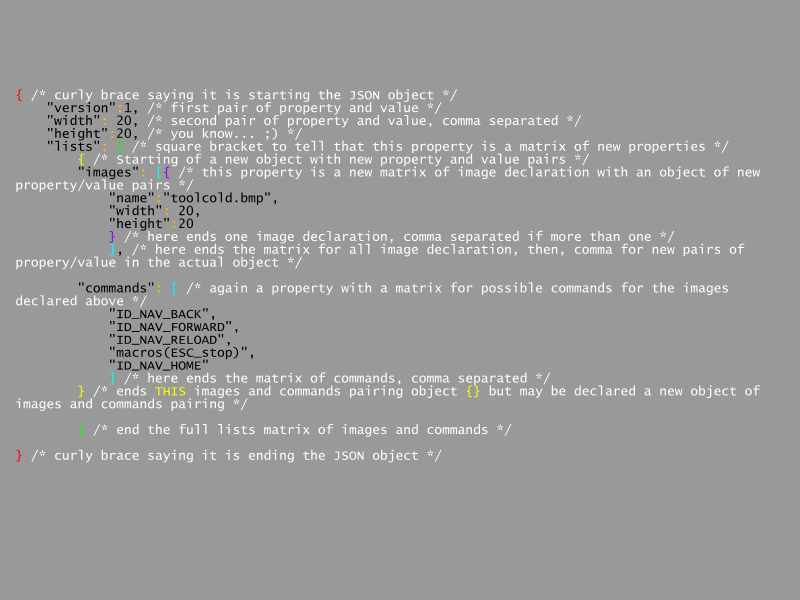
(Alternate image link just in case the image isn't shown
Probably I start to use imagebam in the future :/)
Just make sure you close what you open and when you open.
Edited 1 time(s). Last edit at 12/08/2014 10:56PM by JohnHell.
@ JohnHell
Thanks, I am work it using your picture. I did find that I had many errors. So far, I have not found them all. I still see no buttons at all.
I am making the assumption that a file in the skin overrides the one in root\browser\settings.
A hooray for editors with automatic code-highlighting and code-folding, and matching open-close bracket pairs! Counting a hundred brackets and surely overlooking some would drive me CRAZY. To my regret didn't have a clue such a thing even exists when I struggled hard with my first macros and the syntax.
Am not planning on struggling with this skin stuff soon myself, just for curiosity: which editors and language do you use?
My notepad++ with the KMM-highlighting (wherever I got that from) seems to work quite okay basically, but yours has more colors, looks interesting too.
Yes, the toolbars.cfg in root\browser\defaults\settings is paired with skin.cfg in the Default skin.
All skins need both, a skin.cfg and a toolbars.cfg, unless you reuse the default toolbars.cfg. But skin.cfg must be unique for every skin, at least, so it uses the images of its skin directory.
@Siria, that wasn't made with an editor, but with an image editor to make the image and it wasn't easy either XD
Should be some JSON editor out there, but I haven't checked, to be fair.
EDIT2: first result in a search. Haven't tested, of course:
http://www.oxygenxml.com/xml_editor/json_editor.html
Edited 2 time(s). Last edit at 12/08/2014 09:25PM by JohnHell.
For all who use use Notepad++, try this:
http://www.sunjw.us/jstoolnpp/download.php
@Siria, you should use the ascii version to work on Windows 98.
It is not strictly coloured, but helps a little.
@ JohnHell
If I have only one image for each "image & command" group, do I need the braces within the brackets for the image?
You need the {} because you have 3 property/value pairs. Properties/values are ever inside {}
What could be removed should be the [ ] but, if you remove them, you get a C++ error.
Aren't you having that error? At least it happens in Windows 2000. Haven't tested further.
Probably the code by Dorian is expecting an array (of images declaration) checking for its length (the length of the array under the images property) and when found is not an array, it throws an error.
Dorian could tell better.
I thought about this you have asked this afternoon, why keep them?, but could be that.
The error:

Edited 4 time(s). Last edit at 12/09/2014 03:31AM by JohnHell.
I added the {} inside the [] but there was no change. No, I have not gotten a runtime error in C++.
I had high hopes that when I removed the skin.js file from the folder then the code for skin.cfg would be read. Unfortunately there was no change.
Your MyKlassic2 skin.cfg.
I corrected several commas where shouldn't be, a "name" lost and other similar errors.
As I didn't change anything in toolbars.cfg I don't know if it will work as you want, but at least it shows icons on my system, so, for me, looks fixed.
Skin.js is only for the default position. I don't have it and it isn't a problem. As well as skin.dat you created (I guess it was a backup).
And take a look to what Yogi said about magenta and transparencies
BTW, we should open a thread for skinning, or maybe go to the the Graphics subforum to leave this beta reporting topic as is and talk there about skins adaption.
In XP the C++ error also happens so, just discarding windows 2000.
Also, @Dorian, I think that if there is not dead or cold or whatever image (the second and third rows), shouldn't create this effect, in my opinion:

Regardless of the window title, that is K-meleon 75b1, not K-meleon 74
Edited 3 time(s). Last edit at 12/09/2014 07:15PM by JohnHell.
Update 1
The update fixes injectJs and other things mentionned in the thread
@adodupan
Look at the end of KMeleon.jsm, there is a RegisterCmd function that should work with the regular SetMenu.
Both [] and {} are needed. But If you have only 1 image using the default sizes, you can use:
@ Dorian
Thanks ever so much.
Something in the update has taken away the throbber. I don't remember what the throbber looked like in default, but it now does not display in Klassic, MyKlassic, and MyKlassic2.
The problem where changing to or from default makes the background appear or disappear immediately upon making the choice and before restarting KM remains.
The problem of the title not being updated in, or being able to update from has been fixed.
Edited 1 time(s). Last edit at 12/11/2014 07:20PM by JamesD.
InjectJS seems to be working. I am no expert but the JStest macro by siria did do the the tests one and four for me.
Right click on an image and selecting Zoom In or Zoom Out does seem to work for me after the update 1 is applied.
Â
Edited 1 time(s). Last edit at 03/21/2016 12:06PM by adodupan.
The K-meleon.exe in K-Meleon 75 beta 1 Update 1 causes toolbar move bug.
When I moved some toolbars around and restarted The K-Meleon 75 Beta 1 Update it displays theh toolbars at the same places that they were before I moved them.
When I placed the k-meleon.exe from K-Meleon 75.0 Bata 1, The toolbars stayed where I moved them too.
YAY!!! injectJS works! Here I come joining the beta users troop
@Dorian, the skinning problem of black backgrounds with the new skin system still persists under Windows 2000, but, if you keep the old system, I have no more problems as the old have transparent icons. So, I'll keep the old skinning on my skin unless you remove that support in future releases of K-meleon.
As I said, as it is only happening in Windows 2000, if you spend time on it great, if not, not a big deal, at least while you keep the old system.
Now 3 things I discovered trying to replicate the George's above bug, that wasn't happening to me and I didn't discover earlier as I was just playing with skins:
1.- the "Toolbar size (deafult 0)" option in preference doesn't hold the value set in the preference kmeleon.display.toolbars_size. By the way, what is the default size? 20 I guess.
2.- when you lock toolbars, upon restart, is not respected the space between a toolbar and the adjacent toolbar, so, when you unlock toolbars to change their positions, you can't see and use the holder of the toolbar to move. You need to restart K-meleon again to see it and be able to move the tolbars.
So the solution to this, for now, is to have the toolbars unlocked.
3.- This is not a bug. The checkered background for toolbar icons when they are active now is plain. Don't get me wrong, the icons now look clearer, so just saying. If it is a new feature, it is not a bad feature.
It doesn't work for me. In fact, it randomnly crashes when treating the image in different ways, but for zoom in and out the crash is guaranteed.
As a heavy image user this is a big problem
What I found is that using the same macros through accelerators, they don't cause any crash.
And with a rotate macro I have, I was able to see, but not reproduce, an error saying about preference.jsm that the mutation of an object shouldn't used by some method. I can't remember it and I can't reproduce it again.
EDIT 1: as in a fresh profile works, looks like there was a change in some macro so I'll have to change some of my macros. But the thing is that the same work with key accelerators :-?
Weird...
-----
Print preview isn't working in K-meleon 75b1 or 75b1u1 yet either :/ (discovered while tweaking accelerators for the above problem).
Edited 1 time(s). Last edit at 12/12/2014 04:02PM by JohnHell.
Another thing:
The security icon in the right bottom corner vanishes quite randomnly when switching from full screen to normal window and vice versa and opening new windows.
Looks related from going to a unsecure site to a secure site and vice versa when opening new windows. Can't describe an exact pattern to reproduce. Just browse from one to other pages switching from full to normal.
EDIT: related to this, also the popup block icon vanishes along the secure icon.
Confirm?
Edited 1 time(s). Last edit at 12/12/2014 06:50PM by JohnHell.
I have an update to the above statement. The throbber was not gone. It was offscreen. When I was testing some movement of items and their positions after a restart, I would at times recover the throbber. I was sliding the two buttons just to the left of the throbber and it slid into view from the right. Apparently the 'right stop' for throbber position is not working correctly.

Another issue:
the toolbars button aren't synched unless you move the mouse in the window or hover on those icons when you use an accelerator (obviously, not clicking on them that works as ever).
that works as ever).
K-meleon announcements.
Re: K-Meleon 75 Beta 1
Posted by:
JujuLand
Date: December 01, 2014 07:54AM
A have added the missing resources (see the list in my previous post)Quote
Dorian
I don't see the new strings in your dll
But I don't search about possible missing strings, as I had no time to do it.
I'll have a look to other resources to find missing strings.
A+
Mozilla/5.0 (x11; U; Linux x86_64; fr-FR; rv:38.0) Gecko/20100101 Ubuntu/12.04 K-Meleon/76.0
Web: http://jujuland.pagesperso-orange.fr/
Mail : alain [dot] aupeix [at] wanadoo [dot] fr

Ubuntu 12.04 - Gramps 3.4.9 - Harbour 3.2.0 - Hwgui 2.20-3 - K-Meleon 76.0 rc
Re: K-Meleon 75 Beta 1
Posted by:
Dorian
Date: December 01, 2014 10:20PM
Quote
JujuLand
A have added the missing resources (see the list in my previous post)Quote
Dorian
I don't see the new strings in your dll
But I don't search about possible missing strings, as I had no time to do it.
I'll have a look to other resources to find missing strings.
A+
Interesting because most of them seems to be strings added by MFC that probably are not even used. The important ones are in 3892
Re: K-Meleon 75 Beta 1
Posted by:
JujuLand
Date: December 02, 2014 05:03PM
A res must be used as it now displays an internal error instead of nothing.
Corrected.
Here are the missing strings in res 3892:
62267, "A skin with this name already exists. Do you want to replace it?"
62268, "The package installation failed. "
62269, "Do you want to install the skin %s ?"
62270, "Right click for more options"
Last french dll joined
Thanks
A+
Mozilla/5.0 (x11; U; Linux x86_64; fr-FR; rv:38.0) Gecko/20100101 Ubuntu/12.04 K-Meleon/76.0
Web: http://jujuland.pagesperso-orange.fr/
Mail : alain [dot] aupeix [at] wanadoo [dot] fr

Ubuntu 12.04 - Gramps 3.4.9 - Harbour 3.2.0 - Hwgui 2.20-3 - K-Meleon 76.0 rc
Edited 2 time(s). Last edit at 12/02/2014 05:17PM by JujuLand.
Re: K-Meleon 75 Beta 1
Posted by:
Zero3K
Date: December 06, 2014 05:56PM
I have been experiencing an issue where the page being shown in a tab/tabs are turning black and having to be scrolled through in order to have its contents shown every now and then.
Re: K-Meleon 75 Beta 1
Posted by:
adodupan
Date: December 08, 2014 01:47AM
When i use a function SetMenu or SetMenuCallback, keyboard shortcuts (alt + 'some character') do not appear in the menu when i use a mouse. When i use the keyboard, everything is fine. I have tried this in old version 1.5, same behavior.
It seems this is old bug.
Components.classes['@mozilla.org/moz/jssubscript-loader;1']
- .getService(Components.interfaces.mozIJSSubScriptLoader)
.loadSubScript('chrome://kmprefs/content/kplugins/jsbridge.js');
Edit: This is a deletion
Components.classes['@mozilla.org/moz/jssubscript-loader;1']
- .getService(Components.interfaces.mozIJSSubScriptLoader)
.loadSubScript('chrome://kmprefs/content/kplugins/jsbridge.js');
Also, after adding new item to the menu using a function SetMenuCallback, it is not possible to delete added item.
Components.utils.import('resource://gre/modules/Services.jsm');
var jsbridge = Components.classes['@kmeleon/jsbridge;1'].getService(Components.interfaces.nsIJSBridge);
jsbridge.SetMenuCallback('Misc', 'T&est', function () {
- Services.console.logStringMessage('This is a test');
Edited 1 time(s). Last edit at 12/08/2014 01:57AM by adodupan.
Re: K-Meleon 75 Beta 1
Posted by:
JamesD
Date: December 08, 2014 02:42PM
Has anyone converted a skin to the new system. I have been trying but seem to have a problem. I suspect that I have a few too many or less of the "[ ]" or "{ }" symbols in my cfg file.
If someone could point out my error, I would be greatfull.
https://copy.com/9SJ3OwA0AVyDqBhx
Re: K-Meleon 75 Beta 1
Posted by:
Yogi
Date: December 08, 2014 04:02PM
I'm using the Klassic skin with transparent PNG.
However, I didn't change the old toolbars.cfg except for renaming BMP to PNG and for setting the new values (16,16) for my custom privacy bar.
I'm afraid it's not the kind of answer you have expected but tha's how it works here.
As a side note - I see you have magic pink on PNG. AFAIK magic pink doesn't work for transparency on PNG.
Edited 1 time(s). Last edit at 12/08/2014 04:03PM by Yogi.
Re: K-Meleon 75 Beta 1
Posted by:
JohnHell
Date: December 08, 2014 05:42PM
Quote
JamesD
Has anyone converted a skin to the new system. I have been trying but seem to have a problem. I suspect that I have a few too many or less of the "[ ]" or "{ }" symbols in my cfg file.
If someone could point out my error, I would be greatfull.
https://copy.com/9SJ3OwA0AVyDqBhx
Yes, you have some lost ], if I'm not wrong.
I'll create a tree structure to understand it better.
This is the "sad" drawback of JSON. JSON are object "variables" with pairs of properties and values and can be easily scrambled
This is that are defined as
{property1:valueforproperty1,
property2:valueforproperty2,
property3asmatrixofnewproperties:[{property1ofproperty3matrix:valueforproperty1ofproperty3matrix,
property2ofproperty3matrix:valueforproperty2ofproperty3matrix}]}
I decided to do an image for quick reference so I could colouring it easier than with the forum code:
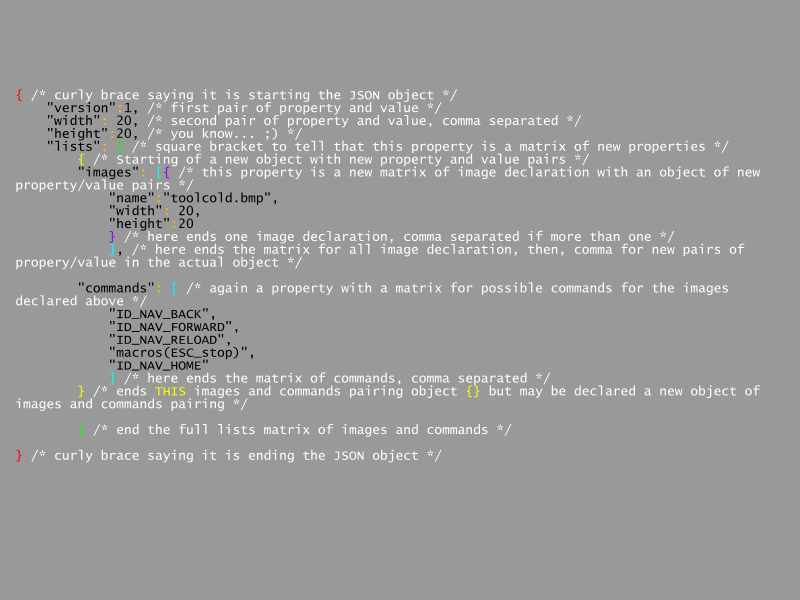
(Alternate image link just in case the image isn't shown
Probably I start to use imagebam in the future :/)
Just make sure you close what you open and when you open.
Edited 1 time(s). Last edit at 12/08/2014 10:56PM by JohnHell.
Re: K-Meleon 75 Beta 1
Posted by:
JamesD
Date: December 08, 2014 09:13PM
@ JohnHell
Thanks, I am work it using your picture. I did find that I had many errors. So far, I have not found them all. I still see no buttons at all.
I am making the assumption that a file in the skin overrides the one in root\browser\settings.
Re: K-Meleon 75 Beta 1
Posted by:
siria
Date: December 08, 2014 09:16PM
A hooray for editors with automatic code-highlighting and code-folding, and matching open-close bracket pairs! Counting a hundred brackets and surely overlooking some would drive me CRAZY. To my regret didn't have a clue such a thing even exists when I struggled hard with my first macros and the syntax.
Am not planning on struggling with this skin stuff soon myself, just for curiosity: which editors and language do you use?
My notepad++ with the KMM-highlighting (wherever I got that from) seems to work quite okay basically, but yours has more colors, looks interesting too.
Re: K-Meleon 75 Beta 1
Posted by:
JohnHell
Date: December 08, 2014 09:22PM
Yes, the toolbars.cfg in root\browser\defaults\settings is paired with skin.cfg in the Default skin.
All skins need both, a skin.cfg and a toolbars.cfg, unless you reuse the default toolbars.cfg. But skin.cfg must be unique for every skin, at least, so it uses the images of its skin directory.
@Siria, that wasn't made with an editor, but with an image editor to make the image and it wasn't easy either XD
Should be some JSON editor out there, but I haven't checked, to be fair.
EDIT2: first result in a search. Haven't tested, of course:
http://www.oxygenxml.com/xml_editor/json_editor.html
Edited 2 time(s). Last edit at 12/08/2014 09:25PM by JohnHell.
Re: K-Meleon 75 Beta 1
Posted by:
JohnHell
Date: December 08, 2014 09:55PM
For all who use use Notepad++, try this:
http://www.sunjw.us/jstoolnpp/download.php
@Siria, you should use the ascii version to work on Windows 98.
It is not strictly coloured, but helps a little.
Re: K-Meleon 75 Beta 1
Posted by:
JamesD
Date: December 09, 2014 01:51AM
@ JohnHell
If I have only one image for each "image & command" group, do I need the braces within the brackets for the image?
{
"images": [ "name":"tools1.png", "width":16, "height":16 ],
"commands": [
"sessions(Undo)",
"macros(LoadTime_RunCode)",
"macros(ImageThis)"
]
},
Dorian had them but he had two images for each group.Re: K-Meleon 75 Beta 1
Posted by:
JohnHell
Date: December 09, 2014 03:19AM
You need the {} because you have 3 property/value pairs. Properties/values are ever inside {}
What could be removed should be the [ ] but, if you remove them, you get a C++ error.
Aren't you having that error? At least it happens in Windows 2000. Haven't tested further.
Probably the code by Dorian is expecting an array (of images declaration) checking for its length (the length of the array under the images property) and when found is not an array, it throws an error.
Dorian could tell better.
I thought about this you have asked this afternoon, why keep them?, but could be that.
The error:

Edited 4 time(s). Last edit at 12/09/2014 03:31AM by JohnHell.
Re: K-Meleon 75 Beta 1
Posted by:
JamesD
Date: December 09, 2014 12:34PM
I added the {} inside the [] but there was no change. No, I have not gotten a runtime error in C++.
I had high hopes that when I removed the skin.js file from the folder then the code for skin.cfg would be read. Unfortunately there was no change.
Re: K-Meleon 75 Beta 1
Posted by:
JohnHell
Date: December 09, 2014 02:15PM
Your MyKlassic2 skin.cfg.
I corrected several commas where shouldn't be, a "name" lost and other similar errors.
As I didn't change anything in toolbars.cfg I don't know if it will work as you want, but at least it shows icons on my system, so, for me, looks fixed.
Skin.js is only for the default position. I don't have it and it isn't a problem. As well as skin.dat you created (I guess it was a backup).
And take a look to what Yogi said about magenta and transparencies

BTW, we should open a thread for skinning, or maybe go to the the Graphics subforum to leave this beta reporting topic as is and talk there about skins adaption.
Re: K-Meleon 75 Beta 1
Posted by:
JohnHell
Date: December 09, 2014 07:11PM
In XP the C++ error also happens so, just discarding windows 2000.
Also, @Dorian, I think that if there is not dead or cold or whatever image (the second and third rows), shouldn't create this effect, in my opinion:

Regardless of the window title, that is K-meleon 75b1, not K-meleon 74

Edited 3 time(s). Last edit at 12/09/2014 07:15PM by JohnHell.
Re: K-Meleon 75 Beta 1
Posted by:
Dorian
Date: December 11, 2014 06:29PM
Update 1
The update fixes injectJs and other things mentionned in the thread
@adodupan
Look at the end of KMeleon.jsm, there is a RegisterCmd function that should work with the regular SetMenu.
Quote
JamesD
@ JohnHell
If I have only one image for each "image & command" group, do I need the braces within the brackets for the image?
{ "images": [ "name":"tools1.png", "width":16, "height":16 ], "commands": [ "sessions(Undo)", "macros(LoadTime_RunCode)", "macros(ImageThis)" ] },
Both [] and {} are needed. But If you have only 1 image using the default sizes, you can use:
"images":"tools1.png"
Re: K-Meleon 75 Beta 1
Posted by:
JamesD
Date: December 11, 2014 06:50PM
@ Dorian
Thanks ever so much.
Re: K-Meleon 75 Beta 1
Posted by:
JamesD
Date: December 11, 2014 07:20PM
Something in the update has taken away the throbber. I don't remember what the throbber looked like in default, but it now does not display in Klassic, MyKlassic, and MyKlassic2.
The problem where changing to or from default makes the background appear or disappear immediately upon making the choice and before restarting KM remains.
The problem of the title not being updated in, or being able to update from has been fixed.
Edited 1 time(s). Last edit at 12/11/2014 07:20PM by JamesD.
Re: K-Meleon 75 Beta 1
Posted by:
JamesD
Date: December 11, 2014 08:14PM
InjectJS seems to be working. I am no expert but the JStest macro by siria did do the the tests one and four for me.
Re: K-Meleon 75 Beta 1
Posted by:
JamesD
Date: December 11, 2014 08:27PM
Quote
George Hall
When I right clicked on a an image and chose Zoom In or Zoom Out that one image. it did not work a all on images from different websites.
Right click on an image and selecting Zoom In or Zoom Out does seem to work for me after the update 1 is applied.
Â
Posted by:
adodupan
Date: December 11, 2014 10:58PM
Â
Edited 1 time(s). Last edit at 03/21/2016 12:06PM by adodupan.
Re: K-Meleon 75 Beta 1
Posted by:
George Hall
Date: December 12, 2014 12:49AM
Quote
adodupan
When i use RegisterCmd function with a SetMenu, i can not delete added item. Also, i can not get an icon. It's not a bad idea, but bug i mentioned earlier is not fixed.
Are there some limitations with a function AddButton (like 'OnSetup' only), i can not get a button when i try this function in error console.
The K-meleon.exe in K-Meleon 75 beta 1 Update 1 causes toolbar move bug.
When I moved some toolbars around and restarted The K-Meleon 75 Beta 1 Update it displays theh toolbars at the same places that they were before I moved them.
When I placed the k-meleon.exe from K-Meleon 75.0 Bata 1, The toolbars stayed where I moved them too.
Re: K-Meleon 75 Beta 1
Posted by:
JohnHell
Date: December 12, 2014 02:06PM
YAY!!! injectJS works! Here I come joining the beta users troop

@Dorian, the skinning problem of black backgrounds with the new skin system still persists under Windows 2000, but, if you keep the old system, I have no more problems as the old have transparent icons. So, I'll keep the old skinning on my skin unless you remove that support in future releases of K-meleon.
As I said, as it is only happening in Windows 2000, if you spend time on it great, if not, not a big deal, at least while you keep the old system.
Now 3 things I discovered trying to replicate the George's above bug, that wasn't happening to me and I didn't discover earlier as I was just playing with skins:
1.- the "Toolbar size (deafult 0)" option in preference doesn't hold the value set in the preference kmeleon.display.toolbars_size. By the way, what is the default size? 20 I guess.
2.- when you lock toolbars, upon restart, is not respected the space between a toolbar and the adjacent toolbar, so, when you unlock toolbars to change their positions, you can't see and use the holder of the toolbar to move. You need to restart K-meleon again to see it and be able to move the tolbars.
So the solution to this, for now, is to have the toolbars unlocked.
3.- This is not a bug. The checkered background for toolbar icons when they are active now is plain. Don't get me wrong, the icons now look clearer, so just saying. If it is a new feature, it is not a bad feature.
Re: K-Meleon 75 Beta 1
Posted by:
JohnHell
Date: December 12, 2014 03:02PM
Quote
JamesD
Quote
George Hall
When I right clicked on a an image and chose Zoom In or Zoom Out that one image. it did not work a all on images from different websites.
Right click on an image and selecting Zoom In or Zoom Out does seem to work for me after the update 1 is applied.
As a heavy image user this is a big problem

What I found is that using the same macros through accelerators, they don't cause any crash.
EDIT 1: as in a fresh profile works, looks like there was a change in some macro so I'll have to change some of my macros. But the thing is that the same work with key accelerators :-?
Weird...
-----
Print preview isn't working in K-meleon 75b1 or 75b1u1 yet either :/ (discovered while tweaking accelerators for the above problem).
Edited 1 time(s). Last edit at 12/12/2014 04:02PM by JohnHell.
Re: K-Meleon 75 Beta 1
Posted by:
JohnHell
Date: December 12, 2014 05:43PM
Another thing:
The security icon in the right bottom corner vanishes quite randomnly when switching from full screen to normal window and vice versa and opening new windows.
Looks related from going to a unsecure site to a secure site and vice versa when opening new windows. Can't describe an exact pattern to reproduce. Just browse from one to other pages switching from full to normal.
EDIT: related to this, also the popup block icon vanishes along the secure icon.
Confirm?
Edited 1 time(s). Last edit at 12/12/2014 06:50PM by JohnHell.
Re: K-Meleon 75 Beta 1
Posted by:
JamesD
Date: December 12, 2014 07:54PM
Quote
myself
Something in the update has taken away the throbber. I don't remember what the throbber looked like in default, but it now does not display in Klassic, MyKlassic, and MyKlassic2.
I have an update to the above statement. The throbber was not gone. It was offscreen. When I was testing some movement of items and their positions after a restart, I would at times recover the throbber. I was sliding the two buttons just to the left of the throbber and it slid into view from the right. Apparently the 'right stop' for throbber position is not working correctly.

Re: K-Meleon 75 Beta 1
Posted by:
JohnHell
Date: December 12, 2014 08:04PM
Another issue:
the toolbars button aren't synched unless you move the mouse in the window or hover on those icons when you use an accelerator (obviously, not clicking on them
 that works as ever).
that works as ever).
 English
English