Announcements :
K-Meleon Web Browser Forum
Save your profile first, you could lose your sessions.
General:
- Fixed tab bar button width smaller than the icon.
- Fixed bad font in urlbar autocomplete list
- Fixed background of tabbar when position is not "band" disappearing afer a while
- Fixed throbber transparency on W7+ ?
- Fixed crash when closing windows session.
- Fixed crash when tab bar very small and using several lines
- Fixed manifest error
- Added form autocompletion
- Added messages for blocked/failed extensions installation and experimental execution of macro/js (previously kmAddon.js)
- kmeleon.tabs.multiline is now a number, added in kmprefs.
Sessions:
- New storage file. Sessions are imported in sessions.js then deleted from prefs.js
- Faster startup.
- Save last selected tab and last active windows.
- Multiscreen support.
- Better handling of closed tab.
Toolbars/Skin:
- Support for PNG and other formats
- Button size scale with dpi and can be user set.
- Skin now have a skin.cfg file for icon definition.
- toolbars.cfg can be in profile, skin or default/settings (first found in that order is used)
- toolbars.cfg: button name is used as text button if preceded by '!'
- Limited chrome url support for AddButton (cold image only)
Locales:
- Some strings added in kmeleon.dll and session.dll
- Updated pref-appearance.dtd and pref-tabs.dtd
- Added kmeleon\kmhelper.properties (may change)
Notes:
- SetButtonImage can't know the image size and currently only work with cold image.
- There are 2 skins: Default is AuraAlpha with the new skin.cfg, and Klassic is inchanged (old skins should still work)
- I've begun to use new command name introduced in 1.6 but never used. List can currently be found here at the end.
TODO:
- Improve jsbridge
- New toolbar functions for macro
- Adapt about: preferences for kmeleon
- Find a way to reimplement injectjs if possible
Download 7z
Edit: Update 1
Edited 2 time(s). Last edit at 12/11/2014 06:32PM by Dorian.
Thank You Dorian. That is sure a big step.
К-meleon 75
What a great news! Hope the new version will be my new default browser!
K-meleon to life!
Thank you. Sounds like a lot of work. And still much left to do.
Am really glad to read that old skins shall still work too!
Haven't tested anything yet (needs my other computer), just unzipped and took a first curious look at toolbars.cfg, in settings folder:
Noticed the ID-commands in default skin have been replaced by those "left column" system commands, as in the cpp-file you posted the link to?
Is that mandatory for the new skin system, or can both versions be mixed inside the same toolbars.cfg? Inside Aura and Klassic and others?
Perhaps those commands should be added to the commands.html for info.
Tiny bugs:
the first two commands in privbar are missing the "!"
And the explanations at the end of the new toolbars.cfg still describe the old system, not the one used in this file itself.
As usual, the unique feature PrivBar is still hidden by default in all skins
No clueless user will have an idea that gem even exists, sigh. It would make more sense to have at least 1 alternative skin that shows all available toolbars, as demo, because it's always far easier to switch something off that is not wanted, as switching something on which isn't even known it exists.
The AuraSkin folder is now renamed to "Default"?
Does that mean there is no general "default" folder anymore, for available-in-all-skins images?
And there's no toolbars.cfg in default skin. I understand the browser uses the one in settings folder in that case, but it may be confusing for people trying to customize. Haven't tested yet what happens when a user calls the edit command. Or perhaps they'll go and change it directly in the default-settings folder.
I have some issues to report regarding it:
1. When I overwritten my install of K-Meleon 74 with it, the toolbars that I hid were showing up again and couldn't be disabled. I had to copy over some files, etc. in order to get it to work like before.
2. When closing via the Close Button, its process is staying around till I force it to close via Task Manager/Process Hacker. Closing via the menu/keyboard shortcut works as expected.
3. My sessions weren't deleted from the prefs.js after they were imported to the new file.
4. The Reload Continuously script is broken (the bar shows up with no text in it and the title of the tab with it being applied to isn't being changed).
5. The Search Bar plugin's toolbar is still experiencing the issue that the URL Bar had.
Edited 3 time(s). Last edit at 11/25/2014 04:31PM by Zero3K.
I have started KM 75 with a new profile and I have some items to report.
1. In preferences, I cannot enter a title for this version.
2. I am having trouble setting up my skin's toolbar positions. When I finally got them all placed, a restart completely changed every position.
I must look and see what I have to change in MyKlassic to get it to work with the new system.
If the primary skin is "Default", where are we to put the bmp files for macros? They used to go into default.
About the toolbar positions, I may have a partial answer.
I had changed the "Default" folder to AuraAlpha and put my old default folder in its place. After my previous post, I copied the bmp files that I needed into my MyKlassic skin from my default folder. I deleted my default folder and rename the AuraAlpha back to Default. Now the toolbar positions are retained through a restart.
Even after I have edited the prefs.js to insert this line
Suggestion:
please leave the "default" skin folder as it was in previous KM versions. It's needed for "user default" files, without unrepairably messing the "original default" skin. If there must now be such a thing, rename Aura to "Original".
If then a skin calls a non-existing bmp in its own folder, KM shall look it up in (user) default folder as before, and if there's nothing either, it can still look it up in "Original" folder. It would be just a normal skin like all others.
Or place a fallback "original default" skin in KM/browser/defaults/skin
Perhaps I'd even deliver an additional "User Skin" out-of-the-box (1:1 copy), just to make changes more intuitive without destroying the original/default skin.
Edited 1 time(s). Last edit at 11/25/2014 02:12AM by siria.
This is an observation and not a complaint. The background for the throbber is a little different.
Certain bmp files do not retain their color completely in 75 compared with 74. Case in point is the restart button next to the throbber.


Well, if I keep finding answers to my questions, Dorian will not have to search for them.
It looks like I need to remake some button bmp files. The program now finds the right most section of the bmp instead of where I had programmed it to look.

and

That is why I am getting a different image in my previous post and why all I get is a blue flag when I should have green/yellow or red/yellow flags for cold and hot.
I am not sure if I need to change the bmp files or the code in the macro.
I am still getting an "Unknown Protocol" error when trying to open the source of an error in a macro.
Thanks Dorian!
Will go to test
I have made some progress with buttons for restart and JS_Flag.
Restart is a single png image and it works.
I changed JS_Flag to be two png images, but I can get only one to show.


I don't understand why, but it was necessary to put the [0] as part of the image name to get it to show. The alerts that I have added show both "going red" and "going green" but the JS_Flag_red.png is not shown. There must be something else I need to do/add, but I do not know what. Any suggestions appreciated. The info from Dorian below may be related. I thought that I understood it, but maybe not.
JS_Flag.kmm
JamesD, your macro should work without change. SetButtonImg is probably buggy. Where can I find your original version?
What about my issues?
In K-Meleon 74.0 you can import and export sessions with CarrySession https://dl.dropboxusercontent.com/u/1522294/CarrySession.7z
However, The Macro CarrySession.kmm does not work with K-Meleon 75beta 1
A new macro or adding the ability to import and export sessions in K-Meleon 75Beta 1 would be very useful.
I wrote the CarrySession.kmm file.
The information for sessions is no longer stored as a set of prefs. The actual storage is "sessions.json". There is also a "sessionCheckpoints.json" file. I presume that I should not read/copy these files with KM running. If you don't mind using WScript, I think I can make a system which will collect, compact, and store the files. You will also need an up-to-date command line version of 7-Zip.
Zoom has a bug in K-Meleon 75 Beta 1.
When I right clicked on a an image and chose Zoom In or Zoom Out that one image. it did not work a all on images from different websites.
Hpwever, Zoom works correctly in the View Menu. "Zoom In Images" and "Zoom Out Images" for all images works. So the problem may not be in the Zoom macro
The bug may be in the js files under browser/default/preferencess or in the cfg files under btowser/default/settings
The bug could be located in one of the other macros preventing zooming in or zoming out one image when you right click on a image.
Another reason it may not be the Zoom Macro iteslf because right click on image and selecting Zoom In or Zoom Out works in K-Meleon 74.0.
That isn't the only macro which doesn't work anymore.
The below one works fine in KM-31 but has the image issue in KM-75b1:
Is that the reason for the image issue?
Edited 2 time(s). Last edit at 11/26/2014 10:09AM by Yogi.
Throbber toolbar can't be deselected in KM-75b1 (Klassic skin).
Under settings, "Display throbber" is unchecked but the toolbar still displays.
Can please someone confirm the bug?
I cannot confirm. Throbber disappears and appears correctly using the View menu in my KM 75b1.
Steps to reproduce (KM-75b1 Klassic skin):
- make sure that under settings, "Display throbber" is unchecked
- close KM
- restart KM and see if the throbber toolbar gets displayed
That's correct.
By using the view menu in KM 75b1, the throbber will disappear but only as long as you don't close the browser. After a restart it's there again.
Tested with a fresh install on Win7.
Edited 2 time(s). Last edit at 11/26/2014 01:43PM by Yogi.
XP SP3, 74 skin for comparison, 75 skin, 75 prefs panel.
Skin 75 with back.bmp active. Back.bmp not shown for dead.bmp and on mouse over.
75 prefs panel Window Title greyed out, unusable. Wanted to edit it to 75b1.
75 cannot use 74 passwords files.
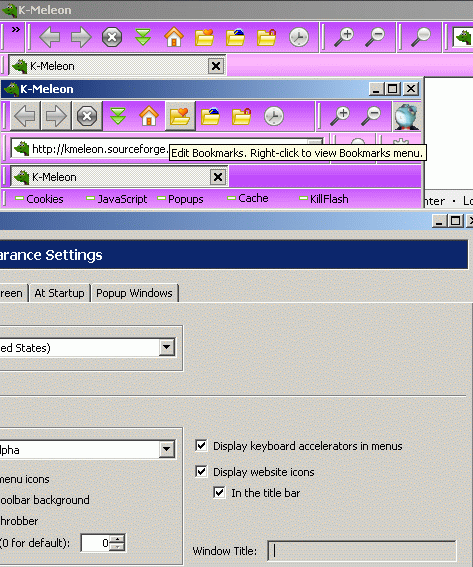
Edited 2 time(s). Last edit at 11/26/2014 06:57PM by guenter.
Attachments:
errors.gif (56.1 KB)
Hello,
Avast 2015 displays virus messages, both during unzipping and use.
See my screenshots: https://www.dropbox.com/sh/zfp1rt0l5rnrg3q/AABy9GsETbfGcfyt5P7bSKQea?dl=0
This seems to work for me.
http://kmeleonbrowser.org/forum/read.php?9,131056,131056#msg-131056
Avast is a bit over the top about things.
Reports from Avira Antivirus Free
The 7z file
KM 75b1 installed
Dorian, can you default this pref and add it to main.kmm popup toogle macro?
Note: I'm not actively testing 75b1 yet, because of the injectJS problem and I use it quite often (I hope it can be achieved ) but the following is applicable to 75b1 as well as 74. So...
) but the following is applicable to 75b1 as well as 74. So...
Today I got sick of event javascript popups and I had a look to preferences and this one is the culprit of it:
dom.popup_allowed_events
The default preference is this string (string type preference):
change click dblclick mouseup reset submit touchend
I suggest to default it in 75, and future releases, to:
change dblclick reset submit touchend
(we could limit it to less events too, why not)
Add a second variable to popup blocker in main.kmm, so we have these two:
$pref_Popups="dom.disable_open_during_load";
$pref_event_Popups="dom.popup_allowed_events";
And change the toggler macro to:
In my opinion, defaulted both to block popups, there is no need to check both for the status bar message as are "synched" to block and unblock. As well, I didn't create a second menu entry for this one, as both work as popupblocker and the icon in the bottom right is being shown for both types of popups.
But you can add some conditional checking, menu entries, or whatever you like
Some strings missing in locale jars:
in pref-appearance.xul
<!ENTITY appearance.toolbarSize "Toolbar size (0 for default):">
in ovrl-tabbar.xul
<!ENTITY tabbar.multiline "Allow the tab bar to use several lines">
<!ENTITY tabbar.multilineNumber "Max number of lines for the tab bar">
_____________________________________________________________________________
A curious bug with Klassic skin: each time when starting K-Meleon.
And always the break location when trying to move toolbars.
All under Linux, obviously ...
A+
Mozilla/5.0 (x11; U; Linux x86_64; fr-FR; rv:38.0) Gecko/20100101 Ubuntu/12.04 K-Meleon/76.0
Web: http://jujuland.pagesperso-orange.fr/
Mail : alain [dot] aupeix [at] wanadoo [dot] fr

Ubuntu 12.04 - Gramps 3.4.9 - Harbour 3.2.0 - Hwgui 2.20-3 - K-Meleon 76.0 rc
Edited 3 time(s). Last edit at 11/26/2014 08:09PM by JujuLand.
Bienvenue Mozinet2,
Thank You for the warning. We do not doubt Your words. A screenshot is not needed.
We all use our own virus software not pictures in such cases. Until now all warnings against K-Meleon, loader etc. have been wrong.
Regards to France
Edited 1 time(s). Last edit at 11/26/2014 06:48PM by guenter.
K-meleon announcements.
K-Meleon 75 Beta 1
Posted by:
Dorian
Date: November 24, 2014 07:13PM
Save your profile first, you could lose your sessions.
General:
- Fixed tab bar button width smaller than the icon.
- Fixed bad font in urlbar autocomplete list
- Fixed background of tabbar when position is not "band" disappearing afer a while
- Fixed throbber transparency on W7+ ?
- Fixed crash when closing windows session.
- Fixed crash when tab bar very small and using several lines
- Fixed manifest error
- Added form autocompletion
- Added messages for blocked/failed extensions installation and experimental execution of macro/js (previously kmAddon.js)
- kmeleon.tabs.multiline is now a number, added in kmprefs.
Sessions:
- New storage file. Sessions are imported in sessions.js then deleted from prefs.js
- Faster startup.
- Save last selected tab and last active windows.
- Multiscreen support.
- Better handling of closed tab.
Toolbars/Skin:
- Support for PNG and other formats
- Button size scale with dpi and can be user set.
- Skin now have a skin.cfg file for icon definition.
- toolbars.cfg can be in profile, skin or default/settings (first found in that order is used)
- toolbars.cfg: button name is used as text button if preceded by '!'
- Limited chrome url support for AddButton (cold image only)
Locales:
- Some strings added in kmeleon.dll and session.dll
- Updated pref-appearance.dtd and pref-tabs.dtd
- Added kmeleon\kmhelper.properties (may change)
Notes:
- SetButtonImage can't know the image size and currently only work with cold image.
- There are 2 skins: Default is AuraAlpha with the new skin.cfg, and Klassic is inchanged (old skins should still work)
- I've begun to use new command name introduced in 1.6 but never used. List can currently be found here at the end.
TODO:
- Improve jsbridge
- New toolbar functions for macro
- Adapt about: preferences for kmeleon
- Find a way to reimplement injectjs if possible
Download 7z
Edit: Update 1
Edited 2 time(s). Last edit at 12/11/2014 06:32PM by Dorian.
Re: K-Meleon 75 Beta 1
Posted by:
guenter
Date: November 24, 2014 07:35PM
Thank You Dorian. That is sure a big step.
Re: K-Meleon 75 Beta 1
Posted by:
adXok
Date: November 24, 2014 08:48PM
К-meleon 75
What a great news! Hope the new version will be my new default browser!
K-meleon to life!
Re: K-Meleon 75 Beta 1
Posted by:
siria
Date: November 24, 2014 09:16PM
Thank you. Sounds like a lot of work. And still much left to do.
Am really glad to read that old skins shall still work too!
Haven't tested anything yet (needs my other computer), just unzipped and took a first curious look at toolbars.cfg, in settings folder:
Noticed the ID-commands in default skin have been replaced by those "left column" system commands, as in the cpp-file you posted the link to?
Is that mandatory for the new skin system, or can both versions be mixed inside the same toolbars.cfg? Inside Aura and Klassic and others?
Perhaps those commands should be added to the commands.html for info.
Tiny bugs:
the first two commands in privbar are missing the "!"
And the explanations at the end of the new toolbars.cfg still describe the old system, not the one used in this file itself.
As usual, the unique feature PrivBar is still hidden by default in all skins

No clueless user will have an idea that gem even exists, sigh. It would make more sense to have at least 1 alternative skin that shows all available toolbars, as demo, because it's always far easier to switch something off that is not wanted, as switching something on which isn't even known it exists.
The AuraSkin folder is now renamed to "Default"?
Does that mean there is no general "default" folder anymore, for available-in-all-skins images?
And there's no toolbars.cfg in default skin. I understand the browser uses the one in settings folder in that case, but it may be confusing for people trying to customize. Haven't tested yet what happens when a user calls the edit command. Or perhaps they'll go and change it directly in the default-settings folder.
Re: K-Meleon 75 Beta 1
Posted by:
Zero3K
Date: November 24, 2014 11:56PM
I have some issues to report regarding it:
1. When I overwritten my install of K-Meleon 74 with it, the toolbars that I hid were showing up again and couldn't be disabled. I had to copy over some files, etc. in order to get it to work like before.
2. When closing via the Close Button, its process is staying around till I force it to close via Task Manager/Process Hacker. Closing via the menu/keyboard shortcut works as expected.
3. My sessions weren't deleted from the prefs.js after they were imported to the new file.
4. The Reload Continuously script is broken (the bar shows up with no text in it and the title of the tab with it being applied to isn't being changed).
5. The Search Bar plugin's toolbar is still experiencing the issue that the URL Bar had.
Edited 3 time(s). Last edit at 11/25/2014 04:31PM by Zero3K.
Re: K-Meleon 75 Beta 1
Posted by:
JamesD
Date: November 25, 2014 01:19AM
I have started KM 75 with a new profile and I have some items to report.
1. In preferences, I cannot enter a title for this version.
2. I am having trouble setting up my skin's toolbar positions. When I finally got them all placed, a restart completely changed every position.
I must look and see what I have to change in MyKlassic to get it to work with the new system.
If the primary skin is "Default", where are we to put the bmp files for macros? They used to go into default.
Re: K-Meleon 75 Beta 1
Posted by:
JamesD
Date: November 25, 2014 01:46AM
About the toolbar positions, I may have a partial answer.
I had changed the "Default" folder to AuraAlpha and put my old default folder in its place. After my previous post, I copied the bmp files that I needed into my MyKlassic skin from my default folder. I deleted my default folder and rename the AuraAlpha back to Default. Now the toolbar positions are retained through a restart.
Even after I have edited the prefs.js to insert this line
user_pref("kmeleon.display.title", "K-Meleon 75 b1");
The title does not show in Preferences > GUI appearance settings > general, but it does show in the window title.Re: K-Meleon 75 Beta 1
Posted by:
siria
Date: November 25, 2014 01:58AM
Suggestion:
please leave the "default" skin folder as it was in previous KM versions. It's needed for "user default" files, without unrepairably messing the "original default" skin. If there must now be such a thing, rename Aura to "Original".
If then a skin calls a non-existing bmp in its own folder, KM shall look it up in (user) default folder as before, and if there's nothing either, it can still look it up in "Original" folder. It would be just a normal skin like all others.
Or place a fallback "original default" skin in KM/browser/defaults/skin
Perhaps I'd even deliver an additional "User Skin" out-of-the-box (1:1 copy), just to make changes more intuitive without destroying the original/default skin.
Edited 1 time(s). Last edit at 11/25/2014 02:12AM by siria.
Re: K-Meleon 75 Beta 1
Posted by:
JamesD
Date: November 25, 2014 02:08AM
This is an observation and not a complaint. The background for the throbber is a little different.
Certain bmp files do not retain their color completely in 75 compared with 74. Case in point is the restart button next to the throbber.
Re: K-Meleon 75 Beta 1
Posted by:
JamesD
Date: November 25, 2014 02:37AM
Well, if I keep finding answers to my questions, Dorian will not have to search for them.
It looks like I need to remake some button bmp files. The program now finds the right most section of the bmp instead of where I had programmed it to look.

and

That is why I am getting a different image in my previous post and why all I get is a blue flag when I should have green/yellow or red/yellow flags for cold and hot.
I am not sure if I need to change the bmp files or the code in the macro.
Re: K-Meleon 75 Beta 1
Posted by:
JamesD
Date: November 25, 2014 03:02AM
I am still getting an "Unknown Protocol" error when trying to open the source of an error in a macro.
Re: K-Meleon 75 Beta 1
Posted by:
Yogi
Date: November 25, 2014 07:48AM
Thanks Dorian!
Will go to test

Re: K-Meleon 75 Beta 1
Posted by:
JamesD
Date: November 25, 2014 03:28PM
I have made some progress with buttons for restart and JS_Flag.
Restart is a single png image and it works.

I changed JS_Flag to be two png images, but I can get only one to show.


I don't understand why, but it was necessary to put the [0] as part of the image name to get it to show. The alerts that I have added show both "going red" and "going green" but the JS_Flag_red.png is not shown. There must be something else I need to do/add, but I do not know what. Any suggestions appreciated. The info from Dorian below may be related. I thought that I understood it, but maybe not.
Quote
Dorian
Notes:
- SetButtonImage can't know the image size and currently only work with cold image.
JS_Flag.kmm
# K-Meleon Macros (http://kmeleon.sourceforge.net/wiki/index.php?id=MacroLanguage2)
#
# ---------- JS_Flag.kmm
# ---------- "Allow JavaScript for sites listed in a preference setting"
#
# Dependencies : main.kmm
# Resources : JS_Flag_green.png and JS_Flag_red.png in MyKlassic skin
# Preferences : "javascript.enabled", "k-meleon_fjs.javascript_sites"
# Version : 1.1 2014_11_25
# -----------------------------------------------------------------------------------------------
# Note: Javascript enabled flag is red for 'not safe'. If enabled equal false, the flag is green
_JS_Flag_RunCode {
$_JSF_ToolbarName = "JS_Flag" ;
$_JSF_BSize = "16" ;
$_JSF_LastItem = "" ;
$_JSF_AddBarTag = $_JSF_ToolbarName .",". $_JSF_BSize .",". $_JSF_BSize .",". $_JSF_LastItem ;
pluginmsg(toolbars, "AddToolbar", $_JSF_AddBarTag);
$_JSF_ButtonName = "FlipJS" ;
$_JSF_Command = "macros(JS_Flag_Toggle)" ;
$_JSF_MenuName = "" ;
$_JSF_tipText = "Flip JavaScript on/off";
$_JSF_ImageHot = "JS_Flag_green.png[0]" ;
$_JSF_ImageCold = "JS_Flag_green.png[0]" ;
$_JSF_ImageDead = "JS_Flag_green.png[0]" ;
$_JSF_AddButtonTag = $_JSF_ToolbarName.",".$_JSF_ButtonName.",".$_JSF_Command.",".$_JSF_MenuName.",".$_JSF_tipText.",".$_JSF_BSize.",".$_JSF_BSize.",".$_JSF_ImageHot.",".$_JSF_ImageCold.",".$_JSF_ImageDead.",".$_JSF_LastItem ;
pluginmsg(toolbars, "AddButton", $_JSF_AddButtonTag);
## --- SYNC BUTTON TO PREF FOR DEFAULT JS --- ##
$_JSF_ImageType = "COLD" ;
$_JSF_Current = getpref( BOOL, "javascript.enabled");
alert($_JSF_Current, "SYNC > $_JSF_Current is", INFO);
if ($_JSF_Current == true ) {
$_JSF_ImageCold = "JS_Flag_red.png[0]"; } else {
$_JSF_ImageCold = "JS_Flag_green.png[0]" ;
}
$_JSF_SyncButtonTag = $_JSF_ToolbarName.",".$_JSF_Command.",".$_JSF_ImageType.",".$_JSF_ImageCold ;
pluginmsg(toolbars, "SetButtonImage", $_JSF_SyncButtonTag);
}
JS_Flag_Toggle {
alert($_JSF_Current, "TOGGLE BEFORE > $_JSF_Current is", INFO);
togglepref( BOOL, "javascript.enabled");
$_JSF_ImageType = "COLD" ;
$_JSF_Current = getpref( BOOL, "javascript.enabled");
alert($_JSF_Current, "TOGGLE AFTER > $_JSF_Current is", INFO);
if ($_JSF_Current == true ) {
alert("going red");
$_JSF_ImageCold = "JS_Flag_red.png[0]"; } else {
alert("going green");
$_JSF_ImageCold = "JS_Flag_green.png[0]" ;
}
$_JSF_ToggleButtonTag = $_JSF_ToolbarName.",".$_JSF_Command.",".$_JSF_ImageType.",".$_JSF_ImageCold ;
pluginmsg(toolbars, "SetButtonImage", $_JSF_ToggleButtonTag);
}
_JS_Flag_Post {
$_JSF_CurDomain = hostname( $URL );
if ( getpref( BOOL, "javascript.enabled") == false ) {
$_JSF_Allow = getpref(STRING,"k-meleon_fjs.javascript_sites");
if ( index($_JSF_Allow, $_JSF_CurDomain) != -1 ) {
macros("JS_Flag_Toggle");
id(ID_NAV_RELOAD);
statusbar("Reloaded with JavaScript enabled");
}
}
index($_JSF_CurDomain, "about:") == -1 ? $JSFlag =false : $JSFlag =true ;
}
_JS_Flag_Pre {
getpref( BOOL, "javascript.enabled") ? macros("JS_Flag_Toggle") :0;
}
_JS_Flag_AddSite {
$_JSF_CurDomain = hostname( $URL );
menugrayed = $JSFlag ;
$_JSF_Allow = getpref(STRING,"k-meleon_fjs.javascript_sites");
if ( index($_JSF_Allow, $_JSF_CurDomain) == -1 ) {
$_JSF_Allow = $_JSF_Allow. " " . $_JSF_CurDomain ;
setpref(STRING,"k-meleon_fjs.javascript_sites", $_JSF_Allow);
alert($_JSF_CurDomain, _("Domain Added"), INFO);
} else {
alert($_JSF_CurDomain, _("Domain already in list"), INFO);
}
}
_JS_Flag_RemvSite {
$_JSF_CurDomain = hostname( $URL );
menugrayed = $JSFlag ;
$_JSF_Allow = getpref(STRING,"k-meleon_fjs.javascript_sites");
if ( index($_JSF_Allow, $_JSF_CurDomain) == -1 ) {
alert($_JSF_CurDomain, _("Domain is not in list"), INFO);
} else { # Substitutes the string s for each substring matching the string r in the string t,
$_JSF_Allow = gsub( $_JSF_CurDomain, "", $_JSF_Allow );
$_JSF_Allow = gsub( " ", " ", $_JSF_Allow ); ## catch any double spaces - change to single
setpref(STRING,"k-meleon_fjs.javascript_sites", $_JSF_Allow);
alert($_JSF_Allow, "This domain removed", INFO);
}
}
_JS_Flag_SitesList {
$_JSF_Allow = getpref(STRING,"k-meleon_fjs.javascript_sites");
alert($_JSF_Allow, _("Sites in the 'Allow' list for Javascript"), INFO);
## there is a limit as to how many sites will display in an 'alert'.
}
_JS_Flag_BuildMenu {
$_JS_Flag_popm = _("JavaScript required sites") ;
setmenu("DocumentSave",popup,$_JS_Flag_popm,0);
setmenu($_JS_Flag_popm, macro,_("Add Current Domain"),_JS_Flag_AddSite,0);
setmenu($_JS_Flag_popm, macro,_("Remove Current Domain"),_JS_Flag_RemvSite,1);
setmenu($_JS_Flag_popm, macro,_("Review Domain list"),_JS_Flag_SitesList,2);
}
#------------------------------------------------------------------
$OnInit=$OnInit."_JS_Flag_BuildMenu;";
$OnLoad=$OnLoad."_JS_Flag_Post;";
$OnSetup=$OnSetup."_JS_Flag_RunCode;";
$OnStartup=$OnStartup."_JS_Flag_Pre;";
$macroModules=$macroModules."JS_Flag;";
Re: K-Meleon 75 Beta 1
Posted by:
Dorian
Date: November 25, 2014 07:15PM
JamesD, your macro should work without change. SetButtonImg is probably buggy. Where can I find your original version?
Re: K-Meleon 75 Beta 1
Posted by:
Zero3K
Date: November 25, 2014 08:20PM
Quote
Zero3K
I have some issues to report regarding it:
1. When I overwritten my install of K-Meleon 74 with it, the toolbars that I hid were showing up again and couldn't be disabled. I had to copy over some files, etc. in order to get it to work like before.
2. When closing via the Close Button, its process is staying around till I force it to close via Task Manager/Process Hacker. Closing via the menu/keyboard shortcut works as expected.
3. My sessions weren't deleted from the prefs.js after they were imported to the new file.
4. The Reload Continuously script is broken (the bar shows up with no text in it and the title of the tab with it being applied to isn't being changed).
5. The Search Bar plugin's toolbar is still experiencing the issue that the URL Bar had.
What about my issues?
Re: K-Meleon 75 Beta 1
Posted by:
George Hall
Date: November 25, 2014 08:25PM
Quote
Dorian
JamesD, your macro should work without change. SetButtonImg is probably buggy. Where can I find your original version?
In K-Meleon 74.0 you can import and export sessions with CarrySession https://dl.dropboxusercontent.com/u/1522294/CarrySession.7z
However, The Macro CarrySession.kmm does not work with K-Meleon 75beta 1
A new macro or adding the ability to import and export sessions in K-Meleon 75Beta 1 would be very useful.
Re: K-Meleon 75 Beta 1
Posted by:
JamesD
Date: November 25, 2014 09:48PM
This is the code that I have running in KM 7431.Quote
Dorian
JamesD, your macro should work without change. SetButtonImg is probably buggy. Where can I find your original version?
# K-Meleon Macros (http://kmeleon.sourceforge.net/wiki/index.php?id=MacroLanguage2)
#
# ---------- JS_Flag.kmm
# ---------- "Allow JavaScript for sites listed in a preference setting"
#
# Dependencies : main.kmm
# Resources : panorama image JS_Flag.bmp and JS_Flag_lg in SKINS\DEFAULT
# Preferences : "javascript.enabled", "k-meleon_fjs.javascript_sites"
# Version : 0.9 2014_05_02
# -----------------------------------------------------------------------------------------------
# Note: Javascript enabled flag is red for 'not safe'. If enabled equal false, the flag is green
_JS_Flag_RunCode {
$_JSF_ToolbarName = "JS_Flag" ;
$_JSF_BSize = "16" ;
$_JSF_LastItem = "" ;
$_JSF_AddBarTag = $_JSF_ToolbarName .",". $_JSF_BSize .",". $_JSF_BSize .",". $_JSF_LastItem ;
pluginmsg(toolbars, "AddToolbar", $_JSF_AddBarTag);
$_JSF_ButtonName = "FlipJS" ;
$_JSF_Command = "macros(JS_Flag_Toggle)" ;
$_JSF_MenuName = "" ;
$_JSF_tipText = "Flip JavaScript on/off";
$_JSF_ImageHot = "JS_Flag.bmp[2]" ;
$_JSF_ImageCold = "JS_Flag.bmp[1]" ;
$_JSF_ImageDead = "JS_Flag.bmp[3]" ;
$_JSF_AddButtonTag = $_JSF_ToolbarName.",".$_JSF_ButtonName.",".$_JSF_Command.",".$_JSF_MenuName.",".$_JSF_tipText.",".$_JSF_BSize.",".$_JSF_BSize.",".$_JSF_ImageHot.",".$_JSF_ImageCold.",".$_JSF_ImageDead.",".$_JSF_LastItem ;
pluginmsg(toolbars, "AddButton", $_JSF_AddButtonTag);
## --- SYNC BUTTON TO PREF FOR DEFAULT JS --- ##
$_JSF_ImageType = "COLD" ;
$_JSF_Current = getpref( BOOL, "javascript.enabled");
if ($_JSF_Current == true ) {
## 1 equals green - 0 equals red
$_JSF_ImageCold = "JS_Flag.bmp[0]"; } else {
$_JSF_ImageCold = "JS_Flag.bmp[1]" ;
}
$_JSF_SyncButtonTag = $_JSF_ToolbarName.",".$_JSF_Command.",".$_JSF_ImageType.",".$_JSF_ImageCold ;
pluginmsg(toolbars, "SetButtonImage", $_JSF_SyncButtonTag);
}
JS_Flag_Toggle {
togglepref( BOOL, "javascript.enabled");
$_JSF_ImageType = "COLD" ;
$_JSF_Current = getpref( BOOL, "javascript.enabled");
if ($_JSF_Current == true ) {
## 1 equals green - 0 equals red
$_JSF_ImageCold = "JS_Flag.bmp[0]"; } else {
$_JSF_ImageCold = "JS_Flag.bmp[1]" ;
}
$_JSF_ToggleButtonTag = $_JSF_ToolbarName.",".$_JSF_Command.",".$_JSF_ImageType.",".$_JSF_ImageCold ;
pluginmsg(toolbars, "SetButtonImage", $_JSF_ToggleButtonTag);
}
_JS_Flag_Post {
$_JSF_CurDomain = hostname( $URL );
if ( getpref( BOOL, "javascript.enabled") == false ) {
$_JSF_Allow = getpref(STRING,"k-meleon_fjs.javascript_sites");
if ( index($_JSF_Allow, $_JSF_CurDomain) != -1 ) {
macros("JS_Flag_Toggle");
id(ID_NAV_RELOAD);
statusbar("Reloaded with JavaScript enabled");
}
}
index($_JSF_CurDomain, "about:") == -1 ? $JSFlag =false : $JSFlag =true ;
}
_JS_Flag_Pre {
getpref( BOOL, "javascript.enabled") ? macros("JS_Flag_Toggle") :0;
}
_JS_Flag_AddSite {
$_JSF_CurDomain = hostname( $URL );
menugrayed = $JSFlag ;
$_JSF_Allow = getpref(STRING,"k-meleon_fjs.javascript_sites");
if ( index($_JSF_Allow, $_JSF_CurDomain) == -1 ) {
$_JSF_Allow = $_JSF_Allow. " " . $_JSF_CurDomain ;
setpref(STRING,"k-meleon_fjs.javascript_sites", $_JSF_Allow);
alert($_JSF_CurDomain, _("Domain Added"), INFO);
} else {
alert($_JSF_CurDomain, _("Domain already in list"), INFO);
}
}
_JS_Flag_RemvSite {
$_JSF_CurDomain = hostname( $URL );
menugrayed = $JSFlag ;
$_JSF_Allow = getpref(STRING,"k-meleon_fjs.javascript_sites");
if ( index($_JSF_Allow, $_JSF_CurDomain) == -1 ) {
alert($_JSF_CurDomain, _("Domain is not in list"), INFO);
} else { # Substitutes the string s for each substring matching the string r in the string t,
$_JSF_Allow = gsub( $_JSF_CurDomain, "", $_JSF_Allow );
$_JSF_Allow = gsub( " ", " ", $_JSF_Allow ); ## catch any double spaces - change to single
setpref(STRING,"k-meleon_fjs.javascript_sites", $_JSF_Allow);
alert($_JSF_Allow, "This domain removed", INFO);
}
}
_JS_Flag_SitesList {
$_JSF_Allow = getpref(STRING,"k-meleon_fjs.javascript_sites");
alert($_JSF_Allow, _("Sites in the 'Allow' list for Javascript"), INFO);
## there is a limit as to how many sites will display in an 'alert'.
}
_JS_Flag_BuildMenu {
$_JS_Flag_popm = _("JavaScript required sites") ;
setmenu("DocumentSave",popup,$_JS_Flag_popm,0);
setmenu($_JS_Flag_popm, macro,_("Add Current Domain"),_JS_Flag_AddSite,0);
setmenu($_JS_Flag_popm, macro,_("Remove Current Domain"),_JS_Flag_RemvSite,1);
setmenu($_JS_Flag_popm, macro,_("Review Domain list"),_JS_Flag_SitesList,2);
}
#------------------------------------------------------------------
$OnInit=$OnInit."_JS_Flag_BuildMenu;";
$OnLoad=$OnLoad."_JS_Flag_Post;";
$OnSetup=$OnSetup."_JS_Flag_RunCode;";
$OnStartup=$OnStartup."_JS_Flag_Pre;";
$macroModules=$macroModules."JS_Flag;";
Re: K-Meleon 75 Beta 1
Posted by:
JamesD
Date: November 25, 2014 10:12PM
Quote
George Hall
However, The Macro CarrySession.kmm does not work with K-Meleon 75beta 1
I wrote the CarrySession.kmm file.
Quote
Dorian
Sessions:
- New storage file. Sessions are imported in sessions.js then deleted from prefs.js
The information for sessions is no longer stored as a set of prefs. The actual storage is "sessions.json". There is also a "sessionCheckpoints.json" file. I presume that I should not read/copy these files with KM running. If you don't mind using WScript, I think I can make a system which will collect, compact, and store the files. You will also need an up-to-date command line version of 7-Zip.
Re: K-Meleon 75 Beta 1
Posted by:
George Hall
Date: November 26, 2014 05:23AM
Zoom has a bug in K-Meleon 75 Beta 1.
When I right clicked on a an image and chose Zoom In or Zoom Out that one image. it did not work a all on images from different websites.
Hpwever, Zoom works correctly in the View Menu. "Zoom In Images" and "Zoom Out Images" for all images works. So the problem may not be in the Zoom macro
The bug may be in the js files under browser/default/preferencess or in the cfg files under btowser/default/settings
The bug could be located in one of the other macros preventing zooming in or zoming out one image when you right click on a image.
Another reason it may not be the Zoom Macro iteslf because right click on image and selecting Zoom In or Zoom Out works in K-Meleon 74.0.
Re: K-Meleon 75 Beta 1
Posted by:
Yogi
Date: November 26, 2014 09:43AM
Quote
Dorian
JamesD, your macro should work without change. SetButtonImg is probably buggy. Where can I find your original version?
That isn't the only macro which doesn't work anymore.
The below one works fine in KM-31 but has the image issue in KM-75b1:
# K-Meleon Macros (http://kmeleon.sourceforge.net/wiki/index.php?id=MacroLanguage)
# ---------- Custom Proxies 2 ---------------------------------------------------------------------
# Dependencies : main.kmm ($macroPrefBranch, kmPrefs, ExecMacros)
# Resources : -
# Preferences : kmeleon.plugins.macros.proxy.configs
# kmeleon.plugins.macros.proxy.current
# kmeleon.plugins.macros.proxy0.http.proxy.keep-alive
# kmeleon.plugins.macros.proxy0.http.proxy.pipelining
# kmeleon.plugins.macros.proxy0.http.proxy.version
# kmeleon.plugins.macros.proxy<n>... (set by kmPrefs)
# Version : 1.0 2009/03/22
# Author : desga2. Based in original Proxy.kmm file and JamesD code.
# -------------------------------------------------------------------------------------------------
Proxy_None{
macroinfo=_("Connect directly to the Internet");
menuchecked=(getpref(INT,$_Proxy_Type)==0);
setpref(INT,$_Proxy_Type,0); statusbar(_("Connecting directly"));
&_Proxy2_SyncButtons;
}
Proxy_Auto{
macroinfo=_("Connect to the Internet over any detected proxy");
menuchecked=(getpref(INT,$_Proxy_Type)==4);
setpref(BOOL,"network.http.proxy.keep-alive",getpref(BOOL,$macroPrefBranch."proxy0.http.proxy.keep-alive"));
setpref(BOOL,"network.http.proxy.pipelining",getpref(BOOL,$macroPrefBranch."proxy0.http.proxy.pipelining"));
setpref(STRING,"network.http.proxy.version",getpref(STRING,$macroPrefBranch."proxy0.http.proxy.version"));
setpref(INT,$_Proxy_Type,4); statusbar(_("Connecting over any detected proxy"));
&_Proxy2_SyncButtons;
}
Proxy_Custom{
macroinfo=_("Connect to the Internet over the specified proxy");
menuchecked=(getpref(STRING,$_Proxy_Current)==$ARG)*(getpref(INT,$_Proxy_Type)!=0)*(getpref(INT,$_Proxy_Type)!=4);
menugrayed=!getpref(STRING,$macroPrefBranch.$ARG.".name");
$_proxy=$ARG; getpref(STRING,$macroPrefBranch.$ARG.".name")==""?0:&_Proxy_Custom;
&_Proxy2_SyncButtons;
}
# ----- PRIVATE
$_Proxy_Type="network.proxy.type";
$_Proxy_Current=$macroPrefBranch."proxy.current";
$_Proxy_PrefBool=".http.proxy.keep-alive;.http.proxy.pipelining;.proxy.socks_remote_dns;";
$_Proxy_PrefInt=".proxy.type;.proxy.socks_version;.proxy.http_port;.proxy.ssl_port;.proxy.ftp_port;.proxy.gopher_port;.proxy.socks_port;";
$_Proxy_PrefStr=".http.proxy.version;.proxy.autoconfig_url;.proxy.http;.proxy.ssl;.proxy.ftp;.proxy.gopher;.proxy.socks;.proxy.no_proxies_on;";
$_Proxy2_Pref="kmeleon.plugins.macros.proxy.proxy2";
_Proxy_Custom{
setpref(STRING,$_Proxy_Current,$_proxy); $ExecMacros="_Proxy_SetPref";
$_type=BOOL; $List=$_Proxy_PrefBool; &ExecMacros_List;
$_type=INT; $List=$_Proxy_PrefInt; &ExecMacros_List;
$_type=STRING; $List=$_Proxy_PrefStr; &ExecMacros_List;
statusbar(sub("%s",getpref(STRING,$macroPrefBranch.$_proxy.".name"),_("Connecting over proxy '%s'")));
}
_Proxy_SetPref{
setpref($_type,"network".$ListItem,getpref($_type,$macroPrefBranch.$_proxy.$ListItem));
}
_Proxy2_Toggle{
togglepref(INT,$_Proxy_Type,0,1);
&_Proxy2_SyncButtons;
statusbar(sub("%s",getpref(INT,$_Proxy_Type)==0?$off:$on,"Proxy %s"));
}
_Proxy2_T{
macroinfo=_("Show Proxy button type Toolbar");
menuchecked=(getpref(INT,$_Proxy2_Pref)==1);
if (getpref(INT,$_Proxy2_Pref)==1) {
setpref(INT,$_Proxy2_Pref,0);
} else {
setpref(INT,$_Proxy2_Pref,1);
}
&_Proxy2_SyncButtons;
statusbar(_("Proxy button type Toolbar in next start"));
}
_Proxy2_P{
macroinfo=_("Show Proxy button type Privacy bar");
menuchecked=(getpref(INT,$_Proxy2_Pref)==2);
if (getpref(INT,$_Proxy2_Pref)==2){
setpref(INT,$_Proxy2_Pref,0);
} else {
setpref(INT,$_Proxy2_Pref,2);
}
&_Proxy2_SyncButtons;
statusbar(_("Proxy button type Privacy in next start"));
}
_Proxy2_SyncButtons{
pluginmsg(toolbars,"CheckButton","Proxy2,macros(_Proxy2_Toggle),".(getpref(INT,$_Proxy_Type)>0?1:0));
}
_Proxy_BuildMenu{
# Tools menu:
$_p="Pro&xy";
$_p2=_("&Button Type");
setmenu(PrivacySecurity,popup,$_p);
setmenu($_p,macro,"&Direct Connection",Proxy_None);
setmenu($_p,macro,"&Auto Detect",Proxy_Auto);
setmenu($_p,inline,_Custom_Proxies);
setmenu($_p,popup,$_p2);
setmenu($_p,macro,"Con&figure...","kmPrefs(proxy)");
setmenu($_p,separator,$_p2);
$List=getpref(STRING,$macroPrefBranch."proxy.configs"); $ExecMacros="_Proxy_BuildMenuItem"; &ExecMacros_List;
# View options:
setmenu($_p2,macro,_("&Toolbar Button"),_Proxy2_T);
setmenu($_p2,macro,_("&Privacy Button"),_Proxy2_P);
}
_Proxy_BuildMenuItem{
setmenu(_Custom_Proxies,macro,getpref(STRING,$macroPrefBranch.$ListItem.".name"),"Proxy_Custom(".$ListItem.")");
}
_Build_Proxy2_Toolbar{
if (getpref(INT,$_Proxy2_Pref)>0) {
$_Proxy2_Tooltip=_("Toggle Proxy | Proxy menu");
# Toolbar:
if (getpref(INT,$_Proxy2_Pref)==1) {
$_SkinLarge=(index(readfile(getfolder("SkinFolder")."\\..\\skins.ini"),getpref(STRING,"kmeleon.general.skinsCurrent")."=1")>-1);
$_SkinLarge?pluginmsg(toolbars,"AddToolbar","Proxy2,24,24"):pluginmsg(toolbars,"AddToolbar","Proxy2,16,16");
$_SkinLarge?pluginmsg(toolbars,"AddButton","Proxy2,Proxy2,macros("."_Proxy2_Toggle"."),".$_p.",".$_Proxy2_Tooltip.",24,24,"."Proxy2_B_24.bmp[1],Proxy2_B_24.bmp[0]"):0;
$_SkinLarge?0:pluginmsg(toolbars,"AddButton","Proxy2,Proxy2,macros("."_Proxy2_Toggle"."),".$_p.",".$_Proxy2_Tooltip.",16,16,"."Proxy2_B_16.bmp[3],Proxy2_B_16.bmp[2]");
}
# &Privacy Bar:
if (getpref(INT,$_Proxy2_Pref)==2) {
# Next lines for Klassic skin:
pluginmsg(toolbars,"AddToolbar","Proxy2,16,16");
pluginmsg(toolbars,"AddButton","Proxy2,Proxy2,macros("."_Proxy2_Toggle"."),".$_p.",".$_Proxy2_Tooltip.",16,16,"."Proxy2_K.bmp[1],Proxy2_K.bmp[0]");
# Next lines for Phoenity skin:
#pluginmsg(toolbars,"AddToolbar","Proxy2,64,13");
#pluginmsg(toolbars,"AddButton","Proxy2,Proxy2,macros("."_Proxy2_Toggle"."),".$_p.",".$_Proxy2_Tooltip.",64,13,"."Proxy2_P.bmp[1],Proxy2_P.bmp[0]");
}
}
}
$OnInit=$OnInit."_Proxy_BuildMenu;";
$OnSetup=$OnSetup."_Build_Proxy2_Toolbar;";
$OnStartup=$OnStartup."_Proxy2_SyncButtons;";
# -------------------------------------------------------------------------------------------------
$macroModules=$macroModules."Proxy;";
Quote
Dorian
Notes:
- SetButtonImage can't know the image size and currently only work with cold image.
Is that the reason for the image issue?
Edited 2 time(s). Last edit at 11/26/2014 10:09AM by Yogi.
Re: K-Meleon 75 Beta 1
Posted by:
Yogi
Date: November 26, 2014 10:07AM
Throbber toolbar can't be deselected in KM-75b1 (Klassic skin).
Under settings, "Display throbber" is unchecked but the toolbar still displays.
Can please someone confirm the bug?
Re: K-Meleon 75 Beta 1
Posted by:
JamesD
Date: November 26, 2014 12:59PM
Quote
Yogi
Throbber toolbar can't be deselected in KM-75b1 (Klassic skin).
Under settings, "Display throbber" is unchecked but the toolbar still displays.
Can please someone confirm the bug?
I cannot confirm. Throbber disappears and appears correctly using the View menu in my KM 75b1.
Re: K-Meleon 75 Beta 1
Posted by:
Yogi
Date: November 26, 2014 01:42PM
Quote
JamesD
I cannot confirm.
Steps to reproduce (KM-75b1 Klassic skin):
- make sure that under settings, "Display throbber" is unchecked
- close KM
- restart KM and see if the throbber toolbar gets displayed
Quote
JamesD
Throbber disappears and appears correctly using the View menu in my KM 75b1.
That's correct.
By using the view menu in KM 75b1, the throbber will disappear but only as long as you don't close the browser. After a restart it's there again.
Tested with a fresh install on Win7.
Edited 2 time(s). Last edit at 11/26/2014 01:43PM by Yogi.
Re: K-Meleon 75 Beta 1
Posted by:
guenter
Date: November 26, 2014 02:34PM
XP SP3, 74 skin for comparison, 75 skin, 75 prefs panel.
Skin 75 with back.bmp active. Back.bmp not shown for dead.bmp and on mouse over.
75 prefs panel Window Title greyed out, unusable. Wanted to edit it to 75b1.
75 cannot use 74 passwords files.
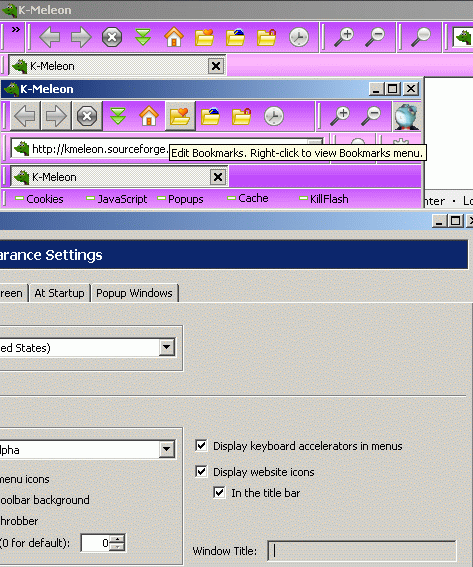
Edited 2 time(s). Last edit at 11/26/2014 06:57PM by guenter.
Re: K-Meleon 75 Beta 1
Posted by:
Mozinet2
Date: November 26, 2014 03:50PM
Hello,
Avast 2015 displays virus messages, both during unzipping and use.
See my screenshots: https://www.dropbox.com/sh/zfp1rt0l5rnrg3q/AABy9GsETbfGcfyt5P7bSKQea?dl=0
Re: K-Meleon 75 Beta 1
Posted by:
JamesD
Date: November 26, 2014 04:28PM
Quote
George Hall
In K-Meleon 74.0 you can import and export sessions with CarrySession https://dl.dropboxusercontent.com/u/1522294/CarrySession.7z
However, The Macro CarrySession.kmm does not work with K-Meleon 75beta 1
A new macro or adding the ability to import and export sessions in K-Meleon 75Beta 1 would be very useful.
This seems to work for me.
http://kmeleonbrowser.org/forum/read.php?9,131056,131056#msg-131056
Re: K-Meleon 75 Beta 1
Posted by:
JamesD
Date: November 26, 2014 04:51PM
Quote
Mozinet2
Avast 2015 displays virus messages, both during unzipping and use.
Avast is a bit over the top about things.
Reports from Avira Antivirus Free
The 7z file
Begin scan in 'C:\Users\Public\Z_Install\K-Meleon\K-Meleon 75 stuff from Dorian\K-Meleon75b1.7z'
End of the scan: Wednesday, November 26, 2014 11:30
Used time: 00:06 Minute(s)
The scan has been done completely.
0 Scanned directories
4577 Files were scanned
0 Viruses and/or unwanted programs were found
0 Files were classified as suspicious
0 Files were deleted
0 Viruses and unwanted programs were repaired
0 Files were moved to quarantine
0 Files were renamed
0 Files cannot be scanned
4577 Files not concerned
9 Archives were scanned
0 Warnings
0 Notes
KM 75b1 installed
Start of the scan: Wednesday, November 26, 2014 11:34
Starting the file scan:
Begin scan in 'C:\Program Files\K-Meleon75b1\skins'
Begin scan in 'C:\Program Files\K-Meleon75b1\tools'
Begin scan in 'C:\Program Files\K-Meleon75b1\AccessibleMarshal.dll'
Begin scan in 'C:\Program Files\K-Meleon75b1\application.ini'
Begin scan in 'C:\Program Files\K-Meleon75b1\chrome.manifest'
Begin scan in 'C:\Program Files\K-Meleon75b1\D3DCompiler_43.dll'
Begin scan in 'C:\Program Files\K-Meleon75b1\dependentlibs.list'
Begin scan in 'C:\Program Files\K-Meleon75b1\freebl3.chk'
Begin scan in 'C:\Program Files\K-Meleon75b1\freebl3.dll'
Begin scan in 'C:\Program Files\K-Meleon75b1\gkmedias.dll'
Begin scan in 'C:\Program Files\K-Meleon75b1\icudt52.dll'
Begin scan in 'C:\Program Files\K-Meleon75b1\icuin52.dll'
Begin scan in 'C:\Program Files\K-Meleon75b1\icuuc52.dll'
Begin scan in 'C:\Program Files\K-Meleon75b1\k-meleon.exe'
Begin scan in 'C:\Program Files\K-Meleon75b1\libEGL.dll'
Begin scan in 'C:\Program Files\K-Meleon75b1\libGLESv2.dll'
Begin scan in 'C:\Program Files\K-Meleon75b1\mozalloc.dll'
Begin scan in 'C:\Program Files\K-Meleon75b1\mozglue.dll'
Begin scan in 'C:\Program Files\K-Meleon75b1\mozjs.dll'
Begin scan in 'C:\Program Files\K-Meleon75b1\msvcp100.dll'
Begin scan in 'C:\Program Files\K-Meleon75b1\msvcr100.dll'
Begin scan in 'C:\Program Files\K-Meleon75b1\nss3.dll'
Begin scan in 'C:\Program Files\K-Meleon75b1\nssckbi.dll'
Begin scan in 'C:\Program Files\K-Meleon75b1\nssdbm3.chk'
Begin scan in 'C:\Program Files\K-Meleon75b1\nssdbm3.dll'
Begin scan in 'C:\Program Files\K-Meleon75b1\omni.ja'
Begin scan in 'C:\Program Files\K-Meleon75b1\platform.ini'
Begin scan in 'C:\Program Files\K-Meleon75b1\plugin-container.exe'
Begin scan in 'C:\Program Files\K-Meleon75b1\plugin-hang-ui.exe'
Begin scan in 'C:\Program Files\K-Meleon75b1\profile.ini'
Begin scan in 'C:\Program Files\K-Meleon75b1\softokn3.chk'
Begin scan in 'C:\Program Files\K-Meleon75b1\softokn3.dll'
Begin scan in 'C:\Program Files\K-Meleon75b1\webapprt-stub.exe'
Begin scan in 'C:\Program Files\K-Meleon75b1\webapp-uninstaller.exe'
Begin scan in 'C:\Program Files\K-Meleon75b1\xul.dll'
Begin scan in 'C:\Program Files\K-Meleon75b1\browser'
Begin scan in 'C:\Program Files\K-Meleon75b1\kplugins'
Begin scan in 'C:\Program Files\K-Meleon75b1\locales'
Begin scan in 'C:\Program Files\K-Meleon75b1\macros'
Begin scan in 'C:\Program Files\K-Meleon75b1\Profiles'
End of the scan: Wednesday, November 26, 2014 11:34
Used time: 00:10 Minute(s)
The scan has been done completely.
95 Scanned directories
4876 Files were scanned
0 Viruses and/or unwanted programs were found
0 Files were classified as suspicious
0 Files were deleted
0 Viruses and unwanted programs were repaired
0 Files were moved to quarantine
0 Files were renamed
0 Files cannot be scanned
4876 Files not concerned
39 Archives were scanned
0 Warnings
0 Notes
Re: K-Meleon 75 Beta 1
Posted by:
JohnHell
Date: November 26, 2014 05:36PM
Dorian, can you default this pref and add it to main.kmm popup toogle macro?
Note: I'm not actively testing 75b1 yet, because of the injectJS problem and I use it quite often (I hope it can be achieved
 ) but the following is applicable to 75b1 as well as 74. So...
) but the following is applicable to 75b1 as well as 74. So...
Today I got sick of event javascript popups and I had a look to preferences and this one is the culprit of it:
dom.popup_allowed_events
The default preference is this string (string type preference):
change click dblclick mouseup reset submit touchend
I suggest to default it in 75, and future releases, to:
change dblclick reset submit touchend
(we could limit it to less events too, why not)
Add a second variable to popup blocker in main.kmm, so we have these two:
$pref_Popups="dom.disable_open_during_load";
$pref_event_Popups="dom.popup_allowed_events";
And change the toggler macro to:
pref_TogglePopups{
macroinfo=_("Toggle popup blocking");
menuchecked=getpref(BOOL,$pref_Popups);
togglepref(BOOL,$pref_Popups);
togglepref(STRING,$pref_event_Popups, "change dblclick reset submit touchend", "change click dblclick mouseup reset submit touchend");
&_pref_SyncButtons;
statusbar(sub("%s",getpref(BOOL,$pref_Popups)?$on:$off,_("Popup blocking %s")));
}
In my opinion, defaulted both to block popups, there is no need to check both for the status bar message as are "synched" to block and unblock. As well, I didn't create a second menu entry for this one, as both work as popupblocker and the icon in the bottom right is being shown for both types of popups.
But you can add some conditional checking, menu entries, or whatever you like

Re: K-Meleon 75 Beta 1
Posted by:
JujuLand
Date: November 26, 2014 05:44PM
Some strings missing in locale jars:
in pref-appearance.xul
<!ENTITY appearance.toolbarSize "Toolbar size (0 for default):">
in ovrl-tabbar.xul
<!ENTITY tabbar.multiline "Allow the tab bar to use several lines">
<!ENTITY tabbar.multilineNumber "Max number of lines for the tab bar">
_____________________________________________________________________________
A curious bug with Klassic skin: each time when starting K-Meleon.
And always the break location when trying to move toolbars.
All under Linux, obviously ...
A+
Mozilla/5.0 (x11; U; Linux x86_64; fr-FR; rv:38.0) Gecko/20100101 Ubuntu/12.04 K-Meleon/76.0
Web: http://jujuland.pagesperso-orange.fr/
Mail : alain [dot] aupeix [at] wanadoo [dot] fr

Ubuntu 12.04 - Gramps 3.4.9 - Harbour 3.2.0 - Hwgui 2.20-3 - K-Meleon 76.0 rc
Edited 3 time(s). Last edit at 11/26/2014 08:09PM by JujuLand.
Re: K-Meleon 75 Beta 1
Posted by:
guenter
Date: November 26, 2014 06:27PM
Quote
Mozinet2
Hello,
Avast 2015 displays virus messages, both during unzipping and use.
See my screenshots: https://www.dropbox.com/sh/zfp1rt0l5rnrg3q/AABy9GsETbfGcfyt5P7bSKQea?dl=0
Bienvenue Mozinet2,
Thank You for the warning. We do not doubt Your words. A screenshot is not needed.
We all use our own virus software not pictures in such cases. Until now all warnings against K-Meleon, loader etc. have been wrong.
Regards to France
Edited 1 time(s). Last edit at 11/26/2014 06:48PM by guenter.

 English
English