Announcements :
K-Meleon Web Browser Forum
I cannot seem to get the crash. Must it be google page? Does going to a page which might javascript cause activity? My windows open with about:blank.
That would be nice
I hope adodupan can do the date too.
Ok they were the print.printer_[printername] I thought were kmeleon ones.
The thing is that when you print through javascript:window.print(); it doesn't take the preferences set in the print dialog, but the printer (that I thought were kmeleon.print as had the same values).
Was just an example. Actually I was testing with the forum with javascript on and off.
Any page should work.
But.... now I can't reproduce it either... how weird!!! xD what the...
Anyway, does it crash on your systems with the procedure explained in the last page?, open, do nothing, close, crash.
To be sure I'm not becoming crazy
EDIT: Ok, 2 ways to reproduce:
- dragging an html file inside, open a new window, close the html file window, close the new window
- call a page with history, open a new window, close the called page with history, close the new window (the history window can be open or closed, doesn't matter)
Edited 1 time(s). Last edit at 07/25/2014 08:28PM by JohnHell.
JohnHell
I cannot seem to make a crash happen by any method.
Ooooook.... so a pref must be and a pref I found, and a mix of issues...
I hope you can reproduce these...
The first thing i found is that we don't play in the same scenario. You, tabs, most of you; me windows. First off.
The first finding then was that the preference "user_pref("kmeleon.notab", true);" caused the mentioned crash on exit. Setting to false, or removing the pref removed the crash on exit when open, do nothing, close. Obviously now K-meleon is in tabs mode.
I don't like tabs, but I tested with tabs because this can't be like this. And I found new crashes in tab mode that also happend in window mode.
If you open K-meleon, like me, with a blank page (preference>browsing>at startup>display a blank page) it can crash with tabs and window.
Just open the preferences window, do nothing, close the preference window, close k-meleon. You should have a crash. (Yout home page is about:blank yet)
Setting a change in the preference window (as change the home page) should prevent a crash.
Now, that's not enough. Not only with the preference window. The history creates the same behavior.
Open K-meleon, open history, close history, close K-meleon, you should have a crash.
This all with the beta 4 update 1 exe. The beta 4 exe was OK.
Use the beta 4 exe, no crash at all with the procedures above.
This happens as well with a clean profile.
If after this long explanation you can't reproduce this. I give up. Something in my 2k and XP virtual machine is bugging me
Dorian,
if things came to session behaviour fixing, may I remember one old glitch from 1.6 and still here in 74?
It's about session saving time or 'event' (i don't know technically):
if you close some tabs (windows) right before KM exit than after restart all them reappear. To 'delete' them from saved session you need to open new empty tab and close it before closing KM.
It seems like session prefs are written only on tab/window creation not on closing.
For example, I use 2 windows (every one with some tabs) for some reason but the second window is 'temporary' so I close it and then exit KM. Usual behaviour.
But on restart I have that second window loading again. This isn't crucial bug but it's annoying. If you could fix this one too - it would be great!
With that pref set to true, I get crash.
I understand why notab can crash the browser (login plugin fault)
Try the last build: http://kmeleon.sf.net/files/km74b4u2.zip
Edit: jsbridge has a new experimental function SetMenuCallback(menu, label, function, position). function will be called when menu is activated. (but since jsbridge is currently initialized after xul, you can't call it from app-startup or bootstrap.js)
Edited 1 time(s). Last edit at 07/26/2014 11:52AM by Dorian.
Dorian,
I hope I installed your new code correctly. I am getting an error when I try the "COPY LINK LOCATION" in history. I have nothing when I try to paste.
Was the jsbridge.xpt revised since update # 1? It did not appear to have been changed.
Just in case I have not mentioned it lately, THANK YOU so very much for all your hard work.
EDIT I can confirm that $OnActivateWindow is working correctly with this last update.
Edited 1 time(s). Last edit at 07/26/2014 12:35PM by JamesD.
Dorian: What's been changed in the new update?
EDIT: Is the bug with the tooltip disappearing and reappearing when hovering over a tab that is being continuously reloaded fixable or not?
Edited 1 time(s). Last edit at 07/26/2014 05:02PM by Zero3K.
Ok.
Tested with windows and tabs. Crashes with the procedures mentioned are fixed either way.
I confirm JamesD about unable to copy history links.
@JamesD, that error is not new and it's not by the copy function but by the history window. I've ever seen it. I use the console error a lot and when you open the history window the error it's given to the console every time since... first beta?. Probably. Why I didn't report, probably because it was already reported.
I confirm also that jsbridge.xpt hasn't been changes, at least as date and CRC signatures.
Now, taking the opportunity that the history has a new problem I would like to expand my argue about history.
The main goal of be pleased of the copy function, if we (and by we I mean you as the dev) can't go further, is the ability to inspect the URL, as we don't have a box in the new history window that can show it. If that box (know the URL, copy to a board, etc) couldn't be replicated, the copy function is the best. I'm not good at all at XUL and as histoy is in XUL, maybe can be attached a box with the URL of the selected item.
Now, as I said, taking this opportunity, I will say, why not adding a hover and show a toolpit with the URL if a box can't be created?, if it can be achieved.
Another, this is one of the things I said I got used them and I forgot as a bug because as I use windows, the context menu wasn't useful: the context menu in history doesn't show an option for windows, just for tabs. I mean, open in bakground, front, you know... If you are editing the menu now, could be added the menu options for windows?
Am I the only one who doesn't use tabs?
I think I didn't forget anything about history. As long as I get used to some behaviors I forget them as bugs or glitches.
Edited 3 time(s). Last edit at 07/26/2014 04:47PM by JohnHell.
JohnHell
I thought it might have my highly modified omni files, but if you are having problem with copy link location also, it is not just me.
history/content/utilityOverlay.js
I think I am going [gone] batty. Is not line 7 a comment? Why would we get an error (FILE NOT FOUND) about a comment?
I think its because there's no space after the //.
I wondered about that so I opened the file in Notepad++. It colors that line green for comment. However the Gecko software might not see it that way. I can adjust and check.
That brings up the question, "What about line 1?" It does not have a space either.
It has an @ in it though.
Yes I have the problem with the introduced copy link, but, as I said, that error is fired when you open the history, not when you try to copy the link with the new menu entry.
It has been there ever since I can't recall when.
EDIT: BTW, comments don't need the space.
Edited 2 time(s). Last edit at 07/26/2014 05:32PM by JohnHell.
I agree. I made the change to add a space, but it did not change the outcome.
Now it is "worst".
From bottom, the first 4 entries are at startup (I swear I fixed those richlist in the past :-?, oh but were css)
The latest is for the open of history window.
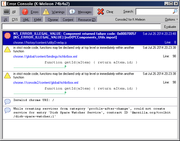
EDIT: yes, now work the copy link
EDIT2: nevermind about the history window error. I removed the third slash of the resource
Edited 4 time(s). Last edit at 07/26/2014 06:38PM by JohnHell.
Dang!! I always forget that. That fixed it.
I replaced in controller.js the string KMeleon.OPEN_BACKGROUNDTAB for KMeleon.OPEN_BACKGROUND and now I have kind of window open, other than the actual, functionality in history.
JohnHell
I was just looking at those files. Did you get the window that you wanted?
Actually, I am looking at history.xul and history.dtd. I wanted to add an entry instead of replacing. Do you want a new window or a new background window? Hmmmm I might need to look at controller.js also.
Line 234 in utilityOverlay.js has the form of the calls, I think.
Can someone tell me how to do comments in xul?
I have no idea what I am doing. I will just back everything up and try. Better than even chance that I will crash the system.
commented parts in xuls and dtds look like that
red dashes seem to be what makes line commented
Edited 1 time(s). Last edit at 07/26/2014 09:51PM by rodocop.
You Can Upgrade K-Meleon 74.0Beta4 witf Firefox 24.7.0 ESR along as you do not rpelace the follwing files in the root directory:
gkmedias.dll
mozalloc.dll
mozjs.dll
nss3.dll
xul.dll
If the above files are copirg all together the browser will run but the Flash Playyer will run.
Another thing I tried copying each file one byee to see if one would work what happened was either the browser crashed or the flash Player would not work.
All the other files in the Root Directory are upgradeable including omni.ja, plugin-container.exe, and plugin-hang-ui.exe.
Also the helprer.exe is upgradebale in the unistall folder,
I'm not good with XUL either, and I changed because I found that entry similar to command ID after I found an entry in controler.js, not used, for windows, "case "historyCmd_openwindow":" above it it was the backgroundtab command.
It works almost as expected. This is because the first time doesn't create a background window to the current but to the history window.
I found one probkem when upgrading with Firefox 24.7.9 ESR you can not view the browser Histoty unless you delete places.sqlite for soem reason you history
from before the upgrade can not be viewed.
You have to have a blank History with no entries and then you can view History form thus day forward.
I did somm more tests and the History glitch seems to cuased omni.ja for some reason old history is made unviewable.
I also found another workaround to viewing old History. if you copy formhistory.sqlite and places.sqlite from you Firefox Profile old history is viewable. However is the old hisrory from Firefox and not from K-Meleon 74.0 Beta4.
Speaking of the history window, I have a bug to report regarding it. The bug is that no favicons are showing up next to the entries in it.
Edited 1 time(s). Last edit at 07/27/2014 12:03AM by Zero3K.
From the beginning of KM 74 they weren't. Indeed, in 1.6 and previous, with its own history, they weren't either.
George Hall, please, open a new thread, you are not talking about K-meleon 74 beta 4 but your own custom version.
JohnHell and Dorian
I have the additional item "Open in New Window" added to the history context menu.
Three files were changed and every change has comments saying what is new. The 'j' tacked onto the name is to indicate that it came from me and not Dorian. Dorian, I hope this is allowed.
https://dl.dropboxusercontent.com/u/1522294/km74b4u3j.zip
I tried your update to the History Context Menu, Eventhough it has the Option to History in a New Window, an new wibdow did not open when I clicked on "Open in New Window".
Their must be some bug in your update or History Macro or Places.kmm Macro can not open History in a New Window yet.
K-meleon announcements.
Re: K-Meleon 74 Beta 4
Posted by:
JamesD
Date: July 25, 2014 07:52PM
Quote
JohnHell
Example: go to google, open a new window, close google window, close new window, result: crash.
I cannot seem to get the crash. Must it be google page? Does going to a page which might javascript cause activity? My windows open with about:blank.
Re: K-Meleon 74 Beta 4
Posted by:
JohnHell
Date: July 25, 2014 08:19PM
Quote
Dorian
Quote
JohnHell
Which one do you mean by old one?, prior to KM74? I find it quite better.
I miss a lot the date and show the url of the item, that you could copy, for example.
What I do now to copy it is go offline, clic on an item and copy the URL without actually going to the site :/
I can add "copy link" in the context menu.
For the date I don't know. Maybe adodupan could do it.
That would be nice

I hope adodupan can do the date too.
Quote
Dorian
Quote
JohnHell
EDIT: OH, OH, one thing I told here the other thay. Could be in sync the kmeleon.print prefs, with print.print prefs?
Mmh, kmeleon.print prefs are not used.
Ok they were the print.printer_[printername] I thought were kmeleon ones.
The thing is that when you print through javascript:window.print(); it doesn't take the preferences set in the print dialog, but the printer (that I thought were kmeleon.print as had the same values).
Quote
JamesD
Quote
JohnHell
Example: go to google, open a new window, close google window, close new window, result: crash.
I cannot seem to get the crash. Must it be google page? Does going to a page which might javascript cause activity? My windows open with about:blank.
Was just an example. Actually I was testing with the forum with javascript on and off.
Any page should work.
But.... now I can't reproduce it either... how weird!!! xD what the...
Anyway, does it crash on your systems with the procedure explained in the last page?, open, do nothing, close, crash.
To be sure I'm not becoming crazy

EDIT: Ok, 2 ways to reproduce:
- dragging an html file inside, open a new window, close the html file window, close the new window
- call a page with history, open a new window, close the called page with history, close the new window (the history window can be open or closed, doesn't matter)
Edited 1 time(s). Last edit at 07/25/2014 08:28PM by JohnHell.
Re: K-Meleon 74 Beta 4
Posted by:
JamesD
Date: July 25, 2014 08:50PM
JohnHell
I cannot seem to make a crash happen by any method.
Re: K-Meleon 74 Beta 4
Posted by:
JohnHell
Date: July 25, 2014 09:45PM
Ooooook.... so a pref must be and a pref I found, and a mix of issues...
I hope you can reproduce these...
The first thing i found is that we don't play in the same scenario. You, tabs, most of you; me windows. First off.
The first finding then was that the preference "user_pref("kmeleon.notab", true);" caused the mentioned crash on exit. Setting to false, or removing the pref removed the crash on exit when open, do nothing, close. Obviously now K-meleon is in tabs mode.
I don't like tabs, but I tested with tabs because this can't be like this. And I found new crashes in tab mode that also happend in window mode.
If you open K-meleon, like me, with a blank page (preference>browsing>at startup>display a blank page) it can crash with tabs and window.
Just open the preferences window, do nothing, close the preference window, close k-meleon. You should have a crash. (Yout home page is about:blank yet)
Setting a change in the preference window (as change the home page) should prevent a crash.
Now, that's not enough. Not only with the preference window. The history creates the same behavior.
Open K-meleon, open history, close history, close K-meleon, you should have a crash.
This all with the beta 4 update 1 exe. The beta 4 exe was OK.
Use the beta 4 exe, no crash at all with the procedures above.
This happens as well with a clean profile.
If after this long explanation you can't reproduce this. I give up. Something in my 2k and XP virtual machine is bugging me

Re: K-Meleon 74 Beta 4
Posted by:
rodocop
Date: July 25, 2014 11:21PM
Dorian,
if things came to session behaviour fixing, may I remember one old glitch from 1.6 and still here in 74?
It's about session saving time or 'event' (i don't know technically):
if you close some tabs (windows) right before KM exit than after restart all them reappear. To 'delete' them from saved session you need to open new empty tab and close it before closing KM.
It seems like session prefs are written only on tab/window creation not on closing.
For example, I use 2 windows (every one with some tabs) for some reason but the second window is 'temporary' so I close it and then exit KM. Usual behaviour.
But on restart I have that second window loading again. This isn't crucial bug but it's annoying. If you could fix this one too - it would be great!
Re: K-Meleon 74 Beta 4
Posted by:
JamesD
Date: July 25, 2014 11:49PM
Quote
JohnHell
The first finding then was that the preference "user_pref("kmeleon.notab", true);" caused the mentioned crash on exit. Setting to false, or removing the pref removed the crash on exit when open, do nothing, close. Obviously now K-meleon is in tabs mode.
With that pref set to true, I get crash.
Re: K-Meleon 74 Beta 4
Posted by:
Dorian
Date: July 26, 2014 08:59AM
I understand why notab can crash the browser (login plugin fault)
Try the last build: http://kmeleon.sf.net/files/km74b4u2.zip
Edit: jsbridge has a new experimental function SetMenuCallback(menu, label, function, position). function will be called when menu is activated. (but since jsbridge is currently initialized after xul, you can't call it from app-startup or bootstrap.js)
Edited 1 time(s). Last edit at 07/26/2014 11:52AM by Dorian.
Re: K-Meleon 74 Beta 4
Posted by:
JamesD
Date: July 26, 2014 12:21PM
Dorian,
I hope I installed your new code correctly. I am getting an error when I try the "COPY LINK LOCATION" in history. I have nothing when I try to paste.
Sat Jul 26 2014 08:09:11 Error: NS_ERROR_FILE_NOT_FOUND: Component returned failure code: 0x80520012 (NS_ERROR_FILE_NOT_FOUND) [nsIXPCComponents_Utils.import] Source file: chrome://history/content/utilityOverlay.js Line: 7
Was the jsbridge.xpt revised since update # 1? It did not appear to have been changed.
Just in case I have not mentioned it lately, THANK YOU so very much for all your hard work.
EDIT I can confirm that $OnActivateWindow is working correctly with this last update.
Edited 1 time(s). Last edit at 07/26/2014 12:35PM by JamesD.
Re: K-Meleon 74 Beta 4
Posted by:
Zero3K
Date: July 26, 2014 04:00PM
Dorian: What's been changed in the new update?
EDIT: Is the bug with the tooltip disappearing and reappearing when hovering over a tab that is being continuously reloaded fixable or not?
Edited 1 time(s). Last edit at 07/26/2014 05:02PM by Zero3K.
Re: K-Meleon 74 Beta 4
Posted by:
JohnHell
Date: July 26, 2014 04:43PM
Ok.
Tested with windows and tabs. Crashes with the procedures mentioned are fixed either way.
I confirm JamesD about unable to copy history links.
@JamesD, that error is not new and it's not by the copy function but by the history window. I've ever seen it. I use the console error a lot and when you open the history window the error it's given to the console every time since... first beta?. Probably. Why I didn't report, probably because it was already reported.
I confirm also that jsbridge.xpt hasn't been changes, at least as date and CRC signatures.
Now, taking the opportunity that the history has a new problem I would like to expand my argue about history.
The main goal of be pleased of the copy function, if we (and by we I mean you as the dev) can't go further, is the ability to inspect the URL, as we don't have a box in the new history window that can show it. If that box (know the URL, copy to a board, etc) couldn't be replicated, the copy function is the best. I'm not good at all at XUL and as histoy is in XUL, maybe can be attached a box with the URL of the selected item.
Now, as I said, taking this opportunity, I will say, why not adding a hover and show a toolpit with the URL if a box can't be created?, if it can be achieved.
Another, this is one of the things I said I got used them and I forgot as a bug because as I use windows, the context menu wasn't useful: the context menu in history doesn't show an option for windows, just for tabs. I mean, open in bakground, front, you know... If you are editing the menu now, could be added the menu options for windows?
Am I the only one who doesn't use tabs?
I think I didn't forget anything about history. As long as I get used to some behaviors I forget them as bugs or glitches.
Edited 3 time(s). Last edit at 07/26/2014 04:47PM by JohnHell.
Re: K-Meleon 74 Beta 4
Posted by:
JamesD
Date: July 26, 2014 05:04PM
JohnHell
I thought it might have my highly modified omni files, but if you are having problem with copy link location also, it is not just me.
history/content/utilityOverlay.js
1 //@line 5 "h:\projects\mozilla\release-src\browser\base\content\utilityOverlay.js"
2
3 // Services = object with smart getters for common XPCOM services
4 Components.utils.import("resource://gre/modules/Services.jsm");
5 Components.utils.import("resource://gre/modules/XPCOMUtils.jsm");
6 Components.utils.import("resource://gre/modules/PrivateBrowsingUtils.jsm");
7 //Components.utils.import("resource:///modules/RecentWindow.jsm");
8 Components.utils.import("resource:///modules/KMeleon.jsm");
I think I am going [gone] batty. Is not line 7 a comment? Why would we get an error (FILE NOT FOUND) about a comment?
Re: K-Meleon 74 Beta 4
Posted by:
Zero3K
Date: July 26, 2014 05:13PM
Quote
JamesD
JohnHell
I thought it might have my highly modified omni files, but if you are having problem with copy link location also, it is not just me.
history/content/utilityOverlay.js
1 //@line 5 "h:\projects\mozilla\release-src\browser\base\content\utilityOverlay.js" 2 3 // Services = object with smart getters for common XPCOM services 4 Components.utils.import("resource://gre/modules/Services.jsm"); 5 Components.utils.import("resource://gre/modules/XPCOMUtils.jsm"); 6 Components.utils.import("resource://gre/modules/PrivateBrowsingUtils.jsm"); 7 //Components.utils.import("resource:///modules/RecentWindow.jsm"); 8 Components.utils.import("resource:///modules/KMeleon.jsm");
I think I am going [gone] batty. Is not line 7 a comment? Why would we get an error (FILE NOT FOUND) about a comment?
I think its because there's no space after the //.
Re: K-Meleon 74 Beta 4
Posted by:
JamesD
Date: July 26, 2014 05:20PM
Quote
Zero3k
I think its because there's no space after the //.
I wondered about that so I opened the file in Notepad++. It colors that line green for comment. However the Gecko software might not see it that way. I can adjust and check.
That brings up the question, "What about line 1?" It does not have a space either.
Re: K-Meleon 74 Beta 4
Posted by:
Zero3K
Date: July 26, 2014 05:23PM
Quote
JamesD
Quote
Zero3k
I think its because there's no space after the //.
I wondered about that so I opened the file in Notepad++. It colors that line green for comment. However the Gecko software might not see it that way. I can adjust and check.
That brings up the question, "What about line 1?" It does not have a space either.
It has an @ in it though.
Re: K-Meleon 74 Beta 4
Posted by:
JohnHell
Date: July 26, 2014 05:31PM
Quote
JamesD
JohnHell
I thought it might have my highly modified omni files, but if you are having problem with copy link location also, it is not just me.
history/content/utilityOverlay.js
1 //@line 5 "h:\projects\mozilla\release-src\browser\base\content\utilityOverlay.js" 2 3 // Services = object with smart getters for common XPCOM services 4 Components.utils.import("resource://gre/modules/Services.jsm"); 5 Components.utils.import("resource://gre/modules/XPCOMUtils.jsm"); 6 Components.utils.import("resource://gre/modules/PrivateBrowsingUtils.jsm"); 7 //Components.utils.import("resource:///modules/RecentWindow.jsm"); 8 Components.utils.import("resource:///modules/KMeleon.jsm");
I think I am going [gone] batty. Is not line 7 a comment? Why would we get an error (FILE NOT FOUND) about a comment?
Yes I have the problem with the introduced copy link, but, as I said, that error is fired when you open the history, not when you try to copy the link with the new menu entry.
It has been there ever since I can't recall when.
EDIT: BTW, comments don't need the space.
Edited 2 time(s). Last edit at 07/26/2014 05:32PM by JohnHell.
Re: K-Meleon 74 Beta 4
Posted by:
JamesD
Date: July 26, 2014 06:07PM
Quote
JohnHell
comments don't need the space.
I agree. I made the change to add a space, but it did not change the outcome.
Re: K-Meleon 74 Beta 4
Posted by:
JohnHell
Date: July 26, 2014 06:27PM
Quote
Dorian
Delete startupCache
Now it is "worst".
From bottom, the first 4 entries are at startup (I swear I fixed those richlist in the past :-?, oh but were css)
The latest is for the open of history window.
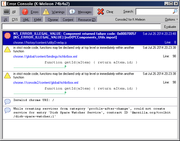
EDIT: yes, now work the copy link
EDIT2: nevermind about the history window error. I removed the third slash of the resource

Edited 4 time(s). Last edit at 07/26/2014 06:38PM by JohnHell.
Re: K-Meleon 74 Beta 4
Posted by:
JamesD
Date: July 26, 2014 07:08PM
Quote
Dorian
Delete startupCache
Dang!! I always forget that. That fixed it.
Re: K-Meleon 74 Beta 4
Posted by:
JohnHell
Date: July 26, 2014 08:17PM
I replaced in controller.js the string KMeleon.OPEN_BACKGROUNDTAB for KMeleon.OPEN_BACKGROUND and now I have kind of window open, other than the actual, functionality in history.
Re: K-Meleon 74 Beta 4
Posted by:
JamesD
Date: July 26, 2014 08:52PM
JohnHell
I was just looking at those files. Did you get the window that you wanted?
Actually, I am looking at history.xul and history.dtd. I wanted to add an entry instead of replacing. Do you want a new window or a new background window? Hmmmm I might need to look at controller.js also.
Line 234 in utilityOverlay.js has the form of the calls, I think.
Can someone tell me how to do comments in xul?
I have no idea what I am doing. I will just back everything up and try. Better than even chance that I will crash the system.
Re: K-Meleon 74 Beta 4
Posted by:
rodocop
Date: July 26, 2014 09:44PM
commented parts in xuls and dtds look like that
<!-- ***** BEGIN LICENSE BLOCK ***** FlashGot - a Firefox extension for external download managers integration Copyright (C) 2004-2013 Giorgio Maone - g.maone@informaction.com blahblahblah ***** END LICENSE BLOCK ***** -->
red dashes seem to be what makes line commented
Edited 1 time(s). Last edit at 07/26/2014 09:51PM by rodocop.
Re: K-Meleon 74 Beta 4
Posted by:
George Hall
Date: July 26, 2014 10:09PM
You Can Upgrade K-Meleon 74.0Beta4 witf Firefox 24.7.0 ESR along as you do not rpelace the follwing files in the root directory:
gkmedias.dll
mozalloc.dll
mozjs.dll
nss3.dll
xul.dll
If the above files are copirg all together the browser will run but the Flash Playyer will run.
Another thing I tried copying each file one byee to see if one would work what happened was either the browser crashed or the flash Player would not work.
All the other files in the Root Directory are upgradeable including omni.ja, plugin-container.exe, and plugin-hang-ui.exe.
Also the helprer.exe is upgradebale in the unistall folder,
Re: K-Meleon 74 Beta 4
Posted by:
JohnHell
Date: July 26, 2014 10:11PM
I'm not good with XUL either, and I changed because I found that entry similar to command ID after I found an entry in controler.js, not used, for windows, "case "historyCmd_openwindow":" above it it was the backgroundtab command.
It works almost as expected. This is because the first time doesn't create a background window to the current but to the history window.
Comments are: // /* */ <!-- -->
Re: K-Meleon 74 Beta 4
Posted by:
George Hall
Date: July 26, 2014 11:46PM
Quote
George Hall
You Can Upgrade K-Meleon 74.0Beta4 witf Firefox 24.7.0 ESR along as you do not rpelace the follwing files in the root directory:
gkmedias.dll
mozalloc.dll
mozjs.dll
nss3.dll
xul.dll
If the above files are copirg all together the browser will run but the Flash Playyer will run.
Another thing I tried copying each file one byee to see if one would work what happened was either the browser crashed or the flash Player would not work.
All the other files in the Root Directory are upgradeable including omni.ja, plugin-container.exe, and plugin-hang-ui.exe.
Also the helprer.exe is upgradebale in the unistall folder,
I found one probkem when upgrading with Firefox 24.7.9 ESR you can not view the browser Histoty unless you delete places.sqlite for soem reason you history
from before the upgrade can not be viewed.
You have to have a blank History with no entries and then you can view History form thus day forward.
Re: K-Meleon 74 Beta 4
Posted by:
George Hall
Date: July 26, 2014 11:59PM
Quote
George Hall
I found one probkem when upgrading with Firefox 24.7.9 ESR you can not view the browser Histoty unless you delete places.sqlite for soem reason you history
from before the upgrade can not be viewed.
You have to have a blank History with no entries and then you can view History form thus day forward.
I did somm more tests and the History glitch seems to cuased omni.ja for some reason old history is made unviewable.
I also found another workaround to viewing old History. if you copy formhistory.sqlite and places.sqlite from you Firefox Profile old history is viewable. However is the old hisrory from Firefox and not from K-Meleon 74.0 Beta4.
Re: K-Meleon 74 Beta 4
Posted by:
Zero3K
Date: July 27, 2014 12:01AM
Speaking of the history window, I have a bug to report regarding it. The bug is that no favicons are showing up next to the entries in it.
Edited 1 time(s). Last edit at 07/27/2014 12:03AM by Zero3K.
Re: K-Meleon 74 Beta 4
Posted by:
JohnHell
Date: July 27, 2014 12:30AM
Quote
Zero3K
Speaking of the history window, I have a bug to report regarding it. The bug is that no favicons are showing up next to the entries in it.
From the beginning of KM 74 they weren't. Indeed, in 1.6 and previous, with its own history, they weren't either.
George Hall, please, open a new thread, you are not talking about K-meleon 74 beta 4 but your own custom version.
Re: K-Meleon 74 Beta 4
Posted by:
JamesD
Date: July 27, 2014 02:30AM
JohnHell and Dorian
I have the additional item "Open in New Window" added to the history context menu.
Three files were changed and every change has comments saying what is new. The 'j' tacked onto the name is to indicate that it came from me and not Dorian. Dorian, I hope this is allowed.
https://dl.dropboxusercontent.com/u/1522294/km74b4u3j.zip
Re: K-Meleon 74 Beta 4
Posted by:
George Hall
Date: July 27, 2014 02:58AM
Quote
JamesD
JohnHell and Dorian
I have the additional item "Open in New Window" added to the history context menu.
Three files were changed and every change has comments saying what is new. The 'j' tacked onto the name is to indicate that it came from me and not Dorian. Dorian, I hope this is allowed.
https://dl.dropboxusercontent.com/u/1522294/km74b4u3j.zip
I tried your update to the History Context Menu, Eventhough it has the Option to History in a New Window, an new wibdow did not open when I clicked on "Open in New Window".
Their must be some bug in your update or History Macro or Places.kmm Macro can not open History in a New Window yet.

 English
English