Announcements :
K-Meleon Web Browser Forum
Could you please stay on track and talk about Beta4 issues only?
There is already too much noise is this thread, and obviously you'll get more attention with a dedicated thread.
WFM. Any error in the error console?
There is no change in the session plugin, except an experimental support of "browser.sessionstore.restore_on_demand" which doesn't work.
A temporary expedient fix for the non-automatic completion of logins in KM 74 Beta 4 with
the Gecko 30 engine.
This will make auto-complete of ID/passwords available. It is not a permanent solution. I
am unsure if other, unwanted conditions might arise using this fix.
Make a temporary working space [ folder ] on your hard drive.
Within the folder above, make two more folders named 'current' and 'revised'.
Copy the file root\omni.ja from KM 74 Beta 4 Gecko 24 to the 'current' folder and extract
all the files in that folder.
Copy the file root\omni.ja from KM 74 Beta 4 Gecko 30 to the 'revised' folder and extract
all the files in that folder.
Look in the 'current' (Gecko 24) folder for "modules\LoginManagerContent.jsm". Copy that
file to the same place (modules\LoginManagerContent.jsm) in the 'revised' (Gecko 30)
folder.
Repackage the files in 'revised' as a zip with normal compression. Be careful not to
include the omni.ja within itself.
For a backup go to KM with the Gecko 30 engine and rename the 'omni.ja' to 'omni.old'.
Ignore the 'extension change warning'.
Copy the newly revised omni.zip from your 'revised' folder to the root of the KM with the
Gecko engine 30 and rename it omni.ja.
Once you have the auto-completion of passwords verified, you may delete the temporary
working space.
The tools that I used were Extractnow http://www.extractnow.com/ and
7-Zip http://www.7-zip.org/
I have only this in Error Console:
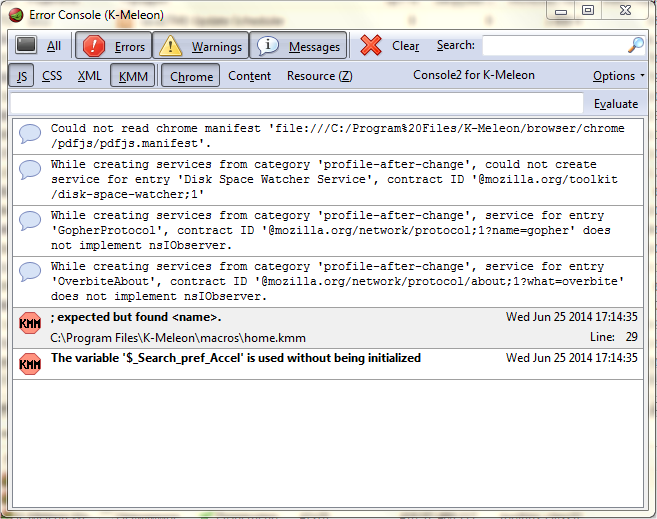
I think this isn't connected with my glitch but maybe the reason is that I've installed b4 overwriting oldest beta. Next time I'll try fresh install.
Is there a portable b4 archive?
I don't know, when it gets started but from time to time KM doesn't save session (prefs.js is cleared from 'previous session' prefs) or session gets cut down to 1 or some tabs from full list.
Maybe it was side effect of unofficial ABP though.
******************
So, one more feedback point: with Mouse Gestures on window scroll works fine, but if the page contains scrolling frame or element with own scroll bar, it cannot be scrolled by mouse drag. Only by clicking left-right end arrows (right the same way it was in case of window scroll before this bug was fixed).
Look for example at this page to test this bug.
******************
And one more ticket.
When KM starts, tabs of saved session are not loaded unless they get active by user click. This is modern Firefox behaviour - and it's great!
But time to time (relaunch to relaunch bring precious) KM may behave like tabs do not start to load on click and need refresh by F5.
I think this is one more adaptation bug. It's not crucial or even annoying, but it seems to me that you must know about it, Dorian. Thank you for all your great job!
Edited 4 time(s). Last edit at 06/26/2014 12:40AM by rodocop.
Dorian,
one more question: what is home.kmm?
Looking into I can only guess that it tries to implement some sort of Skin saving (toolband config etc.)
But how does it work?
UPD.: I'm sorry - this macrofile is a part of naruman's earlier updates.
Edited 1 time(s). Last edit at 06/26/2014 04:15PM by rodocop.
Did this work change the method to delete a saved session? I am finding that the delete only partly removes the prefs that contained the deleted session.
I discovered this while working on a macro to save the last session when the clean shutdown is false.
Edit:: My macro caused the problem. More work and testing needed.
Edited 1 time(s). Last edit at 06/26/2014 05:34PM by JamesD.
You can always open the installer like an archive.
That's exactly what i was talking about, you have browser.sessionstore.restore_on_demand set to true. This doesn't work yet, nonactive tab are often lost when you restart.
This should work in b4. At least it does for me.
Thank for the hint. I've attached a proper fix to put in browser/omni.ja/components
Sorry but they probably don't care
AFAIK this is now standard design.
Ah yeah, I had problem with the throbber too that never happened before. Not sure if it's because of VS2010 or difference in windows version.
Edited 3 time(s). Last edit at 06/26/2014 06:41PM by Dorian.
Attachments:
kmLoginManager.js (1.2 KB)
Just for information, here are my scores at Peacekeeper.
http://peacekeeper.futuremark.com/
K-Meleon Beta 4 / Gecko 24 1604
K-Meleon Beta 4 / Gecko 30 1910
There seems to be a problem when downloading files useing Beta 4 with the Gecko 30 engine. The file downloaded does not exist after the download. That file name appended with ".ink" exists but the file does not. There was no error listed in console2.
Right click on link -> Save Link Target As... -> File name: km30.7z (you have to write it) -> Save as type: All files (*.*) (you have to click on the little arrow on right side near Cancel button) -> Save -> You must open the file with decompression software like Winrar or even better if you have free 7z software.
Edit. I put it on general mode, you did not provide the link with ".ink" extension.
Edited 1 time(s). Last edit at 06/30/2014 07:46AM by KMfan2.
@ KMfan2
Thanks for the reply. I do know how to use the right click menu things and they do work. I guess I was not specific in my post. The part that is not working is where there is a link that if you click on it, KM asks you if wish to OPEN or SAVE the file. In Dorian's post in this thread http://kmeleonbrowser.org/forum/read.php?8,127809,128041#msg-128041 there is a file at the end of the post. Normally, I just click on the filename and download it. That works in Beta 4 with the 24 engine. It does not work in Beta 4 with the 30 engine. All I have after the download is the filename with a ".ink" appended. That is in recent items.
This sounds a lot, but a lot, to the specific problem I have in Windows 2000 (only in Windows 2000) I described here:
http://kmeleonbrowser.org/forum/read.php?1,127042#msg-127043
Could it become generic in GRE 30 for XP or other systems?
Test it just in case is the same problem or with the same behavior.
This is not your bug, JohnHell.
I second bugreport by JamesD but with some details: this doesn't happen every time, but frequenly.
Sometimes there are no file downloaded (download window says: "0 bytes downloaded"), sometime download finishes but the result file in target folder remains being with *.part - extension not renamed to his one name.
For example: downloading file km30.7z finishes with km30.7z.part in target folder and download window not closed even with 'Close dialog window when download finished' setting on.
But this part file IS one you need - just rename it manually, cutting off this .part extension - and it works.
That is the full review of this bug.
P.S. Sometimes download proceedes as it has to. No glitches. I cannot explain why we have such or another case.
Edited 1 time(s). Last edit at 06/30/2014 05:16PM by rodocop.
One more bug of all last betas (b4-24 and b4-30 and naruman's 'forks') is that one:
time to time the browser does expirience some sort of 'losing focus' (I cannot say more technically as I don't understand this behaviour) on the page and cannot get it back even but mouse click on page.
After losing it, page cannot be driven by arrow keys on keyboard (neither by PgUp, PgDn). It may get control back after switching from KM by Alt+Tab and back, but more frequently this doesn't help.
More reliable way is to open Preferences window, click there some tabs and close. But not 100% effect too.
Another effect is that you cannot copy selected text on newly opened page (the selection stays marked grey that time) like this:

But if to click some link on the page (left or right click - doesn't matter) - the selection gets marked blue and copyable:

This copying bug exists only on pages, not containing links in main part of content - for-example on mobile versions of news-sites. And only in the freshly opened tabs.
Screenshots are made on this site - http://m.championat.com/newsline/
There are no such types of glitches on any old KM (1.5-1.7) used on all my PCs.
This bug is observed under Windows 7 and not tested yet under XP.
Edited 3 time(s). Last edit at 07/02/2014 02:34PM by rodocop.
I often get the same glitches. Cannot copy highlighted text with either Ctrl-C or right-click-copy, cannot copy URL, and cannot use the mouse wheel, arrows, PgUp, PgDn, Home, etc. to scroll. I have been exiting KM and restart to get those things to work again.
Oh, and I'm running XP SP2 on a 2 Ghz, 2 GB Dell machine.
Edited 1 time(s). Last edit at 07/02/2014 10:43PM by THX1138.
You can fix that by doing a search on the page, then you can do scrolling with arrow and page keys
Aha, many thanks.
I'd like to know how many active developers there are for K-Meleon nowadays? Are any new developments planned on being released soon? If I knew how to code in C++, maybe I'd be able to help, but alas, I am not proficient in any C variation.
Also, with the version numbering change to "74" (which is confusing, maybe because I don't know the history), how do I tell which version I have? When I click Help->About, this is all I can find:
Mozilla/5.0 (Windows NT 5.1; rv:24.0) Gecko/20140105 Firefox/24.0 K-Meleon/74.0
So I don't know which beta I have.
Also, if I wish to install a new beta, how do I do so without losing all my configuration information, history and bookmarks? It sure would be nice to have a script that would accomplish that. Once I learn how, I'll probably just write a simple .bat file to preserve the proper files, it would also serve as a good backup to keep all this data preserved.
I'm actually planning on writing my own first Macro, a simple thing to copy the title and URL to the clipboard, for which I use an add-on in Firefox, and I sorely miss when I'm moderating a chatroom, and wish to quickly pass information on to the members. Maybe I can get good enough to do some more complex macros.
There are many Firefox add-ons I miss having in K-Meleon, and I'll have to work harder to try to incorporate a few, if I can, or maybe imitate some with kmm. Is anyone planning on redoing the add-on installer for KM74?
I really like KM for a number of reasons, which many people have already expressed here in the forum. Occasional crashes are frustrating, and some things don't work perfectly, such as restoring a session after exiting or a crash, but I still get benefit from using KM, and I don't like the mainstream browsers, which all seem to be trying to duplicate Chrome. Bah!
Anyway, I'll try to keep any future posts shorter, :cool:
Edited 1 time(s). Last edit at 07/04/2014 07:58PM by THX1138.
@ THX1138
The size of the Beta 4 k-meleon.exe file is 2,108,928 bytes and it has a create date of May 21, 2014. I believe that is unique. One of my first actions after I install a new KM is to use preferences > GUI appearance to personalize the Window Title box. My current default browser has this window title: "K-Meleon 74 Beta 4 (default)"
If you have write authority to the location, you can custom install KM 74. There is an option to keep the user profile with the program. I always install this way because I have anywhere from two to five versions of KM on my machine.
If you run into a problem, just ask in the General forum. Many here can help.
Great! Thanks for your info. My installation has the exact same size, but is dated Tuesday, May 06, 2014, 4:16:26 AM.
I think I've discovered a problem in the Session Restore feature. I noticed that after reloading from the last crash, none of the tabs which were "Reloading" were reinstated in the recovered session.
I've had two crashes recently. The first was when I clicked on an audio stream, which by default loads into VLC. The second was while the browser seemed to hang on an ordinary link, I clicked the link again, and it just gave up the ghost, went south (crashed). I had several reloading tabs at the time (I was watching Hurricane Arthur come up the coast, and was keeping radar and other reports up to date).
I hope that helps the very talented programmers who labor on this refreshing little pool in the forest.
Edited 1 time(s). Last edit at 07/05/2014 12:30AM by THX1138.
This bug about session crash is also described here in thread already.
I can say additionally that setting browser.sessionstore.restore_on_demand to false doesn't solve this bug and KM continues to lose tabs from time to time on browser's crashes.
Edited 1 time(s). Last edit at 07/05/2014 08:18AM by rodocop.
The items opened when the browser is not stable anymore but has not completely crashed are IMHO gone. AFAIR it did not affect items opened early.
Or at least here it did not.
A little misunderstanding: that old sessions bug had nothing to do with a crash. Of course it's perfectly normal that only after a page has fully loaded it gets stored, regardless how the browser was closed. I understand most users deal with sessions only after a crash, but that old bug I meant happened also when opening regularly saved sessions (with a name) after regularly closed browser, in KM1.6.
Just for curiosity did another test now and am slightly surprised it also happens with the 1.5.4 plugin! Oops, and something I had meanwhile forgotten too: It doesn't depend if the *computer* is offline or not, only whether KM is set to *offline-mode* or not. So probably it was rather an offline-mode bug, and perhaps it was fixed in a newer version, have no idea.
That's why I asked whether that 74 prob happens now only in offline-mode too or also online, because the lost tabs sound so familiar.
Edited 1 time(s). Last edit at 07/05/2014 08:36PM by siria.
ok siria. Danke, ob dass alle wissen? Ich schrieb es, damit alle es... .
Noch was anders.
Vorgeschichte: aimfiend hatte einen älteren 74b/1.8.22? für Win2000 gehackt. Er läuft aber nur unter Win 2000 SP4 mit dem 5 Update bei dem man kernel32 von 2000Server einspielt. Läuft unter keinem XP! Er hat im Übrigen sogar die beiden nötigen VC 10 Runtimes (MS...100.dll) so gepatched, dass sie nur Funktionen aus den alten Win2000 Kernel Erweiterungen von Old Cigarrtees & Co. importieren.
Gehen bisher scheinbar auch nicht unter 98 Kernel EX, oder?
Ich habe aus diesem und anderm Anlaß mal in den Quellen von Kernel Ex nachgesehen.
Die letzten Upfates legen unter anderem fest, dass Firefox/SM/KM XUL.dll in einem bestimmten Modus ausgeführt wird. Wenn ich richtig erinnere als Win2000.
Ich habe die letzten 2 KEX98 Updates als Quelle.
Diese Einstellung war 2012 zwar richtig. Mittelerweile läuft diese DLL zwingend unter Minimum XP SP2/3 (soweit mir bekannt, XP SP2 könnte noch gehen). Außer man patched alles so intensiv wie aimfiend.
3 Fragen: Hast du bei deinen Versuchen 74 zum Laufen zu bringen, sicher gestellt, dass XUL.sll abweichend von der Grundeinstellung als XP SP3 gestartet wird?
Hast du mal mit aimfiends Version mit der Einstellung Win2000 letztes Update zu starten versucht?
Oder gehen VC 10 kompilierte Programme unter Kernel EX nie?
Und danke im Voraus für deine Antwort(en)
Edited 1 time(s). Last edit at 07/06/2014 08:45AM by guenter.
I took a look at the threads it was using via Process Hacker while it is lagging. I see a lot of "msvcr100.dll!__fls_getvalue+0x1a" threads. Maybe they are the reason for the lag.
EDIT: Also, the following image that's being linked to shows another issue that occurrs after using it for a while:
http://snag.gy/K3fnx.jpg
EDIT2: Another thing I noticed is that when having tabs with both auto-reloading sites and flash content for a couple of hours, the number of handles it uses increases to a huge number.
Edited 2 time(s). Last edit at 07/07/2014 03:32PM by Zero3K.
I've never had KM74 in offline mode to date, but have experienced a few crashes.
Also, I noticed something else recently. KM is not supposed to have any memory leaks, but it seems to me that after sitting open for several days, the RAM usage increased quite a lot. If I recall, I closed it at 1.68 GB ram total usage, restarted KM, and it went down to something like 1.2 GB. There may have been a youtube tab open. I'll have to do a more empirical test to see. The problem may have been something entirely different than KM74. I suspect Flash Player could be a problem.
All browsers based on the Mozilla GRE share a setting that makes that they goble up RAM if the system lets them habve it.
The idea is: unused RAM is iddle RAM.
& Windows was never known for efficient or restictive memory mangemant.
The other thing as far as I remember there is or was a minimal loss (bleed) of usable RAM due to the malloc function used by the current GREs. That loss was minimal and considered acceptable by the mozilla developers. Cave. That info is not recent. I have no idea whether it has been fixed.
While You can switch that feature off when building the GRE this feature was and probably still is one of the innovations that make the modern GREs so much faster than the old ones (example: GRE 1.8 that was used in KM1.5.4 was already much slower than 1.9.1 used in KM 1.6b and that in turn is slower than current GREs).
If it is said that K-Meleon does not have such problems, it IMHO means that its core does not have such problems. And in the more distant past it did not share Firefox problems that came from the use of much XUL and inefficiant XUL. Mozilla spend considerable work to make that use more efficient. The toll has declined.
But. Current K-Meleons use much more XUL than in the past to share Firefox apibilities because users and devs wanted it. This did not come for free.
Edited 1 time(s). Last edit at 07/08/2014 07:56AM by guenter.
A little update to fix restore_on_demand and better cleaning when closing window.
http://kmeleon.sf.net/files/km74b4u1.zip
I don't have missing tab after crash, and I often restart the browser abruptly when working on it. Anyways, let's see if that work better for you.
Another crash I've been having is that scrolling down a certain amount of my news feed on Facebook.com causes one to occur because of XUL.dll. I have tried to replicate it with the latest ESR of Firefox 24. It didn't occur when using that version.
Edited 1 time(s). Last edit at 07/10/2014 01:06AM by Zero3K.
Thank you, can I get a little instruction on what to do with this zip?
K-meleon announcements.
Re: K-Meleon 74 Beta 4
Posted by:
Dorian
Date: June 25, 2014 06:12PM
Could you please stay on track and talk about Beta4 issues only?
There is already too much noise is this thread, and obviously you'll get more attention with a dedicated thread.
Quote
rodocop
Dorian,
I cannot create new proxy config through menu ('save' button doesn't work) in 74b4.
Is it just my personal install glitch or the bug?
(In the updated build with 30th engine all works!)
WFM. Any error in the error console?
Quote
rodocop
The next problem found is that 'previous session' gets broken frequently - restarting KM opens only one (last) tab from that session.
There is no change in the session plugin, except an experimental support of "browser.sessionstore.restore_on_demand" which doesn't work.
automatic completion of logins Gecko 30
Posted by:
JamesD
Date: June 25, 2014 06:37PM
A temporary expedient fix for the non-automatic completion of logins in KM 74 Beta 4 with
the Gecko 30 engine.
This will make auto-complete of ID/passwords available. It is not a permanent solution. I
am unsure if other, unwanted conditions might arise using this fix.
Make a temporary working space [ folder ] on your hard drive.
Within the folder above, make two more folders named 'current' and 'revised'.
Copy the file root\omni.ja from KM 74 Beta 4 Gecko 24 to the 'current' folder and extract
all the files in that folder.
Copy the file root\omni.ja from KM 74 Beta 4 Gecko 30 to the 'revised' folder and extract
all the files in that folder.
Look in the 'current' (Gecko 24) folder for "modules\LoginManagerContent.jsm". Copy that
file to the same place (modules\LoginManagerContent.jsm) in the 'revised' (Gecko 30)
folder.
Repackage the files in 'revised' as a zip with normal compression. Be careful not to
include the omni.ja within itself.
For a backup go to KM with the Gecko 30 engine and rename the 'omni.ja' to 'omni.old'.
Ignore the 'extension change warning'.
Copy the newly revised omni.zip from your 'revised' folder to the root of the KM with the
Gecko engine 30 and rename it omni.ja.
Once you have the auto-completion of passwords verified, you may delete the temporary
working space.
The tools that I used were Extractnow http://www.extractnow.com/ and
7-Zip http://www.7-zip.org/
Re: K-Meleon 74 Beta 4
Posted by:
rodocop
Date: June 25, 2014 11:56PM
Quote
Dorian
WFM. Any error in the error console?
I have only this in Error Console:
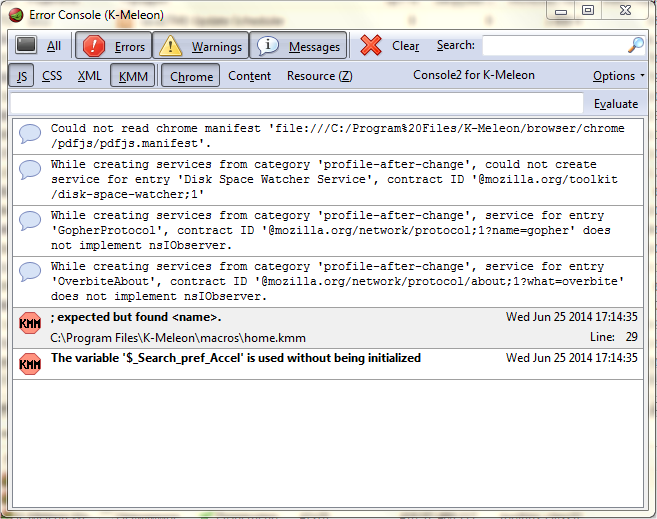
I think this isn't connected with my glitch but maybe the reason is that I've installed b4 overwriting oldest beta. Next time I'll try fresh install.
Is there a portable b4 archive?
Quote
Dorian
There is no change in the session plugin, except an experimental support of "browser.sessionstore.restore_on_demand" which doesn't work.
I don't know, when it gets started but from time to time KM doesn't save session (prefs.js is cleared from 'previous session' prefs) or session gets cut down to 1 or some tabs from full list.
Maybe it was side effect of unofficial ABP though.
******************
So, one more feedback point: with Mouse Gestures on window scroll works fine, but if the page contains scrolling frame or element with own scroll bar, it cannot be scrolled by mouse drag. Only by clicking left-right end arrows (right the same way it was in case of window scroll before this bug was fixed).
Look for example at this page to test this bug.
******************
And one more ticket.
When KM starts, tabs of saved session are not loaded unless they get active by user click. This is modern Firefox behaviour - and it's great!
But time to time (relaunch to relaunch bring precious) KM may behave like tabs do not start to load on click and need refresh by F5.
I think this is one more adaptation bug. It's not crucial or even annoying, but it seems to me that you must know about it, Dorian. Thank you for all your great job!
Edited 4 time(s). Last edit at 06/26/2014 12:40AM by rodocop.
Re: K-Meleon 74 Beta 4
Posted by:
rodocop
Date: June 25, 2014 11:59PM
Dorian,
one more question: what is home.kmm?
Looking into I can only guess that it tries to implement some sort of Skin saving (toolband config etc.)
But how does it work?
UPD.: I'm sorry - this macrofile is a part of naruman's earlier updates.
Edited 1 time(s). Last edit at 06/26/2014 04:15PM by rodocop.
Re: K-Meleon 74 Beta 4
Posted by:
JamesD
Date: June 26, 2014 03:24PM
Quote
Dorian
There is no change in the session plugin, except an experimental support of "browser.sessionstore.restore_on_demand" which doesn't work.
Did this work change the method to delete a saved session? I am finding that the delete only partly removes the prefs that contained the deleted session.
I discovered this while working on a macro to save the last session when the clean shutdown is false.
Edit:: My macro caused the problem. More work and testing needed.
Edited 1 time(s). Last edit at 06/26/2014 05:34PM by JamesD.
Re: K-Meleon 74 Beta 4
Posted by:
Dorian
Date: June 26, 2014 06:23PM
Quote
rodocop
Is there a portable b4 archive?
You can always open the installer like an archive.
Quote
rodocop
When KM starts, tabs of saved session are not loaded unless they get active by user click. This is modern Firefox behaviour - and it's great!
That's exactly what i was talking about, you have browser.sessionstore.restore_on_demand set to true. This doesn't work yet, nonactive tab are often lost when you restart.
Quote
rodocop
So, one more feedback point: with Mouse Gestures on window scroll works fine, but if the page contains scrolling frame or element with own scroll bar, it cannot be scrolled by mouse drag. Only by clicking left-right end arrows (right the same way it was in case of window scroll before this bug was fixed).
This should work in b4. At least it does for me.
Quote
JamesD
A temporary expedient fix for the non-automatic completion of logins in KM 74 Beta 4 with
Thank for the hint. I've attached a proper fix to put in browser/omni.ja/components
Quote
thomase13
Do you think it is worth my while to redo the error reporting for missing page border with Firefox 29? Do you think they are so much more likely to consider it done with the very latest version, or will they probably just ignore it either way in their quest to become a perfect Google Chrome replica?
Sorry but they probably don't care

AFAIK this is now standard design.
Quote
thomase13
As you can see in the second picture, I did manage to fix the stray divider issue. I just had to hide and show the throbber for it to be fixed.
Ah yeah, I had problem with the throbber too that never happened before. Not sure if it's because of VS2010 or difference in windows version.
Edited 3 time(s). Last edit at 06/26/2014 06:41PM by Dorian.
Re: K-Meleon 74 Beta 4
Posted by:
JamesD
Date: June 28, 2014 11:46AM
Just for information, here are my scores at Peacekeeper.
http://peacekeeper.futuremark.com/
K-Meleon Beta 4 / Gecko 24 1604
K-Meleon Beta 4 / Gecko 30 1910
Re: K-Meleon 74 Beta 4
Posted by:
JamesD
Date: June 29, 2014 04:04PM
There seems to be a problem when downloading files useing Beta 4 with the Gecko 30 engine. The file downloaded does not exist after the download. That file name appended with ".ink" exists but the file does not. There was no error listed in console2.
Re: K-Meleon 74 Beta 4
Posted by:
KMfan2
Date: June 30, 2014 07:44AM
Quote
JamesD
There seems to be a problem when downloading files useing Beta 4 with the Gecko 30 engine. The file downloaded does not exist after the download. That file name appended with ".ink" exists but the file does not. There was no error listed in console2.
Right click on link -> Save Link Target As... -> File name: km30.7z (you have to write it) -> Save as type: All files (*.*) (you have to click on the little arrow on right side near Cancel button) -> Save -> You must open the file with decompression software like Winrar or even better if you have free 7z software.
Edit. I put it on general mode, you did not provide the link with ".ink" extension.
Edited 1 time(s). Last edit at 06/30/2014 07:46AM by KMfan2.
Re: K-Meleon 74 Beta 4
Posted by:
JamesD
Date: June 30, 2014 12:01PM
@ KMfan2
Thanks for the reply. I do know how to use the right click menu things and they do work. I guess I was not specific in my post. The part that is not working is where there is a link that if you click on it, KM asks you if wish to OPEN or SAVE the file. In Dorian's post in this thread http://kmeleonbrowser.org/forum/read.php?8,127809,128041#msg-128041 there is a file at the end of the post. Normally, I just click on the filename and download it. That works in Beta 4 with the 24 engine. It does not work in Beta 4 with the 30 engine. All I have after the download is the filename with a ".ink" appended. That is in recent items.
Re: K-Meleon 74 Beta 4
Posted by:
JohnHell
Date: June 30, 2014 03:05PM
This sounds a lot, but a lot, to the specific problem I have in Windows 2000 (only in Windows 2000) I described here:
http://kmeleonbrowser.org/forum/read.php?1,127042#msg-127043
Could it become generic in GRE 30 for XP or other systems?
Test it just in case is the same problem or with the same behavior.
Re: K-Meleon 74 Beta 4
Posted by:
rodocop
Date: June 30, 2014 05:14PM
This is not your bug, JohnHell.
I second bugreport by JamesD but with some details: this doesn't happen every time, but frequenly.
Sometimes there are no file downloaded (download window says: "0 bytes downloaded"), sometime download finishes but the result file in target folder remains being with *.part - extension not renamed to his one name.
For example: downloading file km30.7z finishes with km30.7z.part in target folder and download window not closed even with 'Close dialog window when download finished' setting on.
But this part file IS one you need - just rename it manually, cutting off this .part extension - and it works.
That is the full review of this bug.
P.S. Sometimes download proceedes as it has to. No glitches. I cannot explain why we have such or another case.
Edited 1 time(s). Last edit at 06/30/2014 05:16PM by rodocop.
Re: K-Meleon 74 Beta 4
Posted by:
rodocop
Date: July 02, 2014 02:17PM
One more bug of all last betas (b4-24 and b4-30 and naruman's 'forks') is that one:
time to time the browser does expirience some sort of 'losing focus' (I cannot say more technically as I don't understand this behaviour) on the page and cannot get it back even but mouse click on page.
After losing it, page cannot be driven by arrow keys on keyboard (neither by PgUp, PgDn). It may get control back after switching from KM by Alt+Tab and back, but more frequently this doesn't help.
More reliable way is to open Preferences window, click there some tabs and close. But not 100% effect too.
Another effect is that you cannot copy selected text on newly opened page (the selection stays marked grey that time) like this:

But if to click some link on the page (left or right click - doesn't matter) - the selection gets marked blue and copyable:

This copying bug exists only on pages, not containing links in main part of content - for-example on mobile versions of news-sites. And only in the freshly opened tabs.
Screenshots are made on this site - http://m.championat.com/newsline/
There are no such types of glitches on any old KM (1.5-1.7) used on all my PCs.
This bug is observed under Windows 7 and not tested yet under XP.
Edited 3 time(s). Last edit at 07/02/2014 02:34PM by rodocop.
Re: K-Meleon 74 Beta 4
Posted by:
THX1138
Date: July 02, 2014 10:42PM
I often get the same glitches. Cannot copy highlighted text with either Ctrl-C or right-click-copy, cannot copy URL, and cannot use the mouse wheel, arrows, PgUp, PgDn, Home, etc. to scroll. I have been exiting KM and restart to get those things to work again.
Oh, and I'm running XP SP2 on a 2 Ghz, 2 GB Dell machine.
Edited 1 time(s). Last edit at 07/02/2014 10:43PM by THX1138.
Re: K-Meleon 74 Beta 4
Posted by:
vincent
Date: July 04, 2014 05:57PM
You can fix that by doing a search on the page, then you can do scrolling with arrow and page keys
Re: K-Meleon 74 Beta 4
Posted by:
THX1138
Date: July 04, 2014 07:34PM
Aha, many thanks.
I'd like to know how many active developers there are for K-Meleon nowadays? Are any new developments planned on being released soon? If I knew how to code in C++, maybe I'd be able to help, but alas, I am not proficient in any C variation.
Also, with the version numbering change to "74" (which is confusing, maybe because I don't know the history), how do I tell which version I have? When I click Help->About, this is all I can find:
Mozilla/5.0 (Windows NT 5.1; rv:24.0) Gecko/20140105 Firefox/24.0 K-Meleon/74.0
So I don't know which beta I have.
Also, if I wish to install a new beta, how do I do so without losing all my configuration information, history and bookmarks? It sure would be nice to have a script that would accomplish that. Once I learn how, I'll probably just write a simple .bat file to preserve the proper files, it would also serve as a good backup to keep all this data preserved.
I'm actually planning on writing my own first Macro, a simple thing to copy the title and URL to the clipboard, for which I use an add-on in Firefox, and I sorely miss when I'm moderating a chatroom, and wish to quickly pass information on to the members. Maybe I can get good enough to do some more complex macros.
There are many Firefox add-ons I miss having in K-Meleon, and I'll have to work harder to try to incorporate a few, if I can, or maybe imitate some with kmm. Is anyone planning on redoing the add-on installer for KM74?
I really like KM for a number of reasons, which many people have already expressed here in the forum. Occasional crashes are frustrating, and some things don't work perfectly, such as restoring a session after exiting or a crash, but I still get benefit from using KM, and I don't like the mainstream browsers, which all seem to be trying to duplicate Chrome. Bah!
Anyway, I'll try to keep any future posts shorter, :cool:
Edited 1 time(s). Last edit at 07/04/2014 07:58PM by THX1138.
Re: K-Meleon 74 Beta 4
Posted by:
JamesD
Date: July 04, 2014 09:20PM
@ THX1138
The size of the Beta 4 k-meleon.exe file is 2,108,928 bytes and it has a create date of May 21, 2014. I believe that is unique. One of my first actions after I install a new KM is to use preferences > GUI appearance to personalize the Window Title box. My current default browser has this window title: "K-Meleon 74 Beta 4 (default)"
If you have write authority to the location, you can custom install KM 74. There is an option to keep the user profile with the program. I always install this way because I have anywhere from two to five versions of KM on my machine.
Quote
I'm actually planning on writing my own first Macro, a simple thing to copy the title and URL to the clipboard, for which I use an add-on in Firefox, and I sorely miss when I'm moderating a chatroom, and wish to quickly pass information on to the members. Maybe I can get good enough to do some more complex macros.
If you run into a problem, just ask in the General forum. Many here can help.
Re: K-Meleon 74 Beta 4
Posted by:
THX1138
Date: July 04, 2014 10:05PM
Great! Thanks for your info. My installation has the exact same size, but is dated Tuesday, May 06, 2014, 4:16:26 AM.
Re: K-Meleon 74 Beta 4
Posted by:
THX1138
Date: July 05, 2014 12:16AM
I think I've discovered a problem in the Session Restore feature. I noticed that after reloading from the last crash, none of the tabs which were "Reloading" were reinstated in the recovered session.
I've had two crashes recently. The first was when I clicked on an audio stream, which by default loads into VLC. The second was while the browser seemed to hang on an ordinary link, I clicked the link again, and it just gave up the ghost, went south (crashed). I had several reloading tabs at the time (I was watching Hurricane Arthur come up the coast, and was keeping radar and other reports up to date).
I hope that helps the very talented programmers who labor on this refreshing little pool in the forest.
Edited 1 time(s). Last edit at 07/05/2014 12:30AM by THX1138.
Re: K-Meleon 74 Beta 4
Posted by:
rodocop
Date: July 05, 2014 08:18AM
This bug about session crash is also described here in thread already.
I can say additionally that setting browser.sessionstore.restore_on_demand to false doesn't solve this bug and KM continues to lose tabs from time to time on browser's crashes.
Edited 1 time(s). Last edit at 07/05/2014 08:18AM by rodocop.
Re: K-Meleon 74 Beta 4
Posted by:
siria
Date: July 05, 2014 02:59PM
No idea, but could it be this happens when restoring OFFline? Because the old KM1.6 session bug did the same, caused by loading all non-cached pages in the same tab.Quote
rodocopQuote
Dorian
There is no change in the session plugin, except an experimental support of "browser.sessionstore.restore_on_demand" which doesn't work.
I don't know, when it gets started but from time to time KM doesn't save session (prefs.js is cleared from 'previous session' prefs) or session gets cut down to 1 or some tabs from full list.
Re: K-Meleon 74 Beta 4
Posted by:
guenter
Date: July 05, 2014 06:00PM
The items opened when the browser is not stable anymore but has not completely crashed are IMHO gone. AFAIR it did not affect items opened early.
Or at least here it did not.
Re: K-Meleon 74 Beta 4
Posted by:
siria
Date: July 05, 2014 08:31PM
A little misunderstanding: that old sessions bug had nothing to do with a crash. Of course it's perfectly normal that only after a page has fully loaded it gets stored, regardless how the browser was closed. I understand most users deal with sessions only after a crash, but that old bug I meant happened also when opening regularly saved sessions (with a name) after regularly closed browser, in KM1.6.
Just for curiosity did another test now and am slightly surprised it also happens with the 1.5.4 plugin! Oops, and something I had meanwhile forgotten too: It doesn't depend if the *computer* is offline or not, only whether KM is set to *offline-mode* or not. So probably it was rather an offline-mode bug, and perhaps it was fixed in a newer version, have no idea.
That's why I asked whether that 74 prob happens now only in offline-mode too or also online, because the lost tabs sound so familiar.
Edited 1 time(s). Last edit at 07/05/2014 08:36PM by siria.
Re: K-Meleon 74 Beta 4
Posted by:
guenter
Date: July 06, 2014 08:40AM
ok siria. Danke, ob dass alle wissen? Ich schrieb es, damit alle es... .
Noch was anders.
Vorgeschichte: aimfiend hatte einen älteren 74b/1.8.22? für Win2000 gehackt. Er läuft aber nur unter Win 2000 SP4 mit dem 5 Update bei dem man kernel32 von 2000Server einspielt. Läuft unter keinem XP! Er hat im Übrigen sogar die beiden nötigen VC 10 Runtimes (MS...100.dll) so gepatched, dass sie nur Funktionen aus den alten Win2000 Kernel Erweiterungen von Old Cigarrtees & Co. importieren.
Gehen bisher scheinbar auch nicht unter 98 Kernel EX, oder?
Ich habe aus diesem und anderm Anlaß mal in den Quellen von Kernel Ex nachgesehen.
Die letzten Upfates legen unter anderem fest, dass Firefox/SM/KM XUL.dll in einem bestimmten Modus ausgeführt wird. Wenn ich richtig erinnere als Win2000.
Ich habe die letzten 2 KEX98 Updates als Quelle.
Diese Einstellung war 2012 zwar richtig. Mittelerweile läuft diese DLL zwingend unter Minimum XP SP2/3 (soweit mir bekannt, XP SP2 könnte noch gehen). Außer man patched alles so intensiv wie aimfiend.
3 Fragen: Hast du bei deinen Versuchen 74 zum Laufen zu bringen, sicher gestellt, dass XUL.sll abweichend von der Grundeinstellung als XP SP3 gestartet wird?
Hast du mal mit aimfiends Version mit der Einstellung Win2000 letztes Update zu starten versucht?
Oder gehen VC 10 kompilierte Programme unter Kernel EX nie?
Und danke im Voraus für deine Antwort(en)
Edited 1 time(s). Last edit at 07/06/2014 08:45AM by guenter.
Re: K-Meleon 74 Beta 4
Posted by:
Zero3K
Date: July 06, 2014 04:51PM
I took a look at the threads it was using via Process Hacker while it is lagging. I see a lot of "msvcr100.dll!__fls_getvalue+0x1a" threads. Maybe they are the reason for the lag.
EDIT: Also, the following image that's being linked to shows another issue that occurrs after using it for a while:
http://snag.gy/K3fnx.jpg
EDIT2: Another thing I noticed is that when having tabs with both auto-reloading sites and flash content for a couple of hours, the number of handles it uses increases to a huge number.
Edited 2 time(s). Last edit at 07/07/2014 03:32PM by Zero3K.
Re: K-Meleon 74 Beta 4
Posted by:
THX1138
Date: July 07, 2014 04:41PM
I've never had KM74 in offline mode to date, but have experienced a few crashes.
Also, I noticed something else recently. KM is not supposed to have any memory leaks, but it seems to me that after sitting open for several days, the RAM usage increased quite a lot. If I recall, I closed it at 1.68 GB ram total usage, restarted KM, and it went down to something like 1.2 GB. There may have been a youtube tab open. I'll have to do a more empirical test to see. The problem may have been something entirely different than KM74. I suspect Flash Player could be a problem.
Re: K-Meleon 74 Beta 4
Posted by:
guenter
Date: July 08, 2014 07:55AM
Quote
THX1138
Also, I noticed something else recently. KM is not supposed to have any memory leaks, but it seems to me that after sitting open for several days, the RAM usage increased quite a lot.
All browsers based on the Mozilla GRE share a setting that makes that they goble up RAM if the system lets them habve it.
The idea is: unused RAM is iddle RAM.
& Windows was never known for efficient or restictive memory mangemant.
The other thing as far as I remember there is or was a minimal loss (bleed) of usable RAM due to the malloc function used by the current GREs. That loss was minimal and considered acceptable by the mozilla developers. Cave. That info is not recent. I have no idea whether it has been fixed.
While You can switch that feature off when building the GRE this feature was and probably still is one of the innovations that make the modern GREs so much faster than the old ones (example: GRE 1.8 that was used in KM1.5.4 was already much slower than 1.9.1 used in KM 1.6b and that in turn is slower than current GREs).
If it is said that K-Meleon does not have such problems, it IMHO means that its core does not have such problems. And in the more distant past it did not share Firefox problems that came from the use of much XUL and inefficiant XUL. Mozilla spend considerable work to make that use more efficient. The toll has declined.
But. Current K-Meleons use much more XUL than in the past to share Firefox apibilities because users and devs wanted it. This did not come for free.
Edited 1 time(s). Last edit at 07/08/2014 07:56AM by guenter.
Re: K-Meleon 74 Beta 4
Posted by:
Dorian
Date: July 09, 2014 04:54PM
A little update to fix restore_on_demand and better cleaning when closing window.
http://kmeleon.sf.net/files/km74b4u1.zip
I don't have missing tab after crash, and I often restart the browser abruptly when working on it. Anyways, let's see if that work better for you.
Re: K-Meleon 74 Beta 4
Posted by:
Zero3K
Date: July 10, 2014 01:00AM
Another crash I've been having is that scrolling down a certain amount of my news feed on Facebook.com causes one to occur because of XUL.dll. I have tried to replicate it with the latest ESR of Firefox 24. It didn't occur when using that version.
Edited 1 time(s). Last edit at 07/10/2014 01:06AM by Zero3K.
Re: K-Meleon 74 Beta 4
Posted by:
THX1138
Date: July 10, 2014 04:16AM
Thank you, can I get a little instruction on what to do with this zip?

 English
English