Announcements :
K-Meleon Web Browser Forum
Maybe also ask the Flash provider and Twitch.tv?
I think that its an issue with Flash and not with Twitch.tv, etc.
Edited 1 time(s). Last edit at 04/02/2014 11:06PM by Zero3K.
Hello
Why I can't run together 74b3 and 1.6b2 ?
when version 74b3 is open when starting 1.6b2 only opened the window of the 74b3
In order to run both versions at the same time, a command line switch must be employed. Listed below is the switch that I have in my shortcut for KM 74.
"C:\Program Files\K-Meleon 74 Beta 3\k-meleon.exe" -new
The Text Signing window with certificates has an issue. Clicking on Ok or Cancel buttons does nothing. You must press Enter in the Keyboard (and probably Esc to close, I haven't tested that) to be able to use it.
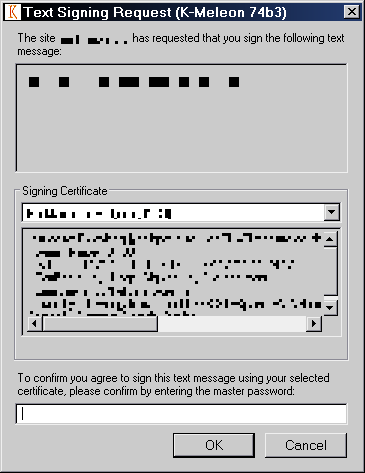
subir imagenes gratis
Yes I do it like JamesD
The properties of desktop link = E:\.K-Meleon74beta2\k-meleon.exe -new
Each started exe neeeds its own profile. I do it with my versions set up like poratables. The old way. Each has a profile in the install folder.
siria has centrally stored profiles locaton and has set the Profiles Manager to open and ask her which profile.
You can also preselect it.
The param for "-profile..." to preselects it.
Each 1.6 has a file "K-Meleon Quick Reference" with all the params included:
file:///E:/.k-meleon1.6beta2.en-US/defaults/commands.html
Greetings to .ru and US from .de guenter
Not quite, my profiles are inside each KM installation just like yours. Set to aks each time - yes. The reason is just that I often open the same installation parallel only with different profiles, to test changes in a macro without having to close my gazillion of open tabs in the main window first ;-)
I would also like to have the maximum tab limit removed in the next beta.
is there an error in the console when clicking ok or cancel?
I would need your settings to reproduce.
Dorian: Were you able to fix any of the crashes that I mentioned?
Edited 1 time(s). Last edit at 04/05/2014 05:56PM by Zero3K.
No. No errors. Only typical CSS/JS erros but with source the webpage that originated them. Nothing related to XUL or Chrome errors.
I confirm that only works Enter and ESC to accept and exit. Even the X to close the window does nothing.
Â
Edited 1 time(s). Last edit at 03/11/2016 09:13PM by adodupan.
Another new issue with bookmarks.dll plugin I haven't seen yet.
When you edit a bookmark the "http:" portion is replaced to some unknown characters.
EDIT1: Maybe is because I used the K-meleon 1.6 bookmarks.dll to edit it but now doesn't happen :-?
When happened I was editing this url:
http://forum.emule-project.net/index.php?showtopic=32709&st=90000
EDIT2: no, yes, it happens, but not with all urls. I hope the above example helps to find the bug :-?
Edited 2 time(s). Last edit at 04/08/2014 01:04AM by JohnHell.
Well?
Hello,
I've just discovered K-Meleon (through the Web browser "ballot box" in Windows XP). I have always used IE, and haven't wanted to switch because I thought it was the definitely the only browser supporting favorites. I had used Chrome Frame for a few months, to allow IE8 to render newer Web sites properly with a standards-complaint engine, but support for it has ended in January, plus it's not the most efficient solution! IE 8 support ends today and I'm on Windows XP [SP3], so I was unfortunately out of luck. I thought was going to be forced to switch to Firefox and convert all of my beloved favorites to bookmarks! I am very pleasantly surprised to find such an alterative browser to Internet Explorer that actually supports favorites!!! As an added bonus, it's so customizable, with a few tweaks, it looks amazing! I don't care for the default skin, but the Klassic one is fantasic; it looks just how a good browser should! The other reason I was unhappy with switching to Firefox is that I don't like the way development is going. Yes, it's standards-complaint, they seem to be slowly turning into Google Chrome! Every new release, simple preferences (like the ability to show the status bar) are removed which have to be added back with plugins. That Firefox just ain't what it used to be.
I was excited to start using K-Meleon, but disappointed to find that the only "stable release" cannot display many new-age Web sites like Facebook and YouTube properly, as the version of Gecko it uses is from 2006. It's awfully fast for simple Web sites like Wikipedia though!
I found out about version 74, beta 3, and it works great, just as well as Firefox!
Unfortunately, there are some problems with it, although great for a beta release!
The favorites menu works, but the favorites [links] bar will not appear no matter what I do!
Also, the line which is supposed to frame the page is missing, which is very noticable on the top and left side. This is unacceptable, although it should be noted that Firefox has this flaw as well.
One last small thing I noticed is that the "back" and "forward" navigational keys on my keyboard no longer work, which is a bit of a hassle, and which worked fine in version 1.5.4!
Also, I wonder... wouldn't it make sense to have a category in the bug tracker for version 74? It is the only standards-compliant version after all!
As well, I'm just curious... if we want a high version number, wouldn't it make sense to just make it synchronous with the version of Gecko it's using, like Firefox does, or is the version number "74" just supposed to be making fun of Firefox and Chrome's ridiculously high version numbers?
Anyway, I'm very excited that this great browser is being actively developed. You people are lifesavers!
Thanks,
Thomas
Edited 3 time(s). Last edit at 04/09/2014 10:46PM by thomase13.
@ thomase13
I am happy that you have found K-Meleon. I am using KM 74 beta 3 for almost everything now. Yes, it still has some bugs, but the engine is far advanced from the stable 1.5.4 version.
You have found a bug that I don't think anyone else has reported. So few of us use favorites instead of bookmarks. I just happen to be who uses the favorites menu rather than the favorites bar. I can confirm that I also that I cannot get it to display.
I am not certain when KM 74 will get a category in the bug system. Certainly not until it becomes a release canidate and maybe not until it is considered a stable, official release.
The missing line which is to frame the page has been noted. Since it is missing in FF and we use the same Xulrunner engine, I don't know the status of any fix which may be coming.
Exactly which keys and what actions do you require when they are pressed? I ask because this might be fixable by a macro. If you mean the left and right arrow keys, then backward and forward are ALT plus the arrow key.
Only Dorian knows why the number is 74. I don't care as long as KM is available and works. I am just very happy that he and some others are working on KM again.
Edited 1 time(s). Last edit at 04/09/2014 12:24AM by JamesD.
Thanks for the reply!
The keys I am referring to are the "page back" and "page forward" in the grid with my arrow keys on my IBM ThinkPad T60p. They simply take you back and forward a page as an easier alternative to the toolbar buttons. I didn't realize how much I used them until this stopped working! [with the new K-M version]
I know you can use Alt + Left/Right arrow, but it's just not as convenient.
I don't know much about them unfortunately, but it's obviously not the No. 1 issue. The missing favorite bar is a much bigger encumbrance!
Also, I know that the frame around the Web page is seperate from the main "chrome" in both IE and FF. In IE it's part of ieframe, but Firefox has just dropped it altogether for some reason. Google Chrome still has it though (at least between the address bar and page).
My point is that if it's easier to add the page frame to the chrome rather than the engine, it really makes no difference to the user!
Edited 3 time(s). Last edit at 04/09/2014 12:37AM by thomase13.
thomase13: Try extracting http://kmeleon.sf.net/files/km74tb.zip and http://kmeleon.sourceforge.net/files/K-Meleon74.0Beta3up1.7z to its main directory. The missing line below the Tabs toolbar and hanging on here.com, etc. issues are fixed thanks to those updates.
Thanks Zero3K!
I copied those files to the K-M directory, and couldn't figure out why it made absolutely no difference. Then I opened a tab, and it was fixed!
Ideally of course, there would be a frame around the whole window, even when maximized, including the sides and the bottom above the status bar.
I usually have the tab bar hidden with just one tab, but I'll change it to always show for now since that fixes the border in the most noticeable spot.
I am also having a problem with the Web search button.
I had used it to search with Google from the address bar in K-M 1.5.4, but now it will only search Wikipedia no matter what I change my settings to.
Also, I would like my current tab to stay in the foreground when I Ctrl-click to open a link in a new tab. There is an option which looks like it should do that, but the checkbox is greyed out!
[Preferences > Browsing > Window Diversion > Open diverted windows in background]
Edited 1 time(s). Last edit at 04/09/2014 03:10AM by thomase13.
I hope this can help. Try EDIT - CONFIGURATION - ACCELERATORS and add the following lines.
I tried what you said, but to no avail.
My page forward and page back keys still do nothing. But my PgUp and PgDn keys now act as Back/Forward!
I took a look at the configuration page, but I don't see any key code that would correspond to those unfortunately.
Oh well, I guess it's Alt-Left and Alt-Right for now!
On an unrelated note, the left and right arrow keys don't work to navigate on Facebook between pictures.
Never mind, it started working for some reason!
All very small issues, but I just thought I'd point them out in case there are easy fixes!
Edited 1 time(s). Last edit at 04/09/2014 04:19AM by thomase13.
It may not be missing. It may just be hard to spot. If you set the favorites bar to show in preferences and indicate a folder of items to be shown on the bar then restart KM. Make sure the toolbars are un-locked and look at the right side of the toolbar for an extra bar. Pull it down to the next line.
I have tried what you said. I've changed the target directory to a number of things, restarted a bunch of times, locked and unlocked the toolbars, changed the name of the Links bar to see if it would show up, but it's really not there!
Also, when you add a page to Favorites, it simply adds the page to the root Favorites directory [or whichever subdirectory you specify in Preferences.] It should ask you every time.
I know that's an issue with the plugin rather than the browser, so maybe this should be posted elsewhere, but I'm new here! : P
Edited 2 time(s). Last edit at 04/09/2014 04:36AM by thomase13.
Hi thomase, great to have you here
I'm also a fan of klassic skin and a long time ago made an extended version of it, with more buttons and lots of descriptions in the toolbars.cfg. Perhaps you'd like to try it too, it's called classiria skin
http://kmeleonbrowser.org/forum/read.php?10,100114
(IIRC one of the button descriptions -page colors?- is still wrong, but just ignore that one ;-)
And I also like favorites! Am just not using the toolbar for them, since I prefer to click on a button to open them.
There are macros (favrenadd / fracombo?) by JamesD to allow setting the target folder each time.
But on my old win98 box I can still use the native IE function for adding them, which I prefer. Only pity, when I once tried that method on a newer machine there was some "forbidden" security error, no idea if it was just one of my security settings or a general prob, perhaps a programmer could find a working way.
The version number "74" was explained by Dorian twice, he wrote that many websites these days just look for the version number of a browser, and with 74 we should be on the safe side for awhile, so I happily support that
As a parallel browser you can also try KM1.6beta2.6 by JamesD, it still has an older gecko engine but far ahead of KM1.54, and has hardly any handling bugs.
Do you know the FAQ page? It has lots of tips for new users:
http://kmeleon.sourceforge.net/wiki/faq
Sorry. I already mentioned it. And it is true for all three: favorites, hotlist and bookmarks. It is a problem for which I check since I tried to compile K-Meleon files two years or so ago. The other problem is that the bar remains grey when You use the back.bmp.
Either or both reproduce always with all recent plugins.
This possibly will not fix because it IMHO requires a MS SDK header file version that supports a Windows version not supported any more by the GRE and its requiered minimum SDKs (7+).
No idea how You can work around it.
Maybe if someone compiles it with a free compiler and links it to the VC6 version of the runtime it may work without extra runtime dll on all supported systems?
Or maybe it is possible to compile the plugin with VC 10 with backward compatibility to Win2000/IE 5.5 or so?
As far as I remeber I needed to target this as version to resolve the problem.
This was still possible with the GRE und SDK for Mozilla GREs 19.1... 1.9.2...
No idea about the current GREs.
@ thomase13,
Interim solution. Copy favorites.dll from 1.5.4 to 74 kplugins folder.
And msvcr71.dll, msvcp71.dll (I do not know whether really both are needed)
to K-Meleon root (./program files/k-meleon74)
The dll are installed in systems with .net 1.1 support. So on some systems it might not be needed to copy the runtime files into situ.
I have not tested it, but it is likely that the favorites files from 1.6 beta2 and 1.7alpha will also do the trick.
Again You have to make sure that the runtimes are present in Your path.
With the msvcr80.dll, msvcp80.dll they must be installed and AFAIK cannot be copied into situ just in K-Meleon folder.
That is AFAIK true on XP SP3 or any newer NT based system.
But the later runtimes are likely installed on XP SP3 and better.
Edited 2 time(s). Last edit at 04/09/2014 11:42AM by guenter.
Once I spotted the bar (very small) in the right end of my toolbar, I just pulled it down to the next line. It expanded to full width. Image shows that I have both a favorites bar and tab bar below my regular toolbar. This is using the favorites.dll which came with KM 74 beta 3.

I made a fix for that a long time ago. You can find it here:
http://kmeleon.sourceforge.net/wiki/KmmFavRenAdd
Regarding the favorites bar, I have it working in my KM 74 beta 3. I had to specify some favorites in order to get it to show. In the preferences under KM plugins - IE Favorites, I enabled the bar and browsed to one of my folders within Favorites and added that folder to the bar. I restarted KM and then checked that the toolbars were unlocked. I did that from the view - toolbars menu. Favorites should show as a bar and have a check mark. The hard to spot item was that the favorites bar was all the way to the right side and showed only the word 'Links' with the >> symbol for more items. I grabbed the bar and pulled it down to the next line.
The favorites DLL works just as delivered with KM 74. No need to change it. When I said you found a bug, I was wrong. I don't usually use the bar and I had to re-learn how to do it.
I suppose You run Win7, 8.0 or worse.
Support for XP seems not to have stopped here not yesterday but some while ago.
I'd like to nag You with a screenshot also - it as I say on XP SP3 (my system)
but I have given up to upload it after 5 x
These constant service faults at this SF place cost way too much of my time.
guenter
p.s. The best bet for XP SP3 is an older fovorites plugin. Period.
Until now I had 10 x 503 fired up Chrome and contemplate to quit for good.
K-meleon announcements.
Re: K-Meleon 74 Beta 3
Posted by:
guenter
Date: April 02, 2014 09:44PM
Quote
Zero3K
When will the next beta be available? Btw, is it possible to fix the random CPU spikes on Flash streams such as the ones on Twitch.tv?
Maybe also ask the Flash provider and Twitch.tv?
Re: K-Meleon 74 Beta 3
Posted by:
Zero3K
Date: April 02, 2014 11:05PM
Quote
guenter
Quote
Zero3K
When will the next beta be available? Btw, is it possible to fix the random CPU spikes on Flash streams such as the ones on Twitch.tv?
Maybe also ask the Flash provider and Twitch.tv?
I think that its an issue with Flash and not with Twitch.tv, etc.
Edited 1 time(s). Last edit at 04/02/2014 11:06PM by Zero3K.
Re: K-Meleon 74 Beta 3
Posted by:
Max
Date: April 03, 2014 09:48AM
Hello
Why I can't run together 74b3 and 1.6b2 ?
when version 74b3 is open when starting 1.6b2 only opened the window of the 74b3
Re: K-Meleon 74 Beta 3
Posted by:
JamesD
Date: April 03, 2014 11:40AM
In order to run both versions at the same time, a command line switch must be employed. Listed below is the switch that I have in my shortcut for KM 74.
"C:\Program Files\K-Meleon 74 Beta 3\k-meleon.exe" -new
Re: K-Meleon 74 Beta 3
Posted by:
JohnHell
Date: April 03, 2014 06:42PM
The Text Signing window with certificates has an issue. Clicking on Ok or Cancel buttons does nothing. You must press Enter in the Keyboard (and probably Esc to close, I haven't tested that) to be able to use it.
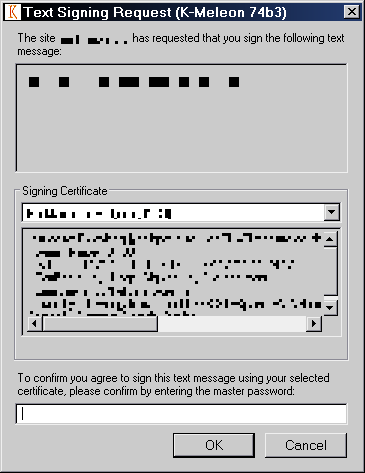
subir imagenes gratis
Re: K-Meleon 74 Beta 3
Posted by:
guenter
Date: April 03, 2014 06:47PM
Quote
Max
Hello
Why I can't run together 74b3 and 1.6b2 ?
when version 74b3 is open when starting 1.6b2 only opened the window of the 74b3
Yes I do it like JamesD
The properties of desktop link = E:\.K-Meleon74beta2\k-meleon.exe -new
Each started exe neeeds its own profile. I do it with my versions set up like poratables. The old way. Each has a profile in the install folder.
siria has centrally stored profiles locaton and has set the Profiles Manager to open and ask her which profile.
You can also preselect it.
The param for "-profile..." to preselects it.
Each 1.6 has a file "K-Meleon Quick Reference" with all the params included:
file:///E:/.k-meleon1.6beta2.en-US/defaults/commands.html
Greetings to .ru and US from .de guenter
Re: K-Meleon 74 Beta 3
Posted by:
siria
Date: April 03, 2014 07:32PM
Quote
guenter
siria has centrally stored profiles locaton and has set the Profiles Manager to open and ask her which profile.
Not quite, my profiles are inside each KM installation just like yours. Set to aks each time - yes. The reason is just that I often open the same installation parallel only with different profiles, to test changes in a macro without having to close my gazillion of open tabs in the main window first ;-)
Re: K-Meleon 74 Beta 3
Posted by:
Zero3K
Date: April 05, 2014 05:40PM
I would also like to have the maximum tab limit removed in the next beta.
Re: K-Meleon 74 Beta 3
Posted by:
Dorian
Date: April 05, 2014 05:45PM
Quote
JohnHell
The Text Signing window with certificates has an issue. Clicking on Ok or Cancel buttons does nothing. You must press Enter in the Keyboard (and probably Esc to close, I haven't tested that) to be able to use it.
is there an error in the console when clicking ok or cancel?
Quote
adodupan
Latest version has a problem. I put minimal skin inside and set it as the default skin (it's a macro based skin).
When i just click on the button +, after 6-8 tabs open km freezes. Default page is still about:home.
I would need your settings to reproduce.
Re: K-Meleon 74 Beta 3
Posted by:
Zero3K
Date: April 05, 2014 05:56PM
Dorian: Were you able to fix any of the crashes that I mentioned?
Edited 1 time(s). Last edit at 04/05/2014 05:56PM by Zero3K.
Re: K-Meleon 74 Beta 3
Posted by:
JohnHell
Date: April 05, 2014 06:54PM
Quote
Dorian
Quote
JohnHell
The Text Signing window with certificates has an issue. Clicking on Ok or Cancel buttons does nothing. You must press Enter in the Keyboard (and probably Esc to close, I haven't tested that) to be able to use it.
is there an error in the console when clicking ok or cancel?
No. No errors. Only typical CSS/JS erros but with source the webpage that originated them. Nothing related to XUL or Chrome errors.
I confirm that only works Enter and ESC to accept and exit. Even the X to close the window does nothing.
Â
Posted by:
adodupan
Date: April 06, 2014 05:00PM
Â
Edited 1 time(s). Last edit at 03/11/2016 09:13PM by adodupan.
Re: K-Meleon 74 Beta 3
Posted by:
JohnHell
Date: April 08, 2014 12:59AM
Another new issue with bookmarks.dll plugin I haven't seen yet.
When you edit a bookmark the "http:" portion is replaced to some unknown characters.
EDIT1: Maybe is because I used the K-meleon 1.6 bookmarks.dll to edit it but now doesn't happen :-?
When happened I was editing this url:
http://forum.emule-project.net/index.php?showtopic=32709&st=90000
EDIT2: no, yes, it happens, but not with all urls. I hope the above example helps to find the bug :-?
Edited 2 time(s). Last edit at 04/08/2014 01:04AM by JohnHell.
Re: K-Meleon 74 Beta 3
Posted by:
Zero3K
Date: April 08, 2014 06:42PM
Quote
Zero3K
Dorian: Were you able to fix any of the crashes that I mentioned?
Well?
Re: K-Meleon 74 Beta 3
Posted by:
thomase13
Date: April 08, 2014 11:32PM
Hello,
I've just discovered K-Meleon (through the Web browser "ballot box" in Windows XP). I have always used IE, and haven't wanted to switch because I thought it was the definitely the only browser supporting favorites. I had used Chrome Frame for a few months, to allow IE8 to render newer Web sites properly with a standards-complaint engine, but support for it has ended in January, plus it's not the most efficient solution! IE 8 support ends today and I'm on Windows XP [SP3], so I was unfortunately out of luck. I thought was going to be forced to switch to Firefox and convert all of my beloved favorites to bookmarks! I am very pleasantly surprised to find such an alterative browser to Internet Explorer that actually supports favorites!!! As an added bonus, it's so customizable, with a few tweaks, it looks amazing! I don't care for the default skin, but the Klassic one is fantasic; it looks just how a good browser should! The other reason I was unhappy with switching to Firefox is that I don't like the way development is going. Yes, it's standards-complaint, they seem to be slowly turning into Google Chrome! Every new release, simple preferences (like the ability to show the status bar) are removed which have to be added back with plugins. That Firefox just ain't what it used to be.
I was excited to start using K-Meleon, but disappointed to find that the only "stable release" cannot display many new-age Web sites like Facebook and YouTube properly, as the version of Gecko it uses is from 2006. It's awfully fast for simple Web sites like Wikipedia though!
I found out about version 74, beta 3, and it works great, just as well as Firefox!
Unfortunately, there are some problems with it, although great for a beta release!
The favorites menu works, but the favorites [links] bar will not appear no matter what I do!
Also, the line which is supposed to frame the page is missing, which is very noticable on the top and left side. This is unacceptable, although it should be noted that Firefox has this flaw as well.
One last small thing I noticed is that the "back" and "forward" navigational keys on my keyboard no longer work, which is a bit of a hassle, and which worked fine in version 1.5.4!
Also, I wonder... wouldn't it make sense to have a category in the bug tracker for version 74? It is the only standards-compliant version after all!
As well, I'm just curious... if we want a high version number, wouldn't it make sense to just make it synchronous with the version of Gecko it's using, like Firefox does, or is the version number "74" just supposed to be making fun of Firefox and Chrome's ridiculously high version numbers?
Anyway, I'm very excited that this great browser is being actively developed. You people are lifesavers!
Thanks,
Thomas
Edited 3 time(s). Last edit at 04/09/2014 10:46PM by thomase13.
Re: K-Meleon 74 Beta 3
Posted by:
JamesD
Date: April 09, 2014 12:12AM
@ thomase13
I am happy that you have found K-Meleon. I am using KM 74 beta 3 for almost everything now. Yes, it still has some bugs, but the engine is far advanced from the stable 1.5.4 version.
You have found a bug that I don't think anyone else has reported. So few of us use favorites instead of bookmarks. I just happen to be who uses the favorites menu rather than the favorites bar. I can confirm that I also that I cannot get it to display.
I am not certain when KM 74 will get a category in the bug system. Certainly not until it becomes a release canidate and maybe not until it is considered a stable, official release.
The missing line which is to frame the page has been noted. Since it is missing in FF and we use the same Xulrunner engine, I don't know the status of any fix which may be coming.
Quote
One last small thing I noticed is that the "back" and "forward" navigational keys on my keyboard no longer work, which is a bit of a hassle, and which worked fine in version 1.5.4!
Exactly which keys and what actions do you require when they are pressed? I ask because this might be fixable by a macro. If you mean the left and right arrow keys, then backward and forward are ALT plus the arrow key.
Only Dorian knows why the number is 74. I don't care as long as KM is available and works. I am just very happy that he and some others are working on KM again.
Edited 1 time(s). Last edit at 04/09/2014 12:24AM by JamesD.
Re: K-Meleon 74 Beta 3
Posted by:
thomase13
Date: April 09, 2014 12:24AM
Thanks for the reply!
The keys I am referring to are the "page back" and "page forward" in the grid with my arrow keys on my IBM ThinkPad T60p. They simply take you back and forward a page as an easier alternative to the toolbar buttons. I didn't realize how much I used them until this stopped working! [with the new K-M version]
I know you can use Alt + Left/Right arrow, but it's just not as convenient.
I don't know much about them unfortunately, but it's obviously not the No. 1 issue. The missing favorite bar is a much bigger encumbrance!
Also, I know that the frame around the Web page is seperate from the main "chrome" in both IE and FF. In IE it's part of ieframe, but Firefox has just dropped it altogether for some reason. Google Chrome still has it though (at least between the address bar and page).
My point is that if it's easier to add the page frame to the chrome rather than the engine, it really makes no difference to the user!
Edited 3 time(s). Last edit at 04/09/2014 12:37AM by thomase13.
Re: K-Meleon 74 Beta 3
Posted by:
Zero3K
Date: April 09, 2014 12:31AM
thomase13: Try extracting http://kmeleon.sf.net/files/km74tb.zip and http://kmeleon.sourceforge.net/files/K-Meleon74.0Beta3up1.7z to its main directory. The missing line below the Tabs toolbar and hanging on here.com, etc. issues are fixed thanks to those updates.
Re: K-Meleon 74 Beta 3
Posted by:
thomase13
Date: April 09, 2014 01:34AM
Thanks Zero3K!
I copied those files to the K-M directory, and couldn't figure out why it made absolutely no difference. Then I opened a tab, and it was fixed!

Ideally of course, there would be a frame around the whole window, even when maximized, including the sides and the bottom above the status bar.
I usually have the tab bar hidden with just one tab, but I'll change it to always show for now since that fixes the border in the most noticeable spot.
Re: K-Meleon 74 Beta 3
Posted by:
thomase13
Date: April 09, 2014 02:04AM
I am also having a problem with the Web search button.
I had used it to search with Google from the address bar in K-M 1.5.4, but now it will only search Wikipedia no matter what I change my settings to.
Re: K-Meleon 74 Beta 3
Posted by:
thomase13
Date: April 09, 2014 03:09AM
Also, I would like my current tab to stay in the foreground when I Ctrl-click to open a link in a new tab. There is an option which looks like it should do that, but the checkbox is greyed out!
[Preferences > Browsing > Window Diversion > Open diverted windows in background]
Edited 1 time(s). Last edit at 04/09/2014 03:10AM by thomase13.
Re: K-Meleon 74 Beta 3
Posted by:
JamesD
Date: April 09, 2014 03:49AM
Quote
thomase13
The keys I am referring to are the "page back" and "page forward" in the grid with my arrow keys on my IBM ThinkPad T60p. They simply take you back and forward a page as an easier alternative to the toolbar buttons. I didn't realize how much I used them until this stopped working! [with the new K-M version]
I know you can use Alt + Left/Right arrow, but it's just not as convenient.
I hope this can help. Try EDIT - CONFIGURATION - ACCELERATORS and add the following lines.
VK_PRIOR = ID_NAV_BACK VK_NEXT = ID_NAV_FORWARDSave the file, then close and restart KM. On my keyboard these keys are named page up and page down but the VK_PRIOR and VK_NEXT work.
Re: K-Meleon 74 Beta 3
Posted by:
thomase13
Date: April 09, 2014 04:12AM
I tried what you said, but to no avail.
My page forward and page back keys still do nothing. But my PgUp and PgDn keys now act as Back/Forward!
I took a look at the configuration page, but I don't see any key code that would correspond to those unfortunately.
Oh well, I guess it's Alt-Left and Alt-Right for now!
Never mind, it started working for some reason!
All very small issues, but I just thought I'd point them out in case there are easy fixes!
Edited 1 time(s). Last edit at 04/09/2014 04:19AM by thomase13.
Re: K-Meleon 74 Beta 3
Posted by:
JamesD
Date: April 09, 2014 04:13AM
Quote
thomase13
The missing favorite bar is a much bigger encumbrance!
It may not be missing. It may just be hard to spot. If you set the favorites bar to show in preferences and indicate a folder of items to be shown on the bar then restart KM. Make sure the toolbars are un-locked and look at the right side of the toolbar for an extra bar. Pull it down to the next line.
Re: K-Meleon 74 Beta 3
Posted by:
thomase13
Date: April 09, 2014 04:35AM
I have tried what you said. I've changed the target directory to a number of things, restarted a bunch of times, locked and unlocked the toolbars, changed the name of the Links bar to see if it would show up, but it's really not there!
Also, when you add a page to Favorites, it simply adds the page to the root Favorites directory [or whichever subdirectory you specify in Preferences.] It should ask you every time.
I know that's an issue with the plugin rather than the browser, so maybe this should be posted elsewhere, but I'm new here! : P
Edited 2 time(s). Last edit at 04/09/2014 04:36AM by thomase13.
Re: K-Meleon 74 Beta 3
Posted by:
siria
Date: April 09, 2014 08:47AM
Hi thomase, great to have you here

I'm also a fan of klassic skin and a long time ago made an extended version of it, with more buttons and lots of descriptions in the toolbars.cfg. Perhaps you'd like to try it too, it's called classiria skin
http://kmeleonbrowser.org/forum/read.php?10,100114
(IIRC one of the button descriptions -page colors?- is still wrong, but just ignore that one ;-)
And I also like favorites! Am just not using the toolbar for them, since I prefer to click on a button to open them.
There are macros (favrenadd / fracombo?) by JamesD to allow setting the target folder each time.
But on my old win98 box I can still use the native IE function for adding them, which I prefer. Only pity, when I once tried that method on a newer machine there was some "forbidden" security error, no idea if it was just one of my security settings or a general prob, perhaps a programmer could find a working way.
The version number "74" was explained by Dorian twice, he wrote that many websites these days just look for the version number of a browser, and with 74 we should be on the safe side for awhile, so I happily support that

As a parallel browser you can also try KM1.6beta2.6 by JamesD, it still has an older gecko engine but far ahead of KM1.54, and has hardly any handling bugs.
Do you know the FAQ page? It has lots of tips for new users:
http://kmeleon.sourceforge.net/wiki/faq
Re: K-Meleon 74 Beta 3
Posted by:
guenter
Date: April 09, 2014 09:45AM
Quote
JamesD
@ thomase13
snipp...
You have found a bug that I don't think anyone else has reported. So few of us use favorites instead of bookmarks. I just happen to be who uses the favorites menu rather than the favorites bar. I can confirm that I also that I cannot get it to display.
snip...
Sorry. I already mentioned it. And it is true for all three: favorites, hotlist and bookmarks. It is a problem for which I check since I tried to compile K-Meleon files two years or so ago. The other problem is that the bar remains grey when You use the back.bmp.
Either or both reproduce always with all recent plugins.
This possibly will not fix because it IMHO requires a MS SDK header file version that supports a Windows version not supported any more by the GRE and its requiered minimum SDKs (7+).
No idea how You can work around it.
Maybe if someone compiles it with a free compiler and links it to the VC6 version of the runtime it may work without extra runtime dll on all supported systems?
Or maybe it is possible to compile the plugin with VC 10 with backward compatibility to Win2000/IE 5.5 or so?
As far as I remeber I needed to target this as version to resolve the problem.
#ifndef _WIN32_WINNT // Specifies that the minimum required platform is Windows 2000. #define _WIN32_WINNT 0x0500 // Change this to the appropriate value to target other versions of Windows. #endif #ifndef _WIN32_IE // Specifies that the minimum required platform is Internet Explorer 5.01. 5.x = 0x0500 #define _WIN32_IE 0x0501 // Change this to the appropriate value to target other versions of IE. #endif
This was still possible with the GRE und SDK for Mozilla GREs 19.1... 1.9.2...
No idea about the current GREs.
@ thomase13,
Interim solution. Copy favorites.dll from 1.5.4 to 74 kplugins folder.
And msvcr71.dll, msvcp71.dll (I do not know whether really both are needed)
to K-Meleon root (./program files/k-meleon74)
The dll are installed in systems with .net 1.1 support. So on some systems it might not be needed to copy the runtime files into situ.
I have not tested it, but it is likely that the favorites files from 1.6 beta2 and 1.7alpha will also do the trick.
Again You have to make sure that the runtimes are present in Your path.
With the msvcr80.dll, msvcp80.dll they must be installed and AFAIK cannot be copied into situ just in K-Meleon folder.
That is AFAIK true on XP SP3 or any newer NT based system.
But the later runtimes are likely installed on XP SP3 and better.
Edited 2 time(s). Last edit at 04/09/2014 11:42AM by guenter.
Re: K-Meleon 74 Beta 3
Posted by:
JamesD
Date: April 09, 2014 11:55AM
Once I spotted the bar (very small) in the right end of my toolbar, I just pulled it down to the next line. It expanded to full width. Image shows that I have both a favorites bar and tab bar below my regular toolbar. This is using the favorites.dll which came with KM 74 beta 3.

Re: K-Meleon 74 Beta 3
Posted by:
JamesD
Date: April 09, 2014 01:23PM
Quote
thomase13
Also, when you add a page to Favorites, it simply adds the page to the root Favorites directory [or whichever subdirectory you specify in Preferences.] It should ask you every time.
I know that's an issue with the plugin rather than the browser, so maybe this should be posted elsewhere, but I'm new here! : P
I made a fix for that a long time ago. You can find it here:
http://kmeleon.sourceforge.net/wiki/KmmFavRenAdd
Regarding the favorites bar, I have it working in my KM 74 beta 3. I had to specify some favorites in order to get it to show. In the preferences under KM plugins - IE Favorites, I enabled the bar and browsed to one of my folders within Favorites and added that folder to the bar. I restarted KM and then checked that the toolbars were unlocked. I did that from the view - toolbars menu. Favorites should show as a bar and have a check mark. The hard to spot item was that the favorites bar was all the way to the right side and showed only the word 'Links' with the >> symbol for more items. I grabbed the bar and pulled it down to the next line.
The favorites DLL works just as delivered with KM 74. No need to change it. When I said you found a bug, I was wrong. I don't usually use the bar and I had to re-learn how to do it.
Re: K-Meleon 74 Beta 3
Posted by:
Forum is a Newsence
Date: April 09, 2014 04:45PM
Quote
JamesD
Once I spotted the bar (very small) in the right end of my toolbar, I just pulled it down to the next line. It expanded to full width. Image shows that I have both a favorites bar and tab bar below my regular toolbar. This is using the favorites.dll which came with KM 74 beta 3.
I suppose You run Win7, 8.0 or worse.
Support for XP seems not to have stopped here not yesterday but some while ago.
I'd like to nag You with a screenshot also - it as I say on XP SP3 (my system)
but I have given up to upload it after 5 x
Quote
Error
Error 503 Service Unavailable
Service Unavailable
Guru Meditation:
XID: 2150375110
Varnish cache server
These constant service faults at this SF place cost way too much of my time.
guenter
p.s. The best bet for XP SP3 is an older fovorites plugin. Period.
Until now I had 10 x 503 fired up Chrome and contemplate to quit for good.

 English
English