Improvement requests :
K-Meleon Web Browser Forum
Whenever I use a website that views colours using hex digit, like (http://www.colorpicker.com/), the colours don't display, and this is the only problem I get in some games that are otherwise completely playable in old computers or K-Meleon, I hope it's implemented soon as I can't use any other browser...
Tec
What version of KM are you using? I am using 75 RC3 u1 development version and have that site in another tab. All the colors are working for me.
What is this hex digit that does not work for You?
I checked with all the installed km versions that are on my desktop for reference/version bug test back to 1.1.6.
On the link You posted. Display looks normal to me.
p.s. You may have to set color resolution of the PC display to 32 bit / like me here. This may require a proper not a generic Windows driver for Your graphic card and possibly for Your monitor.
K-Meleon does not develop the HTML engine. Part of that engine is the dll (either single in older km or a linked part of big xul.dll in recent versions). The dll supports all sorts of color encodings since way back. Just like that of Firefox which uses the same code. This part of the browser may however break like any other machine. In that case reinstall or download and reinstall should solve the problem - if it comes from that.
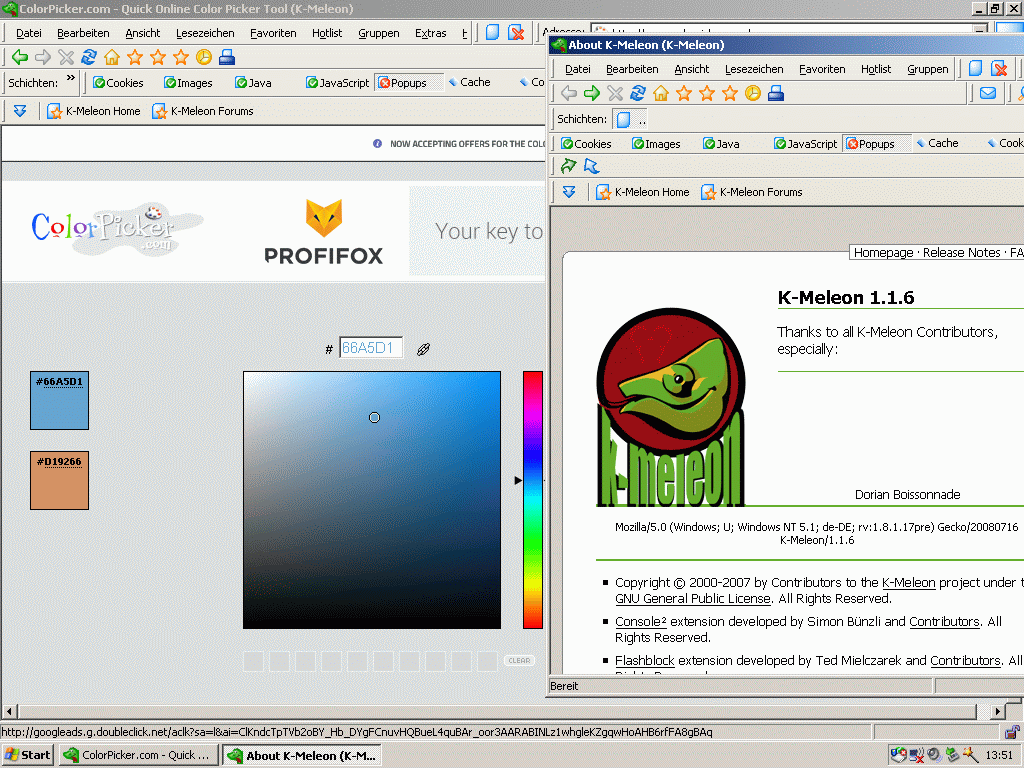
Edited 1 time(s). Last edit at 05/13/2015 12:10PM by guenter.
Attachments:
colorpicker.gif (146.1 KB)
That site is programmed to only work with javascript.
Make sure it's not blocked, neither the normal pref nor by cabability policy.
If that doesn't help - your monitor doesn't happen to be set to 256 colors?
http://kmeleon.sourceforge.net/wiki/releasenotes15#problems
Edited 1 time(s). Last edit at 05/13/2015 05:52PM by siria.
I'm using the latest version I can see on the front of the site, (K-Meleon 74 (2014-09-27))
Sorry for the late reply - I was caught up with something else.
No, my computer is not 256 coloured, it's actually not an old version of a computer, I use K-meleon simply because my CPU and RAM are practically below 1gb in effectiveness, even then, I do have to restart as it's a computer that's beyond repair.
all websites that use hexdigit colours end up being white squares, the code is always #ffffff regardless of what I put my mouse over.
Oh no, I found out my computer not only has terrible hardware - but even IE can't run this stuff, I can't even find the edit button...
It's not K-Meleon related, sorry for the confusion.
http://imgur.com/H8QiNNX
http://imgur.com/pEOHcGM
http://imgur.com/G3cPPSj
At the time I was under the impression K-Meleon was for computers so old, they didn't even have basic CSS colouring... Even the black-imgur website I'm used to is plain white + text...
I understand if you'd rather not answer, as it's barely related to K-Meleon anymore, but I'm just posting it anyways, as I hope to be able to see some colour again. As you can see from the images, not all colour is removed, only the ones written in CSS or HTML. No Javascript is disabled in the general tab of K-Meleon preferences, so I don't think it's related.
Just wondering - Is there supposed to be an edit button somewhere on the posts?
I see what you mean. I think one may have to be logged in on the forum in order to edit one's posts. Check my first reply to you in the image.
I think you must have a hardware problem. I will do some more digging in my old memory to see if I can find any possible solution. If ie has the same problems then hardware, drivers, or system settings are the only place left to check.

As James said, of course - if you're logged in. If you post without being logged in, there's obviously no way to determine who posted something, so no way to edit, otherwise everyone could edit everyone else' posts ;-)
But perhaps your prob is still just some setting... your screenshots gave me an idea... and since you're struggling with hardware resources you probably have blocked all things possible? (like myself :cool
Check in menu Tools>Privacy if perhaps "Page Colors" are blocked??
If I do block this, the forum looks the same as your screenshot, although the colorpicker website is missing much more things, but then again, could be my own old KM1.6...
@ siria
I think you have it right. I tried the 'block page colors' and my view became just like the one tec posted.
Great, that gives hope...
Tec, my own online computer has merely 256MB RAM (8MB for video), but running on 98SE it's still usable - mostly... Restarts are a pain, but necessary every few days.
What does help performance greatly is a RAM cleaner, there are tons out there, mine is ancient RAM Def XT, great on 98SE. You might need another, no idea.
What does help me ENORMously, for performance and safety alike, is to block javascript! And embedded objects, and image animations, and DOM storage, and ads... Have you discovered already KMs great privacy toolbar? It has buttons for most of that stuff to just quickly toggle on-off when needed! Added a few more toggles myself. Couldn't live without beloved privbar

Sadly, the page-blocker setting was off, and only a few things were removed, compared to what you guys seem to be experiencing, I guess it is a driver problem, but I can't imagine any driver that controls colour for browsers, but lets me display LoL (I tried just yesterday, after posting, out of curiosity. The results were surprisingly good... Less lag than IE...)
I use a RAM cleaner, and it cleans 600~ mb per 30 seconds, and my system is actually windows 7, the hardware is practically burnt up from being in extreme temperature, and I can barely run K-Meleon (but LoL is alright...?)
Either way, I'm going to try making an account, as the community here is nice.
OMGYESITWORKS!
http://kb.mozillazine.org/Website_colors_are_wrong
I couldn't find the windows 7 version (Yes, I use windows 7 on such an old computer...) of the settings shown, so instead I reset the personalization settings completely, now it works again! Sadly, I might risk getting a ton of lag from windows aero...
So it was just High Contrast in Windows Accessibility!
Hmm.... but you definitely do NOT need Aero for that. Lately I was on a win7 machine at the job and checking out windows themes and clearly remember there were some Accessibility settings too. Either when the screen was locked, then there's a tiny icon with round circles leading to it (or was it vista?), or just right click on the desktop and find the menu to adjust the screen/theme settings, then look around there somewhere for accessibility...
Hi Tec - (sorry, couldn't resist )
)
You do know Win7 has the Classic Desktop? That makes it look like W2K??
And it uses far fewer resources?
Gordon.
____________________
Understanding the scope of the problem is the first step on the path to true panic. [Florence Ambrose, "Freefall" 01372 January 22, 2007 http://freefall.purrsia.com/ff1400/fv01372.htm]
Use this forum to talk about a feature you're missing.
Hex digit colours
Posted by:
Tec
Date: May 13, 2015 08:53AM
Whenever I use a website that views colours using hex digit, like (http://www.colorpicker.com/), the colours don't display, and this is the only problem I get in some games that are otherwise completely playable in old computers or K-Meleon, I hope it's implemented soon as I can't use any other browser...
Re: Hex digit colours
Posted by:
JamesD
Date: May 13, 2015 11:43AM
Tec
What version of KM are you using? I am using 75 RC3 u1 development version and have that site in another tab. All the colors are working for me.
Re: Hex digit colours
Posted by:
guenter
Date: May 13, 2015 11:55AM
Quote
Tec
Whenever I use a website that views colours using hex digit, like (http://www.colorpicker.com/), the colours don't display, and this is the only problem I get in some games that are otherwise completely playable in old computers or K-Meleon, I hope it's implemented soon as I can't use any other browser...
What is this hex digit that does not work for You?
I checked with all the installed km versions that are on my desktop for reference/version bug test back to 1.1.6.
On the link You posted. Display looks normal to me.
p.s. You may have to set color resolution of the PC display to 32 bit / like me here. This may require a proper not a generic Windows driver for Your graphic card and possibly for Your monitor.
K-Meleon does not develop the HTML engine. Part of that engine is the dll (either single in older km or a linked part of big xul.dll in recent versions). The dll supports all sorts of color encodings since way back. Just like that of Firefox which uses the same code. This part of the browser may however break like any other machine. In that case reinstall or download and reinstall should solve the problem - if it comes from that.
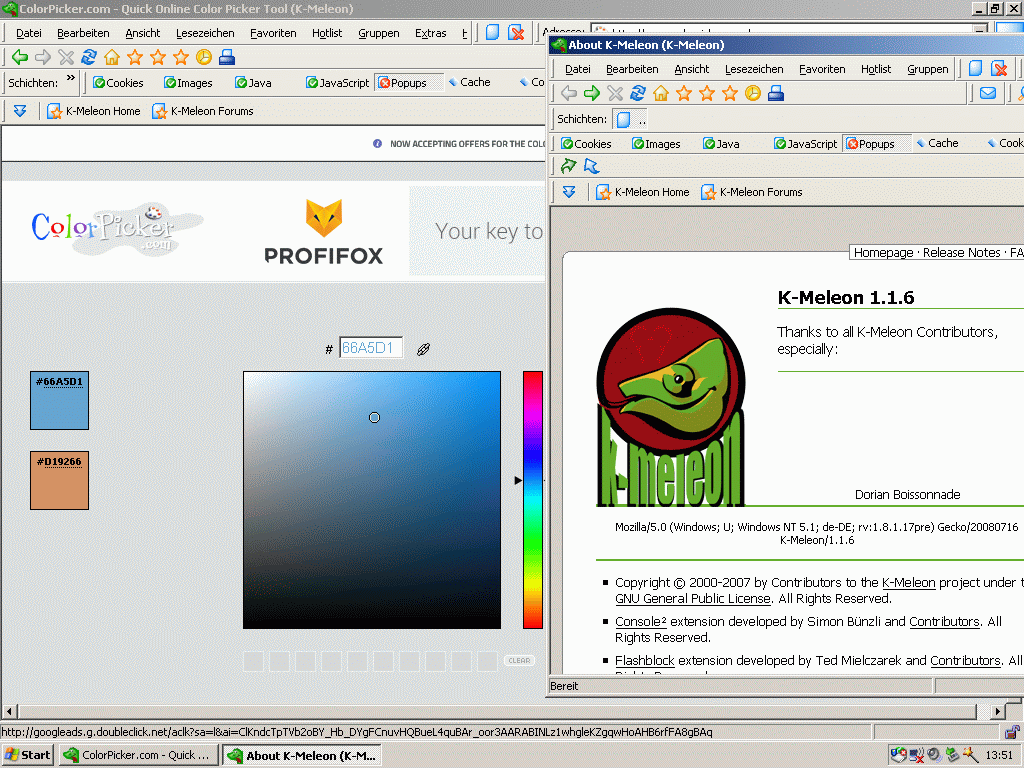
Edited 1 time(s). Last edit at 05/13/2015 12:10PM by guenter.
Re: Hex digit colours
Posted by:
siria
Date: May 13, 2015 05:50PM
That site is programmed to only work with javascript.
Make sure it's not blocked, neither the normal pref nor by cabability policy.
If that doesn't help - your monitor doesn't happen to be set to 256 colors?
http://kmeleon.sourceforge.net/wiki/releasenotes15#problems
Edited 1 time(s). Last edit at 05/13/2015 05:52PM by siria.
Re: Hex digit colours
Posted by:
Tec
Date: May 17, 2015 08:50AM
I'm using the latest version I can see on the front of the site, (K-Meleon 74 (2014-09-27))
Sorry for the late reply - I was caught up with something else.
No, my computer is not 256 coloured, it's actually not an old version of a computer, I use K-meleon simply because my CPU and RAM are practically below 1gb in effectiveness, even then, I do have to restart as it's a computer that's beyond repair.
all websites that use hexdigit colours end up being white squares, the code is always #ffffff regardless of what I put my mouse over.
Re: Hex digit colours
Posted by:
Tec
Date: May 17, 2015 08:54AM
Oh no, I found out my computer not only has terrible hardware - but even IE can't run this stuff, I can't even find the edit button...
It's not K-Meleon related, sorry for the confusion.
Re: Hex digit colours
Posted by:
Tec
Date: May 17, 2015 09:15AM
http://imgur.com/H8QiNNX
http://imgur.com/pEOHcGM
http://imgur.com/G3cPPSj
At the time I was under the impression K-Meleon was for computers so old, they didn't even have basic CSS colouring... Even the black-imgur website I'm used to is plain white + text...
I understand if you'd rather not answer, as it's barely related to K-Meleon anymore, but I'm just posting it anyways, as I hope to be able to see some colour again. As you can see from the images, not all colour is removed, only the ones written in CSS or HTML. No Javascript is disabled in the general tab of K-Meleon preferences, so I don't think it's related.
Just wondering - Is there supposed to be an edit button somewhere on the posts?
Re: Hex digit colours
Posted by:
JamesD
Date: May 17, 2015 12:18PM
I see what you mean. I think one may have to be logged in on the forum in order to edit one's posts. Check my first reply to you in the image.
I think you must have a hardware problem. I will do some more digging in my old memory to see if I can find any possible solution. If ie has the same problems then hardware, drivers, or system settings are the only place left to check.

Re: Hex digit colours
Posted by:
siria
Date: May 17, 2015 02:19PM
Quote
Tec
Just wondering - Is there supposed to be an edit button somewhere on the posts?
As James said, of course - if you're logged in. If you post without being logged in, there's obviously no way to determine who posted something, so no way to edit, otherwise everyone could edit everyone else' posts ;-)
But perhaps your prob is still just some setting... your screenshots gave me an idea... and since you're struggling with hardware resources you probably have blocked all things possible? (like myself :cool

Check in menu Tools>Privacy if perhaps "Page Colors" are blocked??
If I do block this, the forum looks the same as your screenshot, although the colorpicker website is missing much more things, but then again, could be my own old KM1.6...
Re: Hex digit colours
Posted by:
JamesD
Date: May 17, 2015 05:47PM
@ siria
I think you have it right. I tried the 'block page colors' and my view became just like the one tec posted.
Re: Hex digit colours
Posted by:
siria
Date: May 17, 2015 07:41PM
Great, that gives hope...

Tec, my own online computer has merely 256MB RAM (8MB for video), but running on 98SE it's still usable - mostly... Restarts are a pain, but necessary every few days.
What does help performance greatly is a RAM cleaner, there are tons out there, mine is ancient RAM Def XT, great on 98SE. You might need another, no idea.
What does help me ENORMously, for performance and safety alike, is to block javascript! And embedded objects, and image animations, and DOM storage, and ads... Have you discovered already KMs great privacy toolbar? It has buttons for most of that stuff to just quickly toggle on-off when needed! Added a few more toggles myself. Couldn't live without beloved privbar


Re: Hex digit colours
Posted by:
Tec
Date: May 18, 2015 07:06AM
Quote
siria
Quote
Tec
Just wondering - Is there supposed to be an edit button somewhere on the posts?
As James said, of course - if you're logged in. If you post without being logged in, there's obviously no way to determine who posted something, so no way to edit, otherwise everyone could edit everyone else' posts ;-)
But perhaps your prob is still just some setting... your screenshots gave me an idea... and since you're struggling with hardware resources you probably have blocked all things possible? (like myself :cool
Check in menu Tools>Privacy if perhaps "Page Colors" are blocked??
If I do block this, the forum looks the same as your screenshot, although the colorpicker website is missing much more things, but then again, could be my own old KM1.6...
Sadly, the page-blocker setting was off, and only a few things were removed, compared to what you guys seem to be experiencing, I guess it is a driver problem, but I can't imagine any driver that controls colour for browsers, but lets me display LoL (I tried just yesterday, after posting, out of curiosity. The results were surprisingly good... Less lag than IE...)
I use a RAM cleaner, and it cleans 600~ mb per 30 seconds, and my system is actually windows 7, the hardware is practically burnt up from being in extreme temperature, and I can barely run K-Meleon (but LoL is alright...?)
Either way, I'm going to try making an account, as the community here is nice.
Re: Hex digit colours
Posted by:
Tec
Date: May 18, 2015 07:46AM
OMGYESITWORKS!
http://kb.mozillazine.org/Website_colors_are_wrong
I couldn't find the windows 7 version (Yes, I use windows 7 on such an old computer...) of the settings shown, so instead I reset the personalization settings completely, now it works again! Sadly, I might risk getting a ton of lag from windows aero...
Re: Hex digit colours
Posted by:
siria
Date: May 18, 2015 09:02AM
So it was just High Contrast in Windows Accessibility!

Hmm.... but you definitely do NOT need Aero for that. Lately I was on a win7 machine at the job and checking out windows themes and clearly remember there were some Accessibility settings too. Either when the screen was locked, then there's a tiny icon with round circles leading to it (or was it vista?), or just right click on the desktop and find the menu to adjust the screen/theme settings, then look around there somewhere for accessibility...
Re: Hex digit colours
Posted by:
gordon451
Date: November 22, 2015 06:02AM
Hi Tec - (sorry, couldn't resist
 )
)
You do know Win7 has the Classic Desktop? That makes it look like W2K??
And it uses far fewer resources?
Gordon.
____________________
Understanding the scope of the problem is the first step on the path to true panic. [Florence Ambrose, "Freefall" 01372 January 22, 2007 http://freefall.purrsia.com/ff1400/fv01372.htm]

 English
English