Improvement requests :
K-Meleon Web Browser Forum
Seen the open new tab button on the current tab in firefox? it would be handy in k-meleon too, cauz i dont wanna go all the way to the top of the browser for opening a new tab.Closing the tab seems fine to me as i enabled the close button.
Would someone tell me is there presently any feature like this so that i could add this feature to my browser by tweaking some settings. Any kind of help would be appreciated
Diana
If you have some free space on the tab bar, just double-click there. (Attention, this *default* settings also closes a tab if you click on it instead of free space. If that happens, click "Sessions/Undo Last Closed")
Or right-click on a tab and use the context menu.
Or move the tab icons from the top toolbar to the side of your tabs row at bottom, there's a setting in preferences somewhere.
I suppose you don't want to use the keyboard shortcut (Ctrl+T)
Take a closer look at the settings, what you want to happen if you middle- or right- or double-click on a tab or on free space, choose one of it for opening a new tab. I've set mine to close tabs with middle-clicking on it, and always opening new tabs with double-clicking anyhwere, on free space or another tab doesn't matter.
F2 > Browsing > Tabbed Browsing, Tab: Tab Bar
By the way those close buttons on tabs are mainly there for newbies, who haven't yet figured out that tabs can also be closed by double- or middle-click, depending on your settings, and without those not-really-needed close buttons you have more space to see the tab titles :cool:
PS: That settings offers to "open a new tab when clicking a free space". That description is wrong, at least on my machine it also opens a new tab when clicking on an existing tab! Or is that only on win98??
Edited 6 time(s). Last edit at 11/17/2010 07:12PM by siria.
K-Meleon has context sensitive menus that open on right-click .
It is good to experiment whether a situation, button or bar has a context menu.
In the beginning You will find new ones often
No, I did not use Firefox so intensively.
With K-Meleon: I right-click on the Tab Bar to show the tab context menu options.
For more things to do see siria's detailed :cool: post.
Edited 1 time(s). Last edit at 11/17/2010 12:19PM by guenter.
If you choose the settings below, you can double-click anywhere in the tab bar (free space or not) to open a new tab.
Or you can middle-click on free space, if you've left any (my row is always 'full' :cool But frankly, I prefer to set for middle-click only the "close" function, just find it less confusing, for my nervous fingers ;-)
But frankly, I prefer to set for middle-click only the "close" function, just find it less confusing, for my nervous fingers ;-)

Edited 1 time(s). Last edit at 11/17/2010 07:08PM by siria.
Thanks siria for report it, I have a note for fixed it in next release.
 K-Meleon in Spanish
K-Meleon in Spanish
Edited 1 time(s). Last edit at 11/17/2010 08:57PM by desga2.
Ah thanks! At last, had mentioned it before, but wasn't noticed by any devs yet
@siria. If You double-click into a tab field You close it. Like kko wrote.
Win XP pro SP3. Logitech mouse. Amilo Laptop. Reproduce: always.
But there is something else that is funny. If You pull the Layers Bar against another bar and let the grippy go from the mouse - the whole bar disappears.
You can get the bar back when You open a new tab.
Reproduce: always with 1.5.4 and 1.6.beta.
Edited 1 time(s). Last edit at 11/18/2010 02:19AM by guenter.
Not on my WinXP SP3. I get the behavior Siria described using the setting "On Double-Click - Open a new tab. Double-Clicking any tab or empty space on the tab bar opens a new tab. Actually that might be a good default setting since that's the closest thing to having a new tab button next to the tab as is the case in the big 4 browsers. What's also nice is that combined with the setting "Open new tabs - Next to current tab", double-clicking on any background tab will open a new tab next to it. The other browsers don't have that ability out of the box.
Edited 1 time(s). Last edit at 11/18/2010 05:35AM by jsnj.
Hey cool, even when clicking background tabs!
While we're at it, if it's not too much trouble another choice for "Nothing" could be helpful for hickup mice, especially touchpads on old notebooks, or for people with nervous fingers ;-) There was this guy recently, and guess Soeren or one of those Tüftler guys found that trick to set the pref to "-1". Perhaps even a choice for "Activate Tab" might help some people, but that's probably more complicated, no idea.
Kindly look at the screenshot. I do not doubt that Yours does.
But what we are talking about are my settings. :O
K-Meleon here abides by them. And in my humble opinion they are the default settings?
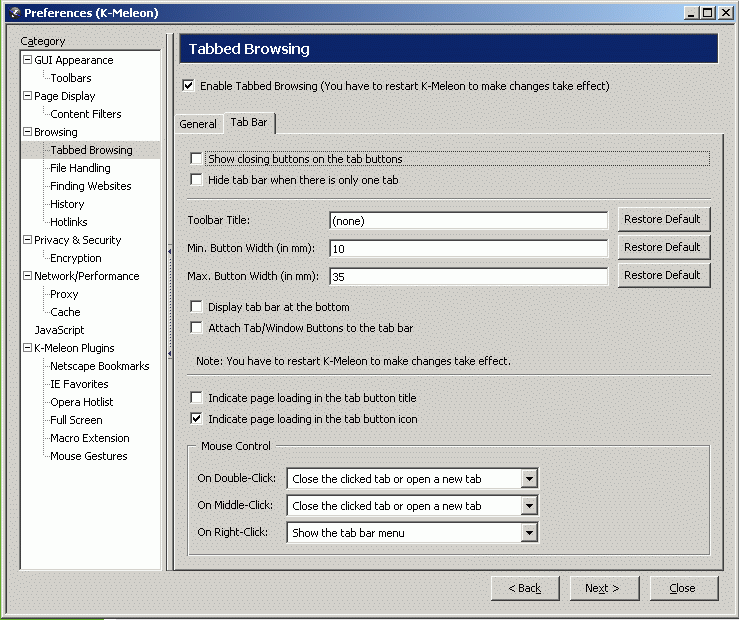
Edited 2 time(s). Last edit at 11/18/2010 01:14PM by guenter.
Attachments:
tab.gif (46.2 KB)
Yes, but look at Siria's last screenshot. That's the setting we were talking about that would make a good default setting and is the next best thing(or better) to having a new page button next to the last tab which is default in IE,FF,Chrome & Opera.
Edited 1 time(s). Last edit at 11/18/2010 05:31PM by jsnj.
My two settings (inside that little red frame) are different ones = customized.
Yours are the same ones in both lines, that's default yes, and that's why we get different behavior.
But we're not talking default behavior, just possibilities for settings, and a wrong note in one of the options ;-)
I do not need to set middle click when I have a two button mouse. Do I? :O
p.s. If the setting You mention is default with ALL other browsers it seems ok to alter.
BTW. I do not use IE at all and FF only rarely.
So I did not Know that they have mouse gestures by default. :s
Edited 1 time(s). Last edit at 11/18/2010 10:36PM by guenter.
Irgendwie reden wir hier total im Nebel rum
Nee, das ist natürlich *nicht* Standard in anderen Browsern. Wovon bei *denen* hier die Rede ist, ist so ein kleiner leerer "Mini-Tab" nach dem letzten normalen Tab, der wie ein Toolbar-Button funktioniert. Wenn man den anclickt, wird eine neue leere Seite erzeugt, so wie wenn man bei KM ins Leere doppelclickt. Ist aber viel intuitiver ehrlich gesagt.
Bei KM ist aber vor allem das Problem, dass die Tab-Reihe da so schnell voll ist (bei 6 ist Ende Fahnenstange auf meinen 14zoll) und dann ist kein leerer Platz mehr da wo man draufclicken kann :cool: Von daher ist es echt nützlich, wenn man stattdessen genausogut auf irgendeinen anderen Tab clicken kann, um eine neue Seite zu öffnen, also dass man damit nicht auf "leeren" Platz angewiesen ist, wie die Optionen fälschlich suggerieren...
Guck mal hier, das kleine Plus hinterm letzten Tab:
http://www.softpedia.com/progScreenshots/Mozilla-Firefox-Final-Screenshot-5787.html
Beim IE isses leer, daher kenn ich's, vom Job:
http://www.softpedia.com/progScreenshots/CloudBerry-Twitter-plug-in-for-IE-Screenshot-120629.html
Beim IE kann man übrigens auch Tabs mit Mittelclick schließen, nur Doppelclick tut nix.
Edited 3 time(s). Last edit at 11/18/2010 11:29PM by siria.
The latest versions of the most used Windows browsers(the aforementioned) have a new tab button next to the last tab to its immediate right. Migrating users who are used to that and are requesting it, prefer it to the new tab button located on the Tab/Window Buttons bar presumably for proximity reasons. In KM, opening a new tab from the same position as the requested new tab button can be accomplished using the 'On Double-Click: Open a new tab' setting in the Mouse Control section under Tabbed Browsing - Tab Bar in Preferences.
Stimmt.
p.s. Ihr macht euch ohnehin Gedanken um ungelegte Eier. Ich habe grad gefunden, dass nicht nur ./kplugins/spelltest.dll sondern die ganze Spelltestkomponente der offizielen GRE 1.9.1.16pre hin ist. Ich bin völlig bedient. Mit einer anderen geht sie, doch die geht beim Schließen in die Knie, wie 1.7a. Ich hatte mit der Chromeeindeutschung angefangen, aber das erübrigt sich wohl bei nem Alpha.
Edited 1 time(s). Last edit at 11/19/2010 12:50AM by guenter.
Well Well...The thread i started is indeed getting hotter! except i wished it was totally in english
except i wished it was totally in english
It is also the German Forum - if it was not I would have gone 7600 posts ago
p.s. I told siria in German that I was unhappy and why.
Use this forum to talk about a feature you're missing.
Open new tab button on present tab
Posted by:
jackuars
Date: November 17, 2010 07:50AM
Seen the open new tab button on the current tab in firefox? it would be handy in k-meleon too, cauz i dont wanna go all the way to the top of the browser for opening a new tab.Closing the tab seems fine to me as i enabled the close button.
Would someone tell me is there presently any feature like this so that i could add this feature to my browser by tweaking some settings. Any kind of help would be appreciated
Diana
Re: Open new tab button on present tab
Posted by:
siria
Date: November 17, 2010 08:58AM
If you have some free space on the tab bar, just double-click there. (Attention, this *default* settings also closes a tab if you click on it instead of free space. If that happens, click "Sessions/Undo Last Closed")
Or right-click on a tab and use the context menu.
Or move the tab icons from the top toolbar to the side of your tabs row at bottom, there's a setting in preferences somewhere.
I suppose you don't want to use the keyboard shortcut (Ctrl+T)
Take a closer look at the settings, what you want to happen if you middle- or right- or double-click on a tab or on free space, choose one of it for opening a new tab. I've set mine to close tabs with middle-clicking on it, and always opening new tabs with double-clicking anyhwere, on free space or another tab doesn't matter.
F2 > Browsing > Tabbed Browsing, Tab: Tab Bar
By the way those close buttons on tabs are mainly there for newbies, who haven't yet figured out that tabs can also be closed by double- or middle-click, depending on your settings, and without those not-really-needed close buttons you have more space to see the tab titles :cool:
PS: That settings offers to "open a new tab when clicking a free space". That description is wrong, at least on my machine it also opens a new tab when clicking on an existing tab! Or is that only on win98??
Edited 6 time(s). Last edit at 11/17/2010 07:12PM by siria.
Re: Open new tab button on present tab
Posted by:
guenter
Date: November 17, 2010 12:15PM
It is good to experiment whether a situation, button or bar has a context menu.
In the beginning You will find new ones often

Quote
jackuars
Seen the open new tab button on the current tab in firefox?
No, I did not use Firefox so intensively.

With K-Meleon: I right-click on the Tab Bar to show the tab context menu options.
For more things to do see siria's detailed :cool: post.
Edited 1 time(s). Last edit at 11/17/2010 12:19PM by guenter.
Re: Open new tab button on present tab
Posted by:
siria
Date: November 17, 2010 07:04PM
If you choose the settings below, you can double-click anywhere in the tab bar (free space or not) to open a new tab.
Or you can middle-click on free space, if you've left any (my row is always 'full' :cool
 But frankly, I prefer to set for middle-click only the "close" function, just find it less confusing, for my nervous fingers ;-)
But frankly, I prefer to set for middle-click only the "close" function, just find it less confusing, for my nervous fingers ;-)

Edited 1 time(s). Last edit at 11/17/2010 07:08PM by siria.
Re: Open new tab button on present tab
Posted by:
desga2
Date: November 17, 2010 08:57PM
Thanks siria for report it, I have a note for fixed it in next release.
Edited 1 time(s). Last edit at 11/17/2010 08:57PM by desga2.
Re: Open new tab button on present tab
Posted by:
siria
Date: November 17, 2010 11:52PM
Ah thanks! At last, had mentioned it before, but wasn't noticed by any devs yet

Re: Open new tab button on present tab
Posted by:
guenter
Date: November 18, 2010 02:06AM
@siria. If You double-click into a tab field You close it. Like kko wrote.
Win XP pro SP3. Logitech mouse. Amilo Laptop. Reproduce: always.
But there is something else that is funny. If You pull the Layers Bar against another bar and let the grippy go from the mouse - the whole bar disappears.
You can get the bar back when You open a new tab.
Reproduce: always with 1.5.4 and 1.6.beta.
Edited 1 time(s). Last edit at 11/18/2010 02:19AM by guenter.
Re: Open new tab button on present tab
Posted by:
jsnj
Date: November 18, 2010 05:32AM
Quote
guenter
...If You double-click into a tab field You close it. Like kko wrote.
Win XP pro SP3. Logitech mouse. Amilo Laptop. Reproduce: always.
...
Not on my WinXP SP3. I get the behavior Siria described using the setting "On Double-Click - Open a new tab. Double-Clicking any tab or empty space on the tab bar opens a new tab. Actually that might be a good default setting since that's the closest thing to having a new tab button next to the tab as is the case in the big 4 browsers. What's also nice is that combined with the setting "Open new tabs - Next to current tab", double-clicking on any background tab will open a new tab next to it. The other browsers don't have that ability out of the box.
Edited 1 time(s). Last edit at 11/18/2010 05:35AM by jsnj.
Re: Open new tab button on present tab
Posted by:
siria
Date: November 18, 2010 09:17AM
Hey cool, even when clicking background tabs!
While we're at it, if it's not too much trouble another choice for "Nothing" could be helpful for hickup mice, especially touchpads on old notebooks, or for people with nervous fingers ;-) There was this guy recently, and guess Soeren or one of those Tüftler guys found that trick to set the pref to "-1". Perhaps even a choice for "Activate Tab" might help some people, but that's probably more complicated, no idea.
Re: Open new tab button on present tab
Posted by:
guenter
Date: November 18, 2010 01:09PM
Kindly look at the screenshot. I do not doubt that Yours does.
But what we are talking about are my settings. :O
K-Meleon here abides by them. And in my humble opinion they are the default settings?
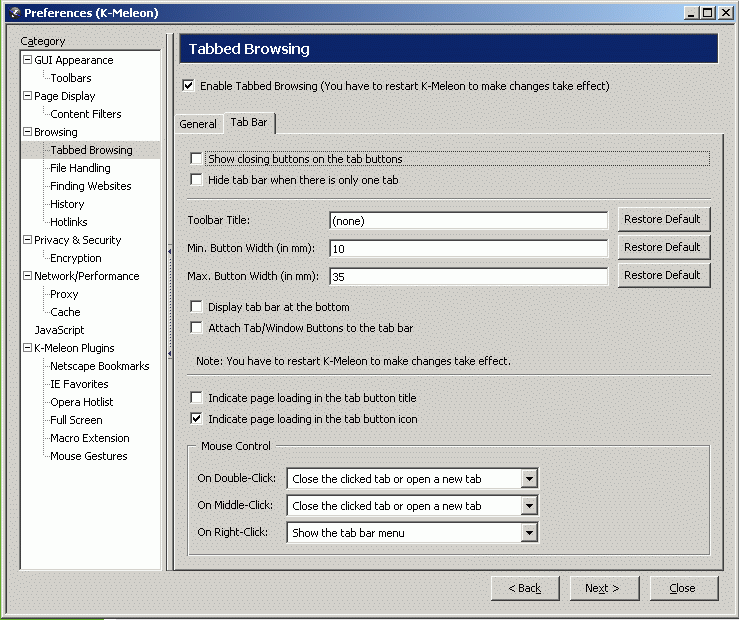
Edited 2 time(s). Last edit at 11/18/2010 01:14PM by guenter.
Re: Open new tab button on present tab
Posted by:
jsnj
Date: November 18, 2010 05:29PM
Yes, but look at Siria's last screenshot. That's the setting we were talking about that would make a good default setting and is the next best thing(or better) to having a new page button next to the last tab which is default in IE,FF,Chrome & Opera.
Edited 1 time(s). Last edit at 11/18/2010 05:31PM by jsnj.
Re: Open new tab button on present tab
Posted by:
siria
Date: November 18, 2010 07:51PM
My two settings (inside that little red frame) are different ones = customized.
Yours are the same ones in both lines, that's default yes, and that's why we get different behavior.
But we're not talking default behavior, just possibilities for settings, and a wrong note in one of the options ;-)
Re: Open new tab button on present tab
Posted by:
guenter
Date: November 18, 2010 10:34PM
I do not need to set middle click when I have a two button mouse. Do I? :O
p.s. If the setting You mention is default with ALL other browsers it seems ok to alter.
BTW. I do not use IE at all and FF only rarely.
So I did not Know that they have mouse gestures by default. :s
Edited 1 time(s). Last edit at 11/18/2010 10:36PM by guenter.
Re: Open new tab button on present tab
Posted by:
siria
Date: November 18, 2010 11:16PM
Irgendwie reden wir hier total im Nebel rum

Nee, das ist natürlich *nicht* Standard in anderen Browsern. Wovon bei *denen* hier die Rede ist, ist so ein kleiner leerer "Mini-Tab" nach dem letzten normalen Tab, der wie ein Toolbar-Button funktioniert. Wenn man den anclickt, wird eine neue leere Seite erzeugt, so wie wenn man bei KM ins Leere doppelclickt. Ist aber viel intuitiver ehrlich gesagt.
Bei KM ist aber vor allem das Problem, dass die Tab-Reihe da so schnell voll ist (bei 6 ist Ende Fahnenstange auf meinen 14zoll) und dann ist kein leerer Platz mehr da wo man draufclicken kann :cool: Von daher ist es echt nützlich, wenn man stattdessen genausogut auf irgendeinen anderen Tab clicken kann, um eine neue Seite zu öffnen, also dass man damit nicht auf "leeren" Platz angewiesen ist, wie die Optionen fälschlich suggerieren...
Guck mal hier, das kleine Plus hinterm letzten Tab:
http://www.softpedia.com/progScreenshots/Mozilla-Firefox-Final-Screenshot-5787.html
Beim IE isses leer, daher kenn ich's, vom Job:
http://www.softpedia.com/progScreenshots/CloudBerry-Twitter-plug-in-for-IE-Screenshot-120629.html
Beim IE kann man übrigens auch Tabs mit Mittelclick schließen, nur Doppelclick tut nix.
Edited 3 time(s). Last edit at 11/18/2010 11:29PM by siria.
Re: Open new tab button on present tab
Posted by:
jsnj
Date: November 18, 2010 11:46PM
Quote
guenter
--
p.s. If the setting You mention is default with ALL other browsers it seems ok to alter.
BTW. I do not use IE at all and FF only rarely.
So I did not Know that they have mouse gestures by default. :s
The latest versions of the most used Windows browsers(the aforementioned) have a new tab button next to the last tab to its immediate right. Migrating users who are used to that and are requesting it, prefer it to the new tab button located on the Tab/Window Buttons bar presumably for proximity reasons. In KM, opening a new tab from the same position as the requested new tab button can be accomplished using the 'On Double-Click: Open a new tab' setting in the Mouse Control section under Tabbed Browsing - Tab Bar in Preferences.
Re: Open new tab button on present tab
Posted by:
guenter
Date: November 19, 2010 12:06AM
Quote
siria
Irgendwie reden wir hier total im Nebel rum
Stimmt.
p.s. Ihr macht euch ohnehin Gedanken um ungelegte Eier. Ich habe grad gefunden, dass nicht nur ./kplugins/spelltest.dll sondern die ganze Spelltestkomponente der offizielen GRE 1.9.1.16pre hin ist. Ich bin völlig bedient. Mit einer anderen geht sie, doch die geht beim Schließen in die Knie, wie 1.7a. Ich hatte mit der Chromeeindeutschung angefangen, aber das erübrigt sich wohl bei nem Alpha.
Edited 1 time(s). Last edit at 11/19/2010 12:50AM by guenter.
Re: Open new tab button on present tab
Posted by:
jackuars
Date: November 21, 2010 09:32PM
Well Well...The thread i started is indeed getting hotter!
 except i wished it was totally in english
except i wished it was totally in english
Re: Open new tab button on present tab
Posted by:
guenter
Date: November 22, 2010 02:07AM
It is also the German Forum - if it was not I would have gone 7600 posts ago

p.s. I told siria in German that I was unhappy and why.

 English
English