Improvement requests :
K-Meleon Web Browser Forum
Lorsque je zoom une page, seul le texte est agrandi.
Les images, objet flash... restent à leur taille initiales.
Ca serait super que tout soit zoomé comme dans Firefox ou IE
----English----
When i zoom a website, only text is zoomed.
pictures, flash objects... stay at their original size.
It could be great to zoom everything like Firefox or IE.
Thx
Merci
Right-click on the zoom button for options.
Droit-cliquez sur le bouton de zoom pour les options.
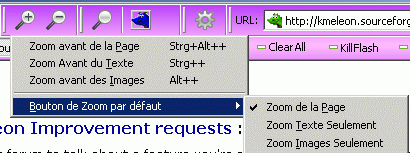
Choose: Zoom Full Page. Choisissez: Zoom de la Page.
mfG guenter
p.s. Translation by Google and K-Meleon Français.
Edited 1 time(s). Last edit at 12/07/2010 11:02AM by guenter.
Attachments:
zoom.gif (13.1 KB)
Yep. Long since included. And while you're at it, also try right-clicking some other toolbar buttons Many have some options there, as announced in the "tooltips", the little descriptions that pop up when hovering the mouse over a button.
Many have some options there, as announced in the "tooltips", the little descriptions that pop up when hovering the mouse over a button.
By the way, if you'd like to switch the zoom direction for the mousewheel, there's a hidden switch in the gecko engine, read here:
http://kmeleonbrowser.org/forum/read.php?3,112080
Suggestion to KM developers:
Include a hint in the welcome page (readme.html), that lots of options are directly accessible by right-clicking some buttons :cool: Most people seem to overlook that completely, being used to seeing a little arrow beside buttons with context menus.
Edited 3 time(s). Last edit at 12/07/2010 11:33AM by siria.
Oh yes, thats pretty cool !
Thanks a lot.
Use this forum to talk about a feature you're missing.
Zoom ctrl+mouse wheel
Posted by:
Alexandre
Date: December 07, 2010 12:24AM
Lorsque je zoom une page, seul le texte est agrandi.
Les images, objet flash... restent à leur taille initiales.
Ca serait super que tout soit zoomé comme dans Firefox ou IE
----English----
When i zoom a website, only text is zoomed.
pictures, flash objects... stay at their original size.
It could be great to zoom everything like Firefox or IE.
Thx
Merci
Re: Zoom ctrl+mouse wheel
Posted by:
guenter
Date: December 07, 2010 10:53AM
Right-click on the zoom button for options.
Droit-cliquez sur le bouton de zoom pour les options.
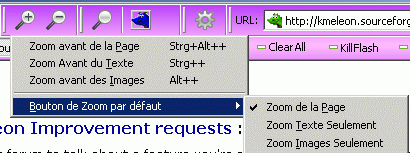
Choose: Zoom Full Page. Choisissez: Zoom de la Page.
mfG guenter
p.s. Translation by Google and K-Meleon Français.
Edited 1 time(s). Last edit at 12/07/2010 11:02AM by guenter.
Re: Zoom ctrl+mouse wheel
Posted by:
siria
Date: December 07, 2010 11:25AM
Yep. Long since included. And while you're at it, also try right-clicking some other toolbar buttons
 Many have some options there, as announced in the "tooltips", the little descriptions that pop up when hovering the mouse over a button.
Many have some options there, as announced in the "tooltips", the little descriptions that pop up when hovering the mouse over a button.
By the way, if you'd like to switch the zoom direction for the mousewheel, there's a hidden switch in the gecko engine, read here:
http://kmeleonbrowser.org/forum/read.php?3,112080
Suggestion to KM developers:
Include a hint in the welcome page (readme.html), that lots of options are directly accessible by right-clicking some buttons :cool: Most people seem to overlook that completely, being used to seeing a little arrow beside buttons with context menus.
Edited 3 time(s). Last edit at 12/07/2010 11:33AM by siria.
Re: Zoom ctrl+mouse wheel
Posted by:
Alexandre
Date: December 07, 2010 12:02PM
Oh yes, thats pretty cool !
Thanks a lot.

 English
English