Bugs :
K-Meleon Web Browser Forum
Hola estoy probando la BETA 2 y veo que no funciona la tecla BackSpace para volver a la pagina anterior.
Saludos
Can't reply in Spanish sorry, but yes, it seems you now need to use SHIFT+Backspace.
If you don't like that then go to Edit - Configuration - Accelerators and add:
VK_BACK = ID_NAV_BACK
as a new line.
Quote from: http://kmeleonbrowser.org/forum/read.php?8,113113,113176#msg-113176
This was possibly done to achieve that it is handled like in other browsers.
desga2 can tell You whether it is intended.
thx to CJ for the tip - old user like me will want to alter it
Traducción automática por Google.
Esto se hizo posible para lograr que se maneja como en otros navegadores.
desga2 le puedan decir si se pretende.
thx a CJ por la punta - usuario viejo como yo se quiere modificar
Edited 1 time(s). Last edit at 12/17/2010 05:00PM by guenter.
Sà asà es, modifique el comportamiento de la tecla Backspace (Borrar) porque en algunas odiosas páginas como Facebook o Tweeter, en las que se usa Flash para algunas aplicaciones como chats, al usar la tecla borrar para corregir un texto escrito en sus cajas de texto carga la página anterior. Para evitar este mal he decidido mover el acelerador para cargar la página anterior a SHIFT+Backspace (Mayúsculas+Borrar) en la versión 1.6.0 Beta2.
Puedes modificar este comportamiento en el archivo \K-Meleon1.6_Beta2\defaults\settings\accel.cfg , en el que puedes encontrar el siguiente código en las lÃneas 77 y 78:
 K-Meleon in Spanish
K-Meleon in Spanish
Edited 1 time(s). Last edit at 12/17/2010 07:32PM by desga2.
Thx for clarification.
odiosas = exactly, IMHO.
But gives users that do not know - better user experience.
Edited 1 time(s). Last edit at 12/17/2010 08:58PM by guenter.
Excelent!!!! Tank you
hello guys!
I installed the beta2 version 1.6 and am encountering some problems:
No bookmarks menu appears as a consequence, I can not add any site.
No icons appear on the toolbar
I'm still trying to see what else is missing or a bug
I liked this version 1.6 because I can see videos on youtube and see the comments on Orkut, which in version 1.5 was not possible.
Another thing I would ask, would this beta is safe to use on sites like the Internet bank?
Thank you for attention and the work being done by you guys.
Sorry for my bad english, my native language is Portuguese.
Thanks for any hint or tips
PS: My url visited history doesnt work too .
@ kenshiro
What appears in the url history is dependent on settings in EDIT - PREFERENCES - BROWSING - HISTORY. I have my KM set to display only urls that I type into the URL bar. Other options include all visited sites, visited domains only, or none.
@kenshiro:
First thought: Make sure you have writing rights in the profile folder...
(Edit > Configuration > Profile directory)
Second thought: Could be that you're using (accidentally?) your previous profile from KM1.5x, in some cases that can cause problems.
Try with a new default profile: Edit > Manage Profiles > Ask at Startup
Then restart and when the profile manager pops up, click on "New"
And #3 and 4 was the same as James posted simultaneously right below here
Edited 3 time(s). Last edit at 12/20/2010 09:15PM by siria.
What is your operating system? Which skin are you using? Using EDIT - PREFERENCES - K-Meleon Plugins - Netscape Bookmarks, is there a check in the box called 'Enable support for bookmarks'? If not, and you put one, then you have to restart KM for it to work.
By the way, your English is as good as mine and I have a half century of practice.
I am using WinXp.
And yes, I was using an old version of KM 1.5.x, which worked very well. But I had completely uninstalled before installing the new version.
But the strange thing is that it seems that many things are missing in the browser as anybody can see. It is missing several icons and toolbar even checking out and leaving enabled the options menu driven preferential
Here is a screenshot:
http://img607.imageshack.us/img607/5598/98596182.gif
By the way , most of the options are in the default mode . Just as I used before in previous versions.
I'm using google translate. That is why I think I can disguise my bad English.
Thanks for the screenshot, and WOW - you don't have ANY toolbars?!?
WEIRD :O
Can you also post a screenshot of "View > Toolbars"?
It's like they are all switched off - or as if you don't have any toolbars.cfg in the skin folder :O
Somehow that looks like you have a skin chosen that doesn't exist??
Try another (F2>GUI)...
Then again, the funny thing is that the klassic-background is shown, so that must be *somewhere*??
Perhaps disable the toolbar background, they say on a few systems there's a bug with that...
Edited 4 time(s). Last edit at 12/20/2010 10:03PM by siria.
Here is:
http://img534.imageshack.us/img534/6508/pic2j.gif
I changed the look for Aura Alpha.
Another thing that is not working, self Completing url is not working well.
I think I'll go back to the old version 1.5.x or latter case, back to the FF browser. Do not know yet what to do.
Thanks .
Definitely looks like you don't have any toolbars.cfg in the skin folder?
Please check it... And switch off the toolbars background.
Perhaps there just went something wrong when you downloaded the new version? Try downloading again, and either use the 7z-version, or overwrite your current install with a new setup...
Another thought, could it be that you have inserted a special character into the toolbars.cfg, perhaps in a comment to a button or such?
The file is there toolbars.cfg yes. In each folder is a file toolbars.cfg skin.
http://img413.imageshack.us/img413/3346/pic3x.gif
Like I said before, never needed to manually configure the browser settings. I always left everything in default. No need to fiddle around.
I had already downloaded the file-K-US Meleon1.6.0_Beta2_en other times to make sure it was not corrupted.
But anyway thanks for the replies and help.
What's confusing me most, is that you have a toolbar background, and even from Klassic skin. Otherwise I'd swear your old profile is still lingering around and can't find the old default Phoenity Skin. By the way sometimes problems resolve themselves after a system restart. No idea if it would help here too, but your problem is definitely unusual. There must be some reason...
Similar to symptoms that some Windows 2K & 9x users had with KM. Never heard of it w/XP users though since the missing files in question(msvcp60.dll) or updated versions of them should already be present and the fact that 1.5 worked for you suggests that this shouldn't be happening. Here is the FAQ remedy:
http://kmeleon.sourceforge.net/docs/faq.php#missingmenus
It calls for installation of the latest Microsoft Visual C++ run-time files & OS components.
1.) This can be from using the default profile in %appdata% (./Windowws/... for win98). If You copy over to 1.6 skin folder the old skins from 1.5.4, you solve this - or You copy the new skins to 1.5.4 skin folder and set a new skin as used skin for both versions.
2.) Youtube is possible for 1.5.4 when You use CSS fixes by disrupted.
But it works better with 1.6.
3.) 1.6Beta is technically as save and maybe safer (in some things) as 1.5.4.
4.) Most PPL here speak English only as a second language. Its normal for this reason that PPL think in another language and use merely the en-US words to write for everyone. We are not in school here & nobody minds.
Greetings to BR from De (Germany)
I use a variant of the standard skin for all my browsers. I encountered a rare optical error (twice so far). It fixes alone - restart the browser and its gone again for a long - long time. XP SP3.
XP SP3.
Win98/ME systems do not support alpha transparency in the same way as NT based systems. This can be circumvented by using a skin with transparencies done in magic pink.
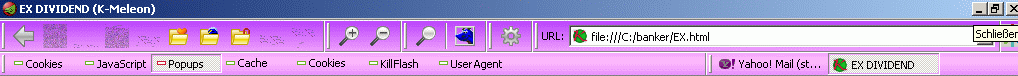
Edited 2 time(s). Last edit at 12/21/2010 12:55PM by guenter.
Attachments:
bug.gif (16.6 KB)
(offtopic)
Just a note to win9x. No, that's a myth that magic pink were required ;-) Any other color incl. black works well to, at least on my system. The thing that does NOT work is just to use "partial transparency/opacity" or how to call that. So, depending on how those toolbars were created, some of the Aura-Beta toolbars look normal (with a bit 'magic black' around, due to the hard borders), and other toolbars have a black background instead of transparent, and the privacy bar is special: It is completely transparent, no text visible. When looking at the image separately, that toolbar is "black text on black background". Someone changed it many months ago to look normal in win9x too (black transparency still), but the current beta skins contain the first version again, completey invisible :cool:
Thanks for the replies.Is this % Appdata% has something to do with the WindowsXP registry? If it is, I'm very newbie, and my knowledge of computing is very limited.
By the turn of events, I think I'll wait for the official version of KM.
Meanwhile, I'll be using Opera.
Any news about my problem, I'll post here later.
Thank you for your attention and a great Christmas for everyone.
Guys!
Back again.
I'm almost managed to solve the problem.
For some reason the dll files in the folder C: \ Program Files \ kmeleon \ kplugins "were not working.
What I did was copy the folder from an older version kplugin 1.5.xe replace kplugin 1.6. . So far seems to be working well. Only one function is not working: "The URL bar autocompletion"
Is there any way to make this work?
It's annoying to type letter by letter from a url bar .
The options "Find fiting pages in the global history your type" and "Autocomplete as you type" are checked already.
Thanks !
@ siria. Talking about myths. Its a myth that anything in the skins but one toolbars.cfg file was altered since January 2010. You are talking about exactly the same images. Please check the time attribute to verify. Either kernelX has been improved or the K-Meleon code has been changed.
@ kenshiro. Solved most problems sounds good
Autocomplete must work by default with 1.6beta2. Thinking about the other problems that You have solved - maybe download a fresh file - it could be that parts were of the last download wrere damaged during download or unpacking/installing. This sometimes can happen.
"appdata" is where K-Meleon Profiles are when You install with default settings.
Other applications such as Firefox and Opera also have the user data there.
This links explains where the "appdata" folder is on different windows versions. BTW. The author of the text does only know the "old/portable" location of the K-Meleon Profiles.
Edited 1 time(s). Last edit at 12/21/2010 07:51PM by guenter.
Okay... that looks very much that jsnj's suggestion with the vcredist really is the key (oh wonder ).
).
If you look at the download page here:
http://kmeleon.sourceforge.net/download.php
There's a link underneath the beta2-download links, for Microsofts "VS2005 Redistributable", for systems with problems. Did you install that?
If not, please do, and get back the original beta2-dlls...
No, the readable privbar wasn't part of an official release, that's why. It was in that thread when I first tested the aura skin, when it was first available, there was a bit discussion and someone posted this modified version. It worked instantly. Same KM-version as before, and same Kex-version as before
Would it be possible to say which *. dll file or other application that uses the "auto complete url bar?
Everything is working fine except this problem
except this problem .
.
Thanks for the help.
I do not know if I'll install. Because I checked and find out that I already have the C + + installed in my WinXP.
I think it's the newer version, it is written C + + 2008 Redistributable x86-9.0.30729.4148.
I think those versions are independant, since they have different dll-names, e.g. msvcp80.dll versus msvcp91.dll
KM 1.6 needs the 80ies version. You can also verify that, if you have e.g. Dependency Walker installed, if you examine an exe or dll-file with it, it tells exactly which other dll-file is needed by it.
In my trusty old windows98 it suffices to just put the 2 needed dll's into the KM program folder, but looks like in newer systems a normal "installation" is necessary.
But I'm no expert, and don't want to mess your systems, if you wait a bit others can tell you for sure
@desga
Hmm... regarding those bugs with the bookmarks.dll etc. in beta-version, I just read this in wikipedia, but no idea if it helps anything:
"Visual C++ 8.0 (2005) has problems compiling MFC AppWizard projects that were created using Visual Studio 6.0, so maintenance of legacy projects can be continued with the original IDE if rewriting was not feasible."
Edited 2 time(s). Last edit at 12/21/2010 08:43PM by siria.
You can talk about issues with k-meleon here.
beta 2
Posted by:
CRISTIAN ZENZ
Date: December 17, 2010 02:40PM
Hola estoy probando la BETA 2 y veo que no funciona la tecla BackSpace para volver a la pagina anterior.
Saludos
Re: beta 2
Posted by:
CJ
Date: December 17, 2010 03:19PM
Can't reply in Spanish sorry, but yes, it seems you now need to use SHIFT+Backspace.
If you don't like that then go to Edit - Configuration - Accelerators and add:
VK_BACK = ID_NAV_BACK
as a new line.
Re: beta 2
Posted by:
guenter
Date: December 17, 2010 04:58PM
Quote from: http://kmeleonbrowser.org/forum/read.php?8,113113,113176#msg-113176
Quote
guenter
Quote
CRISTIAN ZENZ
Hola, estoy probando la BETA 2 y no funciona la tecla BackSpace para volver a la pagina anterior.
Seams to be the same on my German XP SP3.
Backspace does not work as in the previous version, K-Meleon does not move back to load the previous page.
Is this intended?
This was possibly done to achieve that it is handled like in other browsers.
desga2 can tell You whether it is intended.
thx to CJ for the tip - old user like me will want to alter it

Traducción automática por Google.
Esto se hizo posible para lograr que se maneja como en otros navegadores.
desga2 le puedan decir si se pretende.
thx a CJ por la punta - usuario viejo como yo se quiere modificar

Edited 1 time(s). Last edit at 12/17/2010 05:00PM by guenter.
Re: beta 2
Posted by:
desga2
Date: December 17, 2010 07:32PM
Sà asà es, modifique el comportamiento de la tecla Backspace (Borrar) porque en algunas odiosas páginas como Facebook o Tweeter, en las que se usa Flash para algunas aplicaciones como chats, al usar la tecla borrar para corregir un texto escrito en sus cajas de texto carga la página anterior. Para evitar este mal he decidido mover el acelerador para cargar la página anterior a SHIFT+Backspace (Mayúsculas+Borrar) en la versión 1.6.0 Beta2.
Puedes modificar este comportamiento en el archivo \K-Meleon1.6_Beta2\defaults\settings\accel.cfg , en el que puedes encontrar el siguiente código en las lÃneas 77 y 78:
#VK_BACK = ID_NAV_BACK SHIFT VK_BACK = ID_NAV_BACKPara recuperar el comportamiento anterior modificar éstas lineas por:
VK_BACK = ID_NAV_BACK #SHIFT VK_BACK = ID_NAV_BACK
Edited 1 time(s). Last edit at 12/17/2010 07:32PM by desga2.
Re: beta 2
Posted by:
guenter
Date: December 17, 2010 08:56PM
Thx for clarification.
odiosas = exactly, IMHO.
But gives users that do not know - better user experience.
Edited 1 time(s). Last edit at 12/17/2010 08:58PM by guenter.
Re: beta 2
Posted by:
CRISTIAN ZENZ
Date: December 18, 2010 12:48PM
Excelent!!!! Tank you
Re: beta 2
Posted by:
kenshiro
Date: December 20, 2010 02:58PM
hello guys!
I installed the beta2 version 1.6 and am encountering some problems:
No bookmarks menu appears as a consequence, I can not add any site.
No icons appear on the toolbar
I'm still trying to see what else is missing or a bug
I liked this version 1.6 because I can see videos on youtube and see the comments on Orkut, which in version 1.5 was not possible.
Another thing I would ask, would this beta is safe to use on sites like the Internet bank?
Thank you for attention and the work being done by you guys.
Sorry for my bad english, my native language is Portuguese.
Thanks for any hint or tips

Re: beta 2
Posted by:
kenshiro
Date: December 20, 2010 03:47PM
PS: My url visited history doesnt work too .
Re: beta 2
Posted by:
JamesD
Date: December 20, 2010 08:52PM
@ kenshiro
What appears in the url history is dependent on settings in EDIT - PREFERENCES - BROWSING - HISTORY. I have my KM set to display only urls that I type into the URL bar. Other options include all visited sites, visited domains only, or none.
Re: beta 2
Posted by:
siria
Date: December 20, 2010 09:04PM
@kenshiro:
First thought: Make sure you have writing rights in the profile folder...
(Edit > Configuration > Profile directory)
Second thought: Could be that you're using (accidentally?) your previous profile from KM1.5x, in some cases that can cause problems.
Try with a new default profile: Edit > Manage Profiles > Ask at Startup
Then restart and when the profile manager pops up, click on "New"
And #3 and 4 was the same as James posted simultaneously right below here

Edited 3 time(s). Last edit at 12/20/2010 09:15PM by siria.
Re: beta 2
Posted by:
JamesD
Date: December 20, 2010 09:04PM
Quote
kenshiro
I installed the beta2 version 1.6 and am encountering some problems:
No bookmarks menu appears as a consequence, I can not add any site.
No icons appear on the toolbar
I'm still trying to see what else is missing or a bug
What is your operating system? Which skin are you using? Using EDIT - PREFERENCES - K-Meleon Plugins - Netscape Bookmarks, is there a check in the box called 'Enable support for bookmarks'? If not, and you put one, then you have to restart KM for it to work.
By the way, your English is as good as mine and I have a half century of practice.
Re: beta 2
Posted by:
kenshiro
Date: December 20, 2010 09:36PM
I am using WinXp.
And yes, I was using an old version of KM 1.5.x, which worked very well. But I had completely uninstalled before installing the new version.
But the strange thing is that it seems that many things are missing in the browser as anybody can see. It is missing several icons and toolbar even checking out and leaving enabled the options menu driven preferential
Here is a screenshot:
http://img607.imageshack.us/img607/5598/98596182.gif
By the way , most of the options are in the default mode . Just as I used before in previous versions.
I'm using google translate. That is why I think I can disguise my bad English.

Re: beta 2
Posted by:
siria
Date: December 20, 2010 09:51PM
Thanks for the screenshot, and WOW - you don't have ANY toolbars?!?
WEIRD :O
Can you also post a screenshot of "View > Toolbars"?
It's like they are all switched off - or as if you don't have any toolbars.cfg in the skin folder :O
Somehow that looks like you have a skin chosen that doesn't exist??
Try another (F2>GUI)...
Then again, the funny thing is that the klassic-background is shown, so that must be *somewhere*??
Perhaps disable the toolbar background, they say on a few systems there's a bug with that...
Edited 4 time(s). Last edit at 12/20/2010 10:03PM by siria.
Re: beta 2
Posted by:
kenshiro
Date: December 20, 2010 10:15PM
Here is:
http://img534.imageshack.us/img534/6508/pic2j.gif
I changed the look for Aura Alpha.
Another thing that is not working, self Completing url is not working well.
I think I'll go back to the old version 1.5.x or latter case, back to the FF browser. Do not know yet what to do.
Thanks .
Re: beta 2
Posted by:
siria
Date: December 20, 2010 10:29PM
Definitely looks like you don't have any toolbars.cfg in the skin folder?
Please check it... And switch off the toolbars background.
Perhaps there just went something wrong when you downloaded the new version? Try downloading again, and either use the 7z-version, or overwrite your current install with a new setup...
Re: beta 2
Posted by:
siria
Date: December 20, 2010 10:34PM
Another thought, could it be that you have inserted a special character into the toolbars.cfg, perhaps in a comment to a button or such?
Re: beta 2
Posted by:
kenshiro
Date: December 20, 2010 10:44PM
The file is there toolbars.cfg yes. In each folder is a file toolbars.cfg skin.
http://img413.imageshack.us/img413/3346/pic3x.gif
Like I said before, never needed to manually configure the browser settings. I always left everything in default. No need to fiddle around.
I had already downloaded the file-K-US Meleon1.6.0_Beta2_en other times to make sure it was not corrupted.
But anyway thanks for the replies and help.
Re: beta 2
Posted by:
siria
Date: December 20, 2010 10:59PM
What's confusing me most, is that you have a toolbar background, and even from Klassic skin. Otherwise I'd swear your old profile is still lingering around and can't find the old default Phoenity Skin. By the way sometimes problems resolve themselves after a system restart. No idea if it would help here too, but your problem is definitely unusual. There must be some reason...
Re: beta 2
Posted by:
jsnj
Date: December 21, 2010 03:11AM
Quote
kenshiro
hello guys!
I installed the beta2 version 1.6 and am encountering some problems:
No bookmarks menu appears as a consequence, I can not add any site.
No icons appear on the toolbar
I'm still trying to see what else is missing or a bug
I liked this version 1.6 because I can see videos on youtube and see the comments on Orkut, which in version 1.5 was not possible.
Another thing I would ask, would this beta is safe to use on sites like the Internet bank?
Thank you for attention and the work being done by you guys.
Sorry for my bad english, my native language is Portuguese.
Thanks for any hint or tips
Similar to symptoms that some Windows 2K & 9x users had with KM. Never heard of it w/XP users though since the missing files in question(msvcp60.dll) or updated versions of them should already be present and the fact that 1.5 worked for you suggests that this shouldn't be happening. Here is the FAQ remedy:
http://kmeleon.sourceforge.net/docs/faq.php#missingmenus
It calls for installation of the latest Microsoft Visual C++ run-time files & OS components.
Re: beta 2
Posted by:
guenter
Date: December 21, 2010 12:28PM
Quote
kenshiro
1.) No icons appear on the toolbar
2.) I liked this version 1.6 because I can see videos on youtube and see the comments on Orkut, which in version 1.5 was not possible.
3.) Another thing I would ask, would this beta is safe to use on sites like the Internet bank?
4.) Sorry for my bad english, my native language is Portuguese.
1.) This can be from using the default profile in %appdata% (./Windowws/... for win98). If You copy over to 1.6 skin folder the old skins from 1.5.4, you solve this - or You copy the new skins to 1.5.4 skin folder and set a new skin as used skin for both versions.
2.) Youtube is possible for 1.5.4 when You use CSS fixes by disrupted.
But it works better with 1.6.

3.) 1.6Beta is technically as save and maybe safer (in some things) as 1.5.4.
4.) Most PPL here speak English only as a second language. Its normal for this reason that PPL think in another language and use merely the en-US words to write for everyone. We are not in school here & nobody minds.

Greetings to BR from De (Germany)
I use a variant of the standard skin for all my browsers. I encountered a rare optical error (twice so far). It fixes alone - restart the browser and its gone again for a long - long time.
 XP SP3.
XP SP3.
Win98/ME systems do not support alpha transparency in the same way as NT based systems. This can be circumvented by using a skin with transparencies done in magic pink.
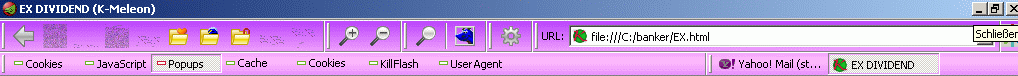
Edited 2 time(s). Last edit at 12/21/2010 12:55PM by guenter.
Re: beta 2
Posted by:
siria
Date: December 21, 2010 01:38PM
(offtopic)
Quote
guenter
Win98/ME systems do not support alpha transparency in the same way as NT based systems. This can be circumvented by using a skin with transparencies done in magic pink.
Just a note to win9x. No, that's a myth that magic pink were required ;-) Any other color incl. black works well to, at least on my system. The thing that does NOT work is just to use "partial transparency/opacity" or how to call that. So, depending on how those toolbars were created, some of the Aura-Beta toolbars look normal (with a bit 'magic black' around, due to the hard borders), and other toolbars have a black background instead of transparent, and the privacy bar is special: It is completely transparent, no text visible. When looking at the image separately, that toolbar is "black text on black background". Someone changed it many months ago to look normal in win9x too (black transparency still), but the current beta skins contain the first version again, completey invisible :cool:
Re: beta 2
Posted by:
kenshiro
Date: December 21, 2010 04:14PM
Thanks for the replies.Is this % Appdata% has something to do with the WindowsXP registry? If it is, I'm very newbie, and my knowledge of computing is very limited.
By the turn of events, I think I'll wait for the official version of KM.
Meanwhile, I'll be using Opera.
Any news about my problem, I'll post here later.
Thank you for your attention and a great Christmas for everyone.
Re: beta 2
Posted by:
kenshiro
Date: December 21, 2010 06:42PM
Guys!
Back again.
I'm almost managed to solve the problem.

For some reason the dll files in the folder C: \ Program Files \ kmeleon \ kplugins "were not working.
What I did was copy the folder from an older version kplugin 1.5.xe replace kplugin 1.6. . So far seems to be working well. Only one function is not working: "The URL bar autocompletion"
Is there any way to make this work?
It's annoying to type letter by letter from a url bar .
The options "Find fiting pages in the global history your type" and "Autocomplete as you type" are checked already.
Thanks !
Re: beta 2
Posted by:
guenter
Date: December 21, 2010 07:48PM
@ siria. Talking about myths. Its a myth that anything in the skins but one toolbars.cfg file was altered since January 2010. You are talking about exactly the same images. Please check the time attribute to verify. Either kernelX has been improved or the K-Meleon code has been changed.
@ kenshiro. Solved most problems sounds good

Autocomplete must work by default with 1.6beta2. Thinking about the other problems that You have solved - maybe download a fresh file - it could be that parts were of the last download wrere damaged during download or unpacking/installing. This sometimes can happen.
"appdata" is where K-Meleon Profiles are when You install with default settings.
Other applications such as Firefox and Opera also have the user data there.
This links explains where the "appdata" folder is on different windows versions. BTW. The author of the text does only know the "old/portable" location of the K-Meleon Profiles.
Edited 1 time(s). Last edit at 12/21/2010 07:51PM by guenter.
Re: beta 2
Posted by:
siria
Date: December 21, 2010 07:56PM
Quote
kenshiro
I'm almost managed to solve the problem.
For some reason the dll files in the folder C: \ Program Files \ kmeleon \ kplugins "were not working.
What I did was copy the folder from an older version kplugin 1.5.xe replace kplugin 1.6. . So far seems to be working well.
Okay... that looks very much that jsnj's suggestion with the vcredist really is the key (oh wonder
 ).
).
If you look at the download page here:
http://kmeleon.sourceforge.net/download.php
There's a link underneath the beta2-download links, for Microsofts "VS2005 Redistributable", for systems with problems. Did you install that?
If not, please do, and get back the original beta2-dlls...
Re: beta 2
Posted by:
siria
Date: December 21, 2010 08:00PM
Quote
guenter
Its a myth that anything in the skins but one toolbars.cfg file was altered since January 2010. You are talking about exactly the same images. Please check the time attribute to verify. Either kernelX has been improved or the K-Meleon code has been changed.
No, the readable privbar wasn't part of an official release, that's why. It was in that thread when I first tested the aura skin, when it was first available, there was a bit discussion and someone posted this modified version. It worked instantly. Same KM-version as before, and same Kex-version as before

Re: beta 2
Posted by:
kenshiro
Date: December 21, 2010 08:02PM
Would it be possible to say which *. dll file or other application that uses the "auto complete url bar?
Everything is working fine
 except this problem
except this problem .
.Re: beta 2
Posted by:
kenshiro
Date: December 21, 2010 08:06PM
Not yet downloaded and installed. I'll leave that for later.Quote
siria
Okay... that looks very much that jsnj's suggestion with the vcredist really is the key (oh wonder).
If you look at the download page here:
http://kmeleon.sourceforge.net/download.php
There's a link underneath the beta2-download links, for Microsofts "VS2005 Redistributable", for systems with problems. Did you install that?
If not, please do, and get back the original beta2-dlls...
Thanks for the help.
Re: beta 2
Posted by:
kenshiro
Date: December 21, 2010 08:14PM
I do not know if I'll install. Because I checked and find out that I already have the C + + installed in my WinXP.
I think it's the newer version, it is written C + + 2008 Redistributable x86-9.0.30729.4148.
Re: beta 2
Posted by:
siria
Date: December 21, 2010 08:21PM
I think those versions are independant, since they have different dll-names, e.g. msvcp80.dll versus msvcp91.dll
KM 1.6 needs the 80ies version. You can also verify that, if you have e.g. Dependency Walker installed, if you examine an exe or dll-file with it, it tells exactly which other dll-file is needed by it.
In my trusty old windows98 it suffices to just put the 2 needed dll's into the KM program folder, but looks like in newer systems a normal "installation" is necessary.
But I'm no expert, and don't want to mess your systems, if you wait a bit others can tell you for sure

@desga
Hmm... regarding those bugs with the bookmarks.dll etc. in beta-version, I just read this in wikipedia, but no idea if it helps anything:
"Visual C++ 8.0 (2005) has problems compiling MFC AppWizard projects that were created using Visual Studio 6.0, so maintenance of legacy projects can be continued with the original IDE if rewriting was not feasible."
Edited 2 time(s). Last edit at 12/21/2010 08:43PM by siria.

 English
English