Little toolbar for personal HOTLINKS 0-9
Posted by:
siria
Date: October 03, 2009 07:37PM
A very simple little toolbar for your hotlinks 0-9.
Those defined under Tools/Hotlinks..., not the opera hotLIST, which I tend to confuse all the time due to that almost identic name!! ;-)
Example for a customized hotlinks-bar:
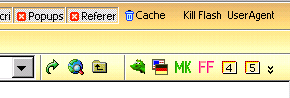
hotlink-0: kmeleon.sourceforge.net/forum
hotlink-1: translate.google.com (e.g. for translating own text before posting it in foreign forum)
hotlinks-2+3: Another two of my frequent sites, don't have own icons, so I just "painted" something ;-)
hotlinks-4-9: Either not defined, or they are but didn't feel like painting own icons, or can remember what number is what page ;-)
------------------------
Those are the plain number bars,
(Update: the external hosting service was taken down, so now only a single screenshot of all toolbar-variations inside the attached zip. The white (or magic pink) background will look transparent)
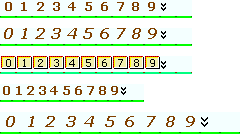
Buttons 16x11..16, as flat as the klassic privacy bar:


Buttons 16x13..16, as flat as the Phoenity privacy bar:

Buttons 12x11..16, narrow numbers to save space:

Buttons 20x15..20, for adding extra big icons
.
(Don't wonder, that green line isn't shown if you set the height smaller)
A click on the little arrows at the end opens the settings page, where you can enter your hotlinks and define if they shall open in a new window. A right-click on any hotlink leads to the settings for hotlinks, mouse gestures etc.
HOW TO INSTALL:
- Put one of the pics above in the folder of your skin, and rename it to myhotlinks.bmp
(Or download the zip that is attached at the bottom of this post, includes a readme-file, and extract it into your skin folder)
- Make a safety copy of your toolbar.cfg (same folder), then add the text below into the original cfg (any text editor, like notepad)
- Restart K-Meleon (and maybe the KM-loader, if you use that one)
If the toolbar isn't there yet, click on View/Toolbars to switch it on.
If you prefer one of the other hotlink-pics (with a different size), rename that one to myhotlinks.bmp, then update the toolbar size in the toolbars.cfg, this line: &Hotlinks 0-9(width,height){
If you prefer using your own icons or whatever, look at the bottom of this text for more info
.
TEXT TO ADD in toolbars.cfg:
#=======================================================
# MY HOTLINKS 0-9
#=======================================================
&Hotlinks 0-9(16,13){
### (W,H) Set width to 16 for normal, to 12 for narrow numbers, to 20 if you added BIG icons
### (W,H) Set height to 13 or 11 for normal (numbers or ABC), to 16 or 20 if you added own icons
%ifplugin macros
Hotlink-0{
macros(hotlink(0))|Settings
Hotlink-0
myhotlinks.bmp[0]
myhotlinks.bmp[0]
}
Hotlink-1{
macros(hotlink(1))|Settings
Hotlink-1
myhotlinks.bmp[1]
myhotlinks.bmp[1]
}
Hotlink-2{
macros(hotlink(2))|Settings
Hotlink-2
myhotlinks.bmp[2]
myhotlinks.bmp[2]
}
Hotlink-3{
macros(hotlink(3))|Settings
Hotlink-3
myhotlinks.bmp[3]
myhotlinks.bmp[3]
}
Hotlink-4{
macros(hotlink(4))|Settings
Hotlink-4
myhotlinks.bmp[4]
myhotlinks.bmp[4]
}
Hotlink-5{
macros(hotlink(5))|Settings
Hotlink-5
myhotlinks.bmp[5]
myhotlinks.bmp[5]
}
# Hotlink-6{
# macros(hotlink(6))|Settings
# Hotlink-6
# myhotlinks.bmp[6]
# myhotlinks.bmp[6]
# }
# Hotlink-7{
# macros(hotlink(7))|Settings
# Hotlink-7
# myhotlinks.bmp[7]
# myhotlinks.bmp[7]
# }
# Hotlink-8{
# macros(hotlink(8))|Settings
# Hotlink-8
# myhotlinks.bmp[8]
# myhotlinks.bmp[8]
# }
# Hotlink-9{
# macros(hotlink(9))|Settings
# Hotlink-9 (for Google Translation?)
# myhotlinks.bmp[9]
# myhotlinks.bmp[9]
# }
Hotlinks{
macros(kmPrefs(hotlinks))|Tool&bars
Configure Hotlinks 0-9. Right-click to hide this toolbar. For more or less buttons edit toolbars.cfg in skin folder. To put website icons or text on hotlink-buttons modify myhotlinks.bmp in skin folder.
myhotlinks.bmp[10]
myhotlinks.bmp[10]
}
%endif
}
#=======================================================
(END OF TEXT TO ADD)
.
---------------- CUSTOMIZING, if you prefer ----------------
optional: SHOW/HIDE MORE BUTTONS:
Simply remove or add # at the buttons in the cfg file.
optional: CHANGE TOOLTIPS (text when mouse hovering over button):
Change the line below "macros(hotlink(x))". EXAMPLE:
Hotlink-0{
macros(hotlink(0))|Settings
Hotlink-0: K-Meleon Forum (or write whatever you like in this line)
myhotlinks.bmp[0]
myhotlinks.bmp[0]
}
optional: ---------------- OTHER ICONS ----------------
You can change those simple number icons and add your own ones, e.g. pretty website-icons.
Those are most likely higher than those number-pics, so you may need to update the height in the toolbar.cfg :
&Hotlinks 0-9(width,height){
To change a dull number icon into something prettier, take a screenshot from your favorite website to get their icon, then edit it in MS Paint and play around with it, until you like it and it doesnt get bigger then 16x16 (normal) or 20x20 (extra big). Or invent an own one. Then paste it into your myhotlinks.bmp, replacing the number as defined in your hotlinks.
Of course the size is completely free, just remember if you expand the WIDTH you must adapt all other buttons too.
The HEIGHT is less critical, if an icon is higher than the toolbar setting in the cfg-file, the lower part seems to get ignored by the browser :-)
PS: regarding hotlinks, later also made a new macro for a user who wished 20 hotlinks and a menu to handle them:
http://kmeleonbrowser.org/forum/read.php?9,146780,146812#msg-146812
Edited 7 time(s). Last edit at 12/05/2018 06:20PM by siria.
Re: Little toolbar for personal HOTLINKS 0-9
Posted by:
mslayer
Date: October 10, 2009 04:27PM
I'm going to try it, thanks for sharing!
:cool: :drool:
BTW, how did you do to get that small privacy-bar next to the menu bar? I can't move my privacy-bar to there.
Re: Little toolbar for personal HOTLINKS 0-9
Posted by:
siria
Date: October 10, 2009 06:42PM
Uhm, I simply dragged it up there

Was really riddling, but after just reading your other post, I'm starting to wonder if perhaps you haven't noticed yet that one can fully customize all buttons and toolbars...?
- in View/Toolbars you can hide or show single toolbars

- in View/Toolbars/Options you can choose "Enable customizable toolbars" and "Display menu bar as a toolbar", but I think this is already the default setting...
- in View/Toolbars/Lock Toolbars you can set them either fix or movable, then drag them around anywhere

- in Edit/Configuration/Toolbars (or if you prefer by manually editing the toolbar.cfg in the skin folder), you can hide or show each single button, by adding crosses # in front of a button's lines. Sure not as easy as drag-n-drop, but still feasable I guess. And fully flexible, e.g easy to change the icons.
That way you can have a one-line-browser, that seems quite popular among some members here ;-) That is, menu and icons and address bar in a single line, tabs bar etc. separate of course.
You could also define completely new toolbars with any fantasy name, simply by adding two lines like
Miscellaneous{
}
and copy or move other buttons in between, although I doubt many people would need this ;-)
Oh, forgot, you know what gives yet more space? Fullscreen mode (F11), find it really cool with the tabs bar at the bottom :-))) Something I learned just recently here

At the moment this visible tabs bar is still a setting that must be added manually, or by this macro "Fullscreen Tabbar Toggle":
http://kmext.sourceforge.net/ext7.htm
http://kmext.sourceforge.net/macros/FS-tabbartog.7z
The other bars for Fullscreen can be switched on/off or in the preferences (F2/Plugins/Fullscreen)
Edited 2 time(s). Last edit at 12/05/2018 05:59PM by siria.
Re: Little toolbar for personal HOTLINKS 0-9
Posted by:
jsnj
Date: October 10, 2009 08:25PM
Why not just enable your bookmarks bar or favorites bar or hotlist bar? Seems alot easier for the end user. I thought the point of the hotlinks was so you don't have to use a bar, just an accelerator combo
Edited 1 time(s). Last edit at 10/10/2009 08:26PM by jsnj.
Re: Little toolbar for personal HOTLINKS 0-9
Posted by:
siria
Date: October 10, 2009 08:44PM
Both methods have their merits. Perso I just prefer a few tiny icons with indiviual buttons
 (not all sites have favicons)
(not all sites have favicons)
(ignore attachment, little icons for another thread)
Edited 3 time(s). Last edit at 12/05/2018 04:52PM by siria.
Re: Little toolbar for personal HOTLINKS 0-9
Posted by:
mslayer
Date: October 10, 2009 09:57PM
This bar looks good, I'm using it now. About the Hotlist-bar that KM has, I've tried to enable it, but it's grayed out. So

I have the menu bar as a toolbar already, but I can not move the privacy bar to there, I don't know why. Is it a Skin issue? I'm using the Phoenity Skin.
Re: Little toolbar for personal HOTLINKS 0-9
Posted by:
siria
Date: October 10, 2009 10:00PM
Oh well, after experimenting again with a hotLIST-folder, it seems I had given up a bit too early when trying it before
Just one thing, I can't see any individual icons with that folder method? Only that default white rectangle with a little arrow in it, for all. When opening the hotLIST editor the favicons are shown okay. So I switched the icons off again in F2, in those folder options. Perhaps just 98se again, no idea...
Not sure why, but perhaps for that icon reason I still like that hotLINK-bar a little bit better... And since perso I rarely ever change the addies, and know already how to manage it, the little extra work doesn't really matter ;-)
----------
Edit:
mslayer, I'd love to figure this out, but frankly I don't know that much more than you, am just a bit more advanced newbie or so
 So find this really weird that you can't move the privbar. Perhaps someone more experienced has an idea. Or could you post a screenshot? And also of the "grayed-out" hotlist...?
So find this really weird that you can't move the privbar. Perhaps someone more experienced has an idea. Or could you post a screenshot? And also of the "grayed-out" hotlist...?
----------
Edit-2:
Ah, now I know, at least about that grayed out hotlist!
You clicked on Preferences/GUI/Toolbars - right...?
But it must first be enabled in Preferences/Plugins/Opera Hotlist...

Edited 2 time(s). Last edit at 10/10/2009 10:44PM by siria.
Re: Little toolbar for personal HOTLINKS 0-9
Posted by:
mslayer
Date: October 11, 2009 09:56PM
Hi siria, I managed to do what I wanted using the Klassic Skin, I've edited its toolbar.cfg file, and now I have an smaller Privacy Bar.

I'm going to add your small hotlinks buttons now, 'cause I edited them (the bmp), to have the favicon of each site. Thanks a lot for your help.
Re: Little toolbar for personal HOTLINKS 0-9
Posted by:
jsnj
Date: October 11, 2009 11:59PM
Quote
siria
Oh well, after experimenting again with a hotLIST-folder, it seems I had given up a bit too early when trying it beforeActually a size of 5x5 mm is about the same size as an icon, and it sure is easier to maintain. E.G. if icons disabled it shows the first character of the name, or two with 7mm, and tooltips show the full name.
Just one thing, I can't see any individual icons with that folder method? Only that default white rectangle with a little arrow in it, for all. When opening the hotLIST editor the favicons are shown okay. So I switched the icons off again in F2, in those folder options. Perhaps just 98se again, no idea...
Not sure why, but perhaps for that icon reason I still like that hotLINK-bar a little bit better... And since perso I rarely ever change the addies, and know already how to manage it, the little extra work doesn't really matter ;-)
----------
Edit:
mslayer, I'd love to figure this out, but frankly I don't know that much more than you, am just a bit more advanced newbie or soSo find this really weird that you can't move the privbar. Perhaps someone more experienced has an idea. Or could you post a screenshot? And also of the "grayed-out" hotlist...?
----------
Edit-2:
Ah, now I know, at least about that grayed out hotlist!
You clicked on Preferences/GUI/Toolbars - right...?
But it must first be enabled in Preferences/Plugins/Opera Hotlist...
Favicons can be a bit iffy in KM. I'm curious though as to why you tried it with the hotlist and not your bookmarks. Couple tips with bookmarks/hotlist that you may or may not already know since they aren't implemented the same way in other browsers: In the Bookmarks - Edit window you can search for any bookmark just by typing the name. It'll automatically go to it. F3 will find the next instance. A "find as you type" search mechanism if you will. You can also assign any folder a "nick". Type that nick into the URL bar and KM will open all that folder's sites at once. Also, right-clicking on any of the folders in that bookmarks edit window allows you to set it as the bookmarks menu, toolbar folder, or new bookmark folder. You might already know this, but because info isn't really centralized on the site, many features go unnoticed in KM.
Re: Little toolbar for personal HOTLINKS 0-9
Posted by:
siria
Date: October 12, 2009 09:09PM
Glad it worked :-) So perhaps the privbar was just too big, and all buttons visible? Btw, I've been playing around with this thing a lot lately, and there's a little trick, if space is precious, and all those clear-buttons aren't needed too often. I find it quite handy to add the clear-menu on the right-click of one or more clear-buttons, like this:Quote
mslayer
I managed to do what I wanted using the Klassic Skin, I've edited its toolbar.cfg file, and now I have an smaller Privacy Bar.
privacy(ClearCache)|&Clear Data
Then it suffices to have one clear-button visible and hide the others. Left-click does the normal job, and right-click (or long-click) opens a little menu with Clear Cookies/Clear Cache/Clear etc. Or if anyone prefers one could also put the "Clear automatically...." popup (with "now", "on exit", "on startup"-options) on a button: privacy(ClearCache)|&Clear Data
Quote
jsnj
Favicons can be a bit iffy in KM. I'm curious though as to why you tried it with the hotlist and not your bookmarks. Couple tips with bookmarks/hotlist that you may or may not already know since they aren't implemented the same way in other browsers:
In the Bookmarks/Hotlist - Edit window you can search for any bookmark just by typing the name. It'll automatically go to it. F3 will find the next instance. A "find as you type" search mechanism if you will.
You can also assign any folder a "nick". Type that nick into the URL bar and KM will open all that folder's sites at once.
Also, right-clicking on any of the folders in that bookmarks/hotlist edit window allows you to set it as the bookmarks/hotlist menu, toolbar folder, or new bookmark folder.
You might already know this, but because info isn't really centralized on the site, many features go unnoticed in KM.
Those tricks are very cool, THANX!! Yep, so very much unnoticed, sigh. I only knew about the nicks, but learned about them only a year or so ago, all enthousiastic, after surfing for a few years "in the dark" about this most helpful function :-( And this find-as-you-type thing is also absolutely cool, whow!!
Oh well, why I used hotlist instead of bookmarks has no deeper meaning. It's been a couple years since I started using it, and IIRC in the beginning just wanted something as simplistic as possible for a few everyday fave links, while continuing to use "Favorites" for the real stuff. Which by the way, is a real pain, and long since a big messy mass, since FaveRenAdd doesnt work on win98. And only very recently have I found out that bookmarks in fact are the only system with a decent built-in add function. But still sticking to favorites, prefer because they are all single link-files. And still hoping that native IE-add-function may some day work in KM as well...
Re: Little toolbar for personal HOTLINKS 0-9
Posted by:
JamesD
Date: October 12, 2009 10:18PM
Do you know what is missing or needs to be changed for win98? I do not have a machine with win98 for testing right now.Quote
siria
since FaveRenAdd doesnt work on win98
Re: Little toolbar for personal HOTLINKS 0-9
Posted by:
siria
Date: October 12, 2009 11:02PM
FaveRenAdd in 98se:
Guess it must have something to do with the folderpaths, with the syntax of those double \\ or single \ or / or no idea. Working from (lousy) memory now, but first the macro didn't open the favorites folder, instead always root folder of disk (a,c,d,etc). After lots of trials and errors I figured out a way to put the path directly into the kmm, so when adding a favorite, the real faves folder would open. But still didn't help, because after selecting a subfolder KM froze afterwards!! Actually, at this point I thought I could rename at least, because when not selecting any subfolder, just hitting OK it worked. Or so it seemed, except that after a few times the whole thing still froze, not sure anymore if system or browser only, but took an awful lot of time all those freezes. And in the end there was no doubt anymore it's some path-syntax-difference in 98se, and even if this would work, after a short while everything freezes anyway, so I gave up at last. But frankly, if it were possible to get the native MS-thing working, that'd be just perfect *sigh*
Oh wait, I just checked my notes, had written at the time something "freezes because of xpcom-error"!! And I had tried both versions, international and english.
EDIT:
Problem solved, finally I can use the original IE favorites handler :-)
New macro: http://kmeleonbrowser.org/forum/read.php?9,99856
Edited 3 time(s). Last edit at 12/28/2009 10:48PM by siria.
Re: Little toolbar for personal HOTLINKS 0-9
Posted by:
JamesD
Date: October 13, 2009 11:16AM
I will try to obtain use of a machine with win98 for testing. Sorry, but I don't know how long it will take.
Re: Little toolbar for personal HOTLINKS 0-9
Posted by:
SoerenB
Date: June 06, 2010 08:10AM
Hi,
I wrote a tiny "How-to" to replace the chevron's right- or longClicking action by the menu of the great new version of the Groups2 extension.
Cheers
SoerenB
Back again ...
Edited 1 time(s). Last edit at 06/21/2010 10:43AM by SoerenB.
Re: Little toolbar for personal HOTLINKS 0-9
Posted by:
SoerenB
Date: June 06, 2010 08:42AM
Hi,
I just found out that "Bookmarklets" are not mentioned in here, as they should be, because:
Bookmarklets only work when opening in the current tab.
Thus, if you have set your Bookmarks/IEFavorites/OperaHotlistLinks to always open in new tab, bookmarklets will not work.
This is where Hotlinks come in: In F2 -> Browsing -> Hotlinks (or just click the chevron...), there is an individual checkbox for each link to have it opening in a new tab.
So, if you find a bookmarklet you'd like to add, but the instruction says: "just drag this link to your Firefox Bookmarks / IE Favorites Bar", all you need is: to extract the links code and paste it to a Hotlink, UNcheck its box and that is that.
If extracting won't work by "Copy Link URL" in the link's context menu, try the "LinkProperties".
Cheers
SoerenB
Back again ...
Re: Little toolbar for personal HOTLINKS 0-9
Posted by:
SoerenB
Date: July 29, 2010 05:26PM
Hi,
here's another feature boost for the hotlinks macro.
JamesD made it, and it enables hotlinks to call groups you saved with the Groups2 macro, if you wish.
It can be found here:
open a "Groups2" group from a hotlink
Cheers
SoerenB
Back again ...

 English
English