Spellchecker
Posted by:
whs
Date: January 01, 2009 10:13PM
In IE I have this nifty spell checker and Wikipedia lookup plug-in. All I do is highlight the word in question and in the right click menu I find those options. Is there something equivalent for K.Meleon?
Re: Spellchecker
Posted by:
disrupted
Date: January 01, 2009 10:31PM
yes.. for a nice spellchecker extension, go to jujuland's extensions site and download spellchecker:
http://pagesperso-orange.fr/jujuland46/JujuLand/KMES/KMES-Download.html
make sure to download spellchecker extension not aspell, please see this thread aswell for guidelines to spellchecker:
http://kmeleonbrowser.org/forum/read.php?1,87356,87417#msg-87417
to search words in wikipedia, you don't need a plugin.. just do this:
open kmeleon preferences(edit menu>preferences)
under browsing section, select websearch tab> click add entry button and then for the new entry; click the drop down menu and select wikipedia.. now when you highlight a word, just right click on it, select websearch>wikipedia: will open selected term in wikipedia
Re: Spellchecker
Posted by:
whs
Date: January 01, 2009 11:36PM
Thanks. Got Wikipedia to work. Downloaded the Spellchecker. Not sure how this thing installs - there is no .exe.
Re: Spellchecker
Posted by:
JujuLand
Date: January 02, 2009 09:34AM
Don't download the source, but the setup ...
A+
Mozilla/5.0 (x11; U; Linux x86_64; fr-FR; rv:38.0) Gecko/20100101 Ubuntu/12.04 K-Meleon/76.0
Web: http://jujuland.pagesperso-orange.fr/
Mail : alain [dot] aupeix [at] wanadoo [dot] fr

Ubuntu 12.04 - Gramps 3.4.9 - Harbour 3.2.0 - Hwgui 2.20-3 - K-Meleon 76.0 rc
Re: Spellchecker
Posted by:
guenter
Date: January 02, 2009 09:37AM
Extract xpi - it is a zip file.
Edited 1 time(s). Last edit at 01/02/2009 09:37AM by guenter.
Re: Spellchecker
Posted by:
JujuLand
Date: January 02, 2009 10:29AM
It's not an xpi file, but a zip file ...
and he must take the exe file :cool:
A+
Mozilla/5.0 (x11; U; Linux x86_64; fr-FR; rv:38.0) Gecko/20100101 Ubuntu/12.04 K-Meleon/76.0
Web: http://jujuland.pagesperso-orange.fr/
Mail : alain [dot] aupeix [at] wanadoo [dot] fr

Ubuntu 12.04 - Gramps 3.4.9 - Harbour 3.2.0 - Hwgui 2.20-3 - K-Meleon 76.0 rc
Re: Spellchecker
Posted by:
guenter
Date: January 02, 2009 01:36PM
Sorry folks - my fault.
@alain, I just saw that You are right.
@whs, direct SpellCheck download link at alain's page. Download and start the exe.
p.s. I had assumed whs might have downloaded additional xpi. For example de-DE.xpi (containing a German-Germany /language-Country/ dictionary). XPI are zipped installer files. But someone from bellsouth is unlikely to download additional dictionaries.
Edited 1 time(s). Last edit at 01/02/2009 01:37PM by guenter.
Re: Spellchecker
Posted by:
whs
Date: January 02, 2009 07:11PM
Great - got a little further. It now shows the Spell Checker upon right click and misspelled words have a red underline, but en-US is greyed out. What do I do now? I remember something regarding the dictionaries but forgot the details.
Btw: guenter, eventually I would like a German and French dictionaries too because I often go on Forums in those languages. English is just an accomodation during my winter stays in Florida - lol.
Edited 2 time(s). Last edit at 01/02/2009 07:16PM by whs.
Re: Spellchecker
Posted by:
JujuLand
Date: January 02, 2009 08:21PM
en-US is grayed because in the default location, there is only this dictionary, and you can't obviously change it.
To have this possibility, you must install other dictionaries in the dictionaries folder under K-Meleon, or change the dictionary location.
Thunderbird, or better OpenOffice dictionaries are compatibles.
So just by changing the dictionary location, if you use OpenOffice, you will have quickly many dictionaries.
You can dynamically change the dictionary, and you must validate Default entry then to keep the change.
A+
Mozilla/5.0 (x11; U; Linux x86_64; fr-FR; rv:38.0) Gecko/20100101 Ubuntu/12.04 K-Meleon/76.0
Web: http://jujuland.pagesperso-orange.fr/
Mail : alain [dot] aupeix [at] wanadoo [dot] fr

Ubuntu 12.04 - Gramps 3.4.9 - Harbour 3.2.0 - Hwgui 2.20-3 - K-Meleon 76.0 rc
Edited 1 time(s). Last edit at 01/02/2009 08:22PM by JujuLand.
Re: Spellchecker
Posted by:
guenter
Date: January 02, 2009 09:35PM
Here is German attached.
I also attached French to You post.
Reason - You need two posts for the upload size.

Both are 7zip which is like zip but pack files smaller. Unpack & copy next to US dics.
Edited 2 time(s). Last edit at 01/02/2009 09:38PM by guenter.
Re: Spellchecker
Posted by:
whs
Date: January 03, 2009 10:54PM
Thanks guenter. It works. One additional question: My IE spellchecker proposes a selection of correctly spelled words for misspelled ones. Your spellchecker apparently does not do that - it just underlines. Or am I missing something? Here is what I mean:
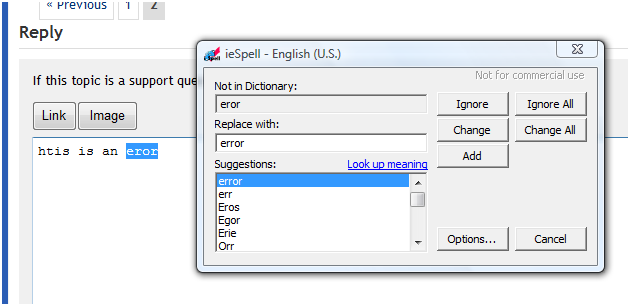
Re: Spellchecker
Posted by:
whs
Date: January 04, 2009 04:46AM
It has 3 English options - US, GB, CDN. That's all (I think).
Re: Spellchecker
Posted by:
guenter
Date: January 04, 2009 06:47AM
@whs, K-Meleon speller has the same capabilities as Thunderbird and other Mozilla spellers. They do not offer alternatives.
@xGrind, K-Meleon SpellCheck can do Brazilian, the needed dictionaries are here.
Unpack, copy to ./K-Meleon/dictionaries and enjoy

I do not work with the other checker so I do not know.
Edited 2 time(s). Last edit at 01/04/2009 01:00PM by guenter.

 English
English