General :
K-Meleon Web Browser Forum
Hello all,
I searched quite a bit around before posting here but all I found was outdated and confusing information.
My question is: How can I use a Firefox XPI extension in K-Meleon? It seems that http://extensions.geckozone.org/ is down.
At kmext.sourcefore.org I only found a hint that the file chrome.manifest in the K-Meleon folder should be amended by a line
But where does this folder have to reside? In the K-Meleon program folder or in the user profile, like in Firefox?
To add a bit more to the confusion: I have seen that the K-Meleon extensions use a folder named kmextensions instead of extensions. Is the chrome.manifest then still correct?
There is only one tutorial in Russian language which, perhaps as it is from 2006, does not help either, on http://forum.mozilla-russia.org/doku.php?id=k-meleon:extensionsintegration:manual
There, reference is made to a folder named "chrome" where the XPI should be extracted to. Also, they mention a file named installed-chrome.txt with a syntax slightly different from the manifest files I know:
Finally, I came across an XPI extensions converter at http://kmeleonbrowser.org/forum/read.php?1,89855 where it is stated that a macro has to be placed in K-Meleon\macros in addition to start the installed extension. Unfortunately, the converter does not seem to work any more with recent K-Meleon versions. The macro in question is not created.
But...how do I start a macro in K-Meleon?
And - how do I at least enable a K-Meleon extension? Tried to install some but they do not appear in the menus
I am clueless at this point. Can anyone shed some light on this topic?
Thank you very much in advance and kind regards,
DAC324
Edited 1 time(s). Last edit at 09/05/2014 11:24AM by DAC324.
1.) Mostly outdated. Much is like Firefox now. But the info about creating a K-Meleon macro found in the old tutorials should be still current!
A K-Meleon extension can consist of: chrome, macros and so on.
Of old every type was copied into the corresponding K-Meleon folder.
If You did it manually / like me.
Chrome to Chrome
/ Before 1.1 edit manifest or other chrome file but later e.g. 1.5 usually not.
Macros to Macros
...
And an extension installer existed.
So You installed that and it did install the extensions You wanted.
This service is AFAIK not yet updated.
Now. Dorian has implemented some infrastructure into 74.
Go Macro To Turn on and Off Firefox Extension Install.
Below is a version of the macro xpinstallext.kmm by JamesD.
Insert into xpinstallext.kmm and save as UTF-8.
The KML for it would read red text: (syntax: english string=translation string).
Goes ito locale e.g. de for German. Use editor to insert string and save as UTF-8 with e.g. FirefoxExtensionsInstall.kml (K-Meleon language file extension is kml)
Set FireFox extension install=Aktiviere Firefox Erweiterung installieren
The macro/menu is found in Edit menu. Is checked when aktive.
The first extension that I would install is Disable Add-on Compatibility Checks
The extension prevents further compatibility checks and prevents the Firefox wait at each startup while it is checking addon compatibility. The addons are not compatible with K-Meleon and will probably be switched off again after the first check. Lach.
Install location for K-Meleon is always in used profile/extensions. Like Firefox.
Procedure:
Go to the extension's home page click install. Wait till it is downloaded.
Go URL about:addons.
Go to the little wheel with bubble-hint: Tools for all addons. Or local string.
Chose: Install Addon from file - or the local translation. 1st Example is German.
Most of the extensions will install. But not all. Exensions may or may not work.
Some extensions need a restart of the browser. currently, K-Meleon will not ask You for that. That may change in the foreseeable future. C naruman's version.
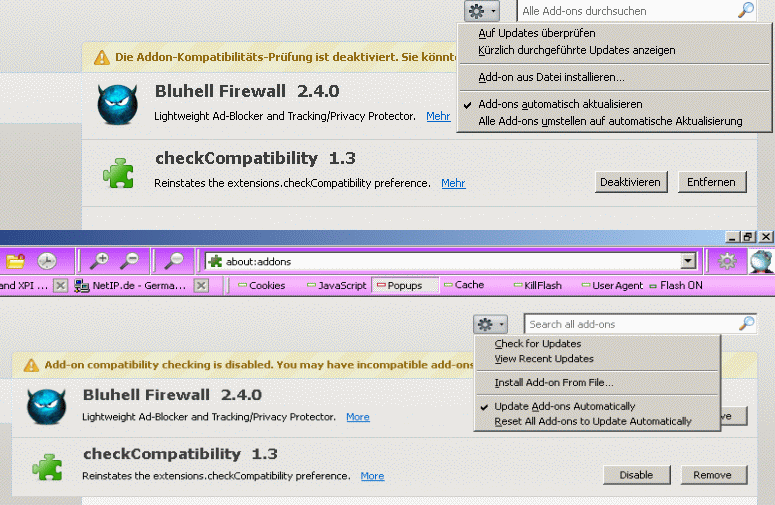
2.) Manual install. You do that when 1.) does not work. But even here there is no guarantee that the extension of Your heart will install or work.
To make things easier I use a Firefox that also suppresses compatibility checks.
See above for an addon that does it.
I go to URL about:config and toogle extensions.alwaysUnpack to true.
I want my extensions unpacked if possible. Makes things easier.
Next the addon is installed in firefox from the addon homepage.
Then You go to the used firefox profile. User/%APPDATA%/Mozilla/Firefox/Profiles/(some number.default/extensions/Your extension (will be the newest)
Inside the folder is a file install.rdf.
Add to the list of supported apps.
Kmeleon id for newer exes is {944df56f-c0ec-4d7b-94b6-f625c8cc96ea} RC2 or newer?
The other apps have a similar syntax and often a hint what their id numaber stands for.
Now copy the addon's folder to K-Meleon's used profile/extensions and start KM.
Go to abbout:addons and see whether it is installed. Again: May work or not.
To call specific functionallity in an extension You might need a K-Meleon macro.
Onthe K-Meleon extensions page: You can find old macros which might be usable with fresh chrome files. Scavange there for old macros. If You are lucky they still work. If not You use them as example for You own coding.
Here You find a bit of info about some freshly installed extensions.
http://kmeleonbrowser.org/forum/read.php?2,128038,129074,page=2#msg-129074
naruman's development version is interesting and he tries to improve addon installing even further. The standart German locale of 74 RC2 or later should mostly work with his version.
mfG
p.s. Since You mention one addon. The current Firefox version of NewsFox does not work with 74. Try the older version. Maybe report missing NewsFox as bug in this thread.
I checked on disrupted's converter. It may still create macros for You.
IMHO You only got to install the addon in the modern way also.
Edited 3 time(s). Last edit at 09/05/2014 02:24PM by guenter.
Attachments:
AboutAddons.gif (88.2 KB)
Dear Guenter,
(just a remark, I am a German speaker so you can write in German if you want)
1. How do I enable the macro? It does not appear in the Edit menu
2. Seems that the German language pack is broken. If I go to about:addons, I get an XML processing error in the German K-Meleon version:
As it works (page is displayed) in the English version, it surely has something to to with the German language pack which seems to be incompletely translated (there are a few typos like "Schaltfäche" instead of "Schaltfläche" and some pages are displayed in French language if the German version is installed (example: Edit, Preferences, GUI Appearance, Toolbars, General)
Kind regards and a nice weekend,
DAC324
Edited 3 time(s). Last edit at 09/05/2014 03:01PM by DAC324.
1.) Macro. Copy it into the ./K-Meleon/macros/ folder and restart k-meleon.
2.) Inside the macro You can see it in the setmenu where You have to look.
setmenu("&Edit", macro, _("Set FireFox extension install"),
This one will be in &Edit. You got to activate a full menu.
&Edit is not in the new compact menu.
3.) French text is an artefact in an older version. French locale files were used to debug an error. There are newer versions of de.jar.
Tell me where I forgot "L" and other typos and I will fix them.
Attached is a locale de version that I currently use. It includes dtd and properties files that I use to make some of naruman's chrome items usable in German.*
You only need the files jar and extras.kml I think. But You may even as well use all and help me debug all. Unpack and throw all files into locales/de. It is packed with 7z 9.32. If You have a problem tell me or update 7z.
Unpack and throw all files into locales/de. It is packed with 7z 9.32. If You have a problem tell me or update 7z.
p.s. Es ist eine nicht oft beantwortete Frage, also...
Ich bin Admin, sehe Deine IP und deshalb waren die Beispiele in unserer Sprache.
* Habe keinen Bock, mehr als eine de Version zu pflegen.
Solange Dorian nix dagegen sagt, werden Ãœbersetzungen eingepflegt.
Wenn ein Macro nicht geht, kontroliere zuerst, ob es wirklich in ./macros ist.
Unterverzeichnissen dürfen da nicht sein, die werden nicht erkannt.
Falsch Entpacken, so dass Sachen nicht im richtigen, sondern im Unterverzeichnis
sind, ist der häufigste Fehler beim händischen Installieren von Skins und Erweiterungen.
Und als Zweites startet man die Fehlerkonsole, ob ein Fehler angezeigt wird.
Wenn man Glück hat wird er nicht nur gezeigt, sondern man weiß ihn zu geheben.
Edited 3 time(s). Last edit at 09/07/2014 05:45AM by guenter.
Attachments:
de.7z (333 KB)
Hi Guenter,
This seems to be fixed in the language pack you provided. Thank you very much.
"Schaltfäche" instead of "Schaltfläche" can be found in:
de.jar!/kmprefs/kplugins/bookmarksbar.dtd
de.jar!/kmprefs/kplugins/favoritesbar.dtd
de.jar!/kmprefs/kplugins/hotlistbar.dtd
de.jar!/kmprefs/kplugins/kplugins.dtd
If you are referring to your post there ("1.) See this post for an easy way to download & install FF extensions and You will look in to it faster.") - it is, unfortunately, not there any more. I only get "Leider konnte der angeforderte Beitrag nicht gefunden werden."
Kind regards,
Gerd
Edited 1 time(s). Last edit at 09/08/2014 08:43AM by DAC324.
1.) Thank You very much. Fixed.
2.) Sorry about lost link. Anyway interestings version.
General discussion about K-Meleon
K-Meleon and XPI extensions?
Posted by:
DAC324
Date: September 05, 2014 10:38AM
Hello all,
I searched quite a bit around before posting here but all I found was outdated and confusing information.
My question is: How can I use a Firefox XPI extension in K-Meleon? It seems that http://extensions.geckozone.org/ is down.
At kmext.sourcefore.org I only found a hint that the file chrome.manifest in the K-Meleon folder should be amended by a line
manifest extensions/extensions.manifestSo I guess that there should be a subfolder "extensions" containing an extensions.manifest file, is that correct?
But where does this folder have to reside? In the K-Meleon program folder or in the user profile, like in Firefox?
To add a bit more to the confusion: I have seen that the K-Meleon extensions use a folder named kmextensions instead of extensions. Is the chrome.manifest then still correct?
There is only one tutorial in Russian language which, perhaps as it is from 2006, does not help either, on http://forum.mozilla-russia.org/doku.php?id=k-meleon:extensionsintegration:manual
There, reference is made to a folder named "chrome" where the XPI should be extracted to. Also, they mention a file named installed-chrome.txt with a syntax slightly different from the manifest files I know:
content,install,url,jar:resource:/chrome/newsfox.jar!/content/newsfox/ locale,install,url,jar:resource:/chrome/newsfox.jar!/locale/ru-RU/ skin,install,url,jar:resource:/chrome/newsfox.jar!/skin/classic/newsfox/
Finally, I came across an XPI extensions converter at http://kmeleonbrowser.org/forum/read.php?1,89855 where it is stated that a macro has to be placed in K-Meleon\macros in addition to start the installed extension. Unfortunately, the converter does not seem to work any more with recent K-Meleon versions. The macro in question is not created.
But...how do I start a macro in K-Meleon?
And - how do I at least enable a K-Meleon extension? Tried to install some but they do not appear in the menus

I am clueless at this point. Can anyone shed some light on this topic?
Thank you very much in advance and kind regards,
DAC324
Edited 1 time(s). Last edit at 09/05/2014 11:24AM by DAC324.
Re: K-Meleon and XPI extensions?
Posted by:
guenter
Date: September 05, 2014 12:50PM
Quote
DAC324
Hello all,
I searched quite a bit around before posting here but all I found was outdated and confusing information.
My question is: How can I use a Firefox XPI extension in K-Meleon? It seems that http://extensions.geckozone.org/ is down.
At kmext.sourcefore.org I only found a hint that the file chrome.manifest in the K-Meleon folder should be amended by a linemanifest extensions/extensions.manifestSo I guess that there should be a subfolder "extensions" containing an extensions.manifest file, is that correct?
But where does this folder have to reside? In the K-Meleon program folder or in the user profile, like in Firefox?
To add a bit more to the confusion: I have seen that the K-Meleon extensions use a folder named kmextensions instead of extensions. Is the chrome.manifest then still correct?
There is only one tutorial in Russian language which, perhaps as it is from 2006, does not help either, on http://forum.mozilla-russia.org/doku.php?id=k-meleon:extensionsintegration:manual
There, reference is made to a folder named "chrome" where the XPI should be extracted to. Also, they mention a file named installed-chrome.txt with a syntax slightly different from the manifest files I know:
content,install,url,jar:resource:/chrome/newsfox.jar!/content/newsfox/ locale,install,url,jar:resource:/chrome/newsfox.jar!/locale/ru-RU/ skin,install,url,jar:resource:/chrome/newsfox.jar!/skin/classic/newsfox/
Finally, I came across an XPI extensions converter at http://kmeleonbrowser.org/forum/read.php?1,89855 where it is stated that a macro has to be placed in K-Meleon\macros in addition to start the installed extension. Unfortunately, the converter does not seem to work any more with recent K-Meleon versions. The macro in question is not created.
But...how do I start a macro in K-Meleon?
And - how do I at least enable a K-Meleon extension? Tried to install some but they do not appear in the menus
I am clueless at this point. Can anyone shed some light on this topic?
Thank you very much in advance and kind regards,
DAC324
1.) Mostly outdated. Much is like Firefox now. But the info about creating a K-Meleon macro found in the old tutorials should be still current!
A K-Meleon extension can consist of: chrome, macros and so on.
Of old every type was copied into the corresponding K-Meleon folder.
If You did it manually / like me.
Chrome to Chrome
/ Before 1.1 edit manifest or other chrome file but later e.g. 1.5 usually not.
Macros to Macros
...
And an extension installer existed.
So You installed that and it did install the extensions You wanted.
This service is AFAIK not yet updated.
Now. Dorian has implemented some infrastructure into 74.
Go Macro To Turn on and Off Firefox Extension Install.
Below is a version of the macro xpinstallext.kmm by JamesD.
Insert into xpinstallext.kmm and save as UTF-8.
# K-Meleon Macros (http://kmeleon.sourceforge.net/wiki/index.php?id=MacroLanguage2)
#
# ---------- xpinstallext.kmm
# ---------- Switch for addon xpi intstall to KM ----------------
#
# Dependencies : main.kmm
# Resources :
# Preferences : "kmeleon.install_firefox_extension"
# Author : JamesD
# Version : 0.3 2014-09-03
# -------------------------------------------------------------------------
_xpinstallext_perfcheck {
$_xpinstallext_PStatus = getpref(BOOL, "kmeleon.install_firefox_extension");
$_xpinstallext_PStatus ? 0 : setpref(BOOL, "kmeleon.install_firefox_extension", false) ;
}
_xpinstallext_toggle {
menuchecked=getpref( BOOL , "kmeleon.install_firefox_extension" )==true;
togglepref(BOOL, "kmeleon.install_firefox_extension") ;
}
_xpinstallext_BuildMenu {
setmenu("&Edit", macro, _("Set FireFox extension install"), _xpinstallext_toggle, -1);
}
$OnStartup=$OnStartup."_xpinstallext_perfcheck;";
$OnInit=$OnInit."_xpinstallext_BuildMenu;";
# -------------------------------------------------------------------------
$macroModules=$macroModules."xpinstallext;";
The KML for it would read red text: (syntax: english string=translation string).
Goes ito locale e.g. de for German. Use editor to insert string and save as UTF-8 with e.g. FirefoxExtensionsInstall.kml (K-Meleon language file extension is kml)
Set FireFox extension install=Aktiviere Firefox Erweiterung installieren
The macro/menu is found in Edit menu. Is checked when aktive.
The first extension that I would install is Disable Add-on Compatibility Checks
The extension prevents further compatibility checks and prevents the Firefox wait at each startup while it is checking addon compatibility. The addons are not compatible with K-Meleon and will probably be switched off again after the first check. Lach.
Install location for K-Meleon is always in used profile/extensions. Like Firefox.
Procedure:
Go to the extension's home page click install. Wait till it is downloaded.
Go URL about:addons.
Go to the little wheel with bubble-hint: Tools for all addons. Or local string.
Chose: Install Addon from file - or the local translation. 1st Example is German.
Most of the extensions will install. But not all. Exensions may or may not work.
Some extensions need a restart of the browser. currently, K-Meleon will not ask You for that. That may change in the foreseeable future. C naruman's version.
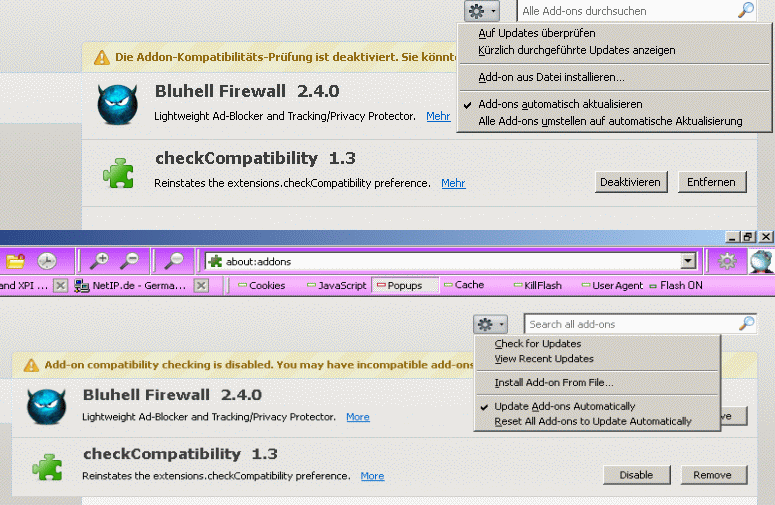
2.) Manual install. You do that when 1.) does not work. But even here there is no guarantee that the extension of Your heart will install or work.
To make things easier I use a Firefox that also suppresses compatibility checks.
See above for an addon that does it.
I go to URL about:config and toogle extensions.alwaysUnpack to true.
I want my extensions unpacked if possible. Makes things easier.
Next the addon is installed in firefox from the addon homepage.
Then You go to the used firefox profile. User/%APPDATA%/Mozilla/Firefox/Profiles/(some number.default/extensions/Your extension (will be the newest)
Inside the folder is a file install.rdf.
Add to the list of supported apps.
<em:targetApplication>
<Description>
<!--K-Meleon-->
<em:id>kmeleon@</em:id>
<em:minVersion>74.0</em:minVersion>
<em:maxVersion>74.0</em:maxVersion>
</Description>
</em:targetApplication>
Kmeleon id for newer exes is {944df56f-c0ec-4d7b-94b6-f625c8cc96ea} RC2 or newer?
<em:targetApplication>
<Description>
<!--K-Meleon-->
<em:id>{944df56f-c0ec-4d7b-94b6-f625c8cc96ea}</em:id>
<em:minVersion>74.0</em:minVersion>
<em:maxVersion>74.0</em:maxVersion>
</Description>
</em:targetApplication>
The other apps have a similar syntax and often a hint what their id numaber stands for.
<!-- Firefox -->
<em:targetApplication>
<Description>
<em:id>{ec8030f7-c20a-464f-9b0e-13a3a9e97384}</em:id>
<em:minVersion>3.5</em:minVersion>
<em:maxVersion>23.0</em:maxVersion>
</Description>
</em:targetApplication>
Now copy the addon's folder to K-Meleon's used profile/extensions and start KM.
Go to abbout:addons and see whether it is installed. Again: May work or not.
To call specific functionallity in an extension You might need a K-Meleon macro.
Onthe K-Meleon extensions page: You can find old macros which might be usable with fresh chrome files. Scavange there for old macros. If You are lucky they still work. If not You use them as example for You own coding.
Here You find a bit of info about some freshly installed extensions.
http://kmeleonbrowser.org/forum/read.php?2,128038,129074,page=2#msg-129074
naruman's development version is interesting and he tries to improve addon installing even further. The standart German locale of 74 RC2 or later should mostly work with his version.
mfG
p.s. Since You mention one addon. The current Firefox version of NewsFox does not work with 74. Try the older version. Maybe report missing NewsFox as bug in this thread.
I checked on disrupted's converter. It may still create macros for You.
IMHO You only got to install the addon in the modern way also.
Edited 3 time(s). Last edit at 09/05/2014 02:24PM by guenter.
Re: K-Meleon and XPI extensions?
Posted by:
DAC324
Date: September 05, 2014 02:50PM
Dear Guenter,
(just a remark, I am a German speaker so you can write in German if you want)
1. How do I enable the macro? It does not appear in the Edit menu
2. Seems that the German language pack is broken. If I go to about:addons, I get an XML processing error in the German K-Meleon version:
XML-Verarbeitungsfehler: Nicht definierte Entität Adresse: about:addons Zeile Nr. 614, Spalte 21: <menulist id="detail-state-menulist" --------------------^
As it works (page is displayed) in the English version, it surely has something to to with the German language pack which seems to be incompletely translated (there are a few typos like "Schaltfäche" instead of "Schaltfläche" and some pages are displayed in French language if the German version is installed (example: Edit, Preferences, GUI Appearance, Toolbars, General)
Kind regards and a nice weekend,
DAC324
Edited 3 time(s). Last edit at 09/05/2014 03:01PM by DAC324.
Re: K-Meleon and XPI extensions?
Posted by:
guenter
Date: September 05, 2014 04:38PM
Quote
DAC324
Dear Guenter,
(just a remark, I am a German speaker so you can write in German if you want)
1. How do I enable the macro? It does not appear in the Edit menu
2. Seems that the German language pack is broken. If I go to about:addons, I get an XML processing error in the German K-Meleon version:
XML-Verarbeitungsfehler: Nicht definierte Entität Adresse: about:addons Zeile Nr. 614, Spalte 21: <menulist id="detail-state-menulist" --------------------^
As it works (page is displayed) in the English version, it surely has something to to with the German language pack which seems to be incompletely translated (there are a few typos like "Schaltfäche" instead of "Schaltfläche" and some pages are displayed in French language if the German version is installed (example: Edit, Preferences, GUI Appearance, Toolbars, General)
Kind regards and a nice weekend,
DAC324
1.) Macro. Copy it into the ./K-Meleon/macros/ folder and restart k-meleon.
2.) Inside the macro You can see it in the setmenu where You have to look.
setmenu("&Edit", macro, _("Set FireFox extension install"),
This one will be in &Edit. You got to activate a full menu.
&Edit is not in the new compact menu.
3.) French text is an artefact in an older version. French locale files were used to debug an error. There are newer versions of de.jar.
Tell me where I forgot "L" and other typos and I will fix them.

Attached is a locale de version that I currently use. It includes dtd and properties files that I use to make some of naruman's chrome items usable in German.*
You only need the files jar and extras.kml I think. But You may even as well use all and help me debug all.
 Unpack and throw all files into locales/de. It is packed with 7z 9.32. If You have a problem tell me or update 7z.
Unpack and throw all files into locales/de. It is packed with 7z 9.32. If You have a problem tell me or update 7z.
p.s. Es ist eine nicht oft beantwortete Frage, also...
Ich bin Admin, sehe Deine IP und deshalb waren die Beispiele in unserer Sprache.
* Habe keinen Bock, mehr als eine de Version zu pflegen.
Solange Dorian nix dagegen sagt, werden Ãœbersetzungen eingepflegt.
Wenn ein Macro nicht geht, kontroliere zuerst, ob es wirklich in ./macros ist.
Unterverzeichnissen dürfen da nicht sein, die werden nicht erkannt.
Falsch Entpacken, so dass Sachen nicht im richtigen, sondern im Unterverzeichnis
sind, ist der häufigste Fehler beim händischen Installieren von Skins und Erweiterungen.
Und als Zweites startet man die Fehlerkonsole, ob ein Fehler angezeigt wird.
Wenn man Glück hat wird er nicht nur gezeigt, sondern man weiß ihn zu geheben.
Edited 3 time(s). Last edit at 09/07/2014 05:45AM by guenter.
Re: K-Meleon and XPI extensions?
Posted by:
DAC324
Date: September 08, 2014 08:14AM
Hi Guenter,
XML-Verarbeitungsfehler: Nicht definierte Entität Adresse: about:addons Zeile Nr. 614, Spalte 21: <menulist id="detail-state-menulist" --------------------^
This seems to be fixed in the language pack you provided. Thank you very much.
Quote
guenter
Tell me where I forgot "L" and other typos and I will fix them.
"Schaltfäche" instead of "Schaltfläche" can be found in:
de.jar!/kmprefs/kplugins/bookmarksbar.dtd
de.jar!/kmprefs/kplugins/favoritesbar.dtd
de.jar!/kmprefs/kplugins/hotlistbar.dtd
de.jar!/kmprefs/kplugins/kplugins.dtd
Quote
guenter
Here You find a bit of info about some freshly installed extensions.
http://kmeleonbrowser.org/forum/read.php?2,128038,129074,page=2#msg-129074
naruman's development version is interesting and he tries to improve addon installing even further. The standart German locale of 74 RC2 or later should mostly work with his version.
If you are referring to your post there ("1.) See this post for an easy way to download & install FF extensions and You will look in to it faster.") - it is, unfortunately, not there any more. I only get "Leider konnte der angeforderte Beitrag nicht gefunden werden."
Kind regards,
Gerd
Edited 1 time(s). Last edit at 09/08/2014 08:43AM by DAC324.
Re: K-Meleon and XPI extensions?
Posted by:
guenter
Date: September 08, 2014 05:08PM
Quote
DAC324
Hi Guenter,
XML-Verarbeitungsfehler: Nicht definierte Entität Adresse: about:addons Zeile Nr. 614, Spalte 21: <menulist id="detail-state-menulist" --------------------^
This seems to be fixed in the language pack you provided. Thank you very much.
Quote
guenter
Tell me where I forgot "L" and other typos and I will fix them.
"Schaltfäche" instead of "Schaltfläche" can be found in:
de.jar!/kmprefs/kplugins/bookmarksbar.dtd
de.jar!/kmprefs/kplugins/favoritesbar.dtd
de.jar!/kmprefs/kplugins/hotlistbar.dtd
de.jar!/kmprefs/kplugins/kplugins.dtd
Quote
guenter
Here You find a bit of info about some freshly installed extensions.
http://kmeleonbrowser.org/forum/read.php?2,128038,129074,page=2#msg-129074
naruman's development version is interesting and he tries to improve addon installing even further. The standart German locale of 74 RC2 or later should mostly work with his version.
If you are referring to your post there ("1.) See this post for an easy way to download & install FF extensions and You will look in to it faster.") - it is, unfortunately, not there any more. I only get "Leider konnte der angeforderte Beitrag nicht gefunden werden."
Kind regards,
Gerd
1.) Thank You very much. Fixed.
2.) Sorry about lost link. Anyway interestings version.

 English
English