General :
K-Meleon Web Browser Forum
I need a little help about pref panel. If someone can explain what to expect when i change some settings, or better yet, where i can do a test to see the effect.
1. Page Display > General > Disable marquee element
2. Browsing > Window Diversion > Links meant to open a new window
3. Browsing > Window Diversion > Open diverted windows in background
4. Browsing > Tabbed Browsing > Tab Bar > Attach Tab/Window Buttons to the tab bar
5. Privacy & Security > Encryption > Encrypted Transmission > I need help about all options here...
1. Marquee is scrolling text. It was (it is) quite annoying as there is no way to stop it, as it is designated by an html tag. Now it would be implemented in html5/CSS3, if w3schools isn't wrong.
If you are new browsing the Net, probably you aren't aware of one of the most hated html elements on earth, that is why exists an option (thank god) to stop its scrolling.
2. The links with the html attribute target="_blank" are the links meant to open in a new window. Usually the links are open in the same window as that attribute is not used inside a site, but for external links of a site. Some people may like to open those external links in the same window.
3. I don't know about this one :-?
4. the close and new tab buttons can be in the toolbars or in the tab bar.
5. Too much...
- Master password protects access to stored passwords and personal digital certificates.
- Crypto Devices: "drivers" for software and hardware storage for personal digital certificates; examples, the own storage in Gecko browser (the file with .s extension), and by hardware an smartcard.
- The options for master password are obvious request are obvious. The most times is requested (less time in memory) more security.
- in the encrypted transmission tabs there are only two options to display a warning popup when one or another condition matches. Are self explanatory.
Edited 1 time(s). Last edit at 08/26/2014 11:34PM by JohnHell.
The "Attach Tab/Window Buttons to the tab bar" is one that I use. It works best with "Hide tab bar when there is only one tab". When both are checked and I have only one tab, then I do not have showing a tab bar. When I open a second tab, then the tab bar shows and on the far right end of the tab bar the Tab/Window Buttons are shown. Until/unless I open a second tab I have one fewer bar taking up view space in the browser.
Guys, i get it now Attach Tab/Window Buttons to the tab bar.
JohnHell you're really been detailed. I'm closer to Marquee element and Links meant to open a new window now. If you or someone knows a site where i can see the effect, that would be great.
In Encryption i have doubts only about the settings in Encrypted Transmission tab. As above, it would be great to see the effect.
JohnHell, JamesD thank you very much.
Best regards
These self html parts maybe also available in English?
1. Marquee
http://de.selfhtml.org/html/text/proprietaer.htm#marquee
German Explanation. Old proprity HTML Code by MS. And explanation how to use.
This is the code section testing marquee on an old, long down K-Meleon test page.
It explains what it does.
2. Browsing > Window Diversion > Links meant to open a new window.
HTML tag = target="_blank"
Click "Anzeigebeispiel: So sieht's aus". Show: That is how it looks.
4 types of window's diversion are explained by the German text.
_blank, in a new window
_self, in the current window
_parent, break out of current frame in a framset
_top, break out of all frames in a framset
3. Browsing > Window Diversion > Open diverted windows in background
IMHO. A k-meleon setting that should/will open target="_blank" in the background
4. Browsing > Tabbed Browsing > Tab Bar > Attach Tab/Window Buttons to the tab bar
That setting is used by Dorian's Compact skin. It fixes/attaches the button to the Tab Bar. The up to 4 buttons are not in a lose bar anymore. The buttons cannot be dragged around by the user with the mouse.
So this code section of the toolbars.cfg becomes part of the tab bar.
5. Privacy & Security > Encryption > Encrypted Transmission > I need help about all options here...
The Mozilla chrome code that is related to it IMHO resids in ./omni.ja pippki.
I think ours makes some interfaces or js there usable or maybe only the prefernce functions? At least it all started at using the original interfaces in version 0.9 or the update by Fred. kko created the current state. Encryption interface can be seen in action in version 1.0 - 1.5.4.
Firefox used to have these settings more exposed to user action.
Some of it is still used in Icedragon by Commodo. Options Privacy and adanvanced.
Maybe have a look at the SeaMonkey Options. Password, Master password and SSL.
They look almost identical to K-Meleons. Call that SSL Window into our Encyption Settings window if possible?
p.s. I have most of the menues for Your version translated and placed them into the last official German locale update. One to serve them all. One item does not work yet. No idea why. Maybe more?
One item does not work yet. No idea why. Maybe more?
You all beat me I was too slow. I had started before You but searched the old links and codes.
Edited 1 time(s). Last edit at 08/27/2014 01:30AM by guenter.
I would be slower as I thought of make a html page with all the examples
@adodupan, and for all, what do you see in the Encrypted Transmission tab?
I found that the 2 options available to me weren't triggering when they should and I created a new profile to see if there was an issue, but I found that in the new profile all checkmarks/options were unavailable :-?
Does it happen to you too?
Are those options even working?
I was trying to trigger the two options I have available, the one to warn when sending a form from unencrypted to unencrypted (@adodupan, this is when you make use of a search box in a non-ssl page, for example) and wasn't triggering; and the one that warns of unencrypted content in an encrypted page and wasn't working either (@adodupan, when the url bar becomes reddish and the locker at the bottom is broken).
Edited 1 time(s). Last edit at 08/27/2014 03:26PM by JohnHell.
I found that if adblockplus.js in the default preferences when using Firefox Adblock Olus Extension some of the view Toolbars items are missing when in a new profile addblock add to extensions folder in your default profile.
Whe I deleted adblockplus.js or startupCache they came back.
So a single file make can make options you check disappear.
I have nothing with adblockplus. I simply hate it so I don't use it
I'm talking of clean installs.
I am using KM 74 RC u2 and every item on the "Encrypted Transmission" panel is unavailable to me also.
I do get the https URLBAR color and the lock when appropriate.
JohnHell, JamesD, open any 1.8 build, open folder defaults\pref or defaults\preferences,
then just paste file security-prefs.js to your km. After that i expect your help.
guenter, i'm not sure i understood your message (bolded).
I'm going to try your examples, i will answer you soon.
Ok, i see the effects when i change settings for Marquee element and Links meant to open a new window.
It seems that 'Open diverted windows in background' doesn't work when i choose Open in New window, but i know what to expect now. Thanks guenter
I still need the help about Encrypted Transmission tab.
Why answer? I merely tried to provide detailed info of what I remember.
HTML. I used the marquee quote on my ex.page in a K-Meleon test suite. I took so long to post (over an hour) because I had to research long forgotten html tags. And I verified that they are still in the Net, linked them and translated the yeast/core info.
XUL. Look into.
SeaMonkey\omni.ja\chrome\comm\content\communicator\pref\preferences.xul
Line 177 ff links code. It calls up the following code in pippki:
The code is an overlay. pref-ssl.xul line 8 ff.
I suggested that You can try to reference/use the whole overlay in K-Meleon Prefs.xul.
Instead of section/link:
Or use the Seamonkey code maybe for/in K-Meleon's groupbox in
pref-encryption.xul after line 209 or let Yourself inspire by it.
Thx for reading my posts.
Edited 1 time(s). Last edit at 08/27/2014 07:54PM by guenter.
I think it is useless. They don't trigger when they should.
What does those preferences is to default a value so the options can be available, but nothing else. That's why I have those prefs I explained available, because I carried them in my main profile from old versions.
But looks like in K-meleon 74 they aren't working the prefs. At least they don't trigger the warnings.
Edited 1 time(s). Last edit at 08/27/2014 08:07PM by JohnHell.
guenter, what is your message? Do you want to see some new options in km's panel?
JohnHell, i have a similar observation.
My message is: Do not waste time to reinvent the wheel or fix broken code in case You can easier use Seamonkey's existing code. Our current panel is ok to me. Most users need less. That is why new FF versions like nightly do not have it anymore. So if it costs less time to fix the K-Meleon XUL code. Go that way.
Usefull defaults and no interface would do for me. But I was already using this browser when interfaces did not exist. I still know to find my ways to what I want via about:config and Mozilla info pages. I reuse existing prefs.js anyway and do not change settings often.
Yes. I also think it does not work properly. Is it only the interface?
But how can we test?
p.s. Maybe call that overlay which should basically work via a kml? If needed IMHO it can be loaded inside pref-certs.xul or a cut down version of it. Or another file that can host the overlay.
Else temper with about:config with the 5 values of security.warn_ ... an test on different pages?
BTW: They do not exist in all test versions. Have You checked that they exist?
Edited 1 time(s). Last edit at 08/27/2014 09:49PM by guenter.
No, the warnings, the prefs themselfs do nothing. I'm not saying they do nothing, but the warning aren't shown.
How to test, going to ssl enabled sites.
For example, DeviantArt, is one that matches the broken site warning with mixed encrypted and unencrypted content and the entering and leaving an encrypted site.
One warning that is working when you search from the link above. But I don't know what pref manages it, as also isn't in the options in "Encrypted transmission".
I admit, I didn't check the existence of them in all 74 versions.
But it worried me that they didn't work
Edited 1 time(s). Last edit at 08/28/2014 12:33AM by JohnHell.
No guenter, only thing is for sure, not a problem with the interface (xul code is not broken).
It seems that these preferences removed from ff, i can not find them in esr code.
JohnHell that's it, i got what i needed.
guenter, thanks for the tip, it's a great tip
Regards to all
Missing pippki XUL parts
Sorry You are right. The codes are removed. I did not check it because the apps had all always (almost) used identical codes in pipkki folders. I had worked on it in the past. Sorry that I posted unverified old infos and stole Your time that way.
Maybe switch to SeaMonkey pipkki and try with that?
Looks like SeaMonkey uses toolkit but has kept an older version and older prefs?
Missing Warnings
Did You try to add these lines from SeaMonkey\omni.ja\defaults\pref\browser-prefs.js to some k-meleon.js? Maybe to a new one called warnings.js
Edit: Thoday at noon I found enough time to try this myself.
The first suggested solution only makes part of K-Meleon's broken security panel usable.
My second try was. I went to 1.6. ./greprefs/security-prefs.js and looked inside.
That is where since before 0.8.2 common GRE prefs.js were stored.
Then I copied the content of the file into cache and went to K-Meleon74.b4\omni.ja\defaults\pref\services-sync.js pasted the values of security-prefs.js at the bottom of it. Saved it, closed the editor and oked the 7z popup to save.
The encrytion panel's items are now activated. So easy? :s
Any idea how to test the items?
You got to find out whether they work again after this cludgy hack.
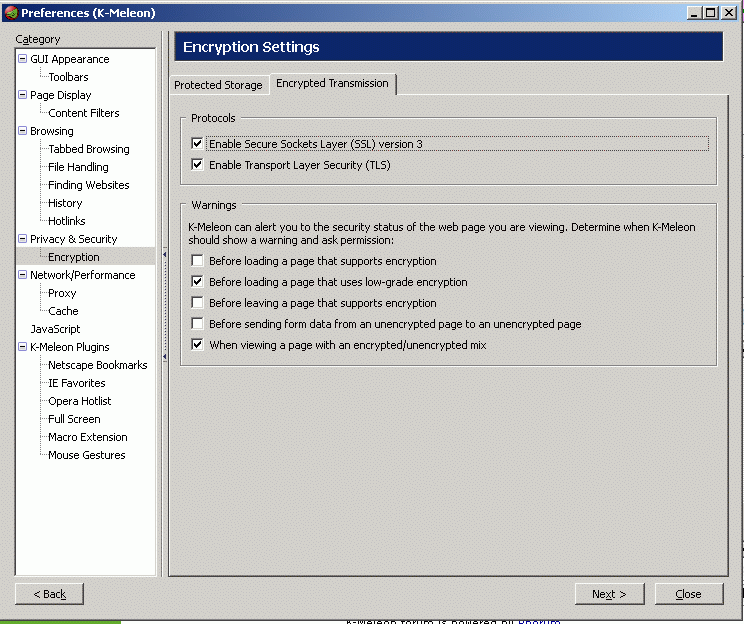
BTW. I just found that Your build that has K-Meleon.exe
Version: kmeleon.1.8.24.build.22
uses what looks like a cut down version of the js I mentioned above. It IMHO does the same job for Your version. So what You used, pasted below will be sufficient and is cuurently missing in the RC.
Greetings to all guenter
p.s. If I find more time later today i will try to find out what we can do to about the SeaMonkey overlay. In case YOUR testing shows that the old 1.6 prefs or Your shorter ones do not work anymore/again.
Edited 5 time(s). Last edit at 08/28/2014 03:14PM by guenter.
Attachments:
encrytion settings.gif (56.7 KB)
It doesn't work with new windows which are open by user.
It deals only with automatically diverted windows (usually by javascript).
It was a glitch of 1.6-1.7 versions where this checkbox didn't work.
(You can read about this and the solution in my old message)
Now in 74, as I see, wrong preference was replaced by the right one, so it must work as described.
Those prefs doesn't exist anymore, so I suppose I can remove the panel
It sure can be removed, if it is not usable anymore.
BTW. SSL 2 is not supported since FF/GRE 8.
SSL3 and TLS are supported. IMHO.
http://kb.mozillazine.org/Security.tls.version.*
This XUL/JS code is what SeaMonkey has and uses. I mentioned it above.
No idea whether this indicates what still exists. I cannot read/do XUL or JS.
But not all is gone. Some options look close to the lower groupbox part of K-Meleon Encryption prefs panel. Maybe someone can check it out.
Or better if soemone makes it usable. Not the first (that is done in a sensible maner by default, confer qouted text) but the next groupboxes "SSLWarnings" maybe also "SSLMixedContent". Or keep and make the similar K-Meleon part usabel.
Took some courage and tried myself. May or may not work? Can someone test?
For simplicity and nosttalgia I kept half our K-Meleon panel.
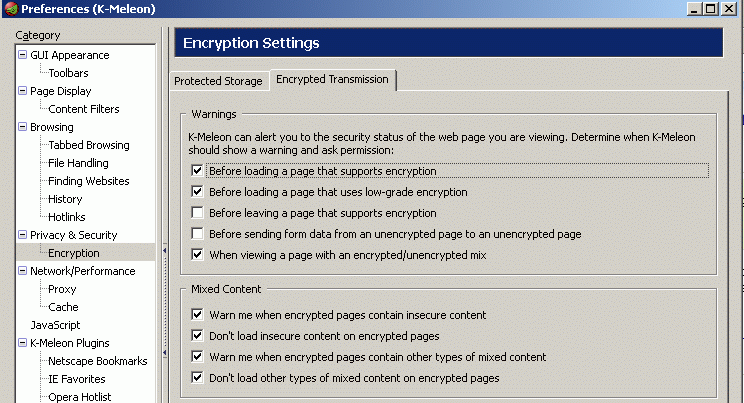
Edited 4 time(s). Last edit at 08/29/2014 03:16PM by guenter.
Attachments:
K-Meleon encryption settings.gif (58.6 KB)
Maybe try this first.
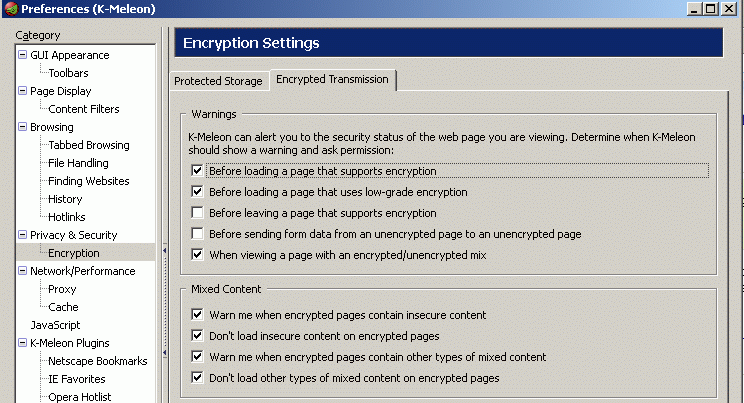
Attachment contains code that possibly works on other PC also.
security-prefs.js goes into ./browser/Preferences
pref-encryption.xul goes into ./browser/ja/chrome/kmeleon/content/kmprefs/pref-encryption.xul
pref-encryption.dtd goes into the corresponding locale location.
Greetings and best weekend to all.
p.s. Maybe the 5th item in the Warnings is a double of the lower and can go.
No idea how to test. And little time till Monday.
Edited 1 time(s). Last edit at 08/29/2014 03:26PM by guenter.
Attachments:
pref-encryption.7z (4 KB)
According to DuckDuckGo, this site is a test for mixed content.
https://people.mozilla.org/~tvyas/mixedcontent.html
I have not changed to the code that guenter included yet. I just get the number "9" in messages so far.
Edit: With new code, I got no alerts, and the last page did not display.
Edited 1 time(s). Last edit at 08/29/2014 06:42PM by JamesD.
rodocop, your word and your approval is enough for me
Dorian, yes.
You have only interface code, now you need a code that 'will do something'.
Take a little more courage and write a code that you need.
Regards
Thank You JamesD,
The links show that some of interface code/stings is gone that K-Meleon still does some of the alerts.
If that is so - that half of the code that is by kko does not work either.
Have a look into kko's kmprefs prefs.js file.
kko wrote the code, but You not me are the dev to tell me yes/no?
IMHO kko's code used the Mozilla preference value as id and evaluates it via ./kmprefs/pref.js code.
Then he used this JS oncommand="toggleCheckbox(this.id) to toogle it.
That is what I did for the new SeaMonkey items. But I need pages to test.
And I will not continue until I know whether it is worth the effort.
BTW: There seems no other way since using the SeaMonkey code as a whole seems not possible because this error shown in 74b3 presumably prevents it in RC2 also.
Plus. JSConsole in 74 RC2 seems broken. So I search in a dark corner with no candle or anything.
Little or no XUL and JS knowledge, no test pages and no Error Console.
I already took the courage to do/try and test that SM code.
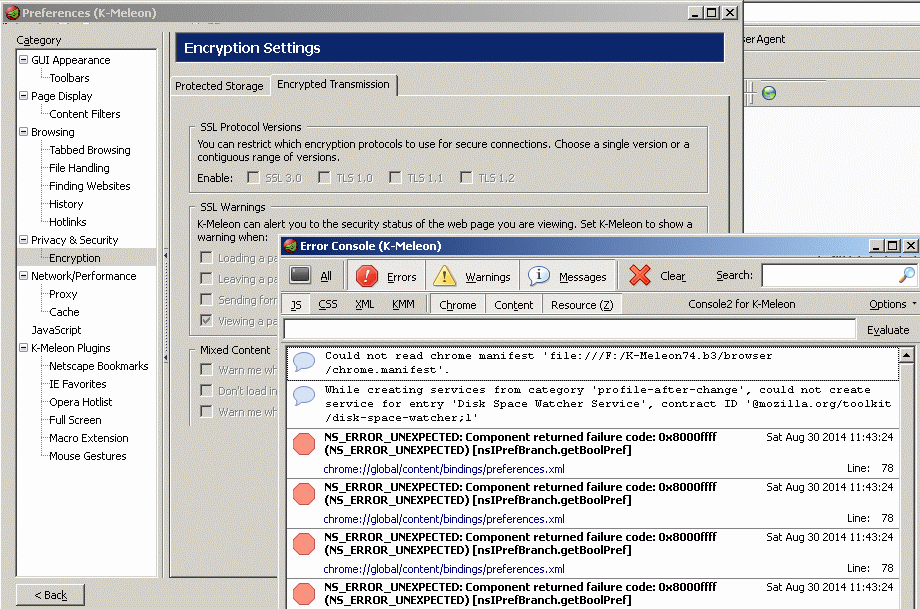
But under these conditions I cannot tell whether I used the SeaMonkey code correctly.
Edited 2 time(s). Last edit at 08/30/2014 06:43PM by guenter.
Attachments:
test in 74b3.gif (87.3 KB)
Is it possible to change the color of main menu text (File, Edit, View...)?
You mean the XUL Windows of the pref panel and other XUL elements used by K-Meleon?
If my info is not outdated or the item broken. My info was outdated often recently.
AFAIK Yes.
You can AFAIK (should work with K-Meleon also, if it is not broken currently) apply Your changes via userChrome.css. That is (create and place it there, if it does not exist, see bottom) next to userContent.css (same folder).
For more examples see http://www.mozilla.org/unix/customizing.html
The same CSS rules (IMHO almost) used as for userContent.css.
There is a Forum for this.
Though the example link is typical of what does not work AFAIK for K-Meleon.
https://forum.userstyles.org/discussion/23084/mod-change-color-for-private-browsing
Mozilla apps normally have a userChrome-example.css that You rename when You start to use it.
Beginn code:
end code / sorry copied wrong things here first.
Greetings from Germany my K-Meleon friend
Edited 1 time(s). Last edit at 10/09/2014 07:41AM by guenter.
General discussion about K-Meleon
About pref panel
Posted by:
adodupan
Date: August 26, 2014 10:05PM
I need a little help about pref panel. If someone can explain what to expect when i change some settings, or better yet, where i can do a test to see the effect.
1. Page Display > General > Disable marquee element
2. Browsing > Window Diversion > Links meant to open a new window
3. Browsing > Window Diversion > Open diverted windows in background
4. Browsing > Tabbed Browsing > Tab Bar > Attach Tab/Window Buttons to the tab bar
5. Privacy & Security > Encryption > Encrypted Transmission > I need help about all options here...
Re: About pref panel
Posted by:
JohnHell
Date: August 26, 2014 11:33PM
Quote
adodupan
I need a little help about pref panel. If someone can explain what to expect when i change some settings, or better yet, where i can do a test to see the effect.
1. Page Display > General > Disable marquee element
2. Browsing > Window Diversion > Links meant to open a new window
3. Browsing > Window Diversion > Open diverted windows in background
4. Browsing > Tabbed Browsing > Tab Bar > Attach Tab/Window Buttons to the tab bar
5. Privacy & Security > Encryption > Encrypted Transmission > I need help about all options here...
1. Marquee is scrolling text. It was (it is) quite annoying as there is no way to stop it, as it is designated by an html tag. Now it would be implemented in html5/CSS3, if w3schools isn't wrong.
If you are new browsing the Net, probably you aren't aware of one of the most hated html elements on earth, that is why exists an option (thank god) to stop its scrolling.
2. The links with the html attribute target="_blank" are the links meant to open in a new window. Usually the links are open in the same window as that attribute is not used inside a site, but for external links of a site. Some people may like to open those external links in the same window.
3. I don't know about this one :-?
4. the close and new tab buttons can be in the toolbars or in the tab bar.
5. Too much...
- Master password protects access to stored passwords and personal digital certificates.
- Crypto Devices: "drivers" for software and hardware storage for personal digital certificates; examples, the own storage in Gecko browser (the file with .s extension), and by hardware an smartcard.
- The options for master password are obvious request are obvious. The most times is requested (less time in memory) more security.
- in the encrypted transmission tabs there are only two options to display a warning popup when one or another condition matches. Are self explanatory.
Edited 1 time(s). Last edit at 08/26/2014 11:34PM by JohnHell.
Re: About pref panel
Posted by:
JamesD
Date: August 26, 2014 11:34PM
The "Attach Tab/Window Buttons to the tab bar" is one that I use. It works best with "Hide tab bar when there is only one tab". When both are checked and I have only one tab, then I do not have showing a tab bar. When I open a second tab, then the tab bar shows and on the far right end of the tab bar the Tab/Window Buttons are shown. Until/unless I open a second tab I have one fewer bar taking up view space in the browser.
Re: About pref panel
Posted by:
adodupan
Date: August 27, 2014 12:36AM
Guys, i get it now Attach Tab/Window Buttons to the tab bar.
JohnHell you're really been detailed. I'm closer to Marquee element and Links meant to open a new window now. If you or someone knows a site where i can see the effect, that would be great.
In Encryption i have doubts only about the settings in Encrypted Transmission tab. As above, it would be great to see the effect.
JohnHell, JamesD thank you very much.
Best regards
Re: About pref panel
Posted by:
guenter
Date: August 27, 2014 01:04AM
These self html parts maybe also available in English?
1. Marquee
http://de.selfhtml.org/html/text/proprietaer.htm#marquee
German Explanation. Old proprity HTML Code by MS. And explanation how to use.
This is the code section testing marquee on an old, long down K-Meleon test page.
It explains what it does.
<table width="100%" cellpadding="2" border="1"> <tr><td width="25%">Marquee display was at fault with 0.6?</td><td width="75%"><marquee>The text here in this table segemnt should scroll horizontally in the marquee effect.</marquee></td></tr> <tr><td width="25%">Marquee display behavior="alternate"</td><td width="75%"><marquee behavior="alternate">The text here in this table segement alternates in the marquee effect.</marquee></td></tr> <tr><td width="25%">Marquee display scrollamount="50"</td><td width="75%"><marquee scrollamount="50" scrolldelay="5">The text here in this table segement is fast in the marquee effect.</marquee></td></tr> </table>
2. Browsing > Window Diversion > Links meant to open a new window.
HTML tag = target="_blank"
Click "Anzeigebeispiel: So sieht's aus". Show: That is how it looks.
4 types of window's diversion are explained by the German text.
_blank, in a new window
_self, in the current window
_parent, break out of current frame in a framset
_top, break out of all frames in a framset
3. Browsing > Window Diversion > Open diverted windows in background
IMHO. A k-meleon setting that should/will open target="_blank" in the background
4. Browsing > Tabbed Browsing > Tab Bar > Attach Tab/Window Buttons to the tab bar
That setting is used by Dorian's Compact skin. It fixes/attaches the button to the Tab Bar. The up to 4 buttons are not in a lose bar anymore. The buttons cannot be dragged around by the user with the mouse.
So this code section of the toolbars.cfg becomes part of the tab bar.
Tab/&Window Buttons(24,24){
# Prev{
# %ifplugin tabs
# ID_TAB_PREV|Prev
# Previous Tab. Right-click for more options.
# %else
# ID_WINDOW_PREV|Prev
# Previous Window. Right-click for more options.
# %endif
# tabhot.bmp[0]
# tabcold.bmp[0]
# }
# Next{
# %ifplugin tabs
# ID_TAB_NEXT|Next
# Next Tab. Right-click for more options.
# %else
# ID_WINDOW_NEXT|Next
# Next Window. Right-click for more options.
# %endif
# tabhot.bmp[1]
# tabcold.bmp[1]
# }
# -
New{
%ifplugin tabs
ID_NEW_TAB|New
New Tab. Right-click for more options.
%else
ID_NEW_BROWSER
New Window
%endif
tabhot.bmp[2]
tabcold.bmp[2]
}
Close{
%ifplugin tabs
ID_CLOSE_TAB|Close
Close Tab. Right-click for more options.
%else
ID_FILE_CLOSE|Close
Close Window. Right-click for more options.
%endif
tabhot.bmp[3]
tabcold.bmp[3]
}
}
5. Privacy & Security > Encryption > Encrypted Transmission > I need help about all options here...
The Mozilla chrome code that is related to it IMHO resids in ./omni.ja pippki.
I think ours makes some interfaces or js there usable or maybe only the prefernce functions? At least it all started at using the original interfaces in version 0.9 or the update by Fred. kko created the current state. Encryption interface can be seen in action in version 1.0 - 1.5.4.
Firefox used to have these settings more exposed to user action.
Some of it is still used in Icedragon by Commodo. Options Privacy and adanvanced.
Maybe have a look at the SeaMonkey Options. Password, Master password and SSL.
They look almost identical to K-Meleons. Call that SSL Window into our Encyption Settings window if possible?
p.s. I have most of the menues for Your version translated and placed them into the last official German locale update. One to serve them all.
 One item does not work yet. No idea why. Maybe more?
One item does not work yet. No idea why. Maybe more?
You all beat me I was too slow. I had started before You but searched the old links and codes.

Edited 1 time(s). Last edit at 08/27/2014 01:30AM by guenter.
Re: About pref panel
Posted by:
JohnHell
Date: August 27, 2014 03:25PM
Quote
guenter
You all beat me I was too slow. I had started before You but searched the old links and codes.
I would be slower as I thought of make a html page with all the examples

@adodupan, and for all, what do you see in the Encrypted Transmission tab?
I found that the 2 options available to me weren't triggering when they should and I created a new profile to see if there was an issue, but I found that in the new profile all checkmarks/options were unavailable :-?
Does it happen to you too?
Are those options even working?
I was trying to trigger the two options I have available, the one to warn when sending a form from unencrypted to unencrypted (@adodupan, this is when you make use of a search box in a non-ssl page, for example) and wasn't triggering; and the one that warns of unencrypted content in an encrypted page and wasn't working either (@adodupan, when the url bar becomes reddish and the locker at the bottom is broken).
Edited 1 time(s). Last edit at 08/27/2014 03:26PM by JohnHell.
Re: About pref panel
Posted by:
George Hall
Date: August 27, 2014 04:18PM
Quote
JohnHell
Quote
guenter
You all beat me I was too slow. I had started before You but searched the old links and codes.
I would be slower as I thought of make a html page with all the examples
@adodupan, and for all, what do you see in the Encrypted Transmission tab?
I found that the 2 options available to me weren't triggering when they should and I created a new profile to see if there was an issue, but I found that in the new profile all checkmarks/options were unavailable :-?
Does it happen to you too?
Are those options even working?
I was trying to trigger the two options I have available, the one to warn when sending a form from unencrypted to unencrypted (@adodupan, this is when you make use of a search box in a non-ssl page, for example) and wasn't triggering; and the one that warns of unencrypted content in an encrypted page and wasn't working either (@adodupan, when the url bar becomes reddish and the locker at the bottom is broken).
I found that if adblockplus.js in the default preferences when using Firefox Adblock Olus Extension some of the view Toolbars items are missing when in a new profile addblock add to extensions folder in your default profile.
Whe I deleted adblockplus.js or startupCache they came back.
So a single file make can make options you check disappear.
Re: About pref panel
Posted by:
JohnHell
Date: August 27, 2014 04:25PM
Quote
George Hall
Quote
JohnHell
Quote
guenter
You all beat me I was too slow. I had started before You but searched the old links and codes.
I would be slower as I thought of make a html page with all the examples
@adodupan, and for all, what do you see in the Encrypted Transmission tab?
I found that the 2 options available to me weren't triggering when they should and I created a new profile to see if there was an issue, but I found that in the new profile all checkmarks/options were unavailable :-?
Does it happen to you too?
Are those options even working?
I was trying to trigger the two options I have available, the one to warn when sending a form from unencrypted to unencrypted (@adodupan, this is when you make use of a search box in a non-ssl page, for example) and wasn't triggering; and the one that warns of unencrypted content in an encrypted page and wasn't working either (@adodupan, when the url bar becomes reddish and the locker at the bottom is broken).
I found that if adblockplus.js in the default preferences when using Firefox Adblock Olus Extension some of the view Toolbars items are missing when in a new profile addblock add to extensions folder in your default profile.
Whe I deleted adblockplus.js or startupCache they came back.
So a single file make can make options you check disappear.
I have nothing with adblockplus. I simply hate it so I don't use it

I'm talking of clean installs.
Re: About pref panel
Posted by:
JamesD
Date: August 27, 2014 06:03PM
I am using KM 74 RC u2 and every item on the "Encrypted Transmission" panel is unavailable to me also.
I do get the https URLBAR color and the lock when appropriate.
Re: About pref panel
Posted by:
adodupan
Date: August 27, 2014 06:45PM
JohnHell, JamesD, open any 1.8 build, open folder defaults\pref or defaults\preferences,
then just paste file security-prefs.js to your km. After that i expect your help.
Quote
guenter
Maybe have a look at the SeaMonkey Options. Password, Master password and SSL.
They look almost identical to K-Meleons. Call that SSL Window into our Encyption Settings window if possible?
guenter, i'm not sure i understood your message (bolded).
I'm going to try your examples, i will answer you soon.
Re: About pref panel
Posted by:
adodupan
Date: August 27, 2014 07:27PM
Ok, i see the effects when i change settings for Marquee element and Links meant to open a new window.
It seems that 'Open diverted windows in background' doesn't work when i choose Open in New window, but i know what to expect now. Thanks guenter
I still need the help about Encrypted Transmission tab.
Re: About pref panel
Posted by:
guenter
Date: August 27, 2014 07:51PM
Quote
adodupan
JohnHell, JamesD, open any 1.8 build, open folder defaults\pref or defaults\preferences,
then just paste file security-prefs.js to your km. After that i expect your help.
Quote
guenter
Maybe have a look at the SeaMonkey Options. Password, Master password and SSL.
They look almost identical to K-Meleons. Call that SSL Window into our Encyption Settings window if possible?
guenter, i'm not sure i understood your message (bolded).
I'm going to try your examples, i will answer you soon.
Why answer? I merely tried to provide detailed info of what I remember.
HTML. I used the marquee quote on my ex.page in a K-Meleon test suite. I took so long to post (over an hour) because I had to research long forgotten html tags. And I verified that they are still in the Net, linked them and translated the yeast/core info.
XUL. Look into.
SeaMonkey\omni.ja\chrome\comm\content\communicator\pref\preferences.xul
Line 177 ff links code. It calls up the following code in pippki:
<treeitem id="sslItem"
label="&ssl.label;"
prefpane="ssl_pane"
url="chrome://pippki/content/pref-ssl.xul"
helpTopic="ssl_prefs"/>
The code is an overlay. pref-ssl.xul line 8 ff.
<!DOCTYPE overlay
I suggested that You can try to reference/use the whole overlay in K-Meleon Prefs.xul.
Instead of section/link:
<treecell url="chrome://kmprefs/content/pref-encryption.xul" label="&encryption.label;"/>
Or use the Seamonkey code maybe for/in K-Meleon's groupbox in
pref-encryption.xul after line 209 or let Yourself inspire by it.
Thx for reading my posts.
Edited 1 time(s). Last edit at 08/27/2014 07:54PM by guenter.
Re: About pref panel
Posted by:
JohnHell
Date: August 27, 2014 08:06PM
Quote
adodupan
JohnHell, JamesD, open any 1.8 build, open folder defaults\pref or defaults\preferences,
then just paste file security-prefs.js to your km. After that i expect your help.
I think it is useless. They don't trigger when they should.
What does those preferences is to default a value so the options can be available, but nothing else. That's why I have those prefs I explained available, because I carried them in my main profile from old versions.
But looks like in K-meleon 74 they aren't working the prefs. At least they don't trigger the warnings.
Edited 1 time(s). Last edit at 08/27/2014 08:07PM by JohnHell.
Re: About pref panel
Posted by:
adodupan
Date: August 27, 2014 08:31PM
guenter, what is your message? Do you want to see some new options in km's panel?
JohnHell, i have a similar observation.
Re: About pref panel
Posted by:
guenter
Date: August 27, 2014 09:24PM
Quote
adodupan
guenter, what is your message? Do you want to see some new options in km's panel?
JohnHell, i have a similar observation.
My message is: Do not waste time to reinvent the wheel or fix broken code in case You can easier use Seamonkey's existing code. Our current panel is ok to me. Most users need less. That is why new FF versions like nightly do not have it anymore. So if it costs less time to fix the K-Meleon XUL code. Go that way.
Usefull defaults and no interface would do for me. But I was already using this browser when interfaces did not exist. I still know to find my ways to what I want via about:config and Mozilla info pages. I reuse existing prefs.js anyway and do not change settings often.
Yes. I also think it does not work properly. Is it only the interface?
But how can we test?
p.s. Maybe call that overlay which should basically work via a kml? If needed IMHO it can be loaded inside pref-certs.xul or a cut down version of it. Or another file that can host the overlay.
Else temper with about:config with the 5 values of security.warn_ ... an test on different pages?
Quote
JohnHell
I think it is useless. They don't trigger when they should
snip...
But looks like in K-meleon 74 they aren't working the prefs. At least they don't trigger the warnings.
BTW: They do not exist in all test versions. Have You checked that they exist?
Edited 1 time(s). Last edit at 08/27/2014 09:49PM by guenter.
Re: About pref panel
Posted by:
JohnHell
Date: August 28, 2014 12:33AM
Quote
guenter
Yes. I also think it does not work properly. Is it only the interface?
But how can we test?
No, the warnings, the prefs themselfs do nothing. I'm not saying they do nothing, but the warning aren't shown.
How to test, going to ssl enabled sites.
For example, DeviantArt, is one that matches the broken site warning with mixed encrypted and unencrypted content and the entering and leaving an encrypted site.
One warning that is working when you search from the link above. But I don't know what pref manages it, as also isn't in the options in "Encrypted transmission".
Quote
guenter
Quote
JohnHell
I think it is useless. They don't trigger when they should
snip...
But looks like in K-meleon 74 they aren't working the prefs. At least they don't trigger the warnings.
BTW: They do not exist in all test versions. Have You checked that they exist?
I admit, I didn't check the existence of them in all 74 versions.
But it worried me that they didn't work

Edited 1 time(s). Last edit at 08/28/2014 12:33AM by JohnHell.
Re: About pref panel
Posted by:
adodupan
Date: August 28, 2014 01:03AM
Quote
guenter
Yes. I also think it does not work properly. Is it only the interface?
But how can we test?
p.s. Maybe call that overlay which should basically work via a kml? If needed IMHO it can be loaded inside pref-certs.xul or a cut down version of it. Or another file that can host the overlay.
Else temper with about:config with the 5 values of security.warn_ ... an test on different pages?
No guenter, only thing is for sure, not a problem with the interface (xul code is not broken).
It seems that these preferences removed from ff, i can not find them in esr code.
JohnHell that's it, i got what i needed.
guenter, thanks for the tip, it's a great tip

Regards to all
Re: About pref panel
Posted by:
guenter
Date: August 28, 2014 08:25AM
Quote
adodupan
Quote
guenter
Yes. I also think it does not work properly. Is it only the interface?
But how can we test?
p.s. Maybe call that overlay which should basically work via a kml? If needed IMHO it can be loaded inside pref-certs.xul or a cut down version of it. Or another file that can host the overlay.
Else temper with about:config with the 5 values of security.warn_ ... an test on different pages?
No guenter, only thing is for sure, not a problem with the interface (xul code is not broken).
It seems that these preferences removed from ff, i can not find them in esr code.
JohnHell that's it, i got what i needed.
guenter, thanks for the tip, it's a great tip
Regards to all
Missing pippki XUL parts
Sorry You are right. The codes are removed. I did not check it because the apps had all always (almost) used identical codes in pipkki folders. I had worked on it in the past. Sorry that I posted unverified old infos and stole Your time that way.
Maybe switch to SeaMonkey pipkki and try with that?
Looks like SeaMonkey uses toolkit but has kept an older version and older prefs?
Missing Warnings
Did You try to add these lines from SeaMonkey\omni.ja\defaults\pref\browser-prefs.js to some k-meleon.js? Maybe to a new one called warnings.js
// Name of alternate about: page for certificate errors (when undefined, defaults to about:neterror)
pref("security.alternate_certificate_error_page", "certerror");
pref("security.warn_entering_secure", false);
pref("security.warn_leaving_secure", false);
pref("security.warn_submit_insecure", false);
pref("security.warn_viewing_mixed", true);
pref("security.warn_mixed_active_content", true);
pref("security.warn_mixed_display_content", false);
// Block insecure active content on https pages
pref("security.mixed_content.block_active_content", true);
// Turn on the CSP 1.0 parser for Content Security Policy headers
pref("security.csp.speccompliant", true);
Edit: Thoday at noon I found enough time to try this myself.
The first suggested solution only makes part of K-Meleon's broken security panel usable.
My second try was. I went to 1.6. ./greprefs/security-prefs.js and looked inside.
That is where since before 0.8.2 common GRE prefs.js were stored.
Then I copied the content of the file into cache and went to K-Meleon74.b4\omni.ja\defaults\pref\services-sync.js pasted the values of security-prefs.js at the bottom of it. Saved it, closed the editor and oked the 7z popup to save.
The encrytion panel's items are now activated. So easy? :s
Any idea how to test the items?
You got to find out whether they work again after this cludgy hack.
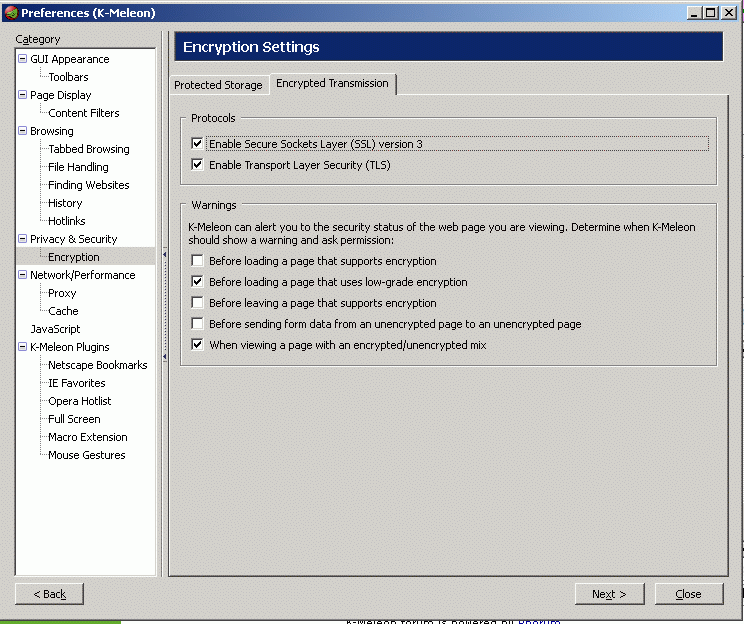
BTW. I just found that Your build that has K-Meleon.exe
Version: kmeleon.1.8.24.build.22
uses what looks like a cut down version of the js I mentioned above. It IMHO does the same job for Your version. So what You used, pasted below will be sufficient and is cuurently missing in the RC.

pref("security.enable_ssl2", false);
pref("security.enable_ssl3", true);
pref("security.enable_tls", true);
pref("security.ssl2.des_64", false);
pref("security.ssl2.des_ede3_192", false);
pref("security.ssl2.rc2_128", false);
pref("security.ssl2.rc2_40", false);
pref("security.ssl2.rc4_128", false);
pref("security.ssl2.rc4_40", false);
pref("security.ssl3.dhe_dss_des_sha", false);
pref("security.ssl3.dhe_rsa_des_sha", false);
pref("security.ssl3.ecdh_ecdsa_null_sha", false);
pref("security.ssl3.ecdh_rsa_null_sha", false);
pref("security.ssl3.ecdhe_ecdsa_null_sha", false);
pref("security.ssl3.ecdhe_rsa_null_sha", false);
pref("security.ssl3.rsa_1024_des_cbc_sha", false);
pref("security.ssl3.rsa_1024_rc4_56_sha", false);
pref("security.ssl3.rsa_des_sha", false);
pref("security.ssl3.rsa_fips_des_sha", false);
pref("security.ssl3.rsa_null_md5", false);
pref("security.ssl3.rsa_null_sha", false);
pref("security.ssl3.rsa_rc2_40_md5", false);
pref("security.ssl3.rsa_rc4_40_md5", false);
pref("security.warn_entering_secure", false);
pref("security.warn_entering_weak", true);
pref("security.warn_leaving_secure", false);
pref("security.warn_submit_insecure", false);
pref("security.warn_viewing_mixed", true);
Greetings to all guenter
p.s. If I find more time later today i will try to find out what we can do to about the SeaMonkey overlay. In case YOUR testing shows that the old 1.6 prefs or Your shorter ones do not work anymore/again.
Edited 5 time(s). Last edit at 08/28/2014 03:14PM by guenter.
Re: About pref panel
Posted by:
rodocop
Date: August 28, 2014 10:05PM
Quote
adodupan
3. Browsing > Window Diversion > Open diverted windows in background
It doesn't work with new windows which are open by user.
It deals only with automatically diverted windows (usually by javascript).
It was a glitch of 1.6-1.7 versions where this checkbox didn't work.
(You can read about this and the solution in my old message)
Now in 74, as I see, wrong preference was replaced by the right one, so it must work as described.
Re: About pref panel
Posted by:
Dorian
Date: August 29, 2014 08:55AM
Those prefs doesn't exist anymore, so I suppose I can remove the panel
Re: About pref panel
Posted by:
guenter
Date: August 29, 2014 09:24AM
Quote
Dorian
Those prefs doesn't exist anymore, so I suppose I can remove the panel
It sure can be removed, if it is not usable anymore.
BTW. SSL 2 is not supported since FF/GRE 8.
SSL3 and TLS are supported. IMHO.
http://kb.mozillazine.org/Security.tls.version.*
Quote
Moziilazine
Both security.tls.version.min and security.tls.version.max can currently range from 0 to 3, which will be extended once further protocol versions are supported. Together, the two preferences specify the range of protocols which are supported:
security.tls.version.min specifies the minimum required protocol version (thus, the lowest version allowed to fall back to when higher versions are not available).
security.tls.version.max specifies the maximum supported protocol version (thus, the highest version to initiate a connection with before falling back to lower versions).
If security.tls.version.min and security.tls.version.max are equal, only one protocol version will be supported. The behavior is undefined if security.tls.version.min is larger than the security.tls.version.max value.
[edit]
0
SSL 3.0 is the minimum required / maximum supported encryption protocol. (This is the current default for the minimum required version.)
[edit]
1
TLS 1.0 is the minimum required / maximum supported encryption protocol. (This is the current default for the maximum supported version.)
[edit]
2
TLS 1.1 is the minimum required / maximum supported encryption protocol.
[edit]
3
TLS 1.2 is the minimum required / maximum supported encryption protocol. (Not supported in Firefox 23.0 and SeaMonkey 2.20.)
This XUL/JS code is what SeaMonkey has and uses. I mentioned it above.
No idea whether this indicates what still exists. I cannot read/do XUL or JS.
But not all is gone. Some options look close to the lower groupbox part of K-Meleon Encryption prefs panel. Maybe someone can check it out.
Or better if soemone makes it usable. Not the first (that is done in a sensible maner by default, confer qouted text) but the next groupboxes "SSLWarnings" maybe also "SSLMixedContent". Or keep and make the similar K-Meleon part usabel.
Took some courage and tried myself. May or may not work? Can someone test?
For simplicity and nosttalgia I kept half our K-Meleon panel.
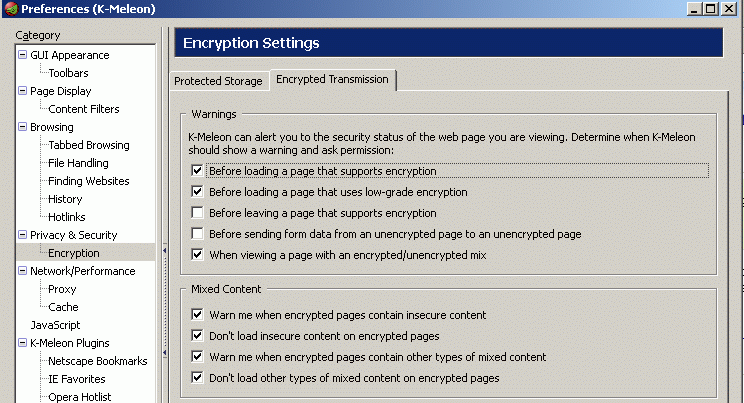
<prefpane id="ssl_pane"
label="&pref.ssl.title;"
script="chrome://pippki/content/pref-ssl.js">
<preferences id="ssl_preferences">
<preference id="security.tls.version.min"
name="security.tls.version.min"
type="int"/>
<preference id="security.tls.version.max"
name="security.tls.version.max"
type="int"/>
<preference id="security.warn_entering_secure"
name="security.warn_entering_secure"
type="bool"/>
<preference id="security.warn_leaving_secure"
name="security.warn_leaving_secure"
type="bool"/>
<preference id="security.warn_submit_insecure"
name="security.warn_submit_insecure"
type="bool"/>
<preference id="security.warn_viewing_mixed"
name="security.warn_viewing_mixed"
type="bool"/>
<preference id="security.warn_mixed_active_content"
name="security.warn_mixed_active_content"
type="bool"/>
<preference id="security.mixed_content.block_active_content"
name="security.mixed_content.block_active_content"
type="bool"/>
<preference id="security.warn_mixed_display_content"
name="security.warn_mixed_display_content"
type="bool"/>
<preference id="security.mixed_content.block_display_content"
name="security.mixed_content.block_display_content"
type="bool"/>
</preferences>
<groupbox align="start">
<caption label="&SSLProtocolVersions.caption;"/>
<description>&limit.description;</description>
<hbox align="center">
<label id="allowEnable"
value="&limit.enable.label;"/>
<checkbox id="allowSSL30"
class="nogray-disabled"
label="&limit.ssl30.label;"
accesskey="&limit.ssl30.accesskey;"
oncommand="UpdateSslPrefs();"/>
<checkbox id="allowTLS10"
class="nogray-disabled"
label="&limit.tls10.label;"
accesskey="&limit.tls10.accesskey;"
oncommand="UpdateSslPrefs();"/>
<checkbox id="allowTLS11"
class="nogray-disabled"
label="&limit.tls11.label;"
accesskey="&limit.tls11.accesskey;"
oncommand="UpdateSslPrefs();"/>
<checkbox id="allowTLS12"
class="nogray-disabled"
label="&limit.tls12.label;"
accesskey="&limit.tls12.accesskey;"
oncommand="UpdateSslPrefs();"/>
</hbox>
</groupbox>
<groupbox align="start">
<caption label="&SSLWarnings.caption;"/>
<description>&warn.description2;</description>
<checkbox id="warnEnteringSecure"
label="&warn.enteringsecure;"
accesskey="&warn.enteringsecure.accesskey;"
preference="security.warn_entering_secure"/>
<checkbox id="warnLeavingSecure"
label="&warn.leavingsecure;"
accesskey="&warn.leavingsecure.accesskey;"
preference="security.warn_leaving_secure"/>
<checkbox id="warnInsecurePost"
label="&warn.insecurepost;"
accesskey="&warn.insecurepost.accesskey;"
preference="security.warn_submit_insecure"/>
<checkbox id="warnViewMixed"
label="&warn.viewmixed;"
accesskey="&warn.viewmixed.accesskey;"
preference="security.warn_viewing_mixed"
checked="true"/>
</groupbox>
<groupbox align="start">
<caption label="&SSLMixedContent.caption;"/>
<checkbox id="warnMixedActiveContent"
label="&warn.mixedactivecontent;"
accesskey="&warn.mixedactivecontent.accesskey;"
preference="security.warn_mixed_active_content"/>
<checkbox id="blockActiveContent"
label="&block.activecontent;"
accesskey="&block.activecontent.accesskey;"
preference="security.mixed_content.block_active_content"/>
<checkbox id="warnMixedDisplayContent"
label="&warn.mixeddisplaycontent;"
accesskey="&warn.mixeddisplaycontent.accesskey;"
preference="security.warn_mixed_display_content"/>
<checkbox id="blockDisplayContent"
label="&block.displaycontent;"
accesskey="&block.displaycontent.accesskey;"
preference="security.mixed_content.block_display_content"/>
</groupbox>
This JS code belongs to it.
/* This Source Code Form is subject to the terms of the Mozilla Public
* License, v. 2.0. If a copy of the MPL was not distributed with this
* file, You can obtain one at http://mozilla.org/MPL/2.0/. */
function Startup()
{
// array associating XUL element IDs with preference values [0,1,2,3]
gSslPrefElementIds = ["allowSSL30", "allowTLS10", "allowTLS11", "allowTLS12"];
// initial setting of checkboxes based on preference values
UpdateSslBoxes();
}
function UpdateSslBoxes()
{
// get minimum and maximum allowed protocol and locked status
let minVersion = document.getElementById("security.tls.version.min").value;
let maxVersion = document.getElementById("security.tls.version.max").value;
let minLocked = document.getElementById("security.tls.version.min").locked;
let maxLocked = document.getElementById("security.tls.version.max").locked;
// set checked, disabled, and locked status for each protocol checkbox
for (index = 0; index < gSslPrefElementIds.length; index++)
{
let currentBox = document.getElementById(gSslPrefElementIds[index]);
currentBox.checked = index >= minVersion && index <= maxVersion;
if ((minLocked && maxLocked) || (minLocked && index <= minVersion) ||
(maxLocked && index >= maxVersion))
{
// boxes subject to a preference's locked status are disabled and grayed
currentBox.removeAttribute("nogray");
currentBox.disabled = true;
}
else
{
// boxes which the user can't uncheck are disabled but not grayed
currentBox.setAttribute("nogray", "true");
currentBox.disabled = (index > minVersion && index < maxVersion) ||
(index == minVersion && index == maxVersion);
}
}
}
function UpdateSslPrefs()
{
// this is called whenever a checkbox changes
let minVersion = -1;
let maxVersion = -1;
// find the first and last checkboxes which are now checked
for (index = 0; index < gSslPrefElementIds.length; index++)
{
if (document.getElementById(gSslPrefElementIds[index]).checked)
{
if (minVersion < 0) // first box checked
minVersion = index;
maxVersion = index; // last box checked so far
}
}
// if minVersion is valid, then maxVersion is as well -> update prefs
if (minVersion >= 0)
{
document.getElementById("security.tls.version.min").value = minVersion;
document.getElementById("security.tls.version.max").value = maxVersion;
}
// update checkbox values and visibility based on prefs again
UpdateSslBoxes();
}
Edited 4 time(s). Last edit at 08/29/2014 03:16PM by guenter.
Re: About pref panel
Posted by:
guenter
Date: August 29, 2014 03:25PM
Quote
Dorian
Those prefs doesn't exist anymore, so I suppose I can remove the panel
Maybe try this first.
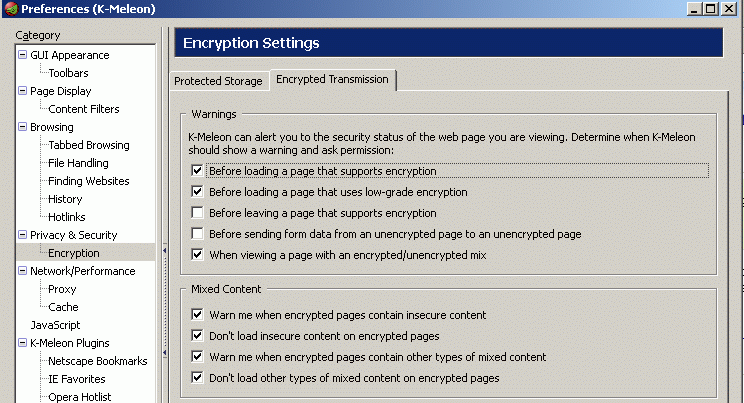
Attachment contains code that possibly works on other PC also.
security-prefs.js goes into ./browser/Preferences
pref-encryption.xul goes into ./browser/ja/chrome/kmeleon/content/kmprefs/pref-encryption.xul
pref-encryption.dtd goes into the corresponding locale location.
Greetings and best weekend to all.
p.s. Maybe the 5th item in the Warnings is a double of the lower and can go.
No idea how to test. And little time till Monday.
Edited 1 time(s). Last edit at 08/29/2014 03:26PM by guenter.
Re: About pref panel
Posted by:
JamesD
Date: August 29, 2014 06:09PM
According to DuckDuckGo, this site is a test for mixed content.
https://people.mozilla.org/~tvyas/mixedcontent.html
I have not changed to the code that guenter included yet. I just get the number "9" in messages so far.
Edit: With new code, I got no alerts, and the last page did not display.
Edited 1 time(s). Last edit at 08/29/2014 06:42PM by JamesD.
Re: About pref panel
Posted by:
adodupan
Date: August 30, 2014 12:16AM
rodocop, your word and your approval is enough for me

Dorian, yes.
Quote
guenter
Took some courage and tried myself.
You have only interface code, now you need a code that 'will do something'.
Take a little more courage and write a code that you need.
Regards
Re: About pref panel
Posted by:
guenter
Date: August 30, 2014 09:40AM
Quote
JamesD
According to DuckDuckGo, this site is a test for mixed content.
https://people.mozilla.org/~tvyas/mixedcontent.html
I have not changed to the code that guenter included yet. I just get the number "9" in messages so far.
Edit: With new code, I got no alerts, and the last page did not display.
Thank You JamesD,
The links show that some of interface code/stings is gone that K-Meleon still does some of the alerts.

Quote
adodupan
rodocop, your word and your approval is enough for me
Dorian, yes.
Quote
guenter
Took some courage and tried myself.
You have only interface code, now you need a code that 'will do something'.
Take a little more courage and write a code that you need.
Regards
If that is so - that half of the code that is by kko does not work either.

Have a look into kko's kmprefs prefs.js file.
kko wrote the code, but You not me are the dev to tell me yes/no?
IMHO kko's code used the Mozilla preference value as id and evaluates it via ./kmprefs/pref.js code.
Then he used this JS oncommand="toggleCheckbox(this.id) to toogle it.
That is what I did for the new SeaMonkey items. But I need pages to test.
And I will not continue until I know whether it is worth the effort.
BTW: There seems no other way since using the SeaMonkey code as a whole seems not possible because this error shown in 74b3 presumably prevents it in RC2 also.
Plus. JSConsole in 74 RC2 seems broken. So I search in a dark corner with no candle or anything.
Little or no XUL and JS knowledge, no test pages and no Error Console.
I already took the courage to do/try and test that SM code.

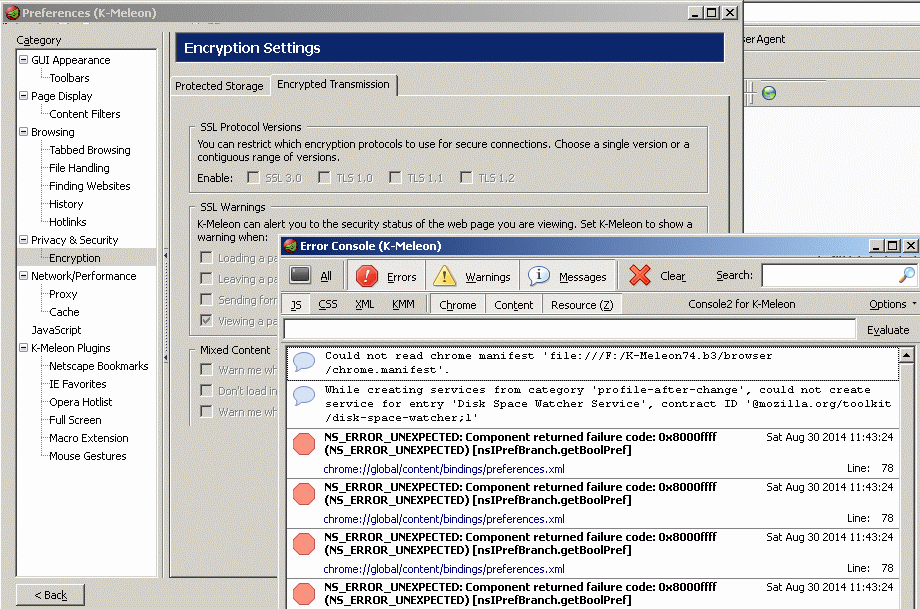
But under these conditions I cannot tell whether I used the SeaMonkey code correctly.
Edited 2 time(s). Last edit at 08/30/2014 06:43PM by guenter.
Re: About pref panel
Posted by:
adodupan
Date: October 08, 2014 12:48AM
Is it possible to change the color of main menu text (File, Edit, View...)?
Re: About pref panel
Posted by:
guenter
Date: October 08, 2014 10:39AM
Quote
adodupan
Is it possible to change the color of main menu text (File, Edit, View...)?
You mean the XUL Windows of the pref panel and other XUL elements used by K-Meleon?
If my info is not outdated or the item broken. My info was outdated often recently.

AFAIK Yes.
You can AFAIK (should work with K-Meleon also, if it is not broken currently) apply Your changes via userChrome.css. That is (create and place it there, if it does not exist, see bottom) next to userContent.css (same folder).
For more examples see http://www.mozilla.org/unix/customizing.html
The same CSS rules (IMHO almost) used as for userContent.css.
There is a Forum for this.
Though the example link is typical of what does not work AFAIK for K-Meleon.
https://forum.userstyles.org/discussion/23084/mod-change-color-for-private-browsing
Mozilla apps normally have a userChrome-example.css that You rename when You start to use it.
Beginn code:
/*
* Edit this file and copy it as userChrome.css into your
* profile-directory/chrome/
*/
/*
* This file can be used to customize the look of Mozilla's user interface
* You should consider using !important on rules which you want to
* override default settings.
*/
/*
* Do not remove the @namespace line -- it's required for correct functioning
*/
@namespace url("http://www.mozilla.org/keymaster/gatekeeper/there.is.only.xul" ; /* set default namespace to XUL */
/*
* Some possible accessibility enhancements:
*/
/*
* Make all the default font sizes 20 pt:
*
* * {
* font-size: 20pt !important
* }
*/
/*
* Make menu items in particular 15 pt instead of the default size:
*
* menupopup > * {
* font-size: 15pt !important
* }
*/
/*
* Give the Location (URL) Bar a fixed-width font
*
* #urlbar {
* font-family: monospace !important;
* }
*/
/*
* Eliminate the throbber and its annoying movement:
*
* #throbber-box {
* display: none !important;
* }
*/
/*
* For more examples see http://www.mozilla.org/unix/customizing.html
*/
; /* set default namespace to XUL */
/*
* Some possible accessibility enhancements:
*/
/*
* Make all the default font sizes 20 pt:
*
* * {
* font-size: 20pt !important
* }
*/
/*
* Make menu items in particular 15 pt instead of the default size:
*
* menupopup > * {
* font-size: 15pt !important
* }
*/
/*
* Give the Location (URL) Bar a fixed-width font
*
* #urlbar {
* font-family: monospace !important;
* }
*/
/*
* Eliminate the throbber and its annoying movement:
*
* #throbber-box {
* display: none !important;
* }
*/
/*
* For more examples see http://www.mozilla.org/unix/customizing.html
*/
end code / sorry copied wrong things here first.
Greetings from Germany my K-Meleon friend
Edited 1 time(s). Last edit at 10/09/2014 07:41AM by guenter.

 English
English