General :
K-Meleon Web Browser Forum
by all these lines (red and black)
GUI must be very slim
GUI must be very slim i have this '' The data that you have submitted to the server have been rejected, because it looks like they were posted by an automated bot.'' wtf
The same for me.
First 503 or so.
And sometimes after i resend the data, the SF Forum page says I am an automated bot. Because the error message was incorrect and the SF page had received my data.
But I have that with other browsers here too. It might be the distance from Europe to Califoria or a server problem on SF that causes it.
GUI. You can switch off all Bars. ON the bars You want You can edit the code so that the buttons You do not want disappear.
If You only need a few bars and buttons You can have them in one line.

The buttons with the # before each line of the button are "commented out".
Means: You can edit the bars so that they contain only the buttons You want.
You can add buttons from other bars to the bars You show anyway.
All You need is an editor.
Example: The Privacy Bar by default shows 12 buttons visible (and some are normally hidden). On the screenshot above I only have 6 and one that is added by a macro. Here is my code for it.
&Privacy Bar(64,13){
%ifplugin macros
# Animation{
# macros(pref_ToggleAnimation)
# Block Image Animation
# privhot.bmp[0]
# privcold.bmp[0]
# }
# Colors{
# macros(pref_ToggleColors)
# Block Page Colors
# privhot.bmp[1]
# privcold.bmp[1]
# }
Cookies{
macros(pref_ToggleCookies)
Block Cookies
privhot.bmp[2]
privcold.bmp[2]
}
# Images{
# macros(pref_ToggleImages)
# Block Images. Press F9 to toggle.
# privhot.bmp[3]
# privcold.bmp[3]
# }
# Java{
# macros(pref_ToggleJava)
# Block Java Applets
# privhot.bmp[4]
# privcold.bmp[4]
# }
JavaScript{
macros(pref_ToggleJavaScript)
Block JavaScript. Press F7 to toggle.
privhot.bmp[5]
privcold.bmp[5]
}
Popups{
macros(pref_TogglePopups)
Block Popups. Press F8 to toggle.
privhot.bmp[6]
privcold.bmp[6]
}
# Referer{
# macros(pref_ToggleReferer)
# Block HTTP Referer
# privhot.bmp[7]
# privcold.bmp[7]
# }
%endif
%ifplugin privacy
Clear Cache{
privacy(ClearCache)
Clear Cache
privhot.bmp[8]
privcold.bmp[8]
}
# Clear Cookies{
# privacy(ClearCookies)
# Clear Cookies
# privhot.bmp[9]
# privcold.bmp[9]
# }
# Clear History{
# privacy(ClearHistory)
# Clear History
# privhot.bmp[10]
# privcold.bmp[10]
# }
# Clear Passwords{
# privacy(ClearSignon)
# Clear Passwords
# privhot.bmp[11]
# privcold.bmp[11]
# }
# Clear URLBar{
# privacy(ClearMRU)
# Clear URL Bar History
# privhot.bmp[12]
# privcold.bmp[12]
# }
%endif
# %ifplugin macros & privacy
# Clear All{
# macros(kPrivacy_ClearAll)
# Clear All
# privhot.bmp[13]
# privcold.bmp[13]
# }
# %endif
%ifplugin macros
Kill Flash{
macros(JS_killFlash)
Kill Flash Objects
privhot.bmp[14]
privcold.bmp[14]
}
# Kill Applets{
# macros(JS_killApplets)
# Kill Java Applets
# privhot.bmp[15]
# privcold.bmp[15]
# }
User Agent{
ID_APP_ABOUT|&User Agent
Check Browser Identity. Right-click to choose different User Agent.
privhot.bmp[16]
privcold.bmp[16]
}
%endif
}
Edited 1 time(s). Last edit at 07/21/2014 03:16PM by guenter.
Attachments:
change.gif (14.1 KB)
i looked at this change.gif but you dont delated this top BLUE bar
adblock also does not work good, go to xhamster and you will see. Sooo buged is k meleon beta, we must use other browser, what browser is best for old laptop? i checked many browsers but many are created for newer machines, there is slimbrowser but is slow like IE 8
Exactly. You need programming skills to get rid of the blue bar.
It is possible but only for people the can code and compile like Dorian or Hao.
It is not for me or You. Sorry. Greetings from Hannover
Wladimir Paland who develops ADBlock never did create a new version while K-Meleon was beta. You have to wait till a fully functional version is finished. naruman may have posted a version. He can adapt firefox extensions
AdBlock: It has become a program that uses many resources.
Other browser with small footprint: SlimmBoat & Midori. Based on the Chrome engine.
Firefox versions: if You disable part of the new JS features.
Xhamster and other movie pages: The flash content is also resource hungry.
Edited 1 time(s). Last edit at 07/21/2014 04:18PM by guenter.
No need for that. Use kmeleon.display.hideTitleBar
Edit: you have also kmeleon.display.toolbars_line, but kmeleon.tabs.position must be band if you want to see a difference.
Edited 1 time(s). Last edit at 07/21/2014 05:14PM by Dorian.
Thanx Dorian.
I did not know how it was done. I only knew that some versions could do it. And that their skins had e.g. a special cross ikon to support the Close Windows Application On Click, when You clicked it. And I always thought it was a special feature of these versions and skins used by some of Hao's K-Meleon CCF variants.
p.s.@ secretman: kmeleon.display.hideTitleBar must be added via about:config, bolean and set to true. Restart the browser for the pref to become effective.
And remember the shortcup to close the browser, alt F4 to finish km, just in case.
Edited 3 time(s). Last edit at 07/21/2014 07:16PM by guenter.
When we add these scripts to config, then CLOSE, HIDE , REDUCE WINDOW SIZE, about kmeleon app, will be where? nowhere, so not comfortable, look at slimbrowser and chrome GUI, may not perfect is Chrome GUI but better than Kmeleon GUI
No, obviously no.
But you can create a new toolbar using Command IDs and skin it with your preferences!!!
As this Command ID, unkonwn to me too, is handy enough, I already did a basic toolbar.
Note: if you are using windows instead tabs, as me, substitute the close command with ID_FILE_CLOSE.
The image for placeholders:
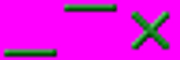
The above text is to append to the toolbars.cfg of the skin you are using.
The image is to place in the folder of your skin.
All in one, as the image is being converted to PNG and I can't attach files directly to the forum:
http://www.mediafire.com/download/rgli5rlqnvpdly2/kmk.zip
The last edit, I guess
Have in mind that this will let the window without direct move capabilities (but accesible via ALT key).
Before you ask....
Edited 5 time(s). Last edit at 07/22/2014 12:46AM by JohnHell.
What no? and this is too hard for me, this will take much time, and do not like to do that... You said that this is unknow to you, so I suppose that this is not that easy. How I can make full screen intelligent like in Chrome? I have question, why this top blue bar is at all added? is not at all necessary ...
If this browser is to hard for You - please use Chrome.
dschenkuje for visiting here.
p.s. It takes 10 seconds if you know how. But You have to learn how to configure a browser that is light and can be configured.
Else You must use a browser that cannot be configured but is easy enought to handle for You without learning.
Edited 2 time(s). Last edit at 07/22/2014 04:11PM by guenter.
Just copy and paste. And make a backup of the edited file first.
No, you got me wrong.
I said it because it wasn't documented in the Documentation section of the web. Aside the developer, this is Dorian, it was unknown for most of us, if not all.
I'm just an user, as you, by the way.
Look, let's start from the beginning.
Windows have an interface.
Applications can or can't follow the standard interface by the developer whishes.
If they do, behave as all windows in Windows. Top blue bar, buttons for actions as minimize, maximize/restore and close and so on.
If they don't, the interfaces act as mask or skin (Windows Media Player comes to my mind as a good example).
This way is almost like Chrome or Firefox works. They have their interfaces, almost as skins.
This has a drawback: performance. As the interface is not a mere basic interface, but bitmaps or other language to reproduce the standard interface explained above.
K-meleon can't go further than shown, so, as said by Guenter, if you don't see that this match to you, maybe you could try another browser. This is what K-meleon can give to you, this is performance over cute interface, and if you don't like it... what can I say?, is no good to force yourself to use something that you don't like
ok thx so if interface in kmeleon will look like slimbrowser interface then kmeleon will run slower? old firefox also have this blue bar so may kmeleon have this interface because is builded on old firefox engine etc and this is only reason? and what about intelligent full screen? if you move coursor to top then bar will be shown(so we can change site etc)
so if interface in kmeleon will look like slimbrowser interface then kmeleon will run slower? old firefox also have this blue bar so may kmeleon have this interface because is builded on old firefox engine etc and this is only reason? and what about intelligent full screen? if you move coursor to top then bar will be shown(so we can change site etc)
Thank you guenter and JohnHell.
secretman,
you behave like a troll now. Well, you're a good troll as you help us to know something new about kmeleon but all the same it isn't good way to communicate.
but all the same it isn't good way to communicate.
We told you more than once that KM is just one of the browsers available and isn't The Magic Box for all possible wishes.
Some things could be made, some couldn't - but if you want to use light browser like KM you need to pay some price like need to learn how to set it up. And accept the reality as it is.
'Based on firefox' - isn't correct thesis.
K-Meleon is based on the same BROWSING ENGINE like firefox. Engine is the back-end entity, the part that takes webpages from server and renders the code to display them in graphic view.
But the 'shell' (window with its borders, toolbars, buttons, menus etc.) is the separate part of browser.
So FF and KM share the same engine, but have different 'shells' (GUI).
So one cannot connect FF and KM in terms of GUI. There are no dependency between underlying engine and behaviour of 'shell' - you understand?
In theory KM can get such intelligent fullscreen and other GUI fixes - if it would be decided by its creator, Dorian.
Or if you will help us to find more capable developers and they would help him.
K-meleon is not built on Firefox interface but on Mozilla Gecko web rendering engine. It's not the same.
Firefox still uses the "box" of the windows interface for a window, but all inside is some kind of skin. To say it easily.
That is what happens when you switch to full screen, you hide the out "box" interface and switch to Firefox interface. It's not exactly but it's to let you understand it. Then, you see the top bars hidden and showing.
Actually, kind of this (so only the url bar, the other bars would be impossible) could be done for K-meleon with javascript injection, but, is something that, even considered, won't do myself. Mix javascript and macro language could be, sometimes, a pain in the ass.
And, to be fair, I'm not sure if it will really work. So much work with very poor success in sight.
EDIT: (Ups, crossed answers lol)
Edited 1 time(s). Last edit at 07/22/2014 05:17PM by JohnHell.
this new k meleon 74 has adblock built-in? k meleon 74 even cant display google image on www.google.com, images cant, ... wtf
No.
Probably you blocked images by mistake. Go to Tools menu>Privacy and check it isn't checked.
You can use empty space in tab bar
I've attached a skin using your settings with fix for restore/maximize. That's probably the best you can do now with kmeleon.
There is currently a bug with skin switching, you have to copy skin.js manually inside browser/defaults/preferences.
Attachments:
Chrome.zip (69.4 KB)
True, I don't know all shortcuts A whole life using Windows and the most basic sometimes in front of you without notice it.
A whole life using Windows and the most basic sometimes in front of you without notice it.
The other day I found that SHIFT + TAB jumps back from tab index
Another one. I did it so quick I didn't see that command ID.
In fact, I was going to ask if could be a way to know if the window was restored or maximized to toggle with one or other command ID through a macro LOL.
Yeah, a little crash.
Also, I don't know if I could get used to this flat and clean toolbar style without any delimitation of each toolbar Weird.
Weird.
Edited 1 time(s). Last edit at 07/22/2014 07:26PM by JohnHell.
Dorian. Thx for the new CHROME like Skin.
naruman build in ADBLOCK as an development option. Guess he likes it. A dev can add what he likes. And the project owner decides whether it is used in an official version. So Your question transcends my knowledge.
Adblock-plus is a different project that has nothing to do with K-Meleon. In fakt Adblock-plus is a blocker developed/supported by a German company (GmbH).
I would not add it by default. But I do not have to decide it.
K-Meleon can display pictures - unless You press F9.
& WTF did You press F9 for. F9 blocks images.
Are You a głupia or głupiec that presses buttons without knowing what they do?
And why did You start swearing here?
I just said "thank You" to suggest that You do not troll, slander and complain.
If Chrome is what You want use it.
p.s. IMHO K-Meleon is about creating a very capable and lean interface (GUI) for the Mozilla HTML rendering engine and not about creating an egg laying, milk giving, wool pig that can do everything even for people that do not have the time and inclination to learn the needed ropes.
And I am thankfull to Dorian that he keeps this project alive.
And has patience with me and others.
Edited 1 time(s). Last edit at 07/22/2014 08:05PM by guenter.
Yeah!
Guenter, you are simply the best!
But, agree, we've learned something new thanks to this secret sort of trolling! ;-)
I'm working (though in the background mode) on the brand new skin for KM TWin, so I decide to create some versions of it (like in AuraAlpha case) - full, compact and 'chromed' - last using techniques from this thread.
Thank you, comrades!
Edited 1 time(s). Last edit at 01/22/2015 06:11PM by rodocop.
When you guys will be making chrome like skin, remember about delating all unnecessary lines, spaces, etc(for example this new chrome skin from Dorian have small unnecessary gray line on the top, and on the bottom is very small unnecessary line). GUI must be smallest as possible without losing functionality. And there on the bottom when you browsing k meleon forum thread there is belt to move to the sides, i does not need this belt beacuse i use mouse wheel to do it.
how dare you accuse me of trolling??? is that you are imbeciles and cant make solid browser(and what about perfect...) is not my fault... And you said ''rendering engine and not about creating an egg laying, milk giving, wool pig that can do everything even for people that do not have the time and inclination to learn the needed ropes. '' you are so silly... BROWSER MUST BE MAKE FOR AVERAGE PEOPLE, MUST BE CLEAR, FASTEST AS POSSIBLE, SEAMLESSLY, who wanna browser of that has to learn complicated things, wasting time, i know somebody who even cant surf the net... So ok, make house, you like this work etc? learn about all things(chemistry, history, cars,...) you prefer to programing i think. Ah i can say a lot, but im sleepy, sore eyes .... I joined, im Mr. Manager
do not be worry mine halfwit, we achieve success very soon, thanks to me decent management is the basis totally out of space!
decent management is the basis totally out of space!
Sorry secretman, but you are requesting to make K-meleon Chrome.
I will say it clearly enough:
K-meleon is not Chrome
It's not a thing of make a browser for the average or not. The browser is for the average, but you want it to behave like chrome!!! That can't be possible because this is another browser!!! We explained you why is this.
When I read your previous post about the grey line (:-?) I literally screamed REALLY!!!
After that I thought of pure trolling too.
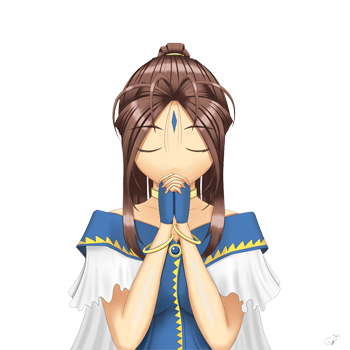
Edited 1 time(s). Last edit at 07/22/2014 10:09PM by JohnHell.
General discussion about K-Meleon
Re: Fat GUI and problem with full screen and windows adding
Posted by:
secretman
Date: July 21, 2014 02:30PM
by all these lines (red and black)
Re: Fat GUI and problem with full screen and windows adding
Posted by:
secretman
Date: July 21, 2014 02:31PM
GUI must be very slim
Re: Fat GUI and problem with full screen and windows adding
Posted by:
secretman
Date: July 21, 2014 02:31PM
GUI must be very slim i have this '' The data that you have submitted to the server have been rejected, because it looks like they were posted by an automated bot.'' wtf
Re: Fat GUI and problem with full screen and windows adding
Posted by:
guenter
Date: July 21, 2014 03:09PM
Quote
secretman
GUI must be very slim i have this '' The data that you have submitted to the server have been rejected, because it looks like they were posted by an automated bot.'' wtf
The same for me.
First 503 or so.
And sometimes after i resend the data, the SF Forum page says I am an automated bot. Because the error message was incorrect and the SF page had received my data.
But I have that with other browsers here too. It might be the distance from Europe to Califoria or a server problem on SF that causes it.
GUI. You can switch off all Bars. ON the bars You want You can edit the code so that the buttons You do not want disappear.
If You only need a few bars and buttons You can have them in one line.

The buttons with the # before each line of the button are "commented out".
Means: You can edit the bars so that they contain only the buttons You want.
You can add buttons from other bars to the bars You show anyway.
All You need is an editor.
Example: The Privacy Bar by default shows 12 buttons visible (and some are normally hidden). On the screenshot above I only have 6 and one that is added by a macro. Here is my code for it.
&Privacy Bar(64,13){
%ifplugin macros
# Animation{
# macros(pref_ToggleAnimation)
# Block Image Animation
# privhot.bmp[0]
# privcold.bmp[0]
# }
# Colors{
# macros(pref_ToggleColors)
# Block Page Colors
# privhot.bmp[1]
# privcold.bmp[1]
# }
Cookies{
macros(pref_ToggleCookies)
Block Cookies
privhot.bmp[2]
privcold.bmp[2]
}
# Images{
# macros(pref_ToggleImages)
# Block Images. Press F9 to toggle.
# privhot.bmp[3]
# privcold.bmp[3]
# }
# Java{
# macros(pref_ToggleJava)
# Block Java Applets
# privhot.bmp[4]
# privcold.bmp[4]
# }
JavaScript{
macros(pref_ToggleJavaScript)
Block JavaScript. Press F7 to toggle.
privhot.bmp[5]
privcold.bmp[5]
}
Popups{
macros(pref_TogglePopups)
Block Popups. Press F8 to toggle.
privhot.bmp[6]
privcold.bmp[6]
}
# Referer{
# macros(pref_ToggleReferer)
# Block HTTP Referer
# privhot.bmp[7]
# privcold.bmp[7]
# }
%endif
%ifplugin privacy
Clear Cache{
privacy(ClearCache)
Clear Cache
privhot.bmp[8]
privcold.bmp[8]
}
# Clear Cookies{
# privacy(ClearCookies)
# Clear Cookies
# privhot.bmp[9]
# privcold.bmp[9]
# }
# Clear History{
# privacy(ClearHistory)
# Clear History
# privhot.bmp[10]
# privcold.bmp[10]
# }
# Clear Passwords{
# privacy(ClearSignon)
# Clear Passwords
# privhot.bmp[11]
# privcold.bmp[11]
# }
# Clear URLBar{
# privacy(ClearMRU)
# Clear URL Bar History
# privhot.bmp[12]
# privcold.bmp[12]
# }
%endif
# %ifplugin macros & privacy
# Clear All{
# macros(kPrivacy_ClearAll)
# Clear All
# privhot.bmp[13]
# privcold.bmp[13]
# }
# %endif
%ifplugin macros
Kill Flash{
macros(JS_killFlash)
Kill Flash Objects
privhot.bmp[14]
privcold.bmp[14]
}
# Kill Applets{
# macros(JS_killApplets)
# Kill Java Applets
# privhot.bmp[15]
# privcold.bmp[15]
# }
User Agent{
ID_APP_ABOUT|&User Agent
Check Browser Identity. Right-click to choose different User Agent.
privhot.bmp[16]
privcold.bmp[16]
}
%endif
}
Edited 1 time(s). Last edit at 07/21/2014 03:16PM by guenter.
Re: Fat GUI and problem with full screen and windows adding
Posted by:
secretman
Date: July 21, 2014 03:13PM
i looked at this change.gif but you dont delated this top BLUE bar
Re: Fat GUI and problem with full screen and windows adding
Posted by:
secretman
Date: July 21, 2014 03:19PM
adblock also does not work good, go to xhamster and you will see. Sooo buged is k meleon beta, we must use other browser, what browser is best for old laptop? i checked many browsers but many are created for newer machines, there is slimbrowser but is slow like IE 8
Re: Fat GUI and problem with full screen and windows adding
Posted by:
guenter
Date: July 21, 2014 03:19PM
Quote
secretman
i looked at this change.gif but you dont delated this top BLUE bar
Exactly. You need programming skills to get rid of the blue bar.
It is possible but only for people the can code and compile like Dorian or Hao.
It is not for me or You. Sorry. Greetings from Hannover
Re: Fat GUI and problem with full screen and windows adding
Posted by:
guenter
Date: July 21, 2014 03:31PM
Quote
secretman
adblock also does not work good, go to xhamster and you will see. Sooo buged is k meleon beta, we must use other browser, what browser is best for old laptop? i checked many browsers but many are created for newer machines, there is slimbrowser but is slow like IE 8
Wladimir Paland who develops ADBlock never did create a new version while K-Meleon was beta. You have to wait till a fully functional version is finished. naruman may have posted a version. He can adapt firefox extensions
AdBlock: It has become a program that uses many resources.
Other browser with small footprint: SlimmBoat & Midori. Based on the Chrome engine.
Firefox versions: if You disable part of the new JS features.
Xhamster and other movie pages: The flash content is also resource hungry.
Edited 1 time(s). Last edit at 07/21/2014 04:18PM by guenter.
Re: Fat GUI and problem with full screen and windows adding
Posted by:
Dorian
Date: July 21, 2014 05:02PM
Quote
guenter
Quote
secretman
i looked at this change.gif but you dont delated this top BLUE bar
Exactly. You need programming skills to get rid of the blue bar.
It is possible but only for people the can code and compile like Dorian or Hao.
It is not for me or You. Sorry. Greetings from Hannover
No need for that. Use kmeleon.display.hideTitleBar
Edit: you have also kmeleon.display.toolbars_line, but kmeleon.tabs.position must be band if you want to see a difference.
Edited 1 time(s). Last edit at 07/21/2014 05:14PM by Dorian.
Re: Fat GUI and problem with full screen and windows adding
Posted by:
guenter
Date: July 21, 2014 05:42PM
Quote
Dorian
No need for that. Use kmeleon.display.hideTitleBar
Edit: you have also kmeleon.display.toolbars_line, but kmeleon.tabs.position must be band if you want to see a difference.
Thanx Dorian.

I did not know how it was done. I only knew that some versions could do it. And that their skins had e.g. a special cross ikon to support the Close Windows Application On Click, when You clicked it. And I always thought it was a special feature of these versions and skins used by some of Hao's K-Meleon CCF variants.

p.s.@ secretman: kmeleon.display.hideTitleBar must be added via about:config, bolean and set to true. Restart the browser for the pref to become effective.
And remember the shortcup to close the browser, alt F4 to finish km, just in case.

Edited 3 time(s). Last edit at 07/21/2014 07:16PM by guenter.
Re: Fat GUI and problem with full screen and windows adding
Posted by:
secretman
Date: July 21, 2014 07:29PM
When we add these scripts to config, then CLOSE, HIDE , REDUCE WINDOW SIZE, about kmeleon app, will be where? nowhere, so not comfortable, look at slimbrowser and chrome GUI, may not perfect is Chrome GUI but better than Kmeleon GUI
Re: Fat GUI and problem with full screen and windows adding
Posted by:
JohnHell
Date: July 21, 2014 09:38PM
No, obviously no.
But you can create a new toolbar using Command IDs and skin it with your preferences!!!
As this Command ID, unkonwn to me too, is handy enough, I already did a basic toolbar.
sust_buttons{
minimi{
ID_MINIMIZE_WINDOW
Minimize
minmaxclose.bmp[0]
}
maximi{
ID_RESTORE_WINDOW
Maximize
minmaxclose.bmp[1]
}
clos{
ID_CLOSE_TAB
Close
minmaxclose.bmp[2]
}
}
Note: if you are using windows instead tabs, as me, substitute the close command with ID_FILE_CLOSE.
The image for placeholders:
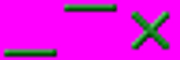
The above text is to append to the toolbars.cfg of the skin you are using.
The image is to place in the folder of your skin.
All in one, as the image is being converted to PNG and I can't attach files directly to the forum:
http://www.mediafire.com/download/rgli5rlqnvpdly2/kmk.zip
The last edit, I guess

Have in mind that this will let the window without direct move capabilities (but accesible via ALT key).
Before you ask....

Edited 5 time(s). Last edit at 07/22/2014 12:46AM by JohnHell.
Re: Fat GUI and problem with full screen and windows adding
Posted by:
secretman
Date: July 22, 2014 03:33PM
What no? and this is too hard for me, this will take much time, and do not like to do that... You said that this is unknow to you, so I suppose that this is not that easy. How I can make full screen intelligent like in Chrome? I have question, why this top blue bar is at all added? is not at all necessary ...
Re: Fat GUI and problem with full screen and windows adding
Posted by:
guenter
Date: July 22, 2014 03:42PM
If this browser is to hard for You - please use Chrome.
dschenkuje for visiting here.
p.s. It takes 10 seconds if you know how. But You have to learn how to configure a browser that is light and can be configured.
Else You must use a browser that cannot be configured but is easy enought to handle for You without learning.
Edited 2 time(s). Last edit at 07/22/2014 04:11PM by guenter.
Re: Fat GUI and problem with full screen and windows adding
Posted by:
JohnHell
Date: July 22, 2014 04:15PM
Quote
secretman
What no? and this is too hard for me, this will take much time, and do not like to do that...
Just copy and paste. And make a backup of the edited file first.
Quote
secretman
You said that this is unknow to you, so I suppose that this is not that easy.
No, you got me wrong.
I said it because it wasn't documented in the Documentation section of the web. Aside the developer, this is Dorian, it was unknown for most of us, if not all.
I'm just an user, as you, by the way.
Quote
secretman
How I can make full screen intelligent like in Chrome? I have question, why this top blue bar is at all added? is not at all necessary ...
Look, let's start from the beginning.
Windows have an interface.
Applications can or can't follow the standard interface by the developer whishes.
If they do, behave as all windows in Windows. Top blue bar, buttons for actions as minimize, maximize/restore and close and so on.
If they don't, the interfaces act as mask or skin (Windows Media Player comes to my mind as a good example).
This way is almost like Chrome or Firefox works. They have their interfaces, almost as skins.
This has a drawback: performance. As the interface is not a mere basic interface, but bitmaps or other language to reproduce the standard interface explained above.
K-meleon can't go further than shown, so, as said by Guenter, if you don't see that this match to you, maybe you could try another browser. This is what K-meleon can give to you, this is performance over cute interface, and if you don't like it... what can I say?, is no good to force yourself to use something that you don't like

Re: Fat GUI and problem with full screen and windows adding
Posted by:
secretman
Date: July 22, 2014 04:57PM
ok thx
 so if interface in kmeleon will look like slimbrowser interface then kmeleon will run slower? old firefox also have this blue bar so may kmeleon have this interface because is builded on old firefox engine etc and this is only reason? and what about intelligent full screen? if you move coursor to top then bar will be shown(so we can change site etc)
so if interface in kmeleon will look like slimbrowser interface then kmeleon will run slower? old firefox also have this blue bar so may kmeleon have this interface because is builded on old firefox engine etc and this is only reason? and what about intelligent full screen? if you move coursor to top then bar will be shown(so we can change site etc)Re: Fat GUI and problem with full screen and windows adding
Posted by:
rodocop
Date: July 22, 2014 04:58PM
Thank you guenter and JohnHell.
secretman,
you behave like a troll now. Well, you're a good troll as you help us to know something new about kmeleon
 but all the same it isn't good way to communicate.
but all the same it isn't good way to communicate.
We told you more than once that KM is just one of the browsers available and isn't The Magic Box for all possible wishes.
Some things could be made, some couldn't - but if you want to use light browser like KM you need to pay some price like need to learn how to set it up. And accept the reality as it is.
Re: Fat GUI and problem with full screen and windows adding
Posted by:
rodocop
Date: July 22, 2014 05:09PM
'Based on firefox' - isn't correct thesis.
K-Meleon is based on the same BROWSING ENGINE like firefox. Engine is the back-end entity, the part that takes webpages from server and renders the code to display them in graphic view.
But the 'shell' (window with its borders, toolbars, buttons, menus etc.) is the separate part of browser.
So FF and KM share the same engine, but have different 'shells' (GUI).
So one cannot connect FF and KM in terms of GUI. There are no dependency between underlying engine and behaviour of 'shell' - you understand?
In theory KM can get such intelligent fullscreen and other GUI fixes - if it would be decided by its creator, Dorian.
Or if you will help us to find more capable developers and they would help him.
Re: Fat GUI and problem with full screen and windows adding
Posted by:
JohnHell
Date: July 22, 2014 05:16PM
Quote
secretman
ok thxso if interface in kmeleon will look like slimbrowser interface then kmeleon will run slower? old firefox also have this blue bar so may kmeleon have this interface because is builded on old firefox engine etc and this is only reason? and what about intelligent full screen? if you move coursor to top then bar will be shown(so we can change site etc)
K-meleon is not built on Firefox interface but on Mozilla Gecko web rendering engine. It's not the same.
Firefox still uses the "box" of the windows interface for a window, but all inside is some kind of skin. To say it easily.
That is what happens when you switch to full screen, you hide the out "box" interface and switch to Firefox interface. It's not exactly but it's to let you understand it. Then, you see the top bars hidden and showing.
Actually, kind of this (so only the url bar, the other bars would be impossible) could be done for K-meleon with javascript injection, but, is something that, even considered, won't do myself. Mix javascript and macro language could be, sometimes, a pain in the ass.
And, to be fair, I'm not sure if it will really work. So much work with very poor success in sight.
EDIT: (Ups, crossed answers lol)
Edited 1 time(s). Last edit at 07/22/2014 05:17PM by JohnHell.
Re: Fat GUI and problem with full screen and windows adding
Posted by:
secretman
Date: July 22, 2014 06:13PM
this new k meleon 74 has adblock built-in? k meleon 74 even cant display google image on www.google.com, images cant, ... wtf
Re: Fat GUI and problem with full screen and windows adding
Posted by:
JohnHell
Date: July 22, 2014 06:22PM
No.
Probably you blocked images by mistake. Go to Tools menu>Privacy and check it isn't checked.
Re: Fat GUI and problem with full screen and windows adding
Posted by:
Dorian
Date: July 22, 2014 06:39PM
Quote
JohnHell
Have in mind that this will let the window without direct move capabilities (but accesible via ALT key).
You can use empty space in tab bar

I've attached a skin using your settings with fix for restore/maximize. That's probably the best you can do now with kmeleon.
There is currently a bug with skin switching, you have to copy skin.js manually inside browser/defaults/preferences.
Re: Fat GUI and problem with full screen and windows adding
Posted by:
JohnHell
Date: July 22, 2014 07:25PM
Quote
Dorian
Quote
JohnHell
Have in mind that this will let the window without direct move capabilities (but accesible via ALT key).
You can use empty space in tab bar
True, I don't know all shortcuts
 A whole life using Windows and the most basic sometimes in front of you without notice it.
A whole life using Windows and the most basic sometimes in front of you without notice it.
The other day I found that SHIFT + TAB jumps back from tab index

Quote
Dorian
I've attached a skin using your settings with fix for restore/maximize. That's probably the best you can do now with kmeleon.
Another one. I did it so quick I didn't see that command ID.
In fact, I was going to ask if could be a way to know if the window was restored or maximized to toggle with one or other command ID through a macro LOL.
Quote
Dorian
There is currently a bug with skin switching, you have to copy skin.js manually inside browser/defaults/preferences.
Yeah, a little crash.
Also, I don't know if I could get used to this flat and clean toolbar style without any delimitation of each toolbar
 Weird.
Weird.Edited 1 time(s). Last edit at 07/22/2014 07:26PM by JohnHell.
Re: Fat GUI and problem with full screen and windows adding
Posted by:
guenter
Date: July 22, 2014 08:01PM
Dorian. Thx for the new CHROME like Skin.

Quote
secretman
this new k meleon 74 has adblock built-in?
naruman build in ADBLOCK as an development option. Guess he likes it. A dev can add what he likes. And the project owner decides whether it is used in an official version. So Your question transcends my knowledge.
Adblock-plus is a different project that has nothing to do with K-Meleon. In fakt Adblock-plus is a blocker developed/supported by a German company (GmbH).
I would not add it by default. But I do not have to decide it.
Quote
secretman
k meleon 74 even cant display google image on www.google.com, images cant, ... wtf
K-Meleon can display pictures - unless You press F9.

& WTF did You press F9 for. F9 blocks images.
Are You a głupia or głupiec that presses buttons without knowing what they do?
And why did You start swearing here?
I just said "thank You" to suggest that You do not troll, slander and complain.
If Chrome is what You want use it.
p.s. IMHO K-Meleon is about creating a very capable and lean interface (GUI) for the Mozilla HTML rendering engine and not about creating an egg laying, milk giving, wool pig that can do everything even for people that do not have the time and inclination to learn the needed ropes.
And I am thankfull to Dorian that he keeps this project alive.
And has patience with me and others.
Edited 1 time(s). Last edit at 07/22/2014 08:05PM by guenter.
Re: Fat GUI and problem with full screen and windows adding
Posted by:
rodocop
Date: July 22, 2014 08:37PM
Yeah!
Guenter, you are simply the best!
But, agree, we've learned something new thanks to this secret sort of trolling! ;-)
Re: Fat GUI and problem with full screen and windows adding
Posted by:
rodocop
Date: July 22, 2014 08:45PM
I'm working (though in the background mode) on the brand new skin for KM TWin, so I decide to create some versions of it (like in AuraAlpha case) - full, compact and 'chromed' - last using techniques from this thread.
Thank you, comrades!
Edited 1 time(s). Last edit at 01/22/2015 06:11PM by rodocop.
Re: Fat GUI and problem with full screen and windows adding
Posted by:
secretman
Date: July 22, 2014 09:33PM
When you guys will be making chrome like skin, remember about delating all unnecessary lines, spaces, etc(for example this new chrome skin from Dorian have small unnecessary gray line on the top, and on the bottom is very small unnecessary line). GUI must be smallest as possible without losing functionality. And there on the bottom when you browsing k meleon forum thread there is belt to move to the sides, i does not need this belt beacuse i use mouse wheel to do it.
Re: Fat GUI and problem with full screen and windows adding
Posted by:
secretman
Date: July 22, 2014 09:55PM
how dare you accuse me of trolling??? is that you are imbeciles and cant make solid browser(and what about perfect...) is not my fault... And you said ''rendering engine and not about creating an egg laying, milk giving, wool pig that can do everything even for people that do not have the time and inclination to learn the needed ropes. '' you are so silly... BROWSER MUST BE MAKE FOR AVERAGE PEOPLE, MUST BE CLEAR, FASTEST AS POSSIBLE, SEAMLESSLY, who wanna browser of that has to learn complicated things, wasting time, i know somebody who even cant surf the net... So ok, make house, you like this work etc? learn about all things(chemistry, history, cars,...) you prefer to programing i think. Ah i can say a lot, but im sleepy, sore eyes .... I joined, im Mr. Manager
Re: Fat GUI and problem with full screen and windows adding
Posted by:
secretman
Date: July 22, 2014 10:00PM
do not be worry mine halfwit, we achieve success very soon, thanks to me
 decent management is the basis totally out of space!
decent management is the basis totally out of space!Re: Fat GUI and problem with full screen and windows adding
Posted by:
JohnHell
Date: July 22, 2014 10:07PM
Sorry secretman, but you are requesting to make K-meleon Chrome.
I will say it clearly enough:
K-meleon is not Chrome
It's not a thing of make a browser for the average or not. The browser is for the average, but you want it to behave like chrome!!! That can't be possible because this is another browser!!! We explained you why is this.
When I read your previous post about the grey line (:-?) I literally screamed REALLY!!!
After that I thought of pure trolling too.
AH MY GODDESS (a little of fun)
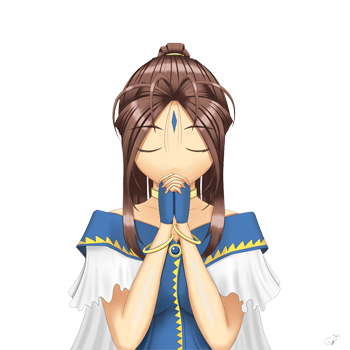
Edited 1 time(s). Last edit at 07/22/2014 10:09PM by JohnHell.

 English
English