General :
K-Meleon Web Browser Forum
Just switched from 1.5.4 to 1.6.0Beta2. With 1.5.4 I had no problem logging into wellsfargo.com but when I attempt to login with 1.6.0Beta2 Wells Fargo gives me an error page:
https://online.wellsfargo.com/das/cgi-bin/session.cgi?screenid=SIGNON_PORTAL_PAUSE
Please Use a Supported Browser
Viewing this page on your mobile phone?
For the best experience, go to our mobile-optimized site wf.com. You'll be able to:
* Sign on using the same username and password you use to access Wells Fargo Online.
* View available balances, transfer between accounts, pay bills, find nearest ATMs, and more!
Viewing this page on your Computer?
Wells Fargo does not support the browser version you are using. Please switch to a supported browser in order to get access to our secure sites.
Please be aware that there may be a delay following a new browser release before we approve it for accessing accounts online. Prior to supporting a new browser release, Wells Fargo conducts a review to ensure our site and online services work as expected with the new browser.
We recommend that you download one of the following browsers for free, using the links below.
Microsoft Internet Explorer
* Windows Download
Mozilla Firefox
* Mozilla Firefox
Apple Safari
* Safari for Mac OS X
* Safari for Windows
We value our relationship with you and look forward to continuing to serve your online financial needs in a highly secure environment.
For assistance in updating your browser, please call us anytime at 1-800-956-4442.
Browser Q & A
Supported Browsers
© 1999 – 2012 Wells Fargo. All rights reserved.
In addition, the forum edit buttons for Smileys, font color, etc. only show text rather than images.
I didn't have these problems with 1.5.4. Can someone please help me fix the problems.
Thank you,
PS otherise 1.6.0Beta2 seems to be a real gem.
Charlie
~~If it ain't broke, why screw it up?~~
Edited 1 time(s). Last edit at 07/31/2012 08:36AM by caktus.
I use Wells Fargo by using the KM 1.5.4 user agent. I have a file named "personal.js" in my defaults\pref folder. It contains the following:
I wrote the bank and explained that 'Gecko is Gecko' and that KM was on the EU ballot for browsers. They agreed to let KM run in their system but would not allow me to use the beta user agent. I am using beta 2.4 version.
Javascript needs to be allowed in Wells Fargo and the forum.
Hanlon’s razor is an eponymous adage named after Robert J. Hanlon that states: “Never attribute to malice that which is adequately explained by stupidity.â€
JamesD
Edited 2 time(s). Last edit at 07/31/2012 11:41AM by JamesD.
Thank you, JamesD. That did the trick. Enabling js for the site in Policy Manager and using 1.5.4 user agent got me logged in and working with Wells Fargo like a charm, also found the FF3.1 agent works too. I think I will give fireslut a try as it seemed to work great with 1.5.4.
Here is a link to the forum form edit menu buttons that do not have the button images on them, sorry I couldn't manage to post the image directly in this post for some reason.
http://i332.photobucket.com/albums/m349/fastfoodpics/buttonimages.jpg
If I recall correctly, the solution is a simple change in Preferences but I can't seem to figure out which Preference setting it is. Can someone please help me get the images on these buttons?
I hope this post makes sense, I have to stay rather medicated these days so making sense doesn't always come easy for me.
Thanks to the folks who are helping to building 1.6.0. So far, this is the fastest and most stable version yet.:drool:
Charlie
~~If it ain't broke, why screw it up?~~
A temporary error, unless you are blocking images for the site.
[ img ]http://i332.photobucket.com/albums/m349/fastfoodpics/buttonimages.jpg[ /img ]
(without spaces)
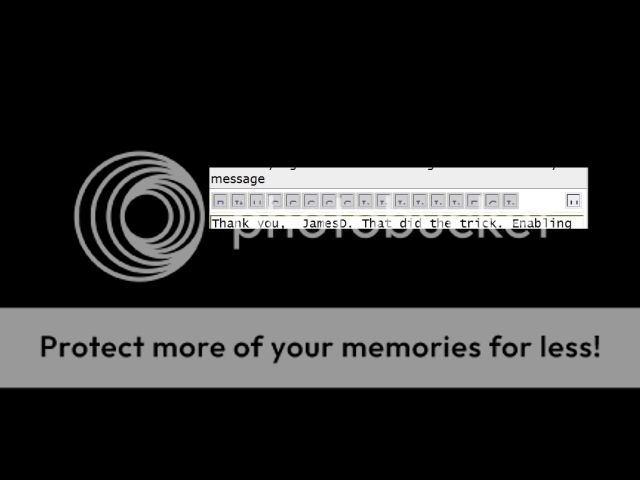
I managed to get the forum edit menu buttons to show their images by unticking Content Manipulation in Preferences > Java Script > General tab.
But still can't get an image to post in the forum.
Charlie
~~If it ain't broke, why screw it up?~~
Just use the code above, is the same for almost all forums out there. Indeed, I never use those buttons (I also enter this forum, most of the times, without javascript, so I don't see the buttons either).
[ img ]url of image [ / img ]
[ url = url ]text of link [ / url ]
[ quote ] text quoted [ /quote ]
Are just examples. Memorize it and you'll haven't problems
I too usually just type them when posting in forums, or building pages/sites, which I rarely do any longer, except when I'm feeling particularly lazy. _. But still I can't manage to post images here in the forum. For some reason all I get is a 0x0 Pixels (scaled to 24x24) place holder. I often had the same problem with previous versions of KM and the solution was something very simple but I can't seem to recall what it is.
Charlie
~~If it ain't broke, why screw it up?~~

Caktus
I am going to see if I can post an image. I just clicked on the image link icon and it opened an input box. I had already copied the public link to the picture from Dropbox to my clipboard, so I just pasted that link and closed the input box.
The preview is showing the picture. Note: the picture has to be on the net rather than on your computer. I suspect that you knew that already.
Did you get the input box when you clicked on the icon?
Hanlon’s razor is an eponymous adage named after Robert J. Hanlon that states: “Never attribute to malice that which is adequately explained by stupidity.â€
JamesD
I have been linking to images stored on photobucket.com, the site where I usually store images.
Yes, I got the input box as usual. I've tried using both the input box and just typing the [ img]~[ /img] w/o the spaces of course.
The image of the flags(?) you placed on your last post also show up as 0x0 Pixels (scaled to 24x24) place holder, but I can see them at the host URL https://dl.dropbox.com/u/1522294/Flip_PM.bmp, so I guess the problem is clearly a local setting, I just wish I could figure out what setting it is.:s
BTW, I checked out https://dl.dropbox.com, pretty cool :cool: Simple, fast, free AND HTTPS, that's a new one on me.
Charlie
~~If it ain't broke, why screw it up?~~
@ Caktus
In Preferences - Page Display - Images, do you have 'Always' checked under load images? I changed to original site only and my images went to placeholders.
Hanlon’s razor is an eponymous adage named after Robert J. Hanlon that states: “Never attribute to malice that which is adequately explained by stupidity.â€
JamesD
[quote=JamesD]
@ Caktus
In Preferences - Page Display - Images, do you have 'Always' checked under load images? I changed to original site only and my images went to placeholders.[/quote]
Thank you, to JamesD and everyone for helping me.
Problem solved! "'Always' checked under load images" did the trick. I had it set to "Original site only", I must have been thinking I was dealing with Cookies.
You all have a great day.
Charlie
[center][b][i]~~If it ain't broke, why screw it up?~~[/i][/b][/center]
JamesD,
I found that adding https://www.wellsfargo.com to agent-switcher also works.
Charlie
~~If it ain't broke, why screw it up?~~
General discussion about K-Meleon
1.6.1 Beta2 can't login to wellsfargo.com
Posted by:
caktus
Date: July 31, 2012 08:34AM
Just switched from 1.5.4 to 1.6.0Beta2. With 1.5.4 I had no problem logging into wellsfargo.com but when I attempt to login with 1.6.0Beta2 Wells Fargo gives me an error page:
https://online.wellsfargo.com/das/cgi-bin/session.cgi?screenid=SIGNON_PORTAL_PAUSE
Please Use a Supported Browser
Viewing this page on your mobile phone?
For the best experience, go to our mobile-optimized site wf.com. You'll be able to:
* Sign on using the same username and password you use to access Wells Fargo Online.
* View available balances, transfer between accounts, pay bills, find nearest ATMs, and more!
Viewing this page on your Computer?
Wells Fargo does not support the browser version you are using. Please switch to a supported browser in order to get access to our secure sites.
Please be aware that there may be a delay following a new browser release before we approve it for accessing accounts online. Prior to supporting a new browser release, Wells Fargo conducts a review to ensure our site and online services work as expected with the new browser.
We recommend that you download one of the following browsers for free, using the links below.
Microsoft Internet Explorer
* Windows Download
Mozilla Firefox
* Mozilla Firefox
Apple Safari
* Safari for Mac OS X
* Safari for Windows
We value our relationship with you and look forward to continuing to serve your online financial needs in a highly secure environment.
For assistance in updating your browser, please call us anytime at 1-800-956-4442.
Browser Q & A
Supported Browsers
© 1999 – 2012 Wells Fargo. All rights reserved.
In addition, the forum edit buttons for Smileys, font color, etc. only show text rather than images.
I didn't have these problems with 1.5.4. Can someone please help me fix the problems.
Thank you,
PS otherise 1.6.0Beta2 seems to be a real gem.
Charlie
Edited 1 time(s). Last edit at 07/31/2012 08:36AM by caktus.
Re: 1.6.1 Beta2 can't login to wellsfargo.com
Posted by:
JamesD
Date: July 31, 2012 11:34AM
I use Wells Fargo by using the KM 1.5.4 user agent. I have a file named "personal.js" in my defaults\pref folder. It contains the following:
/********************************************************************************************************/
// personal prefs
// Privacy
pref("kmeleon.privacy.useragent3.name", "K-Meleon/1.5.4");
pref("kmeleon.privacy.useragent3.string", "Mozilla/5.0 (Windows; U; Windows NT 5.1; en-US; rv:1.8.1.24pre) Gecko/20100228 K-Meleon/1.5.4");
I wrote the bank and explained that 'Gecko is Gecko' and that KM was on the EU ballot for browsers. They agreed to let KM run in their system but would not allow me to use the beta user agent. I am using beta 2.4 version.
Javascript needs to be allowed in Wells Fargo and the forum.
Hanlon’s razor is an eponymous adage named after Robert J. Hanlon that states: “Never attribute to malice that which is adequately explained by stupidity.â€
JamesD
Edited 2 time(s). Last edit at 07/31/2012 11:41AM by JamesD.
Re: 1.6.1 Beta2 can't login to wellsfargo.com
Posted by:
caktus
Date: July 31, 2012 06:32PM
Thank you, JamesD. That did the trick. Enabling js for the site in Policy Manager and using 1.5.4 user agent got me logged in and working with Wells Fargo like a charm, also found the FF3.1 agent works too. I think I will give fireslut a try as it seemed to work great with 1.5.4.
Here is a link to the forum form edit menu buttons that do not have the button images on them, sorry I couldn't manage to post the image directly in this post for some reason.
http://i332.photobucket.com/albums/m349/fastfoodpics/buttonimages.jpg
If I recall correctly, the solution is a simple change in Preferences but I can't seem to figure out which Preference setting it is. Can someone please help me get the images on these buttons?
I hope this post makes sense, I have to stay rather medicated these days so making sense doesn't always come easy for me.
Thanks to the folks who are helping to building 1.6.0. So far, this is the fastest and most stable version yet.:drool:
Charlie
Re: 1.6.1 Beta2 can't login to wellsfargo.com
Posted by:
JohnHell
Date: July 31, 2012 06:36PM
A temporary error, unless you are blocking images for the site.
[ img ]http://i332.photobucket.com/albums/m349/fastfoodpics/buttonimages.jpg[ /img ]
(without spaces)
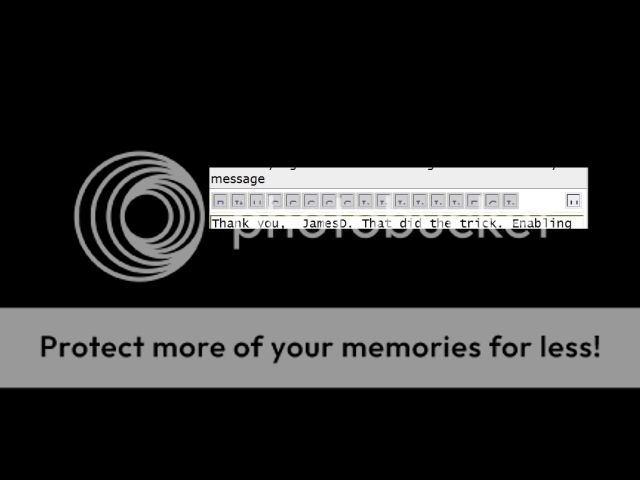
Re: 1.6.1 Beta2 can't login to wellsfargo.com
Posted by:
caktus
Date: August 01, 2012 07:34AM
Quote
JohnHell
A temporary error, unless you are blocking images for the site.
[ img ]http://i332.photobucket.com/albums/m349/fastfoodpics/buttonimages.jpg[ /img ]
(without spaces)
I managed to get the forum edit menu buttons to show their images by unticking Content Manipulation in Preferences > Java Script > General tab.
But still can't get an image to post in the forum.
Charlie
Re: 1.6.1 Beta2 can't login to wellsfargo.com
Posted by:
JohnHell
Date: August 01, 2012 11:00AM
Just use the code above, is the same for almost all forums out there. Indeed, I never use those buttons (I also enter this forum, most of the times, without javascript, so I don't see the buttons either).
[ img ]url of image [ / img ]
[ url = url ]text of link [ / url ]
[ quote ] text quoted [ /quote ]
Are just examples. Memorize it and you'll haven't problems

Re: 1.6.1 Beta2 can't login to wellsfargo.com
Posted by:
caktus
Date: August 01, 2012 04:10PM
Quote
JohnHell
Just use the code above, is the same for almost all forums out there. Indeed, I never use those buttons (I also enter this forum, most of the times, without javascript, so I don't see the buttons either).
[ img ]url of image [ / img ]
[ url = url ]text of link [ / url ]
[ quote ] text quoted [ /quote ]
Are just examples. Memorize it and you'll haven't problems
I too usually just type them when posting in forums, or building pages/sites, which I rarely do any longer, except when I'm feeling particularly lazy. _. But still I can't manage to post images here in the forum. For some reason all I get is a 0x0 Pixels (scaled to 24x24) place holder. I often had the same problem with previous versions of KM and the solution was something very simple but I can't seem to recall what it is.
Charlie
Re: 1.6.1 Beta2 can't login to wellsfargo.com
Posted by:
JamesD
Date: August 01, 2012 07:12PM

Caktus
I am going to see if I can post an image. I just clicked on the image link icon and it opened an input box. I had already copied the public link to the picture from Dropbox to my clipboard, so I just pasted that link and closed the input box.
The preview is showing the picture. Note: the picture has to be on the net rather than on your computer. I suspect that you knew that already.
Did you get the input box when you clicked on the icon?
Hanlon’s razor is an eponymous adage named after Robert J. Hanlon that states: “Never attribute to malice that which is adequately explained by stupidity.â€
JamesD
Re: 1.6.1 Beta2 can't login to wellsfargo.com
Posted by:
caktus
Date: August 01, 2012 08:57PM
Quote
JamesD

Caktus
~The preview is showing the picture. Note: the picture has to be on the net rather than on your computer. I suspect that you knew that already.
Did you get the input box when you clicked on the icon?
I have been linking to images stored on photobucket.com, the site where I usually store images.
Yes, I got the input box as usual. I've tried using both the input box and just typing the [ img]~[ /img] w/o the spaces of course.
The image of the flags(?) you placed on your last post also show up as 0x0 Pixels (scaled to 24x24) place holder, but I can see them at the host URL https://dl.dropbox.com/u/1522294/Flip_PM.bmp, so I guess the problem is clearly a local setting, I just wish I could figure out what setting it is.:s
BTW, I checked out https://dl.dropbox.com, pretty cool :cool: Simple, fast, free AND HTTPS, that's a new one on me.
Charlie
Re: 1.6.1 Beta2 can't login to wellsfargo.com
Posted by:
JamesD
Date: August 01, 2012 11:41PM
@ Caktus
In Preferences - Page Display - Images, do you have 'Always' checked under load images? I changed to original site only and my images went to placeholders.
Hanlon’s razor is an eponymous adage named after Robert J. Hanlon that states: “Never attribute to malice that which is adequately explained by stupidity.â€
JamesD
Re: 1.6.1 Beta2 can't login to wellsfargo.com
Posted by:
caktus
Date: August 02, 2012 05:11PM
[quote=JamesD]
@ Caktus
In Preferences - Page Display - Images, do you have 'Always' checked under load images? I changed to original site only and my images went to placeholders.[/quote]
Thank you, to JamesD and everyone for helping me.
Problem solved! "'Always' checked under load images" did the trick. I had it set to "Original site only", I must have been thinking I was dealing with Cookies.
You all have a great day.
Charlie
[center][b][i]~~If it ain't broke, why screw it up?~~[/i][/b][/center]
Re: 1.6.1 Beta2 can't login to wellsfargo.com
Posted by:
caktus
Date: August 16, 2012 07:55PM
Quote
JamesD
I use Wells Fargo by using the KM 1.5.4 user agent. I have a file named "personal.js" in my defaults\pref folder. It contains the following:
/********************************************************************************************************/ // personal prefs // Privacy pref("kmeleon.privacy.useragent3.name", "K-Meleon/1.5.4"); pref("kmeleon.privacy.useragent3.string", "Mozilla/5.0 (Windows; U; Windows NT 5.1; en-US; rv:1.8.1.24pre) Gecko/20100228 K-Meleon/1.5.4");
I wrote the bank and explained that 'Gecko is Gecko' and that KM was on the EU ballot for browsers. They agreed to let KM run in their system but would not allow me to use the beta user agent. I am using beta 2.4 version.
Javascript needs to be allowed in Wells Fargo and the forum.
JamesD,
I found that adding https://www.wellsfargo.com to agent-switcher also works.
Charlie

 English
English