General :
K-Meleon Web Browser Forum
Heyo, I read the "instructions" but went wrong somewhere.
I'm terrible with computers.
How exactly do you do this, step by step. ?
Thanks.
How far exactly did you get, step by step?
You are not terrible - You have merely started to learn more recently than us.
1.) Download the version for Your System either for Win9x (Win98, Winme) or NT/XP/Vista/Win7.
2.) Get the Packer/Extractor 7zip at Sourceforge and install it. Unless You already have other software that unpacks the zip file.
3.) Place kemNT-7.4.zip into ./programm files/k-Meleon/
4.) Select the zip file & chose extract here with the unpacker.
This will extract the content into the right places.
Second Scenario. If it extracted wrong or extracted in another place You will see a (sub) folder named ./kemnt-7.4/ or after the 9.x version ./kem9x-5.9.
In this case You open this folder & copy all of its content into the (main) K-Meleon folder.
This will copy all of the content into the right places.
The screenshot below shows the second scenario on a NT based system (windows XP) just before the copy job is started. I used a dual window file manager.
You see that some folder names that exist on both sides. These are copied on top to the K-Meleon side.
Just select all and chose copy. r copy folders and files over one by one.
Nothing should go wrong.
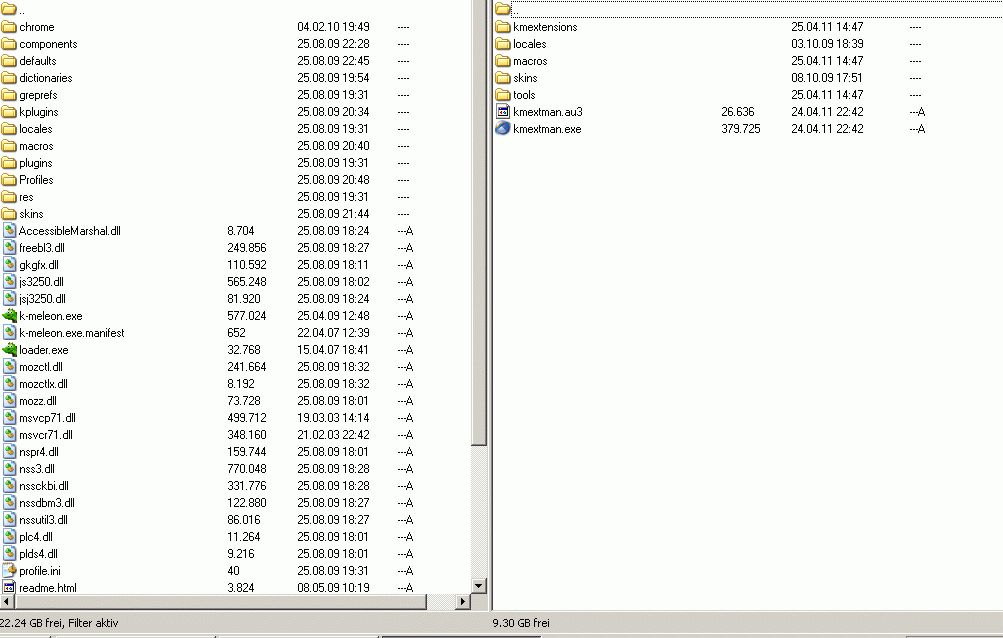
Edited 1 time(s). Last edit at 04/25/2011 01:18PM by guenter.
Attachments:
Manager.gif (29.8 KB)
General discussion about K-Meleon
How to install KM extension manager
Posted by:
CyberKlown28
Date: April 25, 2011 12:08PM
Heyo, I read the "instructions" but went wrong somewhere.
I'm terrible with computers.
How exactly do you do this, step by step. ?
Thanks.
Re: How to install KM extension manager
Posted by:
siria
Date: April 25, 2011 12:30PM
How far exactly did you get, step by step?

Re: How to install KM extension manager
Posted by:
guenter
Date: April 25, 2011 12:56PM
Quote
CyberKlown28
Heyo, I read the "instructions" but went wrong somewhere.
I'm terrible with computers.
How exactly do you do this, step by step. ?
Thanks.
You are not terrible - You have merely started to learn more recently than us.

1.) Download the version for Your System either for Win9x (Win98, Winme) or NT/XP/Vista/Win7.
2.) Get the Packer/Extractor 7zip at Sourceforge and install it. Unless You already have other software that unpacks the zip file.
3.) Place kemNT-7.4.zip into ./programm files/k-Meleon/
4.) Select the zip file & chose extract here with the unpacker.
This will extract the content into the right places.
Second Scenario. If it extracted wrong or extracted in another place You will see a (sub) folder named ./kemnt-7.4/ or after the 9.x version ./kem9x-5.9.
In this case You open this folder & copy all of its content into the (main) K-Meleon folder.
This will copy all of the content into the right places.
The screenshot below shows the second scenario on a NT based system (windows XP) just before the copy job is started. I used a dual window file manager.
You see that some folder names that exist on both sides. These are copied on top to the K-Meleon side.
Just select all and chose copy. r copy folders and files over one by one.
Nothing should go wrong.
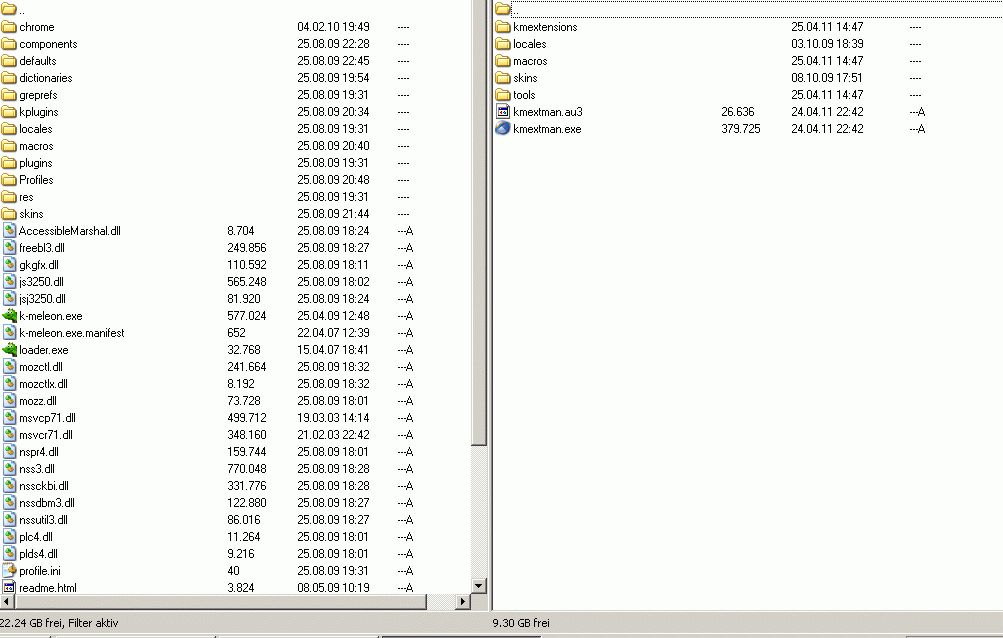
Edited 1 time(s). Last edit at 04/25/2011 01:18PM by guenter.

 English
English